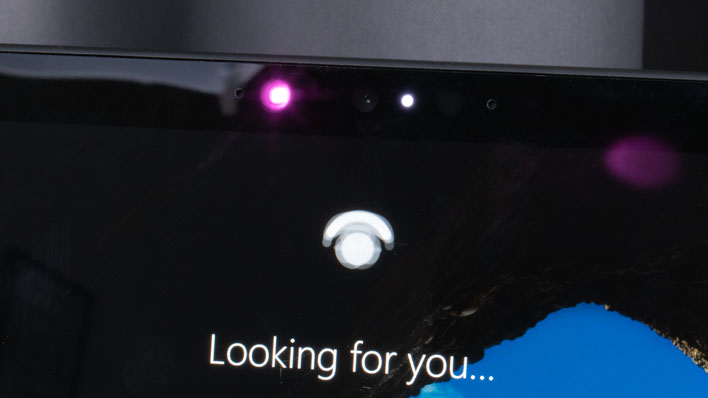Microsoft Surface Pro X And Pro 7 Review: Snapdragon And x86 Experience
However, when all of the stars align, the Surface Pro X is unsurpassed for battery life in Windows 10. Thirteen hours of video playback is a huge consideration. Even when you're stuck with an x86 32-bit app or two, battery life was still pretty good. We still saw more than 7 hours out of the x86 video playback test, so in a pinch, those 32-bit apps don't totally kill the luster of this super-efficient convertible, hybrid 2-in-1 PC.
Surface Pro 7 Performance Summary: On the other hand, the Surface Pro 7 performed admirably. Because of its x86 roots, it could run any application we threw at it, and we didn't have to worry about compatibility. Performance was right in line with what we expected, too. Intel's Ice Lake architecture did a great job of giving plenty of oomph for everyday tasks without burning through battery life. While the Surface Pro 7 didn't score the very highest in the tests we ran, the system provides a unique mix of performance and portability that road warriors will be sure to both enjoy and utilize.
Battery life was solid if unspectacular, but having an actual x86-64 CPU inside of it made for a much more usable machine. Conversely, the Surface Pro 7 is also a totally fanless design, so it should be noted that over time performance under a heavy load will degrade somewhat. That's just the price we pay for having such a lightweight PC with a quad-core processor inside. Ice Lake continues to impress as it makes its way into more and more systems. We liked the choices that Microsoft made, dropping the CPU clock speed over time to stay well under its thermal limit. For tablet mode especially, keeping skin temps down and not scorching users is important.
Windows On Arm Is Getting Better But Microsoft Needs 64-bit Emulation ASAP
However, where compatibility falls down with the Surface Pro X, it falls down hard—giving up every 64-bit x86 app is a big ask, especially since most of the big content creation apps are 64-bit only. Most folks wouldn't want to run Photoshop CC, Pro Tools, or Da Vinci Resolve much slower than the performance of say Surface Pro 7 or, better yet, a high-powered workstation. Regardless, if you're a content creator, there's really only one Surface for you currently, and it's the Surface Pro 7.
The bigger picture problem with Surface Pro X is that, simply put, Microsoft needs prioritize bringing 64-bit emulation to the platform and get it out as soon as possible. For most users, sacrificing some performance for better general compatibility would cure a lot of these aforementioned shortcomings in the short term. If things just work out of the box, beyond just Office and a web browser, the Qualcomm Snapdragon 8cx-powered Surface Pro X becomes a much easier sell when you consider its great battery life advantages and Gigabit LTE connectivity.
Without question, it makes sense to drive development of native Windows on Arm apps for best performance, but in reality a mix of native apps and quality emulation is probably the best of both worlds, for now.
Moving along, while we're picking nits on the Surface Pro X, USB 3.0 performance wasn't up to par with Intel's USB controller. We only saw around half to three-quarters of the speed of the Surface Pro 7 in our data transfer tests. We also had a rough time getting optimal Wi-Fi speeds out of our TP-Link Archer C7 on the Surface Pro X. Our router's DD-WRT firmware is pretty common, so not being able to jump on the 5 GHz band was disappointing.
As far as pricing is concerned, the Surface Pro X doesn't represent a price break compared to the Surface Pro 7. For $999, the Surface Pro X comes with 8 GB of LPDDR4x memory and a 128 GB solid state drive. Sure, there are extras like a larger, higher-resolution screen, better battery life, and 4G connectivity, but for the level of performance we measured, as well as app compatibility issues, its price is still a steep ask.
In fact, the Surface Pro 7 line starts at a lower price point, though. For $749, you can get a Core i3 with 4 GB of RAM and a 128 GB SSD. Step up to $899 and that increases the CPU to a Core i5 and the RAM to 8 GB. That's still $100 less than the Surface Pro X, and it's a pretty powerful tablet hybrid machine. Our test unit's configuration of a Core i5-1035G4, 8 GB of LPDDR4x, and a 256 GB SSD will set buyers back $1,199. The $300 price premium for 128 GB of extra storage is truly Apple-esque, but it's a storage config we'd recommend none-the-less.
Kudos To Microsoft For Stepping Out With A Solid Windows On Arm Device, Now Make It's Time To Make It Whole
In fact, we'd encourage you to keep an eye on the Windows on Arm ecosystem. As more native apps become available, the platform will become much more attractive. Microsoft really needs to work with some content creation developers especially, though Adobe and others have made some currently unfulfilled promises at least. Heck, even the iPad gets a pretty beefy version of Photoshop, so not having it as an option at all here really hurts. Normally we produce these notebook reviews entirely on the system being reviewed to get a feel for life with the PC, but this time we had to resort to using the trusty desktop for image processing.
On the other hand, the Surface Pro 7 at the same price is a speedy little 2-in-1 convertible, especially if you can live with 128 GB of storage. At $899 the Core i5 with 8 GB of memory and 128 GB of storage is extremely reasonable. The upcharge for more storage is more palatable when the performance is excellent like it is here. We really liked the Surface Pro 7's mix of looks, great display, light weight, and nice performance, so we're happy to give it our Recommended award.

Microsoft Surface Pro X
 |
 |
||
|
|

Microsoft Surface Pro 7
 |
 |
||
|
|