Alienware 16X Aurora Review: Gaming Power, Premium Design, Solid Value
It's time to see how the Alienware 16X Aurora runs in an array of tests. As always we ran each test a minimum of three times to ensure that a run wasn't spoiled by random background tasks and the like. We installed the latest drivers and everything available on Windows Update before we proceeded with these tests. Every test was run on the Balanced power profile, but we also ran our gaming tests on Performance as we discussed previously.
ATTO Disk Benchmark
First up is a quick-and-dirty SSD test from ATTO. These days, just about any decent SSD can handle consumer workloads at a pace where users would be hard pressed to tell the difference, but we do like to level set before diving into more taxing benchmarks.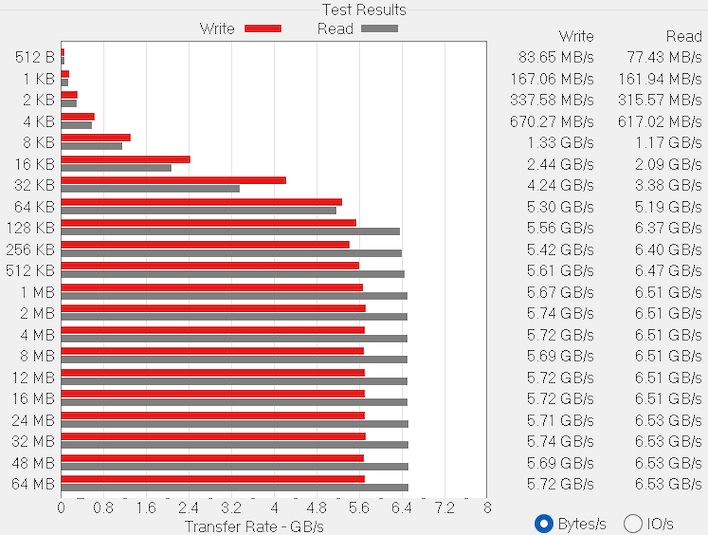
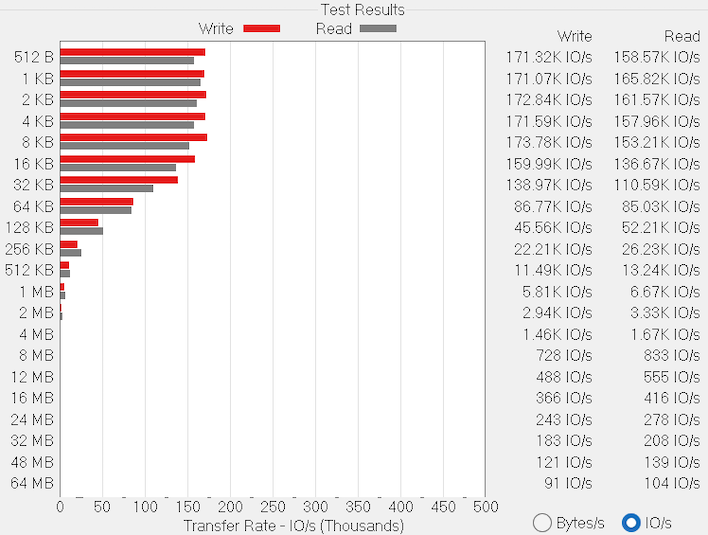
Our Alienware 16X Aurora came with a Micron 2650 NVMe SSD, and it's pretty speedy considering it's a PCI Express 4.0 x4 drive. With reads up over 6GB/sec and writes that don't trail too far behind, we think normal gaming and productivity users would be hard-pressed to find an instance where they're held back by the SSD.
Speedometer 3 Browser Benchmark
We use BrowserBench.org's Speedometer test to take a holistic look at web application performance. This test automatically loads and runs a variety of sample web apps using the most popular web development frameworks around, including React, Angular, Ember.js, and even plain-Jane JavaScript. This test is a better example of how systems cope with real web applications in comparison with a more compute-focused JavaScript test like JetStream. All tests were performed using the latest version of Chrome.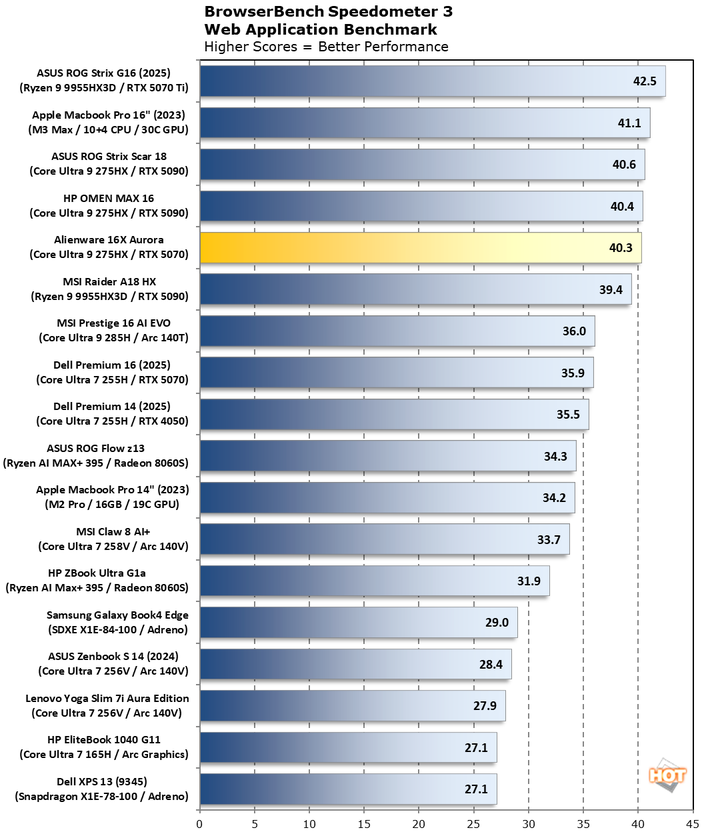
Browsing performance is lightly threaded, and the Alienware 16X Aurora hits right where you'd expect. It's absolutely tied with the HP OMEN MAX 16, which has the same CPU, for example. The best performance comes with the latest version of your browser, and as a result it's kind of a moving target. Still for late summer 2025, the performance of this system is right on target.
MAXON Cinebench 2024 3D Rendering Benchmark
Next up is the latest-generation 3D rendering benchmark from Maxon, based on the Cinema 4D rendering engine. It's a purely CPU-based test that doesn't make use of the graphics processor at all, and it scales very well with additional CPU cores. We ran both single- and multi-threaded tests on all of the machines in the charts.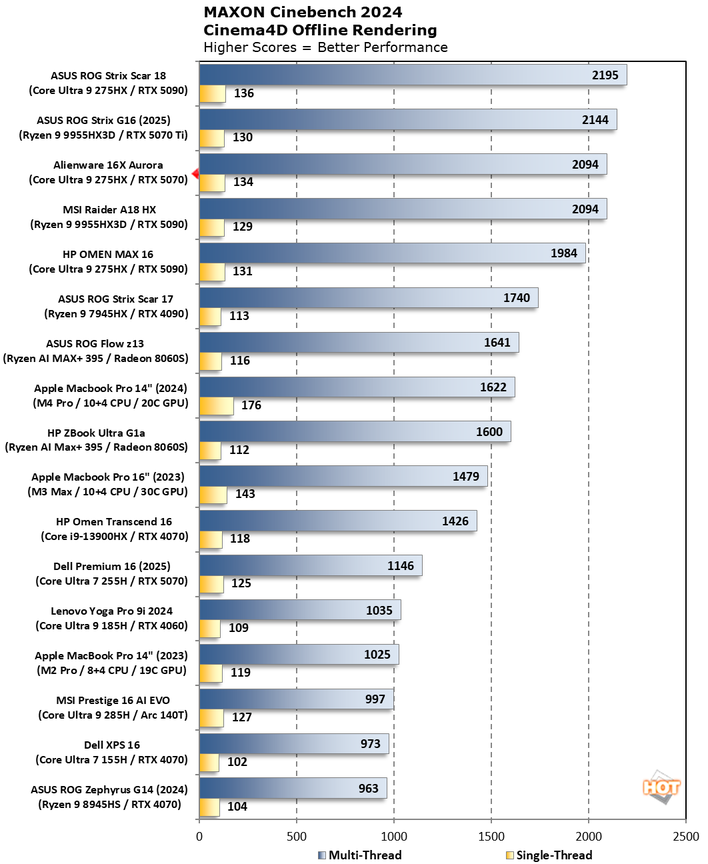
Geekbench 6 CPU Performance Benchmark
Geekbench is a cross-platform benchmark that simulates real-world workloads in a wide variety of tasks, including encryption, image processing, physical simulation, machine learning, and many more. We tested the systems featured here with the latest Geekbench 6 version to get an idea of their overall system performance.
Geekbench warrants a bit of a side-eye these days, since it seems to be tuned specifically to the strengths of Apple hardware without a lot of concern for "normal" PCs that don't have 256-bit LPDDR5 memory paths. But anyway, there's a 1.5% delta between this and the ROG Strix G16, a sure sign that the Alienware 16X Aurora is still performing like it should.
Geekbench AI Machine Learning Benchmarks
The Geekbench AI benchmark provides a straightforward look at how well a device handles a variety of AI-assisted tasks. This quick and easy test gives you a numerical snapshot of the CPU, GPU, and NPU's ability to power through real-world machine learning workloads, factoring in both speed and accuracy. The higher the score, the better the device's AI chops, whether it's image recognition, object detection, or natural language processing.Results are presented in three levels of numerical precision: single precision or FP32, half precision or FP16, and quantized or INT8. All results that the benchmark provides are geomean scores from multiple runs of each test workload, which is pretty convenient for us reviewers.
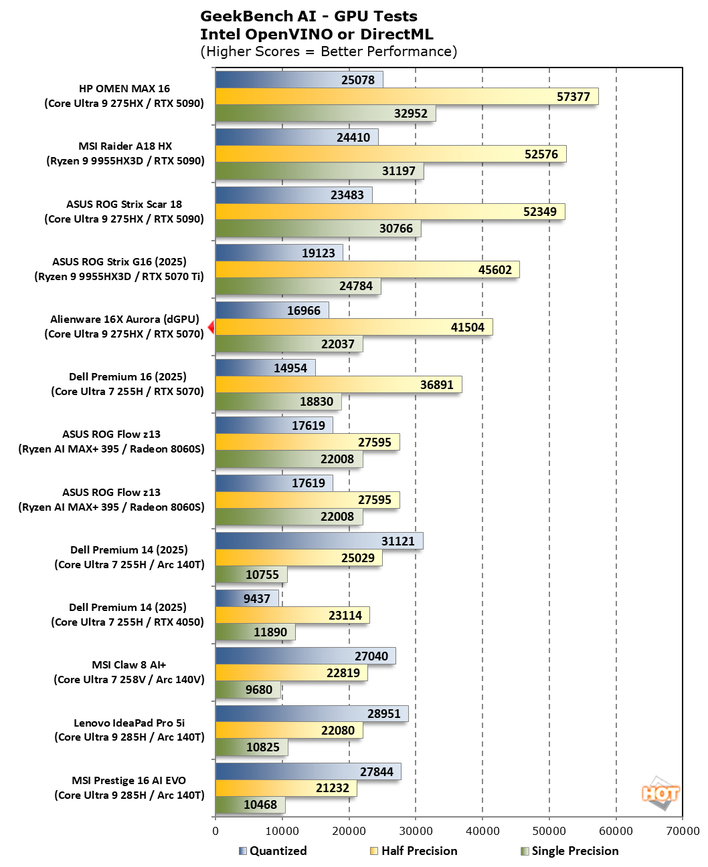
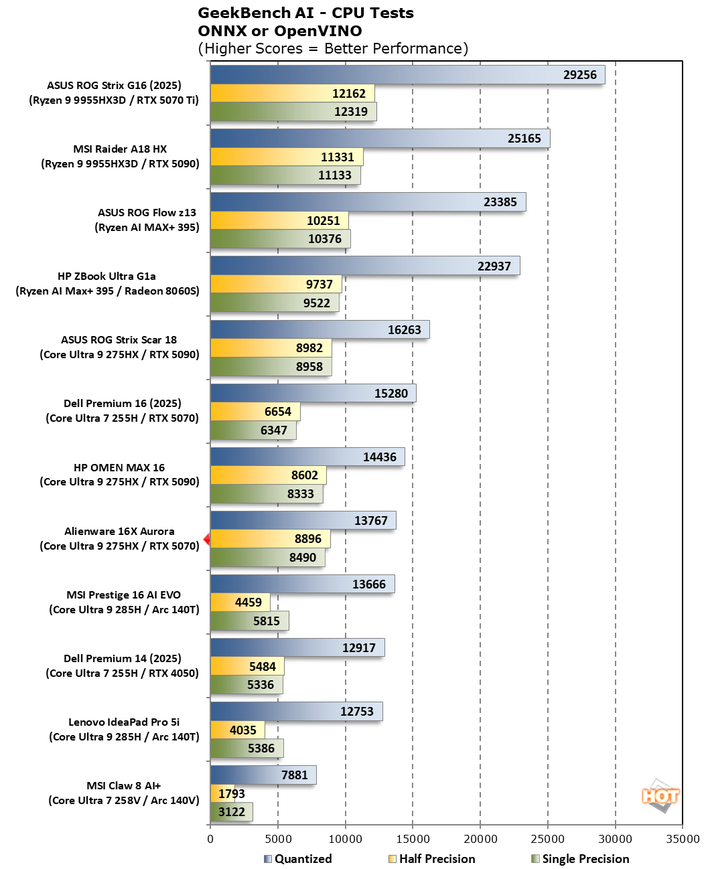
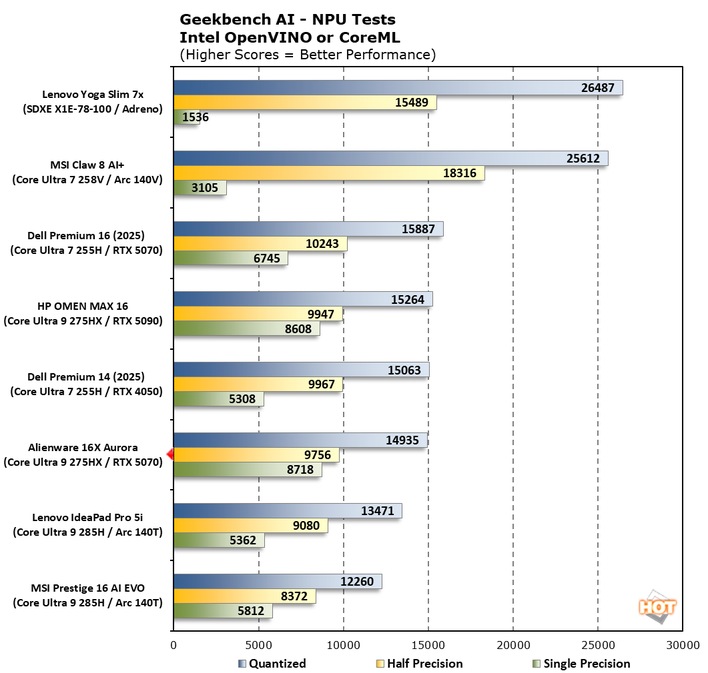
UL PCMark 10 Productivity Benchmark
The standard PCMark 10 benchmark uses a mix of real-world applications like OpenOffice and Zoom as well as simulated workloads to establish how well a given system performs productivity and content creation tasks, including (but not limited to) image and video editing, web browsing, teleconferencing, document creation, and so on. We ran it on all these machines to see which one is the best for creative work.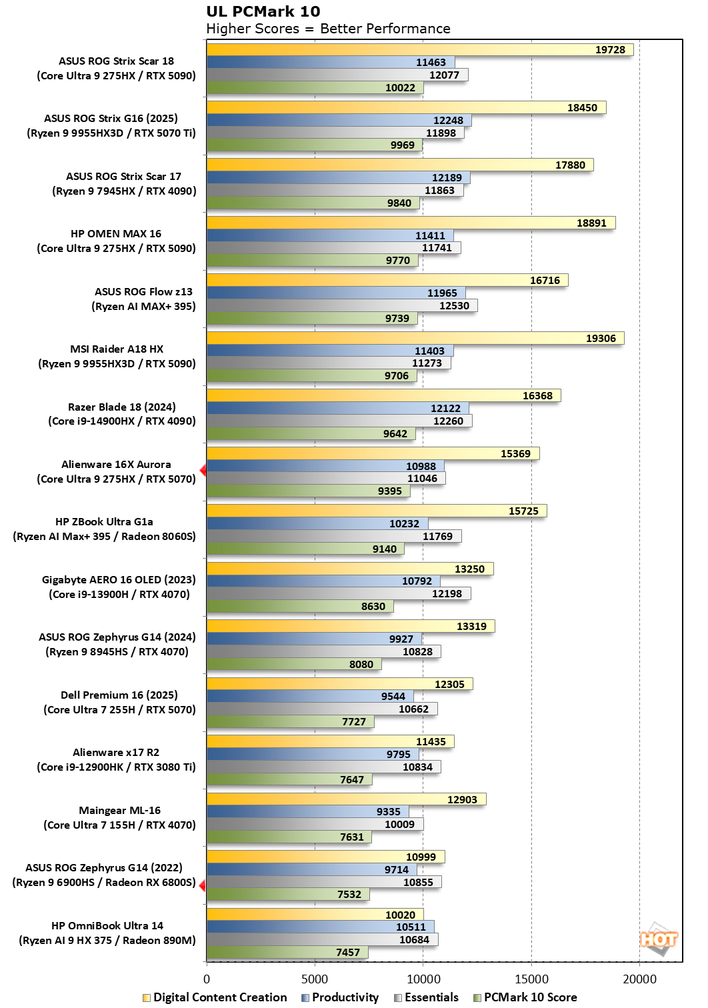
None of these PCs is exactly slow, but the Alienware nestles in comfortably to the middle of this chart. It's about 4% behind the ASUS ROG Flow z13 and its Ryzen 9 AI Max+ 395 CPU, and ekes out a slim win above the HP Zbook Ultra G1a with the same processor.
UL PCMark Applications Office Benchmarks
We've started using the PCMark 10 Applications benchmark a bit more because it measures performance in Office and Edge using native instruction set-compatible versions of the apps for optimal performance across both x86 and Arm architectures. The following results should paint a picture of performance with the best foot forward from all systems tested.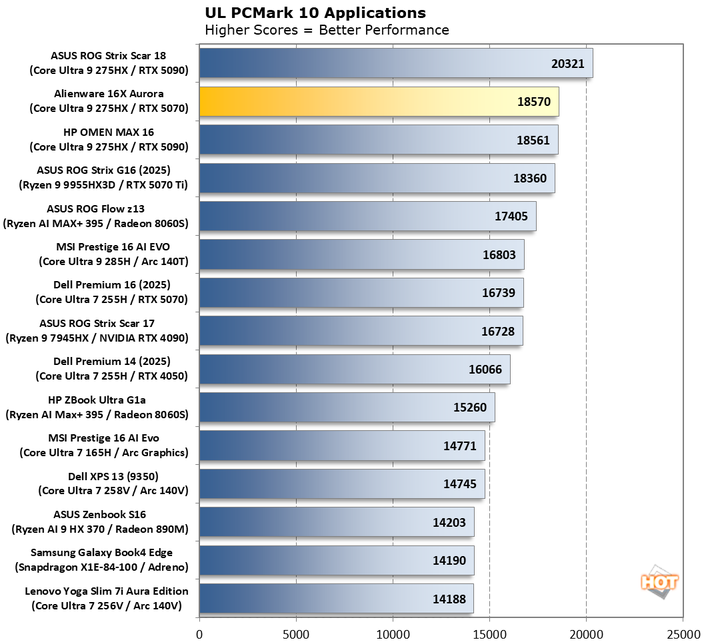
Office-style apps just aren't a huge barrier to system performance, but that's even more true here for this Alienware notebook. It's darn near the fastest notebook we've put through this test suite, bested only by the ASUS ROG Scar 16, and well ahead of the MSI Prestige 16 AI Evo which has the same core count in its Core Ultra 9 285H, but a lower power budget.
UL 3DMark Synthetic Gaming Benchmarks
3DMark has a wide variety of graphics and gaming related tests available. To best match up with the historical benchmark data that we have hanging around, we ran the Fire Strike Extreme QHD DirectX 11 benchmark, the Time Spy QHD DirectX 12 benchmark, and the Port Royal DXR ray-tracing benchmark. First up: Fire Strike Extreme:
This DirectX 11 benchmark is kind of losing its relevance. Still, the 16X Aurora performs well here and gives a lashing to previous-gen notebooks that originally sold in the same price range, like the ASUS ROG Zephyrus G14 and its GeForce RTX 5070, but well behind the ROG Strix G16 and its GeForce RTX 5070 Ti, which has extra resources.

Time Spy is, in our view, much more relevant as it targets DirectX 12 and has a fairly demanding workload for something without ray tracing. And the result is more of the same, putting the previous generation in its rear view and looking up only at notebooks that have more advanced members of the Blackwell family, like the ASUS ROG Strix Scar 17.
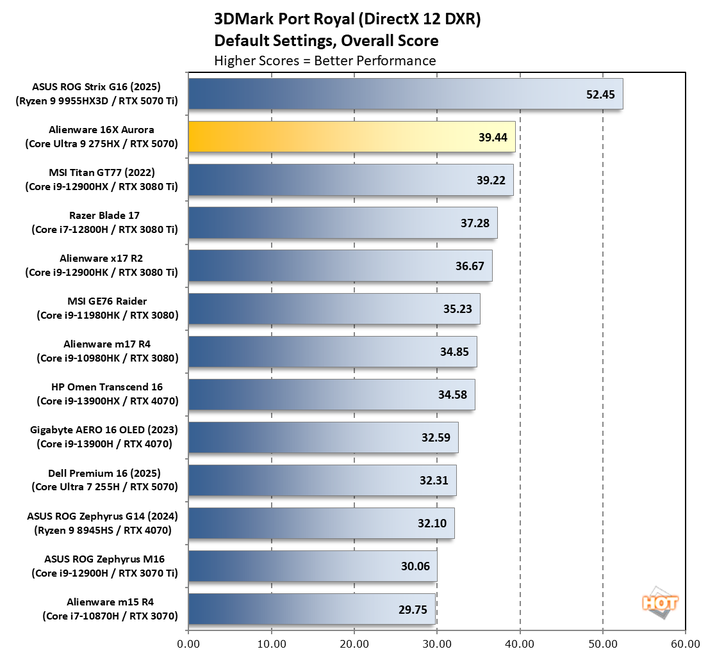
And of course, the big advantage that NVIDIA GPUs such as the GeForce RTX 5070 in our Alienware test notebook have is ray tracing performance. On this test, we did expect a little bit more performance out of the GeForce RTX 5070; the ROG Strix G16 does have a 5070 Ti but we didn't expect such a big gap between the two GPUs.
Middle-earth Shadow of War Benchmarks
Middle-earth: Shadow of War is a fun and beautiful title set in J.R.R. Tolkien's Lord of the Rings universe. To test the game's performance relative to other systems, we set the visuals to the High preset and tested in both 1080p and 2560×1440. The frame rates here are the average reported by the built-in benchmark.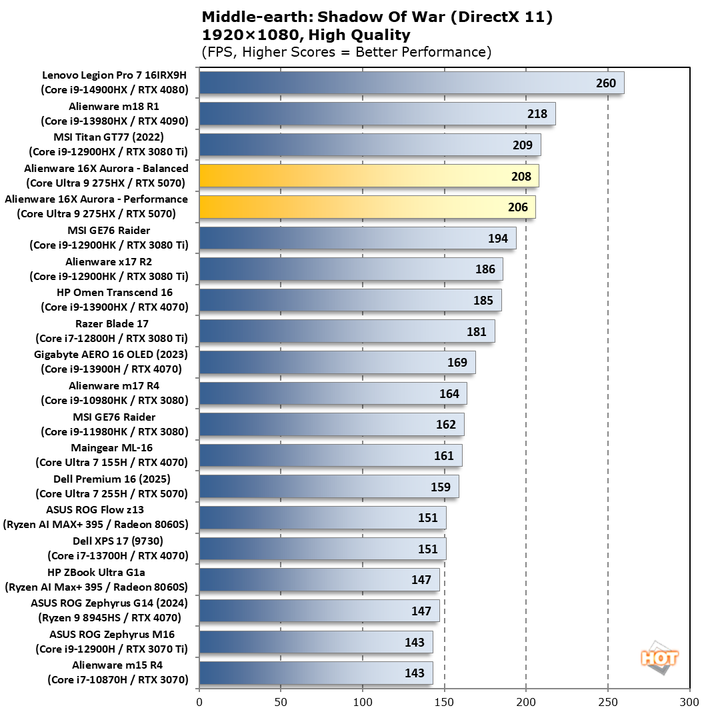
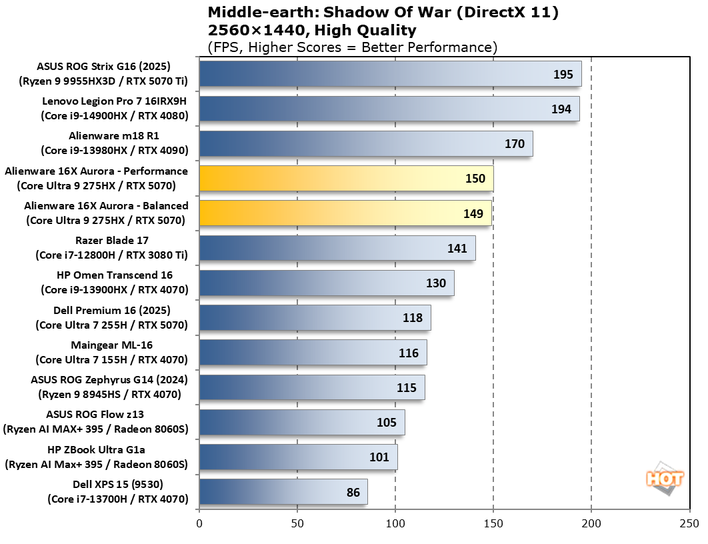
Both resolutions here are more than playable and look super smooth on the Alienware 16X Aurora's 240 Hz display. Considering it has a native resolution of 2560x1600 and it letterboxes 16:9 resolutions, we're actually at a completely native resolution here, and it's ultra smooth. The Performance profile didn't really buy us anything, though. If this trend continues we'll have to assume that total power limits or cooling are what hold the performance profile back from boosing framerates. Either way, it's hard to be disappointed in the performance.
Shadow of the Tomb Raider Benchmarks
The finale in the rebooted Tomb Raider trilogy, Shadow of the Tomb Raider is easily the best-looking of the bunch. It's also brimming with fancy tech, including all three vendors' smart upscalers, ray-traced shadows, and even Tobii eye-tracking support. To test this game out, we turned the visuals up to their highest preset and tested at 1080p and 2560x1440.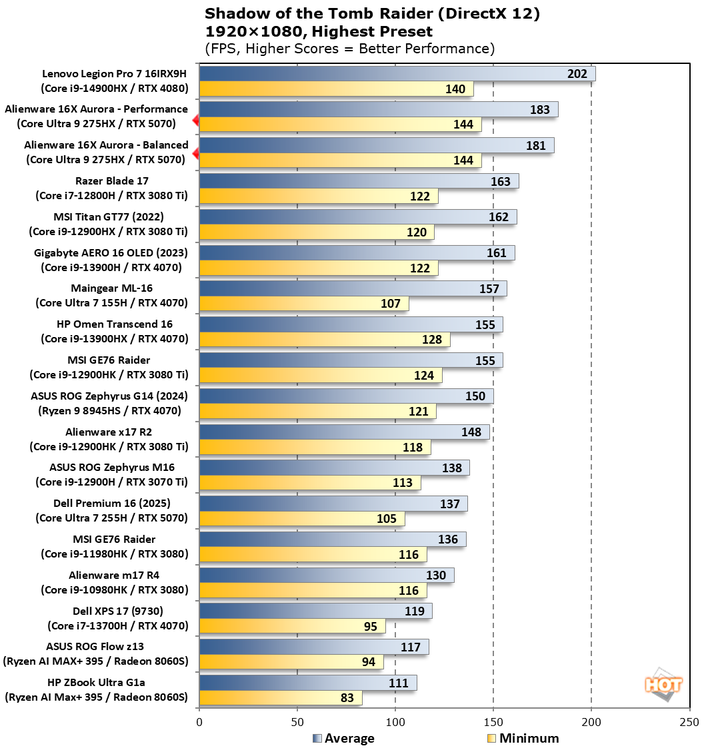
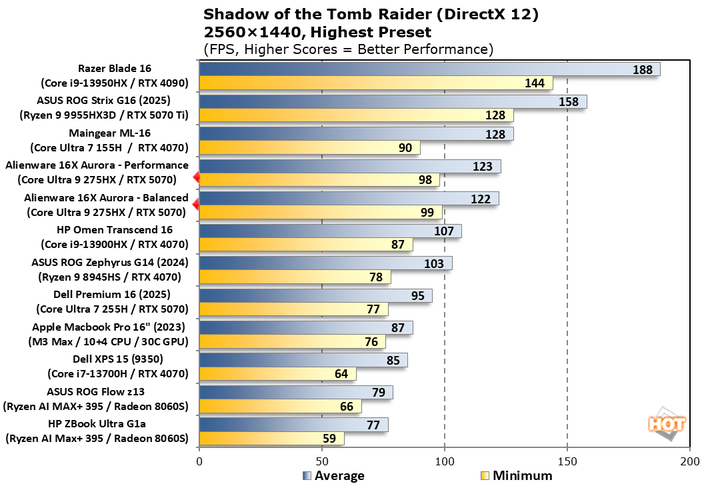
Marvel's Guardians of the Galaxy Benchmarks
Marvel's Guardians of the Galaxy is an action-adventure game where you play as Star-Lord and lead the rest of the Guardians through various missions in a wide variety of galactic locales. The game’s minimum requirements call for a Radeon RX 570 or GeForce GTX 1060-class GPU, but it also supports some of the latest graphics technologies, including DXR and DLSS.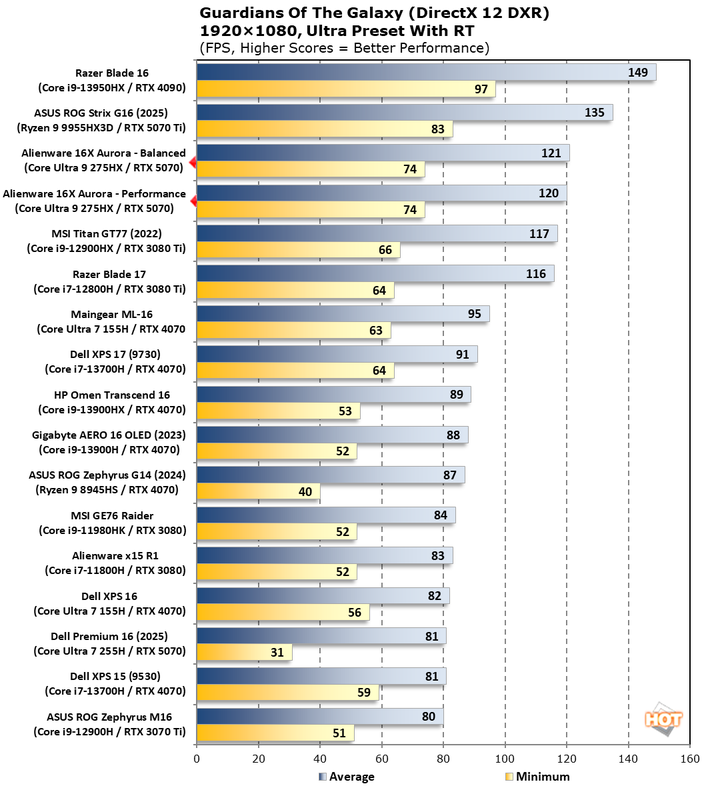
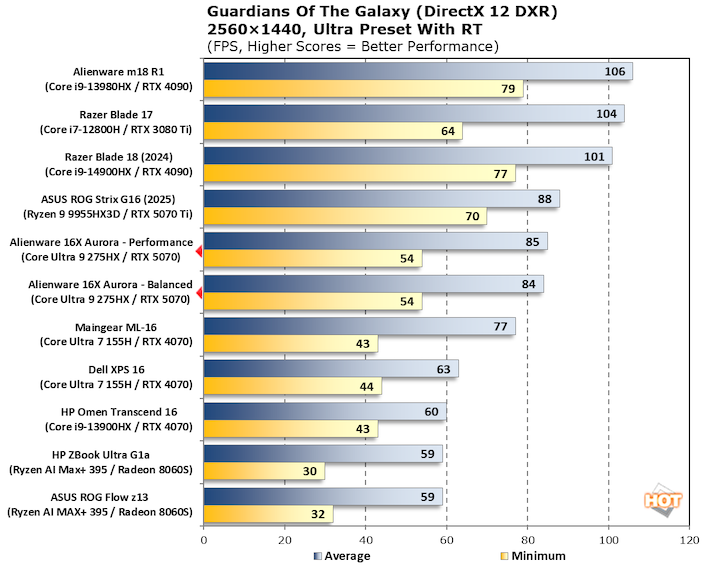
We've finally hit a title where 1440p puts up a bit of a challenge, in that it's the first time this notebook didn't break the 100fps barrier. Still, we wouldn't let that stop us from playing at this resolution. A little DLSS and that number could jump by a significant margin. And again, the Performance profile didn't get us anywhere with this title.
F1 24 Formula One Racing Benchmarks
The previous iteration of Codemasters' annual officially-licensed F1 racing game carries forward the gorgeous custom ray-traced global illumination (RTGI) solution from F1 23 while improving texture quality and performance across the board. Many environmental objects have had their detail improved, and the tracks look a lot more like their real-world versions in this release, especially after a major graphics patch back in December 2024.
Without frame generation and upscaling, F1 24 was already very playable with an average of nearly 70 fps and a minimum right around the 60 fps mark. Balanced DLSS pushed that into "really smooth" territory, and frame generation added 50% more frames on top of that. We skipped putting the Performance profile figures up here, because they're the same story as before -- no appreciable gain. And it would clutter up the chart considerably.
PC Mark Video Playback Battery Life
PCMark's video playback test is a good indicator of how long of a flight we can take without being bored to tears. We set the display's brightness to as close to 115 lux as possible, turned off all the automatic sleep features in Windows, and let it run until its untimely shutdown when the battery is depleted. And of course, the keyboard's RGB backlight was disabled for this test as well. The video playback test uses Microsoft's built-in TV and Movies app and makes full use of hardware acceleration.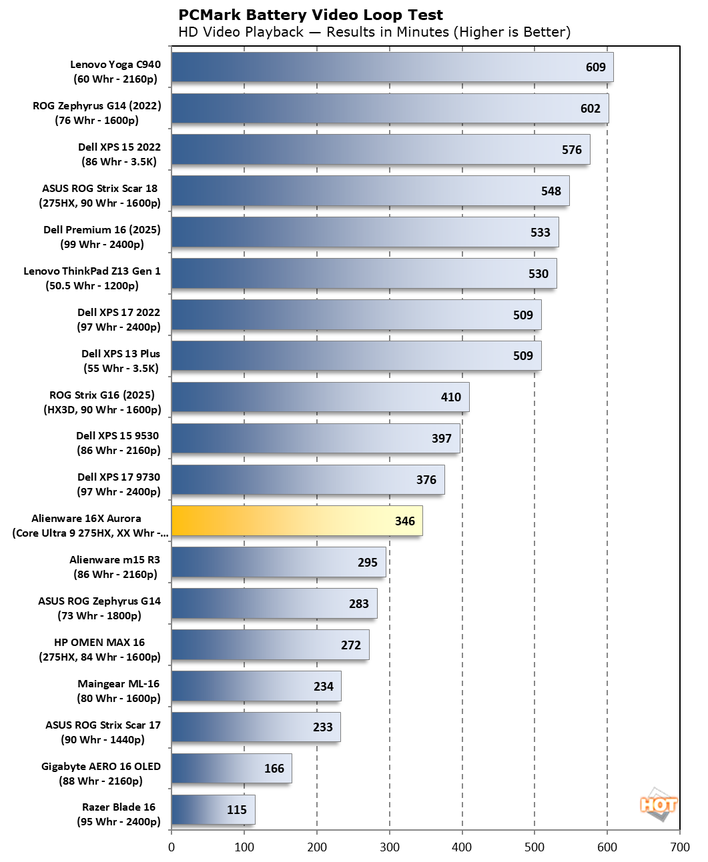
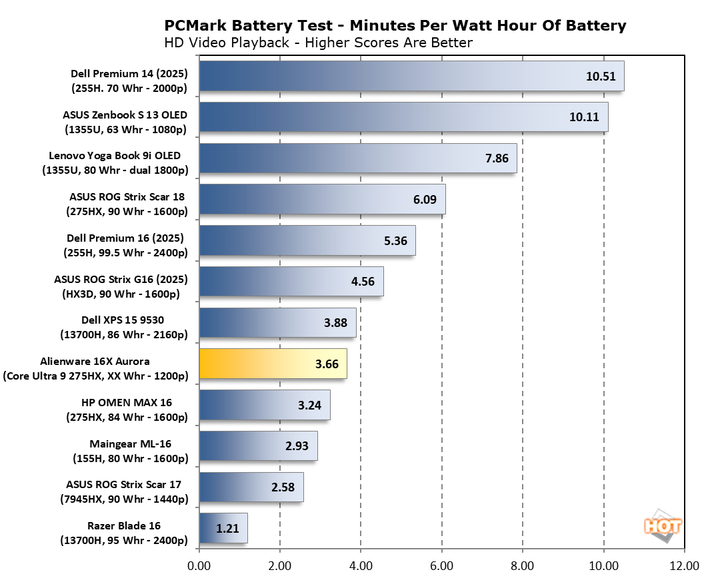
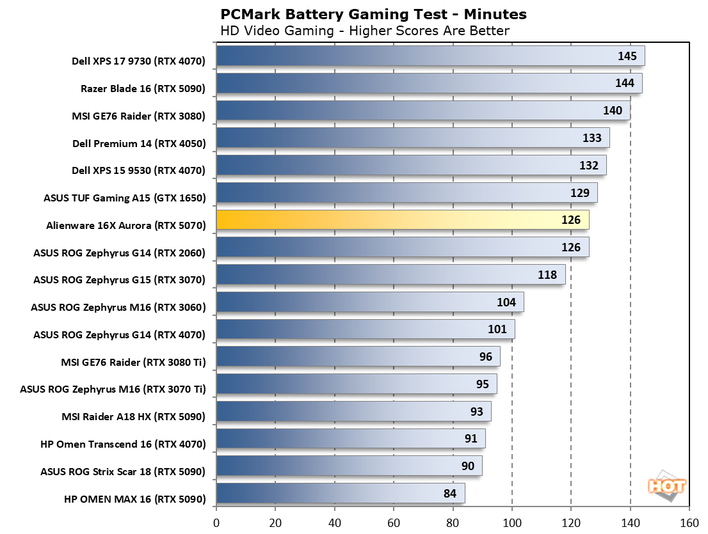
The gaming test doesn't run terribly long on any notebook with a high-power GPU, but the Alienware 16X Aurora acquits itself relatively well here, running the GeForce RTX 5070 for a full two hours plus. For the most part, the only way to get better longevity is to go with a lower-powered notebook like the Dell Premium 14 and 16, which have discrete GPUs that are capped at a lower power budget.
Next up let's tear this thing down, see how it keeps cool, and render our final verdict...








