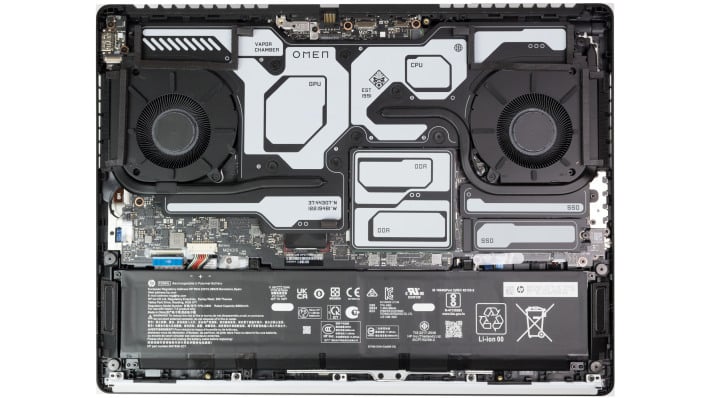HP OMEN Max 16 Gaming Laptop Review: Beauty And Brute Force
| HP Omen Max 16 RTX 5090 Gaming Laptop: Starting at $2599, $4639 as tested HP's fastest-ever gaming laptop impresses with sharp looks, a superior display, and bestial gaming performance.
|
|||

|

|
||
When we say that the new gaming laptop we're testing has an Intel Core Ultra 9 HX CPU and a GeForce RTX 5090 inside, you probably—and reasonably—assume it's some hulking 17" or 18" beast. We've reviewed a couple of machines like that already after all. HP chose a different path, though. Instead, it seems HP is going straight for Razer's lunch money with its sleek and stylish Omen MAX 16 gaming laptop.
The Omen Max 16 has exactly the gaming performance you expect from the combination of Core Ultra 9 275HX and GeForce RTX 5090 Laptop, and the OLED screen is both stunningly pretty and quite power-thirsty. The keyboard is satisfying to type on, the RGB LEDs are vibrant and showy, and the chassis is sturdy, tough and rigid, with absolutely zero flex. We have some complaints, and we have some praise, but to find out what they are you'll have to read on.
In the meantime, let's check out the full specifications of this mean machine:
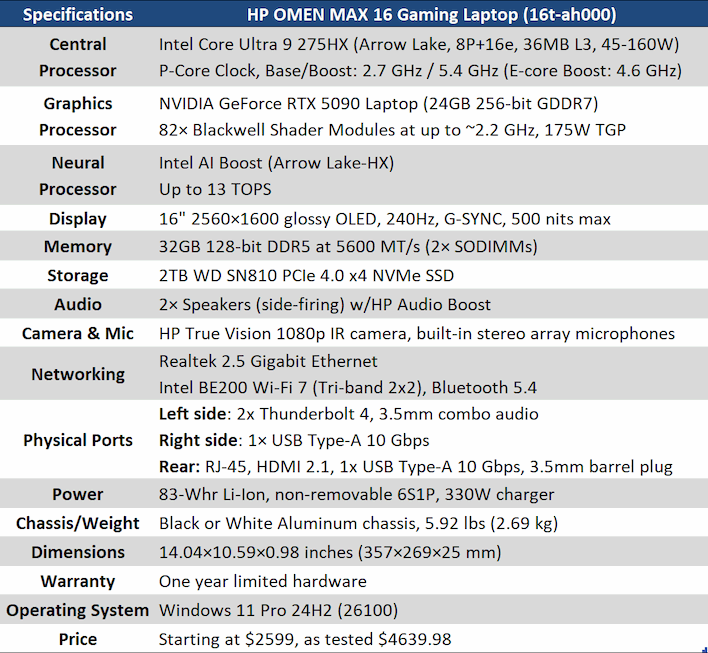
If that specifications chart looks familiar, it's because it's nearly identical to that of the ASUS ROG Strix Scar 18 that we reviewed last month. The biggest differences in specs between this machine and that one are that HP's Omen Max 16 is a fair bit smaller thanks to the 16" screen, and that it comes with a glossy OLED instead of a matte mini-LED. The battery also takes a small hit, and the speakers are only average. For that, you save about $300, although the price of this system does also include a three-year McAfee subscription.
Overall, there's just not much to say about the specifications, although we're pleased to see the presence of a standard barrel plug for the power connector. That makes it much easier to replace the power adapter if something were to happen to it. That said, the power adapter for this laptop is a compact-yet-still-quite-large 330W brick; so there aren't many alternatives out there just yet.
HP offers a lot of configuration options for this machine, including AMD CPUs and two different colorways. Among them are a PCIe 5.0 SSD, although our machine came with a 4.0 drive. Interestingly, the website only lists a 280W power adapter, but ours clearly says 330W on the adapter itself. For now, let's have a look at her, shall we?
HP Omen MAX 16 Physical Overview & Internals
The very first thing that struck us about the Omen Max 16 was its heft. It's not that it's overly heavy, or anything—it's considerably lighter than the 18" RTX 5090 laptops we've tested—but it's notably dense, owing to packing in real high-end desktop gaming power into a package that's less than an inch thick. At a little over five and a quarter pounds, it's not going to break your back, but you'll feel it in your pack.
The lid on our machine is very tight, which is a good thing ultimately, as it means that even when it loosens up a bit from use it'll likely remain quite stable. On the back of the lid is a simple OMEN logo in a mirror finish; it doesn't light up or anything. Still, the understated look is classy and we like it.
Like so many other gaming laptops these days, the Omen Max 16 uses a 16:10 screen, which can make it seem oddly tall if you're not used to that. The OLED here simply doesn't have the brightness of some of the miniLED laptops we've tested recently, but what it does have are inky blacks so deep you may not actually be able to tell where the bezel ends and the screen begins.
The screen is polished to a high gloss, and some people aren't going to be happy with that; it certainly didn't make photographing it any easier. However, the perfectly transparent material in front of the screen really helps the vibrant colors come through and "pop" with exceptional clarity. You'll definitely want to use this one in rooms with the lights off, though.
The keyboard on HP's new beast is a little bit of an odd duck. It doesn't use scissor switches like many other modern laptop keyboards, instead opting for a sort of low-profile dome-like solution. The typing feel is fine, but we prefer mechanical options. However, the translucent rings around each key allow the RGB LED accents to shine through vibrantly. It really looks quite stunning in person. Also, big kudos to HP for putting most of a full layout keyboard on a 16" laptop; not every vendor does. The layout is well-thought-out and includes just about every single key, which is very important for power users.
On the sides of the machine you have large intake vents for the robust cooling system as well as about half of the connectivity. The two USB Type-C ports are Thunderbolt 4, which was a little surprising; we would have expected HP to spring for Thunderbolt 5 here. Not that it truly matters much just yet; very few gamers have Thunderbolt 4 accessories, let alone Thunderbolt 5.
Around the back of the machine you have the rest of the connectivity: another USB Type-A port, an HDMI 2.1 connection, an RJ-45 jack for the 2.5 Gigabit Ethernet, and a 3.5mm barrel plug for power. You can also charge this puppy with USB Type-C at up to 100W, but you'll run the battery down if you try to engage that big GeForce RTX 5090 while doing so. Best to stick with the included adapter.
Having ports on the back of laptops is convenient in some ways, but inconvenient in the event that you actually want to access them frequently, particularly that second Type-A port. We would have preferred one of the Thunderbolt ports to be on the back (for use with docks) while the other Type-A port ended up on the side. Of course, without both ports on the side, meticulously spaced as they are, the machine would lose compatibility with a lot of Macbook accessories that install to both simultaneously.
Underneath the system we have a massive intake grille for the dual-fan cooling apparatus, although the actual vents are relatively small and centered on the blower fans. Under the front lip of the system (bottom of the picture above) there is an RGB LED light bar that by default will synchronize with the keyboard's lighting. Very cool stuff, and it's quite bright, although you can control that, too.
Getting into the machine is a little tough. It's not as onerous as some systems we have been in the past; you remove five screws and then unscrew a sixth captive screw before using a spudger or similar tool to pop clips all around the base. It's not clear to us why these clips are necessary when you have six screws holding the aluminum base on. It complicates removing the bottom and accessing the machine's interior. A minor obstacle for any experienced tech, but less experienced users are likely to scratch up or potentially damage their laptop while just trying to get to the RAM.
There's quite a bit to talk about here. For starters, we like the clean interior design and the clear indicators for all of the user-serviceable components. HP says that the vapor chamber covers over 60% of the motherboard, and we believe it; it's huge. Curiously, in its briefing, HP proudly told us that it uses high-end thermal paste instead of liquid metal TIM, noting that liquid metal can leak and damage the system severely. While that's true, there are some downsides, for reasons you'll see later.
We do have one major fault with the internals of the machine, and that's that the second M.2 socket can't be accessed without removing the entire cooling apparatus. It's pretty easy to understand how this happened, but it's still a bummer. Oh, and the random coordinates printed on the sticker there are for the garage where HP was founded, widely thought to be the origin point of "Silicon Valley".
We'll get to the benchmarks in a second—first, let's talk about the software that comes installed on this system...