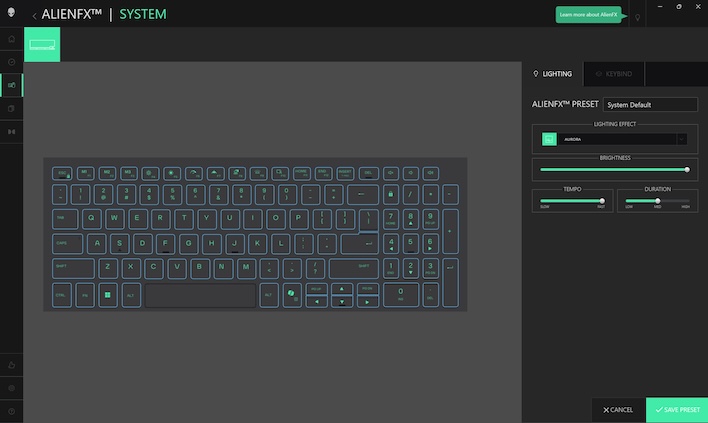Alienware 16X Aurora Review: Gaming Power, Premium Design, Solid Value
|
Alienware 16X Aurora - Starts at $1,499, as tested $1,549 (on sale)
Alienware's newest mid-range gaming notebook brings good looks, great performance, premium build quality, and an excellent G-Sync display. |
|||

|

|
||
Gaming laptops are increasing in popularity, but a often times they're big, heavy desktop replacements with ultra-powerful hardware and super high performance. As much as we like burly, ultra-powerful systems, sometimes portability and grace takes precedence over more powerful machines that are difficult to lug around. This is where the Alienware 16X Aurora slots in. This mid-sized gaming machine has a manageable form factor and mid-tier performance level that's more portable than top-end systems, and it won't break the bank.
As such, I'll give away our conclusion at the start -- the Alienware 16X Aurora is a fantastic mid-sized gaming laptop that you should definitely dig into here in our deep dive review.
Alienware 16X Aurora Specs
The Aurora 16X is built on Intel's latest Arrow Lake platform, specifically the Core Ultra 9 275HX. That CPU's got eight performance cores, without Hyper Threading (which will make a comeback in some form, Intel says) and 16 efficiency cores, for a total of 24 hardware threads. There's 36 MB of L3 cache and a total of 40 MB of L2 cache, and the peak turbo boost has been tuned by Alienware to hit 5.1 GHz on its base 55 Watt setting. There's an NPU and some onboard graphics here, which aren't terribly interesting except for the fact that the Aurora 16X relies on the iGPU when not gaming, which should help battery life.For graphics there's a GeForce RTX 5070 on board, which has 4,608 CUDA cores based on the Blackwell architecture, and 8GB of GDDR7 connected on a 128-bit interface, good for memory bandwidth of 384 GB/sec. That's kind of a skimpy in terms of VRAM for a gaming notebook in 2025, but all the 5070 notebooks are like that since it's NVIDIA's design. The desktop version of the RTX 5070 has a 192-bit memory bus and 12GB of VRAM (and not to mention a bigger GPU), by contrast. At any rate, Alienware set the power limit up to 115 Watts according to the NVIDIA control panel, so it should still perform quite well until it hits a VRAM wall.

That's no RGB LED, or even a bright blue logo; the 16X Aurora reflects light differently at various angles.
Main system memory comes by way of a pair of 16 GB DDR5-5600 SO-DIMMs, good for a total of 32 GB. Storage is a 1 TB NVMe PCI-Express 4.0 SSD in the M.2 2230 form factor, and there's a second M.2 slot for more standard 2280 drives to add storage. Wireless networking is provided by MediaTek and has Wi-Fi 7 capabilities along with Bluetooth on a 2x2 MIMO antenna array. All of these features are upgradeable, and there's even a second M.2 slot for another NVMe SSD. The system is powered by a 94.5 Whr battery and charges with a 280 Watt AC adapter, which uses a less common (these days) barrel connector rather than USB Power Delivery, which is limited to 240 Watts.
Alienware 16X Aurora Build and Features
The Alienware 16X Aurora has an anodized aluminum shell in a color way dubbed Interstellar Indigo. It's an unsaturated dark blue, and it's surprisingly not at all that flashy. The lid has an etched Alienware logo that reflects a rainbow of colors based on the viewing angle, but it doesn't quite draw the eye with RGB lighting like the recently-reviewed and redesigned Area 51 desktop. I personally love portable PCs that go unnoticed in public, so I dig it a lot. The aluminum feels great, is lightweight, and exhibits minimal flex while weighing less than six pounds, which is great for a machine with a faster discrete GPU.Open the lid and we get to see the 240 Hz IPS display with G-Sync variable-rate refresh technology. That's a mouthful, and it's also nice to see in a notebook that costs less than $2,000. V-sync be damned, we're going to see whatever frame rate we can get without any tearing. It gets bright enough, up to 500 nits maximum brightness, and has very good color reproduction. It's not going to sear your retinas with HDR video, but for any other use case it's what we'd like. Above that sits a 1080p 30 fps webcam and a pair of microphones for stereo recording or noise cancellation.
Stereo speakers reside in a somewhat unusual location, above the keyboard, underneath a grille. The speakers sound pretty good for a laptop and feature Dolby Atmos certification and 3D simulated audio functionality through the onboard Realtek audio codec. You won't be blown away by the bass, but it's not tinny or distorted. On a video call we could hear people just fine, and playing some YouTube videos and streaming on Spotify while we worked was pleasant. For anything else, we can plug in 3.5mm headphones on the universal jack on the left side.
Below that is the only RGB lighting on the 16X Aurora, the keyboard. It supports AlienFX in Alienware Command Center (more in a bit) and it has a numeric keypad on the right. The squished numpad is not my favorite feature in a laptop keyboard, but I won't hold it against Alienware here -- some people swear by them and wish they were available on more models. This entire review was written on this keyboard and it has good travel for a laptop and a good bump when you bottom out. Missed or ghosted keystrokes are not an issue
Another design note that we'll look at in a bit is a big "foot" that plays a critical role in ventilation, and it leans the system forward a bit. We actually prefer this, as typing feels more like a desktop keyboard.
Because of where the keyboard and speakers sit, the trackpad is fairly small for the size of the laptop. By area, it occupies about half the footprint on that of a 16-inch MacBook Pro, and it's also got a bit of a rough texture to it that produced a bit of a "ffffff" noise when we a finger glides along the surface. It offers suboptimal experience in my opinion, but if you're gaming on this machine you won't use it anyway. Instead you'll want a mouse. For laptop-y things, it's fine with gesture support and integrated responsive buttons, assuming you don't mind the texture.
Alienware 16X Aurora Connectivity
The port layout was definitely designed for righties. On the left side is that aforementioned headset jack for 3.5mm headsets, an RJ-45 connector for Gigabit Ethernet with a fold-down door, and a USB 3.2 Gen 1 Type-A port good for 5 Gbps. There's also some ventilation on both sides of the notebook. Meanwhile the right side has nothing. No lock connector, no SD card reader, and not even a USB port.Everything else is on the rear of the machine. That's a second USB-A 5Gbps port, HDMI 2.1, USB 3.2 Gen 2 Type-C for 10Gbps and power delivery, then another Type-C connector for Thunderbolt 4 with DisplayPort 2.1. That's a reasonable amount of total external connectivity, although we would always welcome at least a little bit more. If you're using a dock, this is plenty. By the way, that HDMI port has direct output for the GeForce RTX 5070 GPU, rather than using switchable graphics like the built-in display. The fact that Alienware called that out made us wonder if maybe we'd get a little extra performance out of the system that way, but our benchmarks didn't show anything extra when we tested it with an external display.
Alienware 16X Aurora Software
Alienware shipped the 16X Aurora to us running Windows 11 Home with 24H2 installed. The system also comes with a 12-month McAfee subscription, but that doesn't get installed until you make it through the setup process, and it's an optional installation that we passed on. It also included a 3-month subscription to Microsoft Game Pass Ultimate.The only other non-Microsoft apps on the machine came from Alienware and parent company Dell. Dell's SupportAssist utility is used to deliver critical hardware updates like new BIOS versions, access warranty features, recover the OS, access support articles, and talk to a virtual assistant about your PC. It's on every Dell and Alienware computer we've ever reviewed, and it does the job nicely.
Alienware Command Center is the largest software feature of Alienware PCs. This is where control over the RGB-backlit keyboard lives, as well as performance and power profiles, per-game settings optimizations, and control over the stereo speakers' Dolby Atmos features.
Performance profiles have four presets: Battery, Quiet, Balanced, and Performance. At the bottom is a toggle to switch between performance-oriented fan settings or thermal-focused cooler settings. The first two are pretty straightforward - if you want fast battery charging, the Battery setting will clamp down on the hardware to allow for a faster charge. At idle and browsing the web we didn't really find it did anything while recharging after a battery test, but gaming was hampered as the GPU was limited in this setting. The same goes for Quiet, which is definitely not noisy but also not great for heavy lifting. It does keep things cooler while playing StarCraft (the only game I truly love), though, and without any real noticeable difference in performance in an elderly 2D game.
Out of the box, the system came set to the Balanced setting with the bottom toggle set to Performance. This allows both the CPU and GPU to scale up and down within their thermal limits and allow the system to drive more power to wherever the bottleneck is. The Performance setting has a caption indicating that the balance of power will favor the GeForce RTX 5070 GPU. We'll test that out in our gaming-focused benchmarks.
Speaking of benchmarks, it's time to see how Alienware's new 16X Aurora performs, so let's get on with it...