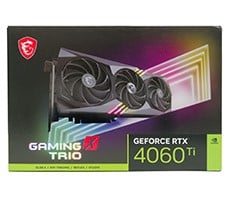Razer Blade 16 Laptop Review: RTX 4090 & Raptor Lake Gaming Weapon
The Razer Blade 16, however, adds an additional wrinkle. This machine gives users the option to configure the discrete GPU to operate in a hybrid mode (NVIDIA Optimus), which switches between the Core i9-13950HX's integrated Iris Xe iGPU and the GeForce RTX 4090 dGPU depending on the workload, or in an always-on mode that keeps the GeForce powered up and directly connected to the display to provide the best performance. All of our benchmarks were run with the always-on discrete graphics mode enabled, except for our battery life tests where where only a "Balanced" hybrid mode was available.
ATTO Disk Benchmark
The ATTO disk benchmark is a fairly quick and simple test which measures read/write bandwidth and IOPS across a range of different data sizes. While we don't typically compare these results across multiple machines, it's useful to gauge whether a particular notebook's storage subsystem is up to snuff.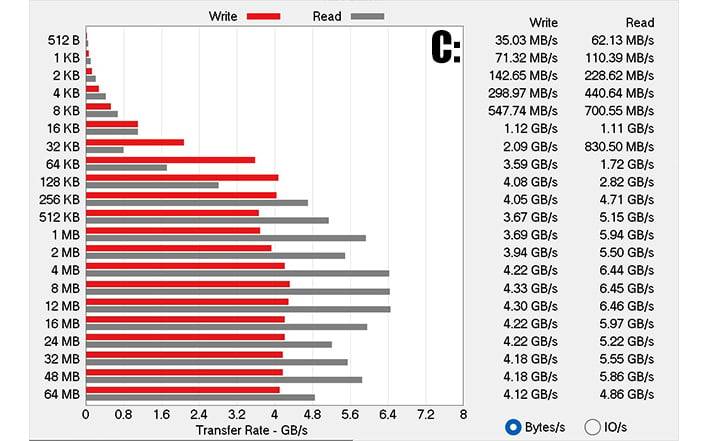
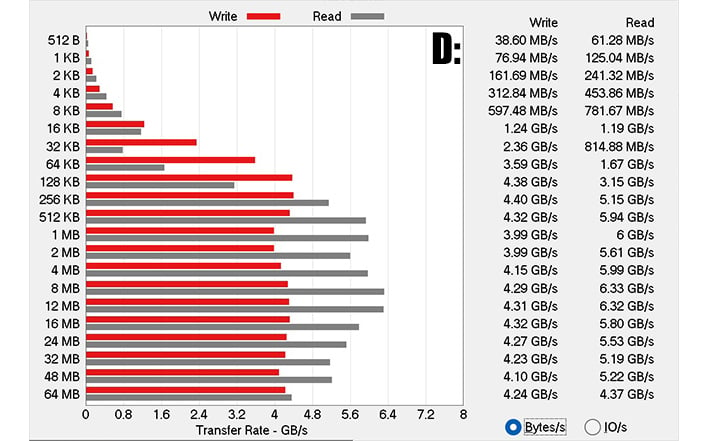
Our Razer Blade 16 sample features two, 1TB SSSTC CA6-8D1024 (formerly Lite-On) PCI Gen 4 NVMe SSDs, one for the OS volume and another configured as a standalone volume. We saw peak reads of over 6.4GB/s, with writes of over 4.3GB/s on both drives. While these drives may not be the fastest SSDs we've seen in a notebook, the SSSTC CA6 is still plenty fast for gaming and for everyday computing tasks.
Speedometer 2.0 Browser Benchmark
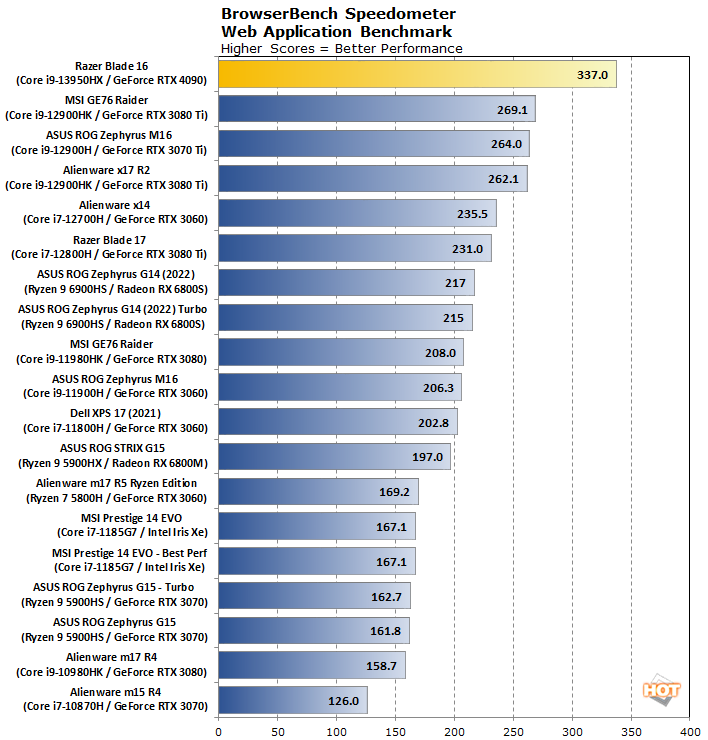
In all fairness, browser updates can, and often do, result in increased performance in this benchmark. That said, we unfortunately don't have all of these notebooks on hand to re-run these tests when necessary. Even still, we don't expect the overall standings to be all that different. The fact is, the Core i9-13950HX boosts much higher than any previous-gen notebook CPU we've tested, and it's packing the fastest memory too. As a result, the Razer Blade 16 kicks some serious tail here and lands in the top spot, by a sizable margin.
Cinebench R23 Rendering Benchmark
This is the latest 3D rendering benchmark from Maxon, based on the Cinema 4D R23 rendering engine. We tested both single-threaded and multi-threaded tests on all of the notebooks represented here...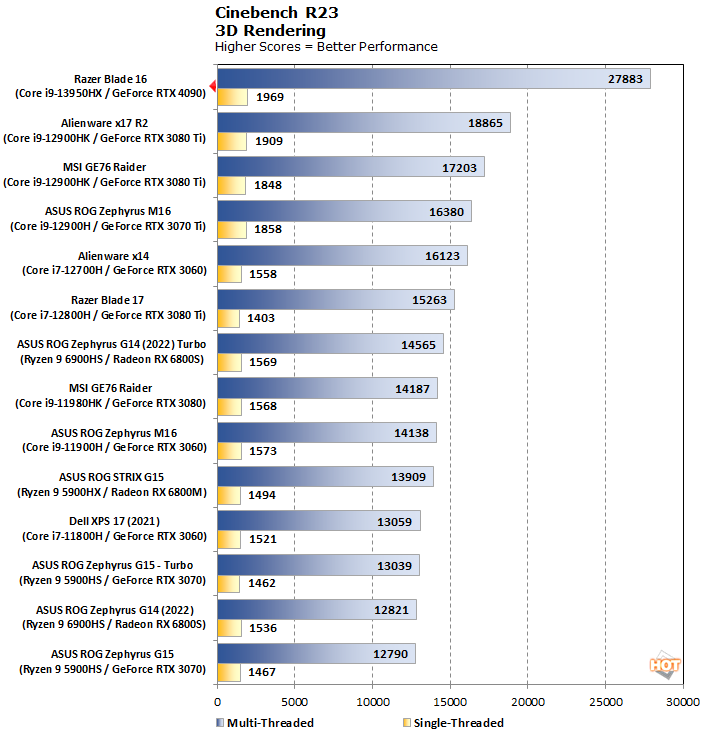
Holy smokes. The Core i9-13950HX's higher clocks, and additional cores and cache push it well out in front of any other notebook we've ever tested. The hardware inside the Razer Blade 16 pushes the machine well out in front of all of the other rigs, in both the single and multi-threaded tests.
Geekbench 5 Benchmarks
Geekbench is a cross-platform benchmark that simulates real world processing workloads in image processing and particle physics scenarios. We tested the notebooks featured here in Geekbench's single and multi-core workloads. It measures single-threaded performance allowing a single core to stretch its legs, and multi-threaded throughput to put all cores under a heavy load.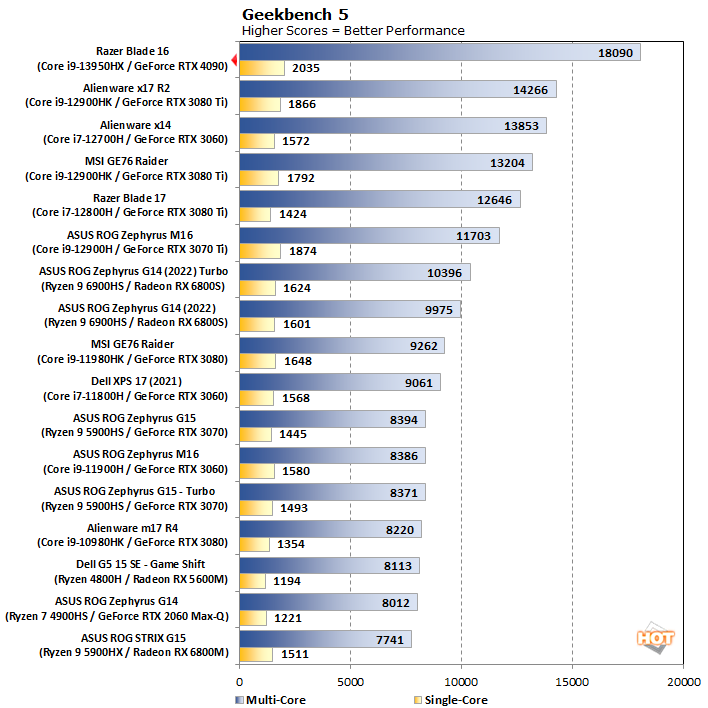
We saw more of the same in Geekbench. The Razer Blade 16's fast CPU and memory give it an edge over all of the other test rigs, with the multi-threaded test showing the widest margin of victory.
PCMark 10 Whole System Benchmarks
PCMark 10 uses a mix of real-world applications and simulated workloads to establish how well a given system performs productivity tasks, including image and video editing, web browsing, and OpenOffice document editing. While these scores appear to be all over the place, the systems are sorted by their overall PCMark score, which is the third (gray) bar in each cluster.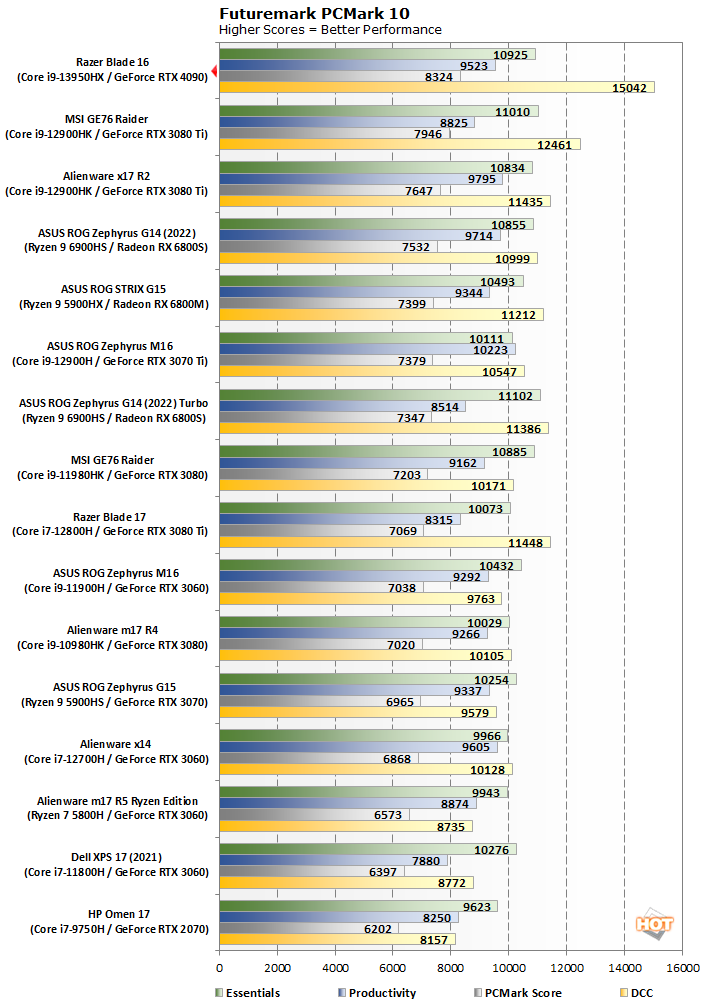
3DMark Graphics And GPU Tests
3DMark has several different graphics tests which focus on different types of systems. We start with Time Spy, which was 3DMark's headline benchmark until just recently. This test presents a pretty significant challenge for the system's CPU and GPU using DirectX 12's API...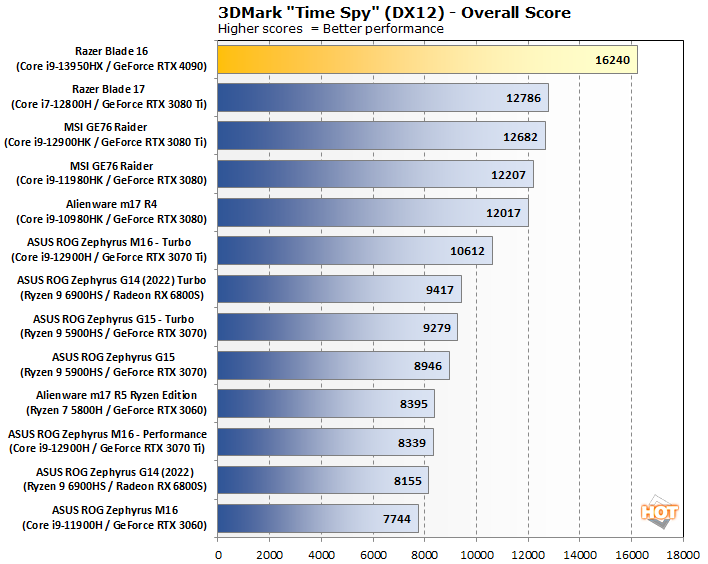
The Razer Blade 16's powerful GeForce RTX 4090 and Core i9-13950HX give the system enough horsepower to absolutely crush every other machine we've tested, besting the previous-gen leader by over 30%.
Next up, let's take a look at the Extreme preset for the punishing 3DMark Fire Strike test. This DirectX 11 test has been around for a while, but it's still pretty challenging for mobile GPUs.
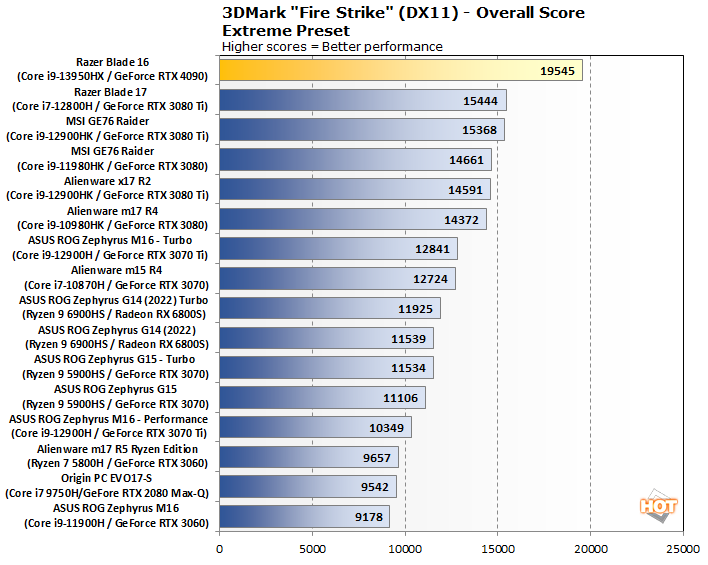
We saw more of the same in Fire Strike Extreme, where the Razer Blade 16 lands in the top spot by over 25%.
Lastly, the Port Royal test uses DirectX Ray Tracing (DXR) along with traditional rasterization techniques to illuminate a scene...
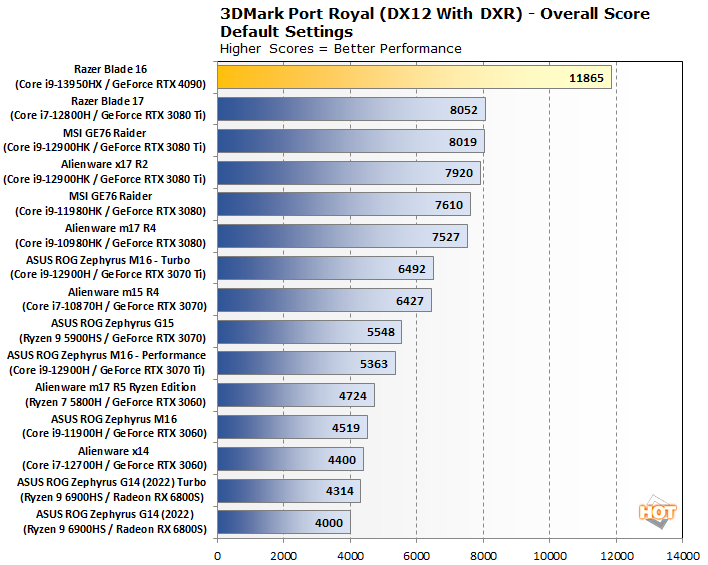
DXR hardware is a requirement for this test, so we don't have quite as many machines represented. What this test shows, however, is how much more powerful NVIDIA's latest ray tracing engines are versus previous-gen offerings. In this test, the Razer Blade 16 leads by a whopping 47% over the next fastest gaming laptop we've tested.
Middle Earth: Shadow Of War Tests
Middle Earth: Shadow of War is a fun and and beautiful title set in Tolkien's Lord of the Rings universe. To test the game's performance relative to other systems, we set the resolution to 1920x1080 and turned the visuals up to the High preset. The frame rates here are the average reported by the built-in benchmark.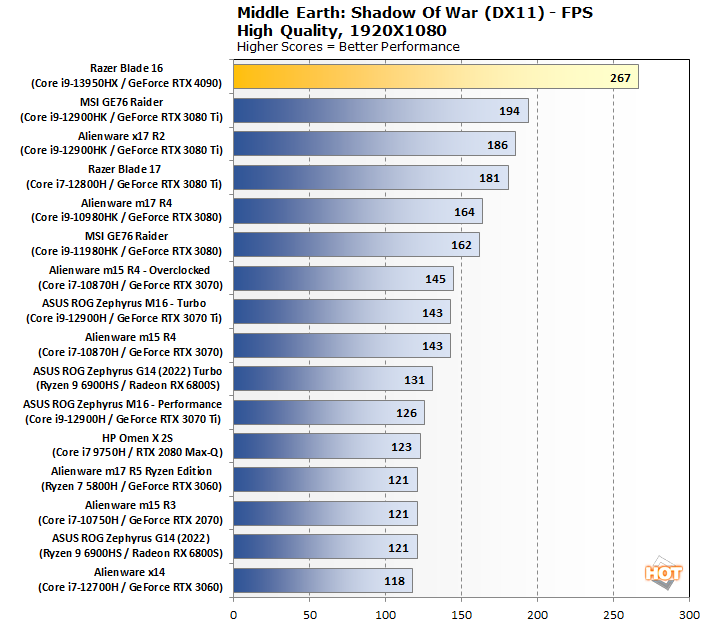
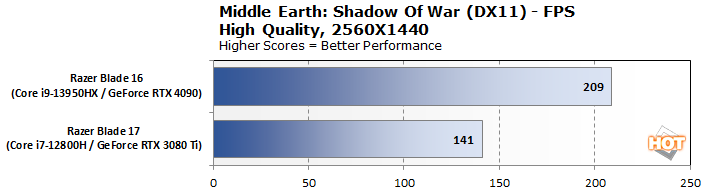
Shadow Of The Tomb Raider Benchmarks
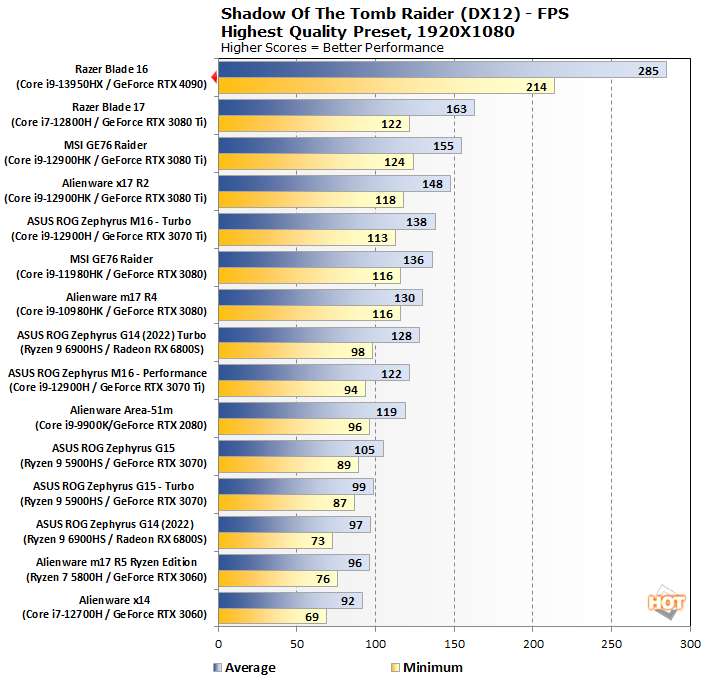
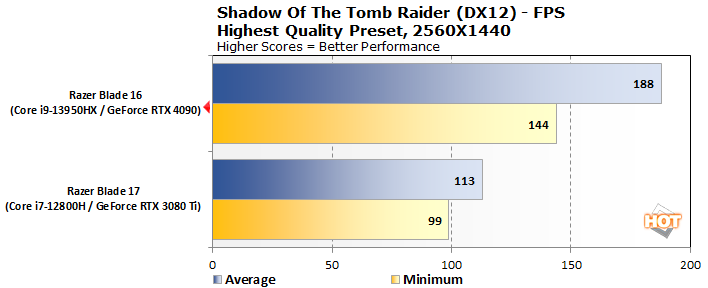
The Razer Blade 16 also dominated in Shadow Of The Tomb Raider. The system's bleeding-edge CPU, GPU, memory and storage give it a massive advantage over any previous-gen mobile platform.
F1 2021 Benchmarks
F1 2021 supports DirectX 12 with ray tracing, and it incorporates support for a number of AMD's FidelityFX Super Resolution (FSR) and NVIDIA technologies (like DLSS). We tested the games with its Ultra High graphics preset, with ray-tracing and TAA enabled at a couple of resolutions to see what the Razer Blade 16 could do...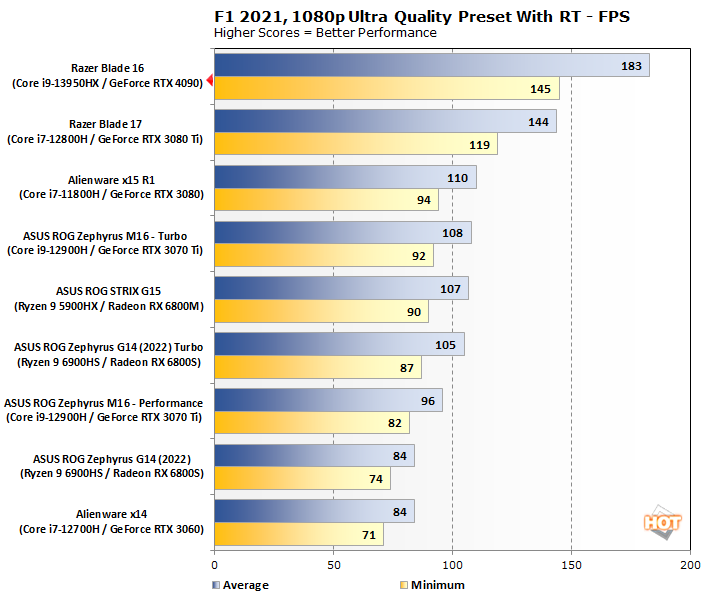
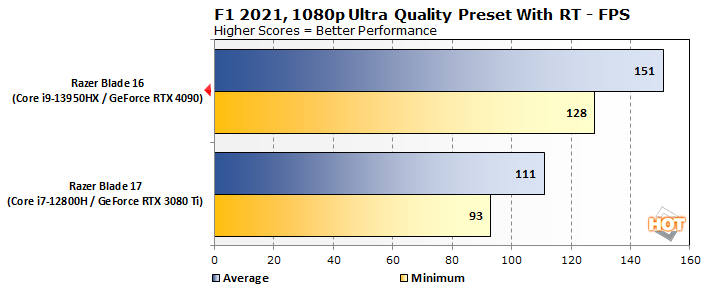
Marvel's Guardians Of The Galaxy
Marvel’s Guardians of the Galaxy is an action-adventure game where you play as Star-Lord and lead the rest of the Guardians from mission to mission. The game’s minimum requirements call for a Radeon RX 570 or GeForce GTX 1060-class GPU, but it also supports some of the latest graphics technologies, including DXR and DLSS.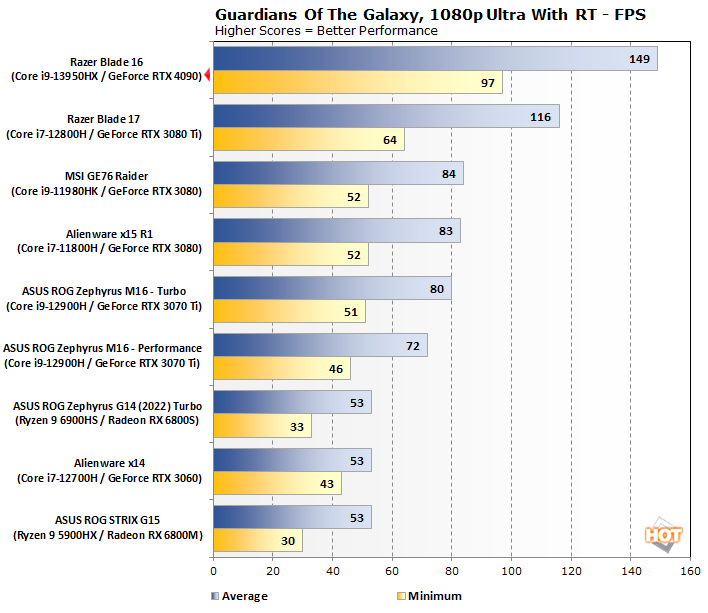
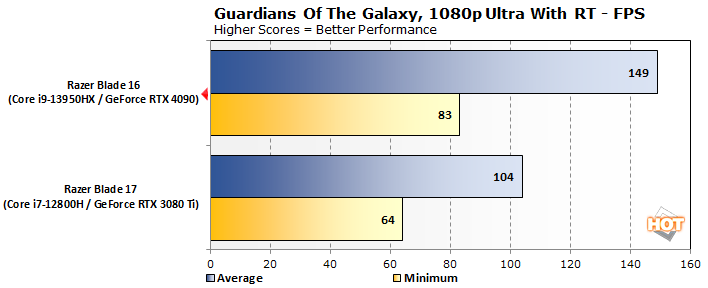
F1 2022 DLSS @ 4K Testing
F1 2022 is Codemaster’s latest Formula One racing simulation, and like previous version of the game, it sports impressive visuals. Unlike the other games, we tested F1 2022 at 4K, natively, and again across all of the various DLSS modes available.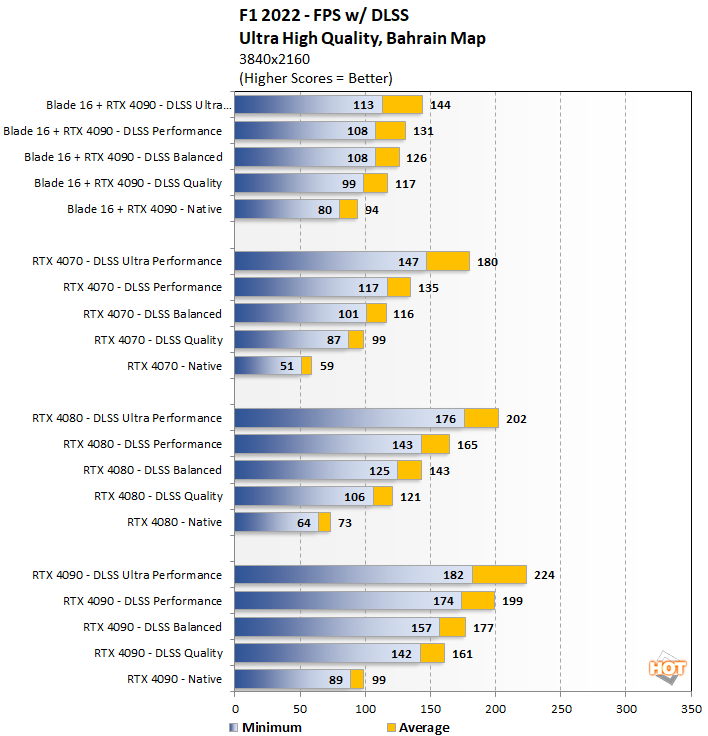
Battery Life And Power Tests
We run a custom 1080p HD video loop test developed in-house, to prove out battery life with our test group of machines. In all tests, Windows Quiet Hours / Focus Assist has been enabled and the displays are calibrated with lux meters on pure white screens to as close to 115 lux as possible. For the average laptop this is somewhere between a 40-60 percent brightness setting. The Razer Blade 16 did not offer display brightness adjustments when on battery power, but the display actually came somewhat close to our intended target at about 150 lux.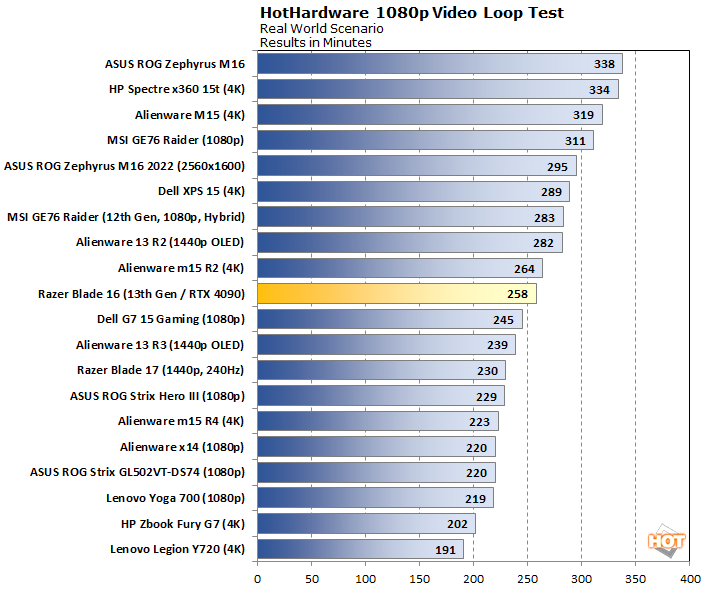
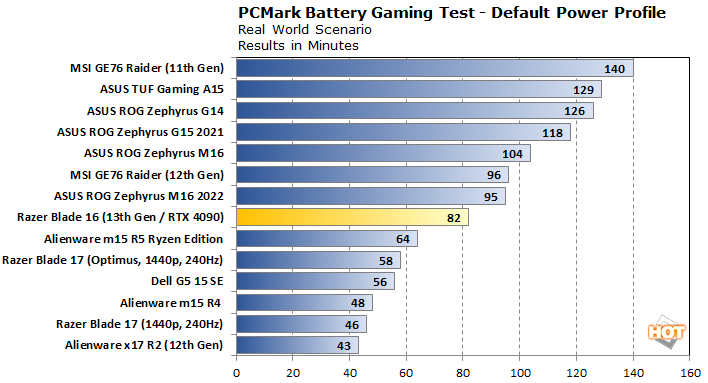
When running a simulated gaming workload where the Razer Blade 16's CPU, GPU, memory and storage are getting taxed simultaneously, battery life is nowhere near as long as the video playback test. In its Balanced mode, which is the only one offered when on battery power, the Razer Blade 16 offered 82 minutes of uptime, which is significantly better than the previous-gen Razer Blade 17. 82 minutes was enough to outrun the Alienware m15 R5 too, but its not a particularly strong showing. That said, powerful gaming notebooks aren't geared for maximum battery life, so this is an expected result.