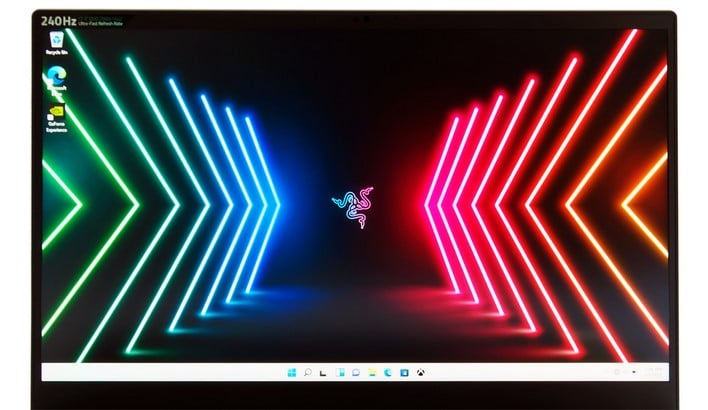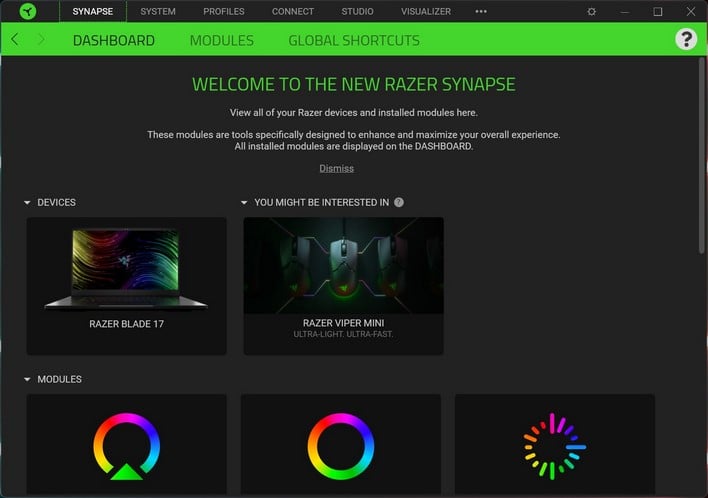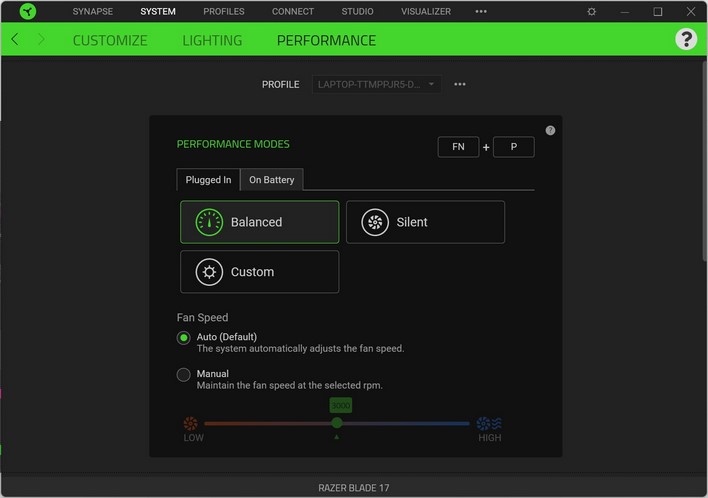Razer Blade 17 Review: A Slim RTX 3080 Ti Mobile Gaming Weapon
We’re getting ahead of ourselves, though. Before we get to the numbers, take a peek at the new for ’22 Razer Blade 17’s main features and specifications, then ogle the system for a bit to get a feel for its overall design. If you’re contemplating a premium, mobile gaming system like this, you’ll be probably be happy you did...
Razer Blade 17 (2022) Gaming Laptop Specifications
| Processor | 1.8GHz 14-core Intel Core i7-12800H processor, Turbo Boost up to 4.8GHz, with 24MB of Cache |
| OS | Windows 11 Home |
| Display | 17.3" QHD 240Hz, G-Sync, 100% DCI-P3, 6mm bezels, individually factory calibrated |
| Graphics (GPU) | NVIDIA GeForce RTX 3080 Ti (16GB GDDR6 VRAM) |
| Graphic Features | GPU Boost - Yes, Battery Boost - Yes, Whisper Mode - Yes |
| Storage | 1TB PCIe Gen4 NVMe upgradeable to 4TB + Open M.2 Slot (Supports 2-sided NVMe Drive), upgradeable to 4TB SSD |
| Memory | 32 GB DDR5 4800MHz dual-channel memory (slotted) |
| Keyboard | Per-Key Backlighting, powered by Razer Chroma |
| Connectivity | Killer Wireless Wi-Fi 6E AX1690 (IEEE 802.11a/b/g/n/ac/ax/az), Bluetooth 5.2 |
| Touchpad | Precision glass touchpad |
| I/O | 2 x Thunderbolt 4 (USB-C), 1 x USB-C 3.2 Gen 2 - Supports Power Delivery 3 (15W), 3 x USB-A 3.2 Gen 2 |
| Audio | 3.5mm Combo-Jack, Stereo 2.0 | 8 Speakers, THX Spatial Audio, 2-Mic Array |
| Finish | T6 CNC Aluminum, Anodized , Black with illuminated Razer Logo |
| Dimensions | 19.9 mm x 260 mm x 395 mm (0.78" x 10.24" x 15.55") |
| Weight | 2.75 kg / 6.06 lbs |
| Battery & Adaptor | Built-in 82WHr rechargeable lithium-ion polymer battery with 2-year limited battery warranty, 280W power adapter |
| Additional Features | Windows Hello: Yes - IR Camera, Windows Cortana:Yes, Webcam: 1080p IR Hello, Security: Intel Platform Trust Technology (Intel PTT) security embedded, sTPM 2.0 |
| Warranty | 1-year limited laptop warranty, 2-year limited battery warranty |
As mentioned, the Razer Blade 17 we have on hand is packing an Intel Core i7-12800H with NVIDIA’s GeForce RTX 3080 Ti. The CPU is a 14-core (20-threads) part, with 24MB of L3 cache, which can boost up to 4.8GHz. The GeForce RTX 3080 Ti in the system targets a 165W maximum graphics power, and a 1,395MHz boost clock. It’s paired to 16GB of dedicated GDDR6 memory operating at 16Gbps. There’s also 32GB of DDR5-4800 memory in the Razer Blade 17, in a dual-channel configuration and a 1TB SSSTC CA6-8D1024 (formerly Lite-On) PCI Gen 4 NVMe SSD (4TB options available). There’s an open M.2 slot in the system as well, to expand the storage setup if the need arises.
In terms of connectivity, everything you’d expect is also present. There’s an Intel Killer AX1690i Wi-Fi 6e wireless network and Bluetooth 5.2 controller, in addition to a 2.5G Realtek wired NIC. And since this system is based on Intel’s latest 12th gen platform, all of the IO goodness you’d expect is also here, including Thunderbolt 4 and USB- 3.2 Gen 2.
Razer Blade 17 Build Quality & Design
In addition to looking good, the aluminum unibody construction on the system also feels great. The Razer Blade 17 is rigid and exudes a premium feel throughout. The entire chassis measures 0.78" x 10.24" x 15.55 and weighs in at just over 6lbs. This ain’t no XPS 13 or X1 Carbon, but the Razer Blade 17 isn’t particularly massive for a powerful gaming notebook either.


That webcam sits above one of the real stars of the show. There are multiple display options available from Razer, including an even higher-refresh rate 1080p panel or a super-tight 144Hz 4K panel. This configuration we have here truly hits the sweet spot in our opinion, though. Our system is outfitted with a 17.3" QHD (2560x1440) 240Hz, G-Sync-compatible display, with 100% DCI-P3 gamut coverage. There are relatively small 6mm bezels on sides and each panel individually factory calibrated. For this 17”-class of gaming notebook, the resolution and refresh rate are a perfect fit, and image quality is top notch. Uniformity, saturation, contrast, and viewing angles are great, and that 240Hz refresh rate results in smooth, buttery animations both on the desktop and while gaming. G-Sync support means your games render smoother and tear-free as well.
Ports on the machine include (left) a proprietary power port, a RJ45 LAN jack, dual USB-A ports, a USB-C Thunderbolt port, and a 3.5mm audio jack, along with (right) a UHS-II SD Card reader, another USB-C Thunderbolt port, a USB-A port, a full-sized HDMI 2.1 port, and lock port. Users won’t be wanting for IO on this system, and there’s also no need for dongles or a separate card reader when on the road, which is another plus.
Powering all of this is an 82whr battery. It's not the largest we’ve seen in a gaming notebook (the MSI GE76 Raider has a 99.9whr battery), but it’s beefy enough, especially considering battery life isn’t a top priority on high-power gaming notebooks. To charge that battery and power the Blade, Razer includes a 280 watt power brick. The company employs GaN technology in the brick though, so it is not excessively large or heavy.
Razer Blade 17 Software Experience
On the hardware front, the Razer Blade 17 is the total package. But the company incorporates some extra software mojo. Thankfully, the OS image wasn’t loaded with excess bloat or nagware. The only real notable is the company’s Razer Synapse software.Razer Synapse is where users can configure the customizable lighting in the system, tweak the performance profiles, link social media accounts, and access a number of studio features for streaming and capturing game footage, among a number of other things. Performance profiles while plugged in and on battery can be customized, but Balanced and Silent presets are available out of the box.
Razer Synapse has an additional trick up its sleeve, however. The app is always running in the system tray, and when you launch a game, it will automatically pause or shut-down unnecessary background tasks to ensure the maximum amount of RAM and CPU resources are available for your games. Normally, we’re not too high on apps like this messing with a system, but we didn’t encounter any weirdness on the Blade and as you’ll see shortly, game performance is top-notch...