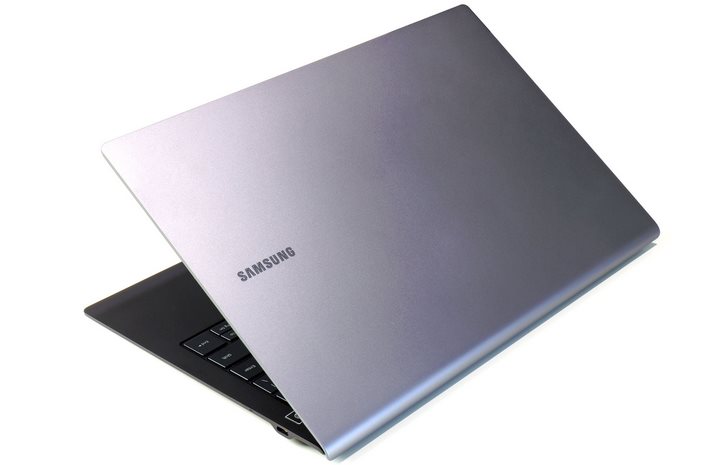Samsung Galaxy Book S Review: Thin, Sleek, Big Battery Life
Always-on, always-connected PCs like the Samsung Galaxy Book S -- the kind of machines that are ready to go first thing in the morning and last all day and night, while never losing an internet connection thanks to cellular connectivity -- are a potential game changer for some users. Manufacturers have tried to make this happen with tablets, but haven't entirely been successful. Half-computers like the iPad Pro may have been "blessed" with $300 keyboards, but iPadOS can be pretty limiting for real work. This seems like a job for full-blown Windows and a proper clamshell, but x86 notebooks don't offer that same level of battery life. So, what are your options?
These days, Microsoft would tell you to buy a PC with Windows on Arm. A traditional laptop with an Arm-based system on a chip (SoC) is an obvious combination, but so far, not all manufacturers have delivered compelling solutions just yet. Way back at Build 2018, Microsoft showed off Windows 10 on Arm with the Snapdragon 835 platform. Those machines eventually materialized, but didn't deliver a great experience. Microsoft decided to take the challenge on for itself. Goodness knows they tried, and the Surface Pro X that arrived as a result is a really nice device, but once again it's a tablet without a proper typing experience, true "lapability," and the keyboard add-on lumped an extra $130 on top of an already lofty $1,100 price point. Lately that tablet has seen some sales, but it still resides in premium territory for sure. Where are the Arm-based laptops that can run while connected to the web all day, that also offer good ergonomics and a full notebook typing experience? We've got one right here today on review.
Samsung has entered the fray with the Galaxy Book S, a Qualcomm Snapdragon 8cx-based traditional clamshell notebook that looks so thin and weighs so little it's a hard to believe it's a functioning computer. Over the last year, we've reviewed so many 13" notebooks outfitted with as much metal inside them as possible to keep an Intel Core i7-8665U or i7-1065G7 processors cool. As it turns out, that 15W TPD has a cost, and that cost is measured in both ounces and decibels. There's a lot more to Samsung's notebook that a low-power processor, though, so let's take a closer look at the Samsung Galaxy Book S...
|
| Processor | Qualcomm Snapdragon 8cx (8 cores Arm64 up to 2.84 GHz) |
| Display | 13.3-inch 1920x1080 LED backlit display with 10-point touch |
| Graphics | Qualcomm Adreno 680 integrated graphics |
| Storage | 256 GB NVMe SSD (soldered) |
| Memory | 8 GB LPDDR4x (soldered) |
| Audio | Stereo Speakers |
| Camera | 720p HD Webcam |
| Networking | Qualcomm 802.11ac Wi-Fi Bluetooth 5.0 Qualcomm 4G LTE modem |
| Ports: Left | 1x USB Type-C (USB 3.1 Gen 1) 1x Four-pole Headset |
| Ports: Right | 1x USB Type-C (USB 3.1 Gen 1) |
| Ports: Underneath | 1x 4G LTE SIM tran 1x Micro SD card reader |
| Keyboard | Chicklet-style tenkeyless keyboard with integrated fingerprint reader |
| Touchpad | Single-piece seamless touchpad with integrated buttons |
| Battery | 39.8 Watt-hour |
| Weight | 2.18 lbs (0.98 kg) |
| Dimensions | 12 x 8 x 0.24" (304.8 x 203.2 x 6.1 millimeters) |
| Warranty | 1 year limited hardware warranty |
| Operating System | Windows 10 Home |
| Price | Starts at $999.99 ($999.99 as tested) |
The Galaxy Book S weighs under 2.2 pounds. That is about half-pound (give or take a bit) less than typical ultrabooks this size due to the additional heft of a cooler and fans, which aren't needed in the Galaxy Book S. The SoC in this machine does need some cooling, of course, but there's no fan or large ventilation system. When we first pulled it out of the box it was kind of insane. Holding it in our hands opposite the Dell XPS 13 we recently had on our desks, there's a very distinct lack of heft.
We've made a big deal about how little the Galaxy Book S weighs, but there's a very good reason it can get away with such a low mass: Qualcomm's Snapdragon 8cx platform. While Qualcomm doesn't publish power consumption or TDP figures like Intel and AMD do, we do know that this 7-nanometer SoC doesn't need the big, bulky, fan-equipped active cooling solutions that the 15W Core i7-based systems we've reviewed lately require.
We've seen the Snapdragon 8cx before, in a roundabout way. The Microsoft SQ1 SoC in the Surface Pro X is a variant of the 8cx. The Kryo 495 processor complex in the 8cx powering the Galaxy Book S has a total of eight CPU cores. Four of those run at 1.8 GHz and handle background tasks, while the other four handle heavier processes and clock upwards of 2.84 GHz. Qualcomm says that these faster cores represent a 40% performance increase over the Snapdragon 850 mobile computer platform, which is distinct from the Snapdragon 855 that we find in many flagship phones.
For graphics, the Snapdragon 8cx relies on its Adreno 680 integrated GPU. Qualcomm says this is 60% faster than its prior PC platform, though we don't have one of those systems on hand for comparison. There's also 8GB of LPDDR4x memory and a 256GB SSD stuffed into the Galaxy Book S. There's also a micro SD card reader, though it's not the sort of thing one would access frequently since it's built into the SIM tray on the bottom of the laptop. This is more for permanent storage expansion, and for keeping documents it should be plenty fast enough.
On the wireless front, the biggest draw is probably the X24 modem, which provides 4G LTE connectivity. There's no 5G on tap in this iteration, but those networks are so rare right now that we can overlook that easily enough. Generally speaking, LTE in an area with solid coverage provides enough bandwidth for the time being. The Snapdragon 8cx platform also provides 802.11ac Wi-Fi and Bluetooth 5.0 connectivity built-in.
Industrial Design and Features
Inspecting the outside of the Galaxy Book S, we can see another reason it's so light: the lid is made from aluminum, but the rest of the body is polycarbonate. The body feels pretty durable, but the semi-matte finish attracts fingerprints in a way that the aluminum lid just doesn't. The Galaxy Book S is available in two finishes: Mercury Gray and Earthy Gold. Our Mercury Gray test unit has that silvery colored aluminum lid, Gorilla Glass on the display, and a slate gray color for the polycarbonate on the palm rest and body. It's a pretty classy look.The display is a very bright, crisp LED-backlit 1080p touch-enabled panel with a glossy finish. Even though the Galaxy Book S isn't a 2-in-1, the display does have Windows Ink support, too. An active stylus is required, though one isn't included in the box. On the touch front, however, the panel was very responsive and didn't seem to attract fingerprints much. Bezels are relatively thick by today's standards, but the laptop is so lightweight for carrying around that bezels don't bother us.
Samsung doesn't publish the maximum brightness of the panel's backlight, but to our eyes maximum brightness is higher than many 500-nit ultrabooks that have come across our desks of late. That extra brightness makes it perfectly usable outdoors, which we did several times on our deck in the May sunshine. While we don't know everything about the panel on paper, we feel the Galaxy Book S's display has a pretty wide viewing angle, a wide contrast ratio, and vibrant colors that aren't overly saturated.
Right above the display is a 720p webcam, which worked great for videoconferencing software like GoToMeeting, WebEx, and my family's weekly Zoom meetups. Other participants on the call had no problem hearing us thanks to the built-in noise canceling microphone array, and the speakers got plenty loud for us to hear them. The speakers are tuned by AKG and have Dolby Atmos certification, and they sound clear and precise. Meeting participants are very easy to understand, but like so many laptops the speakers don't have much bass. The headset jack solves that problem, though, and Bluetooth headphones are another option for users who want more.
For input beyond the touch screen, the Galaxy Book S has a traditional keyboard and track pad. The keyboard feels nice enough to type on, but the keys have a little bit of bounce to them. There's plenty of travel distance, especially for the notebook's thickness, and they feel responsive, if perhaps a little heavy to press. The trackpad and palm rest are fairly small since the keyboard sits closer to the front of the machine than many of the ultraportables we've recently reviewed. Still, the trackpad gets the job done, and touch navigation or an external mouse is always an option.
The Galaxy Book S's port array is pretty spartan. A single USB 3.0 Type-C port sits on each side of the unit, and there's the aforementioned headset jack on the left side. Either Type-C port can connect to the included 15W charger for power delivery. That charger isn't a typical brick, either; it looks more like a phone charger than a laptop behemoth. The relative lack of ports contributes to the machine's slim profile as the body curves up to meet the palm rest where possible. It'd be nice to have a Type-A port for external drives and peripherals like mice that haven't adopted the standard.
Galaxy Book S Software Experience
The Galaxy Book S runs Windows 10 Home edition. As such, it has everything one would expect from a Windows notebook out of the box. All of the built-in apps, including Edge, Mail, Calendar, and so on, are built for native execution on Arm64. Along with that, Windows 10 on Arm can also run 32-bit x86 applications via emulation, and there are plenty of those available, too.The only limitation is that drivers have to be written for Arm64. That's not a problem for printers and scanners these days since so many support Wi-Fi printing. On the other hand, that limitation might be an issue for audio interfaces, video capture devices, and the like. Rumors have also persisted around Microsoft and Qualcomm supporting x86-64 applications, but nothing has been confirmed officially. Taking out that last piece of the compatibility puzzle seems important right now, but with as many of these Arm PCs shipping as there are these days, big vendors probably just need to get on board.
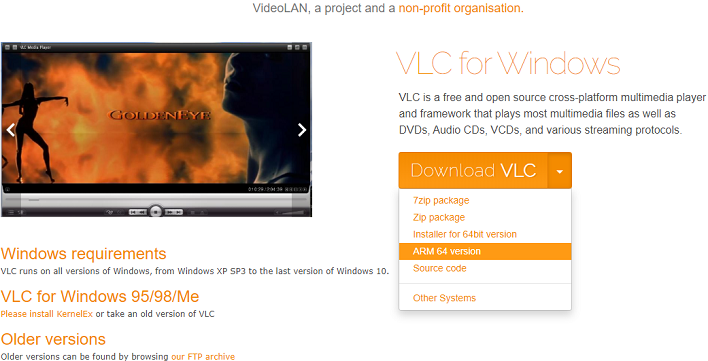
There's a growing library of Arm64 native apps available for the these Snapdragon Windows PCs. When it comes right down to it, most folks who are using a lightweight notebook for personal uses are probably surfing the web, watching a stream or local video files, attending video chats, and editing photos or video. You can do all of that with native Arm applications like Edge, Netflix, Hulu, VLC, Skype, and Microsoft's own Photos app. Folks who want to edit a podcast on the Galaxy Book S can use the Arm64 build of Audacity.
The truth is, though, you might still be missing some apps on Windows on Arm. Several highly-visible developers have committed to supporting the platform, but their apps aren't there just yet. Adobe has committed to an Arm64 version of its Creative Cloud suite, and Google promised Arm64 support for Chrome last fall. Even Microsoft's own Office 365 (excuse me, Microsoft 365) still runs in 32-bit x86 compatibility mode.
Overall, the Arm64 on Windows software ecosystem is expanding thanks Microsoft's efforts of supporting the platform as a first-class citizen in its development tools. We're not to the stage where every app will work transparently yet, but as more Arm PCs hit the market, developers will face increasing demand and more popular apps will likely make their way to the platform. As it stands right now though, the 32-bit x86 application emulation is passable and users must be aware that 64-bit applications just aren't going to run.
Galaxy Book S Battery Life
We'd be remiss if we didn't talk about battery life. Anecdotally, the Galaxy Book S feels like it could run forever. Back-to-back hour-long Zoom sessions left the system with over 90% of its battery remaining. The brightness on the display was around 300 lux, way higher than our normal 115 lux calibration in our battery tests, too, so we knew we were in for a treat when we ran our custom video playback test.Just like with the Surface Pro X, we used the newest version of VLC instead of the x86-only test we normally run. This allowed the system to test on equal footing to the other laptops in our group, since they weren't trying to translate a binary built for a different architecture. We used the same video and the same 115 lux screen calibration as before, and then let it run overnight until the battery died. In reality, the test ran overnight and the Galaxy Book S was still going strong in the morning. That's not terribly unusual, as we've seen eight and nine hours of battery life before. What was unusual is that it was still kicking 24 hours later when we went to bed the next night, too. Look at this chart.
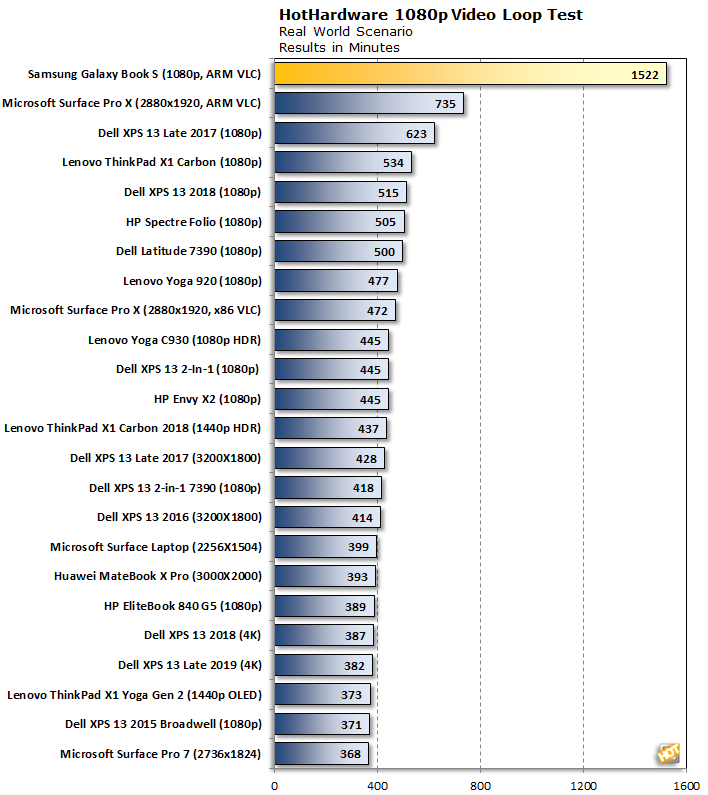
You know how your high school biology teacher graded the class on a curve, but there was that one smart kid who got perfect scores and ruined it for everyone else? That's the Galaxy Book S in our battery test. Samsung's lightest notebook more than doubled the battery life of the machine with the next-longest endurance, the Surface Pro X. We went from 12 hours and change to over 25 hours of screen-on, video playing battery life. We've heard of all-day batteries, but this is absurd longevity.
To put this another way, we left the machine off the charger for a week starting on Sunday, using it for a minimum of a couple hours a day, and the battery was still kicking the next Sunday morning. Anecdotally speaking, the only other machine I've ever been able to do that with is the third-generation iPad Air, but even then its battery can only sustain around 12 hours of actual usage before it asks me for the charger again.
All of this insane battery life is great, but it doesn't matter if the machine isn't useful. Next up we'll talk about living with the Galaxy Book S...