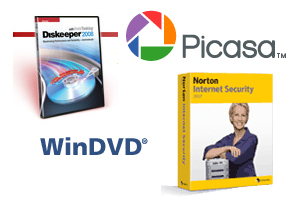Lenovo ThinkPad X300 Ultraportable Notebook
| Adobe Acrobat Reader Diskeeper Home Edition Microsoft Office Ready 2007 (Trial) Microsoft Windows Live Toolbar and Search Picassa by Google Multimedia Center for Thinkpad which includes:
|
Norton Internet Security 2007 (90 days) Sun JRE ThinkPad Utilities (Power Manager and Presentation Director) ThinkVantage Access Connections ThinkVantage Fingerprint Software ThinkVantage Productivity Center ThinkVantage Rescue and Recovery ThinkVantage System Update ThinkVantage System Migration Assistant ThinkVantage Client Security Solution |
One of the more robust proprietary software packages is the ThinkVantage Productivity Center, which offers a broad range of features and functionality. First, the software works as a front-end, integrating other ThinkVantage titles into a simple menu that is sorted by the category of software. The software does a nice job of tying all of the individual titles together into an intuitive interface that shouldn't be daunting, even for the less experienced user. The menu offers quick links for easy access to Wireless configuration, backup options, maintenance procedures and support.
The ThinkVantage Access Connections provides easy control for the various wireless connections the system offers. The ThinkVantage Fingerprint software controls access to the system log in, adding both security and convenience to logging onto the system. ThinkVantage System Update is a good utility that works to ensure the software and system drivers are all current while ThinkVantage Rescue and Recovery is a full-featured backup and recovery software package for enhanced data protection.
Lenove also includes several after market software titles including Diskeeper, NIS 2007, InterVideo WinDVD and Google Picasa.