ASUS TUF Gaming A15 Review: Ryzen Power With GeForce RTX Pop
|
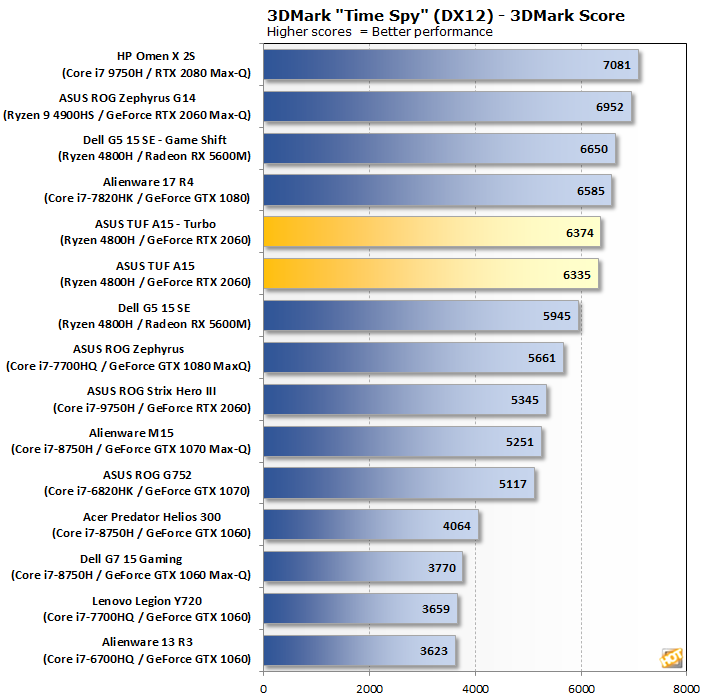
In Time Spy, the ASUS system's Turbo profile was absolutely no help, but performance overall was very strong. In the default Performance profile, the ASUS TUF Gaming A15 beat out Dell's G5 15 SE by around 16%, which is pretty substantial. When comparing Turbo to Dell's Game Shift, though, the Dell system took home a 5% victory. These appear to be two evenly-matched systems on just about every level, including price.
Next up is Fire Strike, which is a showcase of DirectX 11 effects that can, under the right conditions, bring a lot of gaming PCs to their knees. We ran the test on its Extreme setting, which upscales the rendering resolution before outputting to the screen.
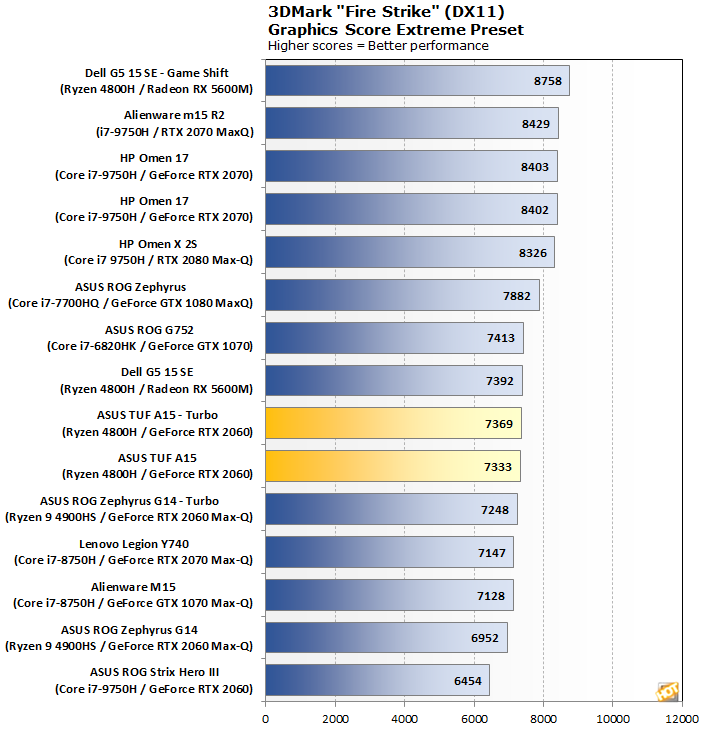
This time the TUF Gaming A15 performed well enough, but just like before, Turbo was absolutely no help here. Because the CPU and memory is identical between the two systems, the comparison between the A15 and Dell G5 15 SE comes down to the graphics processor. In Fire Strike, it seems the Radeon RX 5600M is just a touch faster than the GeForce RTX 2060. The A15 did edge out ASUS's smaller and somewhat pricier Zephyrus G14, though.
Last up is Port Royale, which is a DirectX Ray tracing (DXR) benchmark. Because this test requires hardware ray tracing acceleration, the Dell is out, and this list is NVIDIA-only, until AMD comes up with an answer for RTX.

The GeForce RTX 2060 in the A15 put up very solid performance, and this system edged out the Lenovo Legion with the Max-Q version of the GeForce RTX 2070. The Zephyrus G14 pulls up the rear, and as we mentioned above the Dell is notably absent. It's not really about 3DMark's Port Royale test, though—the G5 15 SE will also be absent from a growing library of RTX games including MechWarrior 5, Control (both of which support DLSS 2.0), and most notably the ongoing Minecraft RTX beta. We'll check out real-world ray tracing performance in a bit.
|

The Ryzen 7 4800H and GeForce RTX 2060 definitely take the cake in this price range. When the low frame rate is still comfortably above 60 fps, we know the gameplay is pretty smooth. Thanks to the high-speed display in the TUF Gaming A15, none of that performance goes to waste either. The Dell G5 15 SE is not too far off the trail, though, and both systems perform well in this game. Turbo still isn't helping out very much, so it's good that the base performance is so solid.
|
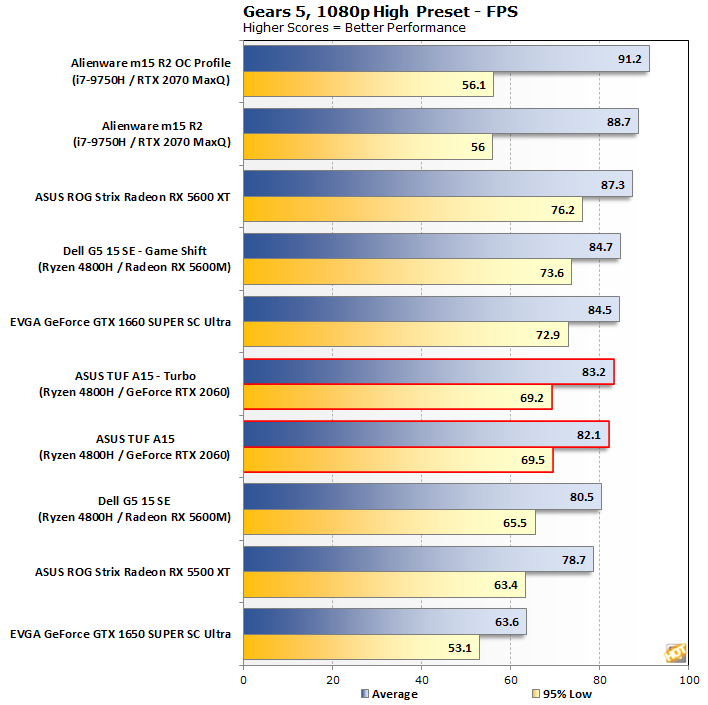
Overall, Gears 5 seems to favor AMD graphics cards like the Radeon RX 5600M in the Dell G5 15 SE and even the ASUS ROG Strix Radeon RX 5500XT, which in our mid-range round-up typically trailed the GeForce GTX 1660 SUPER by a wider margin that it does here. That's not really a surprise, though; developer The Coalition supports several DirectX 12 features that AMD more heavily emphasizes in its marketing, like asynchronous compute. That doesn't mean the GeForce RTX 2060 in the TUF Gaming A15 tanks, however; 80 fps is still more than playable, and the low frame rate is similarly solid. The Gears 5 benchmark gives us a closer look at smoothness, too.

What we're looking at here is the frame time plot from the Gears 5 benchmark. The red dots indicate frame rates as if the CPU was the bottleneck—which it's not, in this case—and the blue dots are for the graphics card. In this case, the frame rate only drops below 60 on rare occasions, and typically pushes well north of 60 almost all the time. The long and the short of it is that this game is buttery smooth on the A15.
|
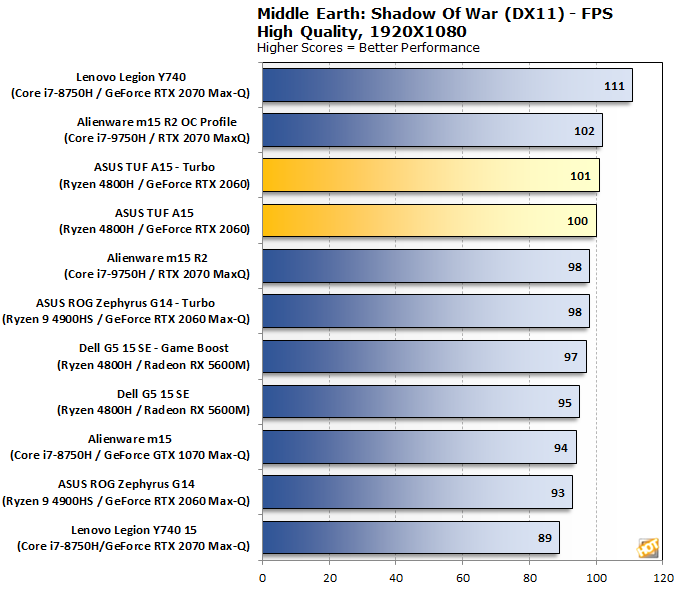
Like before, we see a slight but measurable difference between the Turbo and Performance power profiles. The TUF Gaming A15 edged out several much more expensive systems, including the Alienware m2 with its GeForce RTX 2070 Max-Q without its OC profile enabled. It's a small margin of victory when we're talking about just a couple of frames per second and performance is already in the upper 90s though.
|

All of our laptops fall into the same general range with this game, where our fastest laptop, the ASUS TUF Gaming A15 with the Turbo profile enabled, is around 16% faster than the slowest one, the G5 15 SE without Turbo. The difference isn't between playable and not playable; rather, it's between 100% smooth and occasional drops below 60fps. With Game Shift enabled on the Dell to match the A15's Turbo profile the difference is closer to 10%. It's definitely a victory for the ASUS system either way, however, and it's the sort of thing you can see when the action gets hot and heavy.
|
To start with, we fired up the Minecraft RTX beta, which we looked at a bit back in April. In this title, NVIDIA's Deep Learning Super-Sampling version 2.0 anti-aliasing method is enabled by default and recommended by NVIDIA. Minecraft renders at a lower native resolution and then uses machine learning to upscale the image to match the native resolution of the screen. While plain old Minecraft is pretty light on the CPU and graphics requirements, all of the new visual effects required for ray tracing are pretty hefty.

Unfortunately, the only points of comparison we have for Minecraft RTX are using desktop hardware. Unsurprisingly, with a much higher power budget on the desktop, the GPU can clock higher and run the game better. On the other hand, with DLSS enabled, the game is quite playable on the A15 display's native 1080p resolution and looks pretty darn solid. We were already hard-pressed to tell the difference between DLSS and native images on larger desktop displays, and on a notebook display it really blends together nicely.
Control was my personal pick for game of the year last year thanks to developer Remedy's trademark graphical prowess and mysterious stories. This game also supports both DXR and DLSS 2.0, so it was a natural fit to take for a spin. In this game we see very similar framerates to Minecraft both with and without DLSS 2.0 enabled. Mid-40s framerates are plenty fast to enjoy all of the effects that DLSS has to offer when you're playing with a variable-rate display like the one in the TUF Gaming A15. Rather than show basically the same frame rates for a different game, this time we'll take a look at frame times.

These are the raw frame times right out of CapFrameX. What we see here is pretty impressive, considering we're testing a mobile system. Frame times are smooth and completely devoid of spikes. That means the ASUS TUF Gaming A15 can handle the intense ray tracing load of DXR and the Tensor core strain of DLSS without killing the frame rate. And just like with Minecraft, rendering a 720p image and upscaling via DLSS is very impressive in motion, so we definitely would choose the higher frame rate.
|
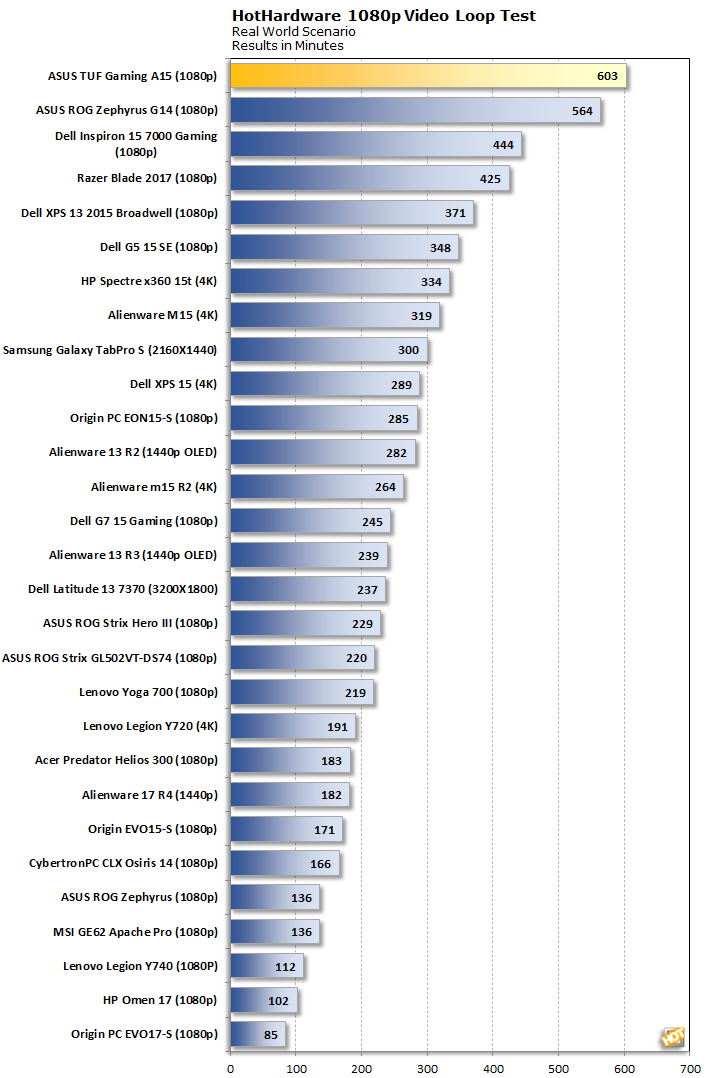
First up is the custom video playback test. At least in part because of the big 90Wh battery inside the TUF Gaming A15, the ASUS machine takes our top spot among gaming notebooks, and even beats out a bunch of ultrabooks and 2-in-1 systems. Over ten hours of battery life in our older VLC test is a pretty formidable result. Things are perhaps a little closer between the A15 and the Zephyrus G14 than we'd expect given that the battery is roughly 25% bigger in the larger notebook. However, we should remember that the smaller G14 has a lower-TDP CPU and a Max-Q GPU.
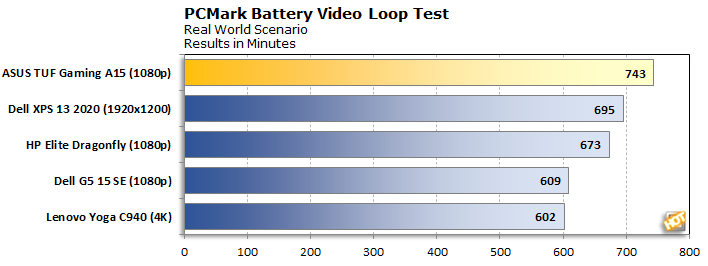
PCMark's Video Playback test seems to run much longer than the VLC test we previously used. Across the board, the systems we have here all show a huge battery life gain. As a result, the A15 meets ASUS's claimed 12+ hours of battery life and takes the top spot. That is great news for folks who want to watch downloaded Netflix shows on a plane. Thanks to the huge 90 Watt-hour battery, the A15 can literally run all day long.
Last up is the gaming test. PCMark's Gaming battery test runs the Flame Strike demo in a loop to simulate games. While that's more intensive than a lot of PC games out there, it's a good indicator of how long the battery will last with a heavy 3D load.
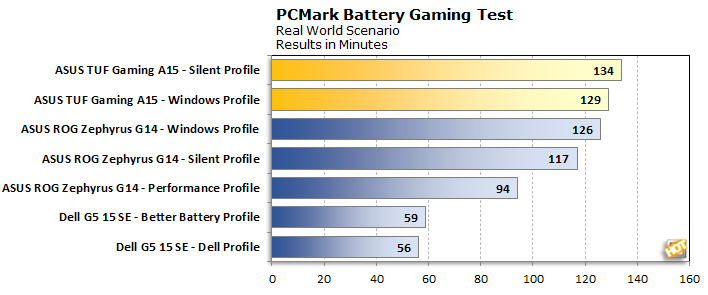
Again because of the extra large battery, the TUF Gaming A15 takes our top spots and beats out the Dell G5 15 SE with more than double the battery life while gaming. Granted, the performance isn't as good as it would be when plugged in, but for lighter games it should do alright. The PCMark Gaming test just loops the Fire Strike benchmark in a window, which is a huge strain on the CPU, so it's possible that real games might even last longer. In the long run, we're not buying a gaming notebook to play on a battery, but just being able to use it off the wall plug for an extended period is a great benefit.
Next up let's take a look at power consumption, thermal characteristics, and noise output.







