MacBook Pro 14 Review: Testing Apple M1 Pro Performance Claims
Around this time last year, there was much hoopla over Apple's first Macs with the company's home-grown Apple Silicon, dubbed the M1. Almost immediately, rumors swirled about what the follow-up, rumored to be called the M1X, would have in store. Never mind that at the time, Apple released a power-efficient champion with four high-performance cores that could tear through just about any workload, while simultaneously rewriting the book on integrated graphics performance. No, the 2020 Mac mini was old news; we just had to know what was next.
And then 2021 kicked off and it seemed nothing would change. Sure, the 24" iMac got a redesign, but it had the same M1 silicon as the smaller MacBooks and the Mac mini at the time, which was nothing new. With each passing month, there were rumors, but no new product announcements. Would Apple's planned obsolescence of its Intel-based x86 Macs be delayed? It took a full year, but we finally got there. Now Apple's new 14" and 16" MacBook Pros are available, and they're bearing gifts for the holidays with new M1 Pro and M1 Max power plants under their hoods.
We got our hands on Apple's base 14-inch model, which we concede might not be as fascinating as the two faster options, but lo and behold, it is here for a run around the test track. Let's meet the 2021 Apple MacBook Pro 14...
MacBook Pro 14" (2021) Specifications
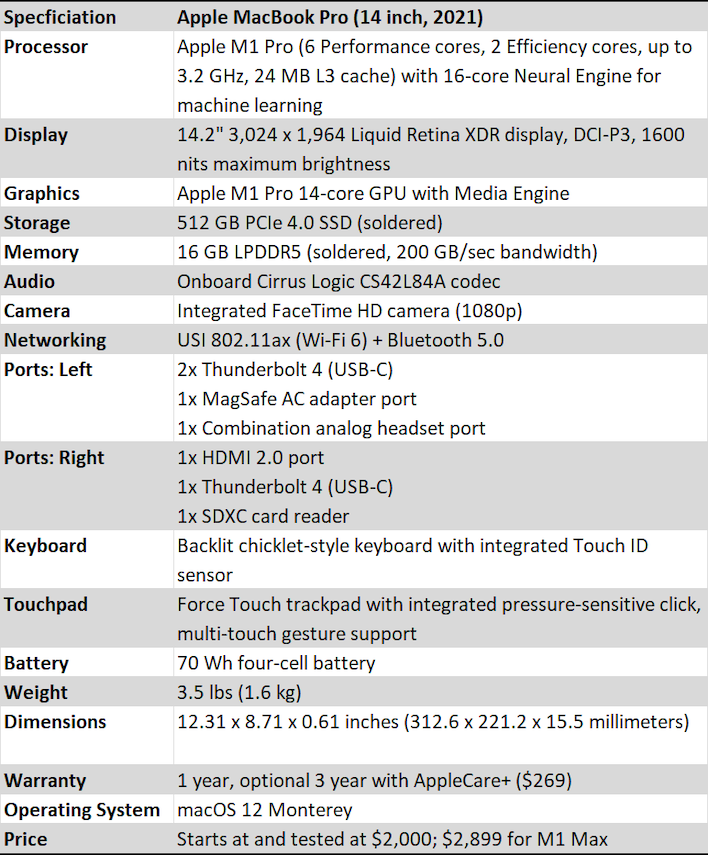
Find The New MacBook Pro 14 On Amazon, Starting $1999
First up, on board this laptop is the eight-core version of Apple's M1 Pro SoC. This is just a single step up from the regular M1 found in the 2020 Mac mini, but it's a pretty big step. Our MacBook's M1 Pro has six high-performance cores which seem to be clocked at the same 3.2 GHz of the M1, along with two efficiency cores. If our experience with the 2020 Mac mini is anything to go by, we expect big single-threaded numbers and some pretty solid multi-threaded scores as well. It's worth noting that there's also a 10-core version of this chip in an 8+2 configuration, so multi-threaded performance here isn't necessarily the best that Apple can muster. There's also a 16-core Neural Engine aboard to accelerate machine learning tasks.The 14" and 16" MacBook Pros have a handful of different GPU options available. Being the base model, we get the GPU with 14 cores, up from 8 on the Mac mini and 13" MacBooks. There are also 16, 24, and 32-core options available. Seeing as we have less than half the resources of the top-of-the-line M1 Max, we don't expect amazing results from this system in gaming scenarios. Then again, the Mac isn't a gaming platform and arguments to the contrary tend to be based on some cherry-picked triple-A titles. This GPU is better suited for Final Cut Pro X and Motion, not Shadow of the Tomb Raider or Baldur's Gate III (which just got M1 native binaries, by the way). That's not going to stop us from testing games though, of course.
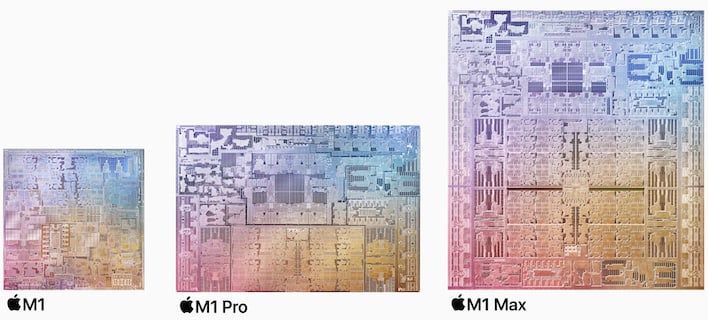
Up close and personal with the Apple Silicon family.
The big difference between the M1 and the newer M1 Pro/Max architecture is the type of memory being employed. Rather than LPDDR4X, this notebook has LPDDR5 memory with 200 GB per second of bandwidth. That's more than twice the bandwidth in the Mac mini, and we're at a figure here that's probably more beneficial for the onboard graphics than the CPU itself. 16GB is the standard configuration, though there is an upgrade for 32 GB available on M1 Pro models as well. If you need more than that, you have to move up to the M1 Max, which can have up to 64 GB of memory on its multi-chip module. The pricing for a MacBook Pro configuration with this setup will make your eyes water, though; 32 GB is a $400 upcharge, while 64 GB is another $800 on top of that. Hello, Apple Tax.
Of course, the system's RAM is also soldered to its motherboard just like almost every thin and light notebook on the planet these days, as is its 512GB of SSD Flash memory, so be sure to get enough of each when ordering. The soldered SSD is major a departure from most Windows PC laptops, something Apple says is necessary for its T2 security chip to work its magic. We'd rather opt for a M.2 PCIe 4.0 SSD instead, though. Stepping up from 512GB to 1TB is a $200 upcharge, 2TB is $600, and each step up further doubles in price. The good news is that this machine's storage is incredibly fast, but the bad news is that when it wears out, these MacBook Pro chariots will turn into a pumpkin (or a brick, as the case may be).

Networking is entirely of the wireless variety, but at least it's up to snuff. Apple tries very hard to hide that the MacBook Pro's wireless is provided by a USI 339S00912, but digging around in driver .plist files helped. This controller handles 802.11ax Wi-Fi 6 and Bluetooth 5.0 connectivity. Subjectively, the coverage and performance we experience with it was more than fine. 20 feet away from the router we could easily max out our 400/100 Internet connection, just like any other laptop we've tested over the last 6 months. Those who need wired Ethernet will be living the dongle life here, but as the ThinkPad X1 Extreme demonstrated for us, that's not all that uncommon these days.
MacBook Pro 14 Design Language and External Features
Apple's design language hasn't really changed all that much since the CNC milled unibody MacBooks popped up in 2008. The display bezels have gotten thinner, chassis are less beefy, and the Apple logo doesn't light up these days, but these changes are evolutionary, not revolutionary. That said, relatively few companies make an all-aluminum laptop; even the Dell XPS 13 goes for fiber palm rests, and Lenovo's top end ThinkPads are all polycarbonate and carbon fiber. HP does make all aluminum Zbooks, though. Regardless, in this case we opted for the Silver finish since it was available without waiting for stock, although there's a darker Space Gray option as well.
The 2021 MacBook Pro 14's display panel is excellent, but there's just this...thing about it. If you've seen our coverage on the topic, you'll know there's this enormous blemish at the top of the screen -- a notch. Yes, Apple put a notch on a notebook. There's no good reason for this design decision. To make up for the sheer vertical girth of the bite taken out of the display, Apple had to make the system-wide menu bar taller specifically on these machines. Otherwise the notch would eat into the top of an app window. Full-screen apps completely avoid using the top of the display, too, which just proves what a bad idea this was.
Also, be careful if you use a lot of status bar widgets, because the icons will actually disappear behind the camera. Dell managed to fit a webcam into a super-tiny top bezel on the Tiger Lake XPS 13 2-in-1, and we don't see any good reason that Apple couldn't do the same. Especially on a $2,000 laptop. We'll stop for now, but you can rest assured we'll gripe about it some more later on.

The display itself is wonderful, though. The 14.2" 16:10 aspect ratio has a 3,024 x 1,964 resolution that works out to 264 dpi. By default, macOS Monterey scales up to what Windows users would think of as 200%, effectively 1,512 x 982. The OS has a total of five scaling options, but text is sharp and readable just as it comes out of the box. The XDR Liquid Retina display has a mini LED backlight and a maximum sustained 1,000 nit brightness when HDR is enabled, and 1,600 nits is possible in short bursts. Watching HDR video on Apple TV is a pretty amazing experience. The display panel also resolves 10 bits of color data, supports the DCI-P3 color space, and has an adaptive refresh rate of up to 120 Hz. The $300 price gap between this and a similarly-configured 13.3" model is worthwhile for the better display alone; the Touch Bar on the older model is dead tech anyway.
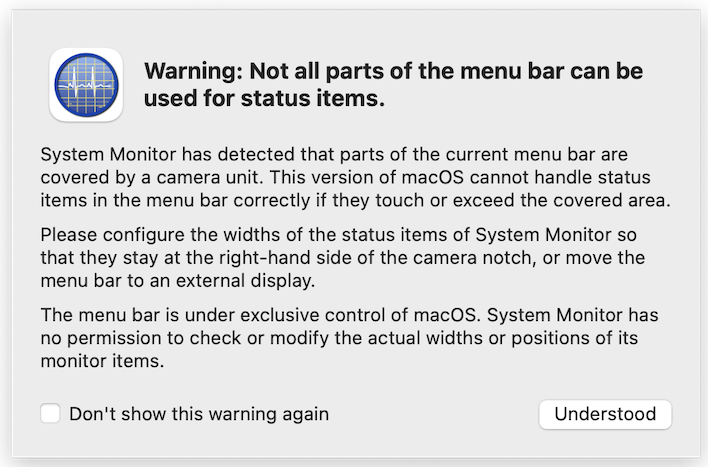
Apple ditched the butterfly keyboard more than a year ago, but it's still the subject of memes around the internet. Let's put it to rest: the keyboard on the MacBook Pro 14" is pretty great, and the keys actually have some travel. We wouldn't put it in the same category as our favorite keyboards; the ThinkPad X1 series is still tops in our book, but the MacBook doesn't feel all that different than the MagLev keyboards found in the XPS 13. The generously proportioned track pad, on the other hand, is as good as any track pad on any other notebook we've tested lately. Apple's track pads don't have actual buttons, but instead use a haptic system to feel like clicking. There's a difference in feel, but it's pretty slight.
The other dead meme with the new MacBooks is the lack of ports. The 13.3" M1 models had two (M1) or four (Intel) Thunderbolt ports and a headphone jack; that was it. Especially considering that's how the system charges, that's pretty limiting unless you're dropping some bucks on a decent docking station. This time around, Apple brought back some of the ports that its users have been clamoring for. On the left side we still have a pair of Thunderbolt 4 ports with USB-C connectors, but there's also a MagSafe charging port. The 97 watt AC adapter included in the MacBook Pro's box includes a MagSafe to USB-C cable, so you no longer lose a big chunk of connectivity just to charge.
Around the right side, there's another Thunderbolt 4 port, but then some additional things that we've taken for granted over the years. First up is an honest-to-goodness HDMI 2.0 port, something that's been standard on every PC notebook in the last decade. There's also a full-sized SDXC card reader so that photographers and videographers on the go have a way to read their camera's media without carrying around another adapter.
The Mac Software Experience
Like every other Apple Silicon Mac, the MacBook Pro boots into one operating system: macOS 12 Monterey. Sure, there are experiments to get Linux running on these machines, but without GPU acceleration it feels like battery life and performance will suffer a fair bit in the process. Linux nerds will feel more or less at home, however, since the underlying Darwin operating system is Apple's fork of Free BSD, a flavor of Unix that Linux originally set out to imitate. The UI is full Apple, however, with its brightly-colored abstract icons, the Mac finder, and its omnipresent dock. The UI is definitely an evolution on the Mac Way of Doing Things, much of which traces its lineage back to the original Macintosh that launched more than 37 years ago.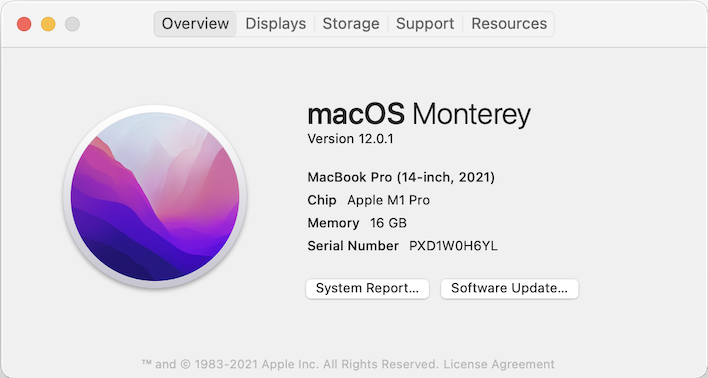
Of course, the Mac experience isn't complete without Apple's apps to complement it. GarageBand, iMovie, Numbers, Pages, and Keynote are preinstalled out of the box, although in the case of GarageBand, the sound library needs to be downloaded after the fact. Let's be honest: this is why people buy Macs. The typical Mac buyer is either creative or likes to think they are, and they're ready to edit movies and write music in Apple's best-in-class free applications. GarageBand is a pretty darn powerful digital audio workstation for zero dollars. iMovie is definitely a serviceable non-linear video editing tool with lots of pre-packaged templates, too. When it's time to upgrade, Apple is happy to sell Logic Pro X, Final Cut Pro X, Motion, and Compressor for a one-time fee rather than yearly subscriptions like Avid and Adobe are so eager to charge.
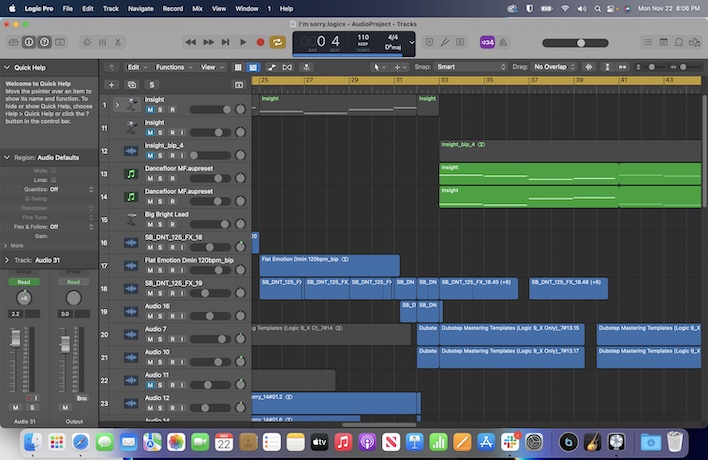
The other big draw of the Mac is all the points of integration. I've got an iPhone 13 Pro, and it seamlessly shares phone calls and text messages with not only this MacBook Pro, but also an iPad Air 4 because they're all on the same iCloud account. The Touch ID sensor is one way to use biometrics to unlock the Mac, but an unlocked Apple Watch on my wrist can do it without even touching the machine too. That iPad can also act as a handy secondary display thanks to Side Car. The integration just goes on and on, something Microsoft has tried endlessly to replicate on Windows using secondary apps like Your Phone, but it's just not quite as seamless as it needs to be to hit critical mass.

None of this sits particularly well with many tech enthusiasts because the prices on the hardware are relatively high, Apple loves its walled garden, and the the fact that there is a dearth of modern games for the platform. As we mentioned, it's time to dispense with any notion that the Mac is a platform for high-budget gaming. Blizzard gave up on it with Overwatch so Diablo II Resurrected and Diablo IV are out, although World of WarCraft is Apple Silicon native. Indie titles like Supergiant's Hades and Amplitude Studios' Humankind are amazing and run great on the Mac, but you'll have to play Call of Duty and Battlefield elsewhere. Also, in case you haven't heard, there's a giant freaking notch in the middle of the screen, which would surely cut off some HUD elements in a lot of games, anyway.
That's the 14" MacBook Pro in a nutshell. Next up it's time to find creative ways to put it to work. There are a few games, and some other benchmarks we'll use to test performance so stay tuned...








