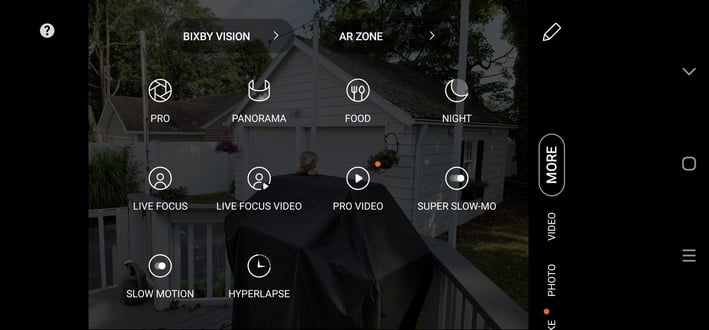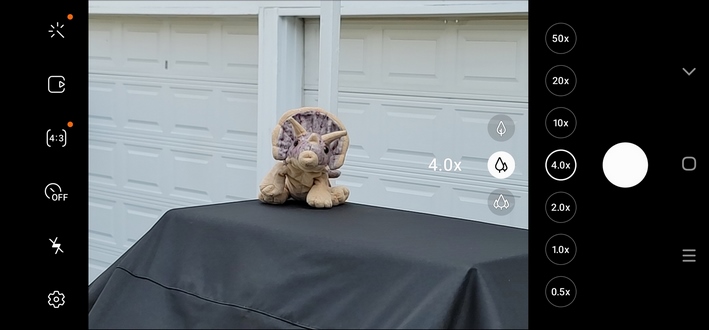Galaxy Note 20 Ultra 5G Review: Samsung's Most Powerful Phone Yet
There have been a number of enhancements made to the camera system available on the Galaxy Note 20 Ultra. There is a more feature-rich Pro Video mode available, which gives users manual controls over every aspect of the video capture (ISO, shutter speed, white balance, aperture, zoom, etc.) and an array of resolutions and framerates are available in both 16:9 and 21:9 aspect ratios, including 8K recording up to 24 FPS. Users can even create quick “highlight reels” from multiple video clips with just a few taps.
There are some audio-related enhancements available as well. For example, the microphone direction can be altered while shooting video with just a single tap, should users want to capture audio from subjects in front of or behind the device. Samsung also offers the ability to use Bluetooth-connected buds as a wireless microphone input with the Note 20, which is a great new feature for shooting video in noisy environments.
On the photography side, there’s lots of news to share. Both the Note 20 Ultra featured here and the smaller Note 20 have the same 10MP Selfie Camera with f2.2 aperture and 80° FOV. The triple-rear camera arrays on the back of the devices are quite different though. The Note 20 Ultra is outfitted with a 12MP Ultra Wide Camera (f2.2, FOV: 120°), a 12MP Telephoto Camera (f3.0, FOV: 20°), and a 108MP Wide-Angle Camera (f1.8, FOV: 79°) with 1/1.33" image sensor size, phase detect AF, OIS and a new Laser AF Sensor for faster and more accurate auto-focus in a variety of lighting conditions. For comparison, the Note 20 has a 12MP Ultra Wide Camera (f2.2, FOV: 120°), a 64MP Telephoto Camera (f2.0, FOV: 76°), and a 12MP Wide-angle Camera (f1.8, FOV: 79°) with 1/1.76" image sensor size, Super Speed Dual Pixel AF and OIS.
The Space Zoom capabilities also differ between the devices. The Note 20 Ultra has a 5x Optical Zoom with up to 50x Super Resolution Zoom, whereas the Note 20 offers a 3x Hybrid Optic Zoom and up to 30x Super Resolution Zoom.
To test the Galaxy Note 20 Ultra’s camera system, we took an array of photos using the various modes in a variety of environments and lighting conditions. By default, the Scene Optimizer option in Samsung’s camera app will automatically choose what it thinks is the correct camera mode based on an analysis of the scene. For example, in darker conditions, Night mode is often automatically enabled.
These first few images were captured with the Note 20 Ultra’s camera in auto mode in the late afternoon / early evening on a bright sunny day. Sharpness and focus look good, but the images are just a slight bit over saturated and perhaps lack some fine detail. Overall though, they look quite good though, and are perfectly acceptable.
The dynamic range of the Note 20 Ultra’s camera also appears to be relatively good. In this shot, the standard shooter is able to capture some fine detail in the leaves of the tree (which are in shade), without over exposing the sky and clouds. There is some serious processing going on in the image, however, as evidenced by the noticeable halo or glowing artifacts visible around the edges of the leaves at the top of the trees.
Close-up macro-type shooting appears to function very well on the Note 20 Ultra. These flowers were constantly moving due to the wind and were not in direct sunlight. The center of the image (where we focused) looks good as the bokeh visible outside of the camera’s field of view is pleasing for an image captured with a smartphone.
Live Focus, i.e. Portrait Mode, on the Note 20 Ultra also works relatively well, but is best suited for subjects with sharp edges that are clearly separated from the background (in terms of distance and color). While Mackie was basking in the sun, we captured this shot, which looks pleasing when scaled down on the page. Click it for an enlarged view though, and you’ll see some wonky blurring in her whiskers on the left and along the top of her head.
Night mode seems somewhat conservative on the Note 20 Ultra. These two shots of the fountain where captures just after sunset. As you can see, the darker areas were brightened somewhat (most noticeable on the ground and base of the fountain), but the blooms from the artificial lighting were actually subdued. The processing of the image also causes a blurring effect in the water, similar to a long exposure.
This sequence of images is designed to illustrate the default zooms and fields of view for the Note 20 Ultra’s triple rear camera. We are focusing on the string of four wall-mounted lights, just about in the center of the image. Notice how distant and small they appear when using the wide-angle camera (don’t mind my fat finger in the corner). With the standard shooter (which offers 5x optical zoom), the subject is brought much closer. And with the telephoto camera, the subjects are brought much closer still, and fine detail is visible in the back wall.
Of course, there are many more zoom options available with the Note 20 Ultra if we factor in the optical zoom and AI-assisted Super Zoom. We apologize for the sheer number of images here, but figured many of you would like to see exactly what the field of view looks like using all of the option available while shooting in auto mode on the phone.
In these outdoor lighting conditions, the top wide-angle image shows some significant distortion and lots of purple fringing, especially around the outer edges. At 1x, our test subject -- Dino -- is more prominent and the distortion visible in the previous image is essentially gone. As we step through the different zoom option, things look relatively good, with good white balance and detail all the way on up to 10x. Once we hit the 20x mark, however, the image starts to look overly processed in our opinion. When zoomed all the way to 50x, Dino’s fur is so processed it almost looks as if it has been run through a water-color art filter. This is somewhat of a worst-case scenario though – expecting a tiny smartphone sensor to resolve ultra fine detail like fur using a digital 50x zoom is unrealistic. When the subject has sharper lines and less detail though, the results are better.
In this image, we replaced Dino with a can of Monster. The image still looks processed, but there is better fine detail, with sharper edges, and the subject is clearly discernable. All that said, when using the longer zoom modes, you'll definitely need to hold the phone perfectly still or use a tripod mount, to avoid blurring the image.
The Galaxy Note 20 Ultra is capable of capturing 8K video at 24 FPS, 4K video up to 60 FPS, FullHD 1080p video at up to 120 FPS (or 240 FPS in slow motion mode), and HD 720p video at up to 30 FPS (or 960 FPS in super slow-motion mode). The video capabilities are similar to the Galaxy S20, and are among the best available in the current generation of smartphones. Above is a short clip of Mack being uncooperative on a sunny day, captured in 8K.