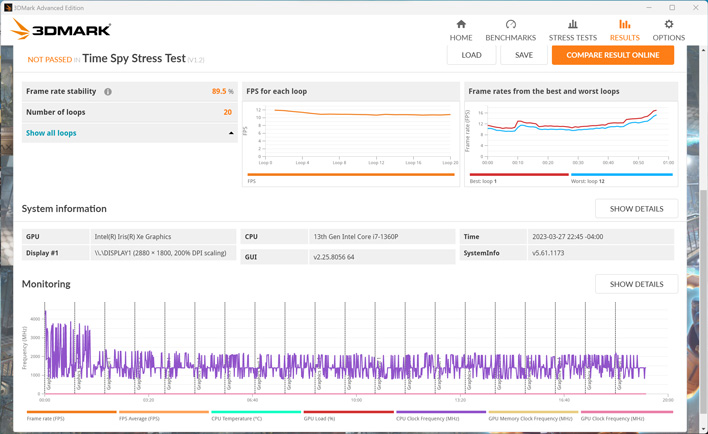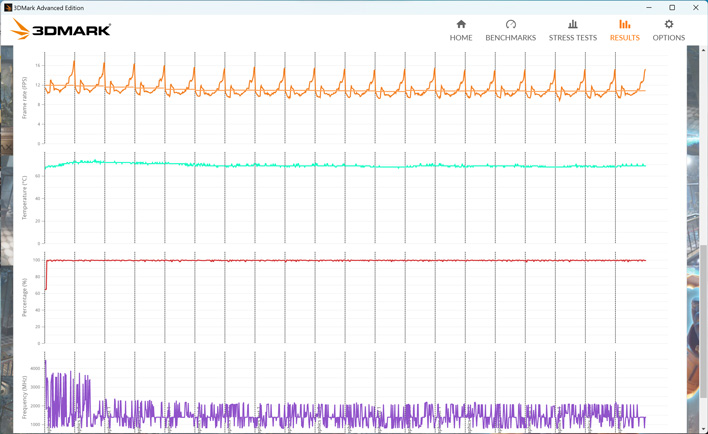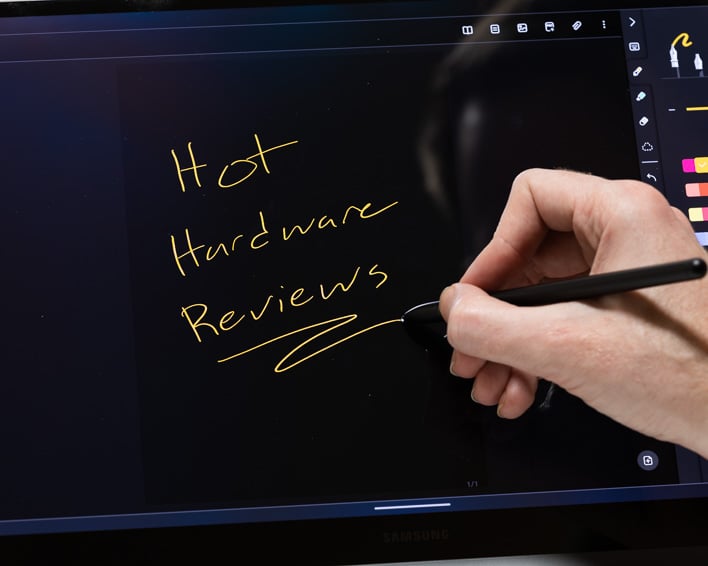Samsung Galaxy Book3 Pro 360 Review: Great Perf, Superb OLED
Samsung Galaxy Book3 Pro 360 Battery Life Performance
The Galaxy Book3 Pro 360 is equipped with a generous 76 Watt-hour Li-ion battery. Here we're running PCMark's Battery test that runs a 1080p video playback workload in a continuous loop, with the Windows 11 Movies and TV player, until the battery is exhausted. In all tests, Windows Quiet Hours / Focus Assist has been enabled and the displays are calibrated with lux meters on pure white screens to as close to 115 lux as possible. Wi-Fi is left enabled, which we feel is a common use case. However, enabling airplane mode in a travel use case, for example, would provide additional battery life over the results we'll show you here.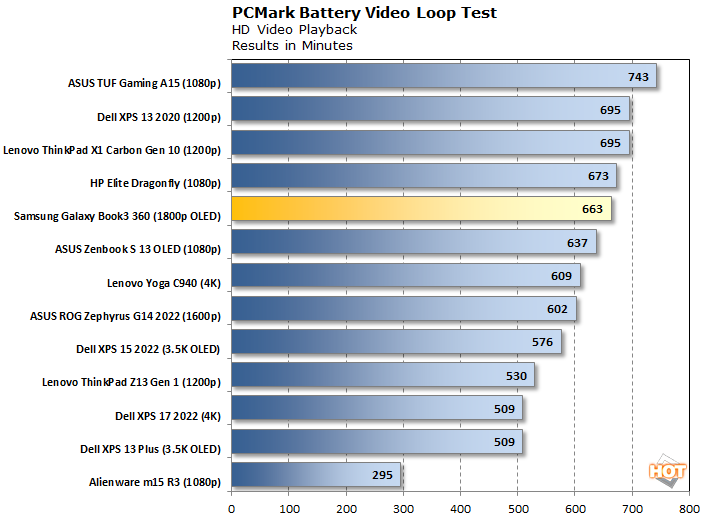
The Galaxy Book3 Pro 360 delivers over 11 hours of runtime in this video loop scenario. This places it in the upper half of our pack, which is respectable even before the display is taken into account. The only machines we have seen score better are equipped with 1080p/FHD class displays, while this system incorporates a 2880x1800 resolution panel. That equates to 2.5 times the number of pixels that need to be lit up. While the corresponding power draw increase is not linear, it still will have a measurable negative impact. At any rate, the Galaxy Book3 Pro 360 should have enough juice to make it through the workday, or perhaps multiple if it is not being used constantly.
When the battery does finally run down, the 65W adapter can have it topped off again in under two hours. Some notebooks in this category may pack more powerful chargers (e.g. up to 130W for the Dell XPS 17), but the compact size of this adapter, comparable to any smartphone wall wart, offers its own advantages. Folks who travel regularly will appreciate the form-factor far more than what they miss out on in charging rate.
Galaxy Book3 Pro 360 Acoustics & Thermals
Our thermal and acoustic tests involved running 3DMark's built-in Time Spy stress test on the Galaxy Book3 Pro 360 until its fans fully spun up and its thermal solution was saturated.The Galaxy Book3 Pro 360 halts its fans while the system is cool enough, making for a completely silent experience even during light workloads. Even when they do engage, noise levels are very well controlled. Our stress test only registered about 37 dBa from a foot away at most, which is really only noticeable if you are trying to pay attention to it.
When systems err on the side of silence, it can result in overheating and/or significant throttling to compensate. We used a thermal imaging camera to check the Galaxy Book3 Pro 360 at idle and while under the sustained stress test load to see how surface temperatures fare.
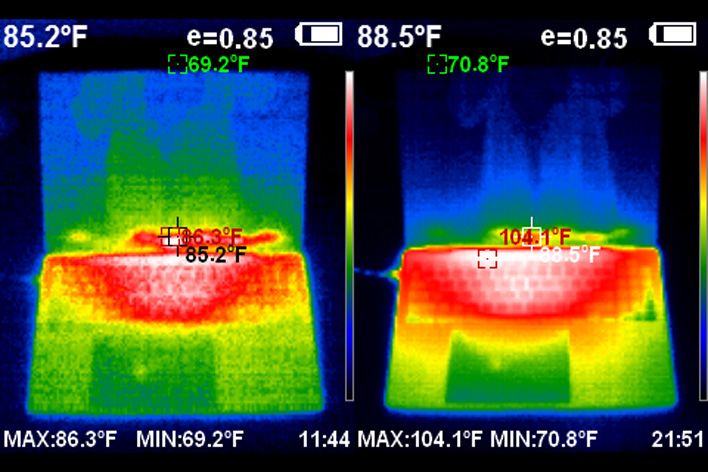
The highest skin temperatures we found hovered around 104-105°F, mostly around the center screen side of the keyboard. This is far below the point where most would even notice the surface has warmed up, especially as the keys themselves remain ever so slightly cooler.
With those metrics both checking out, let's look at the full run results from the Time Spy stress test.
The system reaches a steady state during the second loop and the CPU temperature peaks around 75C. The frequency graph confirms that some significant throttling takes place to maintain these temperatures over the long haul. Users may opt to use a more aggressive cooling profile given how quiet the Optimized profile already is, but chances are most users of a system like this will be more interested in burst workloads anyhow.
We will note that we are not concerned by the "Not Passed" result reported by 3DMark—it is a bit of a given that this formfactor will bleed performance in extended runs. Despite the significant drop off in clock speeds, the lowest loop score is only marginally less performant.
Samsung Galaxy Book3 Pro 360 Final Thoughts And Conclusions
The Samsung Galaxy Book3 Pro 360 has impressed us in many ways. The physical design has barely changed from the first generation, but that is hardly a bad thing. The build quality is a testament to Samsung's hardware prowess, and we would confidently put this machine up against an Apple MacBook or Dell XPS laptop in that regard. This machine's gorgeous OLED display punctuates that experience with its vibrance and 120Hz responsiveness. Reflections can rear up at times but are overall well controlled for a glossy display.The keyboard generously provides a dedicated numpad for data entry needs and does so without having to squish down the rest of the plank. Key travel could be better, but that again comes with the territory of such a thin device. The extra-large trackpad is the real star of the show, though. It is perfectly positioned to be out of the way while typing, while still providing a larger-than-smartphone sized tracking surface.
The internal hardware here is a great match as well. While we would love to see a discrete GPU for 3D work in a 16-inch formfactor, the omission is understandable for the svelte profile and 360-degree hinge design. The Iris Xe graphics are capable enough for most tasks and some light gaming. More importantly, the Intel Core i7-1360P does not appear to be constrained except by extended workloads. This means it can still maintain high clocks for the bursty workloads of day-to-day operations.
The only place we really feel Samsung could stand to improve is in the software experience. To its credit, the software does not really nag and mostly stays out of the way, but the fact remains that there is too much of it. Less is more. Samsung would do well to focus its software offerings in places that truly add value, such as around the S-Pen stylus. The mobile connectivity angle is less of a unique feature than it used to be, given it is now largely driven by Microsoft Phone Link, though there are still a couple extra integration incentives for Galaxy Phone and Tablet owners.
Pricing comes at a premium, without a doubt. Similar Core i7, 16GB RAM, and 1TB drive configurations may be available in competing models for much less, but the 120Hz OLED panel, included S-Pen (and support), plus other refinements like the whisper-quiet cooling solution don't come free. We feel the $1699 price tag is justifiable for those seeking a no-compromises experience. Samsung does have trade-in offers to bring the price down as well, which may be of interest.
Regardless, the Samsung Galaxy Book3 Pro 360 delivers a stellar user experience with a clean design and responsiveness that gets out of the user's way. It will naturally carry more appeal with those who are artistically gifted enough to leverage the full S-Pen potential, but that does not prevent it from being a compelling option for a traditional laptop user that may want to occasionally jot down notes. It is easy to recommend this new 2-in-1 hybrid, even in the saturated ultralight laptop market, because it sets itself apart by just doing a lot of things right.