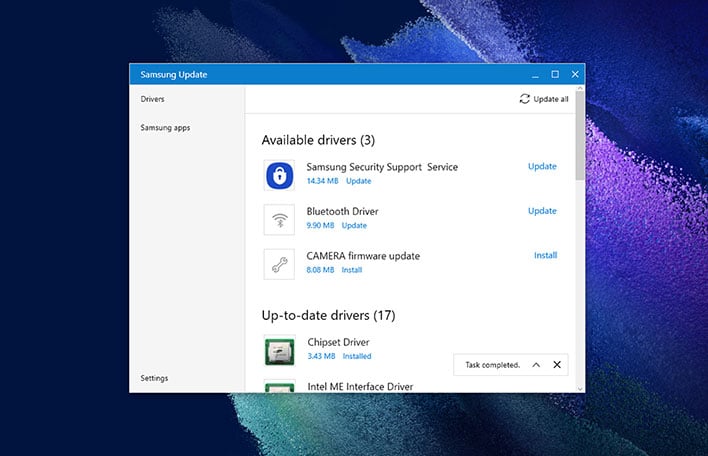The perfect laptop may not exist, in large part because determining what qualifies as a flawless notebook is partially subjective. Some models come delightfully close, however, and
Samsung's Galaxy Book Pro 360 is one of them. It's a splendidly thin and lightweight system, and powerful enough to handle a variety of tasks, even some gaming (though it's not a gaming laptop). Samsung could have stopped there and it would have had a winning combination on its hands, but one of the best features of the Galaxy Pro 360 is its exceptional all-day (and then some) battery life.
This is not an Arm-based system, either, but a premium designed laptop built around an 11th Gen Core i7-1165G7 processor, a powerful and efficient x86 mobile chip based on
Intel's Tiger Lake-U architecture. Another one of Samsung's uptown laptops, the Galaxy Book Go, is built around an Arm foundation (
Qualcomm Snapdragon 7c Gen 2) for those wanting to go that route, but the Galaxy Book Pro 360 wields a more capacious battery (68Wh versus 42.3Wh) and is actually rated to run a little longer (20 hours versus 18 hours) than its Arm-based kin. That's impressive, given that the injection of Arm into the Windows space is partially motivated by a need for better battery life.
Well, 20 hours is a very long time, and in our testing, the Galaxy Book Pro 360 is indeed a battery life beast. No, we didn't quite achieve 20 hours in our home brewed battery run time test, but the Galaxy Book Pro 360 did prove to be one of the longest running laptops we have ever tested, and we have tested a lot of models.
We will get to the specifics on all that in a bit, but before we go any further, let's have a look at the specifications and features...
 |
|
Samsung Galaxy Book Pro 360 |
|
Specifications & Features
|
|
| Processor |
Intel 11th Gen Core i7-1165G7 (4 cores, 8 threads; 12MB L3 cache; 2.8GHz base, 4.7GHz max; 12W-28W TDP) |
| Display |
15.6" Super AMOLED, FHD (1920x1080), multitouch |
| Graphics |
Intel Iris Xe Graphics (96 execution units, 1.3GHz max dynamic frequency)
|
| Storage |
1TB NVMe PCI Express SSD
|
| Memory |
16GB LPDDR4-4267 (Soldered) |
| Audio |
2x 2W stereo (Sound by AKG, Dolby Atmos) |
| Camera |
720p webcam with dual-array microphone |
| Wireless |
Intel Wi-Fi 6E AX210 (802.11ax 2x2 Wi-Fi + Bluetooth 5.1) |
| Ports: Left |
1x USB Type-C
1x USB Type-C (Thunderbolt 4)
|
| Ports: Right |
1x 3.5mm headphone/microphone combo jack
1x USB Type-C
1x microSD memory card reader |
| Keyboard |
Pro keyboard (full-size with number pad, 1mm key travel length)
|
| Navigation |
Spacious multi-touch touchpad; S-Pen included (works with Galaxy phones too)
|
| Battery |
68Wh |
| Weight |
3.06 lbs (1.39 kg) |
| Dimensions |
13.97 x 8.98 x 0.47 inches (354.85 x 227.97 x 11.9 mm) |
| Materials |
Case Color: Mystic Navy
Case Material: Aluminum |
| Operating System |
Windows 10 64-bit |
| Price |
Starts at $989 -- $1,122 as tested (Currently Discounted 14%)
|
When configuring the Galaxy Book Pro 360, buyers are limited to three choices, those being 1) whether to opt for a 13.3-inch or 15.6-inch display, both of which are Super AMOLED panels with a 1920x1080 resolution, 2) 8GB or 16GB of LPDDR4-4267 soldered memory, and 3) a Mystic Bronze or Mystic Navy color scheme. Those who opt for the bigger display also benefit from twice the amount of storage, a 512GB NVMe SSD instead of 256GB.
We received the 15.6-inch model with a 512GB SSD and Mystic Navy finish. Samsung doesn't afford buyers the same level of customization as they would otherwise get with something like
Lenovo's ThinkPad X1 Carbon Gen 9 or a
Dell XPS laptop. However, Samsung's limited configuration options are at least nicely balanced, and importantly occupy a spot within Intel's Evo platform, ensuring certain features and performance expectations.
Samsung Galaxy Book Pro 360 Premium Design, Display, And Features
As far as what we have seen in person, we can only speak to the Mystic Navy color option, and it is gorgeous. The dark blue tint that engulfs the entirety of the durable 6000-series aluminum alloy (aluminum, magnesium and silicon) chassis has a mature appeal, without coming off as boring or resorting to RGB lighting for flair. It doesn't need bits of eye candy to sweeten the aesthetic.
What about that 6000-series aluminum? It is the same material Apple used on the original iPhone 6 that was
prone to bending, though despite the controversy, it is a durable alloy. Sure, you can bend the lid if you channel your inner Hulk, and we wouldn't suggest popping a squat on the Galaxy Book Pro 360 (not that it's small enough to fit in your back pocket anyway, unless you're bringing back parachute pants a la MC Hammer). There's also some flex if you push down on the deck when it's open. But overall, it still feels stout and stands up just fine to the rigors of daily use.
The Galaxy Book Pro 360 swings open to reveal an OLED screen, somewhat of a luxury in this price range where LCD panels are more commonly found. It's a Full HD 1080p display with a 16:9 aspect ratio, and it gets decently bright—with the brightness dialed up to 100 percent, we measured between 419 and 439 lux with our light meter. Not bad for an OLED.
Content appears crisp and vibrant on the display. It serves up 100 percent coverage of the DCI-P3 color space, which typically equates to accurate color reproduction to feast your eyes on for videos and photos. More often than not, images will look better on an OLED panel versus LCD. At least for now—the advent of mini-LED brings strong competition, and eventually mini-LED technology could tip the scales entirely. But that's a discussion for another time.
As good as the display is on this laptop, Samsung missed an opportunity to offer a 4K resolution option for those who want more densely packed pixels and additional on-screen real-estate, especially on the larger 15.6-inch model. Maybe that will be added to next year's iteration. For this year's model, it's 1080p or bust.
While Samsung abstained from giving buyers a 4K panel option, the Galaxy Book Pro 360 has a couple of other tricks up its sleeve. As referenced right its name, the multi-touch screen folds all the way back on itself so you can use it as a tablet (360 degrees, or close enough). Or split the difference and orient it in tent mode, as shown above.
The other trick is being able to use the Galaxy Book Pro 360 to take down notes or doodle with the included S-Pen, which is not available with the non-360 model. Samsung says it is 2.5-times thicker than before (compared to the S-Pen for the Galaxy Book Flex). As an added bonus for consumers who are entrenched in the Galaxy ecosystem, the included S-Pen also works with Samsung's Galaxy smartphones. As in, any Galaxy phone, not just the Galaxy Note. That's a neat perk.
Incidentally, one of the reps we spoke with at Intel said the S-Pen also works with the Remarkable 2. That's a rather obscure tablet, but if you happen to own one, go ahead and file that nugget away. When not in use, the S-Pen magnetically attaches to the top portion of the lid.
Backlit Keyboard And A Giant Track Pad
There are three levels of illumination for the white backlit keyboard, including 30 percent, 60 percent, and 100 percent. Or you can turn it off altogether. As for typing on the laptop's low profile keyboard, well, it feels like you're typing on a laptop keyboard. What do we mean by that?
Most people would agree there is an inevitable divide in overall comfort when typing on a laptop keyboard versus a standalone plank that plugs into your PC. Samsung's Galaxy Pro 360 doesn't close the gap, though by laptop standards, it's good enough. Some might even say it's pretty good, though it's difficult to take a definitive stand on what is largely a subjective talking point.
Objectively, it is a full-size form factor keyboard with all the keys you would expect to have, including a dedicated number pad. There is also a fingerprint sensor tucked into the unlabeled power button that resides on the upper-right corner of the deck.
Samsung calls this a "Pro Keyboard" and notes it has been re-engineered for the Galaxy Book Pro 360 with wider keys for "speed and comfort." We found them to be sufficiently wide for the most part, though the number pad keys are a little narrower, and the arrow keys are extra short.
There's just 1mm of key travel for quick keystrokes, and typing is both snappy and quiet. The razor thin profile of the keys, however, takes some getting used to if you're not a fan of a low profile keyboard. Though if you do prefer a low profile plank, you'll quickly fall in love with the deck on the Galaxy Book Pro 360.
Below the keyboard sits a delightfully large trackpad that practically everyone is bound to love. There's enough room to land an Airbus A380 on this thing (slight exaggeration), the world's largest passenger airliner (not an exaggeration). Or more realistically, to accommodate gesture inputs and long swipes in any direction, especially from side to side, though there's a good amount of vertical space too.
We found the trackpad to be smooth and responsive, registering our finger gymnastics without any glitches. The left and right buttons are integrated into the trackpad and we found it virtually effortless to locate where it would recognize one or the other.
Samsung Galaxy Book Pro 360 Ports, Speakers, And Software
The Galaxy Book Pro 360 is exceptionally thin, or as Samsung describes it, the laptop is "thin like a phone." If it's measurements you're after, the dimensions are 13.97 x 8.89 x 0.47 inches (354.85 x 227.97 x 11.9 millimeters), and it weighs a mere 3.06 pounds (1.39 kilograms). Compared to the latest M1-powered MacBook Air, Apple's little darling is still lighter at 2.8 pounds, but it's slightly thicker at its highest point, at 0.63 inches.
Compared to the
Surface Laptop 4 (and Intel especially likes to compare it to the Ryzen Edition variant, though the platform has no bearing on the dimensions), Microsoft's laptop is also a little thicker at 0.58 inches, and weighs a touch more at 3.4 pounds. Really though, as it applies to all three (Galaxy Book Pro 360, MacBook Air, and Surface Laptop 4), it's splitting hairs to compare the physical profile and heft, or lack thereof—all three are light and nimble machines in their own right.
 Samsung Galaxy Book Pro 360 Ports (Left)
Samsung Galaxy Book Pro 360 Ports (Left)
If comparing ports, however, the Galaxy Book Pro 360 has an edge over both in terms of the number of ports, though it does lack USB Type-A connectivity. Instead, users will find two USB Type-C ports on the left, with the bottom one also serving Thunderbolt 4 chores (identifiable by a tiny Thunderbolt icon next to it).
 Samsung Galaxy Book Pro 360 Ports (Right)
Samsung Galaxy Book Pro 360 Ports (Right)
On the right, there's another USB Type-C port, flanked by a 3.5mm combination headphone and microphone jack on one side, and a microSD memory card reader on the other. All three USB Type-C ports can be used to plug in the included charging cable.
Samsung packed a couple of 2W stereo speakers from AKG into the bottom cabin. To our ears, they sound best when the laptop's placed on a hard surface (as opposed to tent mode), which allows the sound waves to bounce off the surface for a slightly wider sound-stage. At full volume, you're not going to hurt your eardrums, though there's also no distortion when pushing the speakers to their max.
For all the software that is included on the Galaxy Book Pro 360, curiously missing is an EQ or any worthwhile audio tools to tune the sound profile. Firing up our playlist, we found the speakers trended towards sounding tinny, though that's not to say they're terrible. They just lack punch (common among laptops) and the warmth that you might get from better mid-range performance or EQ adjustments. Overall, the audio is passable, especially for such a thin profile, just not exciting.
If you thought the days of system makers embracing McAfee out of the box were over, think again. The laptop comes with McAfee Livesafe, which immediately greeted us with a warning that our "virus protection expires soon"...in 480 days. In our experience, Windows Defender is good enough, especially if you're not venturing into more dangerous corners of the web.
More useful in our opinion is the Samsung Update utility. This makes quick and easy work out of researching if any worthwhile driver updates are available, and offers to fetch and install them if it finds any.
Same goes for the Samsung Settings dashboard, where you can adjust the performance profile, enable or disable USB charging when the system is turned off or hibernating, limit the maximum charge of the battery to 85 percent (to supposedly extend battery life), and a few other tidbits.
There's a bunch of other Samsung tools and utilities that come preloaded on the Galaxy Book Pro 360. Some of them are geared towards the Galaxy ecosystem and mobile integration, like Samsung Gallery (you can sync your phone's photos to the PC), Samsung Notes, and Samsung Dex+, while other bits target different use cases.
For example, the Samsung Security app includes a few security-minded amenities, like a Privacy Folder feature that hides designated folders with a keyboard shortcut, and a Block Recording tool that disengages the webcam and microphone, also with a hotkey.
There are a number of other application preinstall on the machine as well, fortunately these aren't items that load at startup, so they're not chewing into system resources. But it does mean you may end up spending a bit of time uninstalling items you have no interest in using, especially if you're not invested in the Galaxy ecosystem.
So that's the Galaxy Book Pro 360 in a very big nutshell. Let's take it out for an extended test drive and see how it fares when the rubber meets the road. Benchmarks coming up in 3...2...1...