Lenovo ThinkPad X1 Extreme Gen 4 Review: A Powerful Refresh
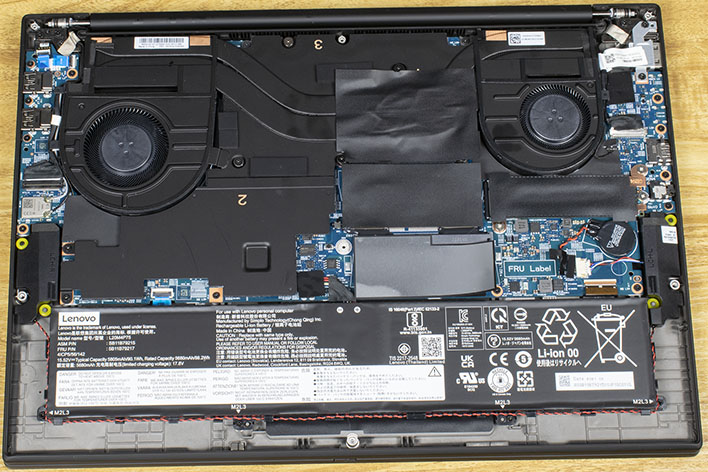
Once we take off the bottom, those two fans and the cooler that connects them dominate the top (back) half of the body. There are a couple of heat pipes that pull heat away from the silicon components and those blowers push it out the back across a pair of smaller fin arrays. This thermal management system seems effective at keeping skin temperatures low and comfortable enough, as we'll see later on in our test section. At the bottom, there's a surprising amount of empty space and there's still an 88.2 Watt-hour battery flanked by the two upward-firing speakers located here.
We can also see where the two SO-DIMM slots are, and underneath the lower one we can confirm there's just one 16 GB SO-DIMM constraining the system to a single channel of memory bandwidth. We think the system would have performed a little better with a dual-channel memory configuration, but at least buyers have that option if they so choose. To the right of the SO-DIMM slots sits our 512 GB SSD, which can be easily removed and replaced. There's a small heat spreader attached to the drive with adhesive tape, so be sure to hang onto that if swapping in a new M.2 NVMe SSD. Over on the far left we can see an empty M.2 slot, which is where a Qualcomm Snapdragon X55 5G modem card would go, or another SSD. Fortunately, there are also antennas already connected here, should a modem card be added later.
ThinkPad X1 Extreme Gen 4 Thermal And Acoustic Performance
The ThinkPad X1 Extreme Gen 4 has two big heat makers: the GeForce RTX 3060 GPU with its 95 Watt thermal budget and the Core i7-11800H, which is a 45-Watt part by Intel's specifications. That's quite a bit of heat to dissipate in a gaming scenario, where both of these subsystems are working as fast as they can to push frames to the display. Our testing tool of choice was Gears 5 at 1080p, which should keep both of these processing engines quite busy. We looped through the benchmark three times before we started recording acoustics and thermal readings.Using our handy thermal gun, we searched for the highest touchable surface temperature we could muster, which turned out to be 128 degrees Fahrenheit, or approximately 52.7 degrees Celsius. This spot was directly above the keyboard near the F7 and F8 keys, and it dropped off a few degrees before we ever got back to Home Row. Needless to say, nearly 130 degrees is quite warm to the touch, and the underlying components are quite a bit warmer than that. HWMonitor says both the GPU and CPU were flirting with their max temperature ratings. Intel's Core i7-11800H hit 99 degrees Celsius on the package temp, and individual cores crossed 100 degrees C at different points. Meanwhile the GPU was peaking at 85 degrees Celsius, which keeps it from hitting the highest boost clocks for extended duration, and likely explains our lower gaming performance numbers.
When we looked for the absolute highest temperature we could find anywhere on the system, it was unsurprisingly right at the vents on the rear in front of the display's bottom bezel. This is where our thermometer read 135 F, which is 57.2 C. Nobody would spend much time poking at that spot, and the lack of side vents means it won't be blowing right at a user's hand, either. The cooling in the ThinkPad X1 Extreme, at least our review unit, isn't capable enough to keep the high-end components in the system running at top speed for a prolonged period of time. This is why performance trailed off after the first run of any of our benchmarks, and as a result the ThinkPad's ranking dropped on our charts.
Unfortunately, this laptop also gets relatively loud when both CPU and GPU are taxed for any length of time. With the fans running at full speed, and around 24" from the bottom of the display, we measured 53-54 dBA on our sound meter. This is around where your head would be when we're using the system, so it's a reasonable approximation of what your ears would be hearing while playing a game or doing some heavier content creation work. This is why we kept alluding to cooling capabilities in our performance testing; we think the ThinkPad X1 Extreme is a bit thermally constrained. That's unfortunate, but the ThinkPad X1 Extreme Gen 4's noise and the heat both point in that direction under load, and at typical ambient room temps.
By contrast, the ThinkPad X1 Extreme gen 4 is much quieter when, for example, watching YouTube videos or editing this article (light productivity or media consumption tasks). At idle (or close to it) it's almost inaudible, and if it cools down far enough, the fans spin down entirely. The noise characteristic is mostly just the sound of air pushing out the back of the system; there's no annoying whine caused by the fan pitch itself. So while it's fairly loud under a heavy load, the overall noise profile of the machine is not a major distraction.
Lenovo ThinkPad X1 Extreme Gen 4 Review Conclusions
The ThinkPad X1 Extreme Gen 4 is a very capable notebook for productivity and content creation tasks that's also a reasonably light load when carrying it around in a bag. This is the lightest 16" notebook we've ever tested, coming in fractionally under four pounds. If you're looking for a lighter, but powerful system with a big display, the ThinkPad X1 Extreme delivers. It helps that performance was solid, build quality and aesthetics are great, and there's a nice 1080p webcam for Teams meetings. The X1 Extreme Gen 4's display is a beauty to look at with excellent color reproduction and viewing angles, too.The thing is, there are plenty of speedy relatively light laptops available these days. For instance, this notebook has an awful lot in common with the ASUS Zephyrus M16 that we reviewed a few months ago. Both laptops have Intel Tiger Lake-H processors, NVIDIA GeForce RTX 3060 graphics, and 16" displays. The ASUS machine actually wins overall on specs thanks to its 165 Hz IPS-level display, bigger SSD, and Core i9 processor. The performance between the two favored ASUS quite a bit as well, although it's exactly 0.2 pounds heavier. We think we'd make that trade-off just about every time. While the ThinkPad X1 Extreme isn't a gaming notebook, exactly, it's got a GPU that should drive the latest games pretty well and it just fell a bit flat compared to its contemporaries.
However, the only real downside here is that pricing is potentially a sticking point. Lenovo provides an entry price point of $1,770.60 when buying directly on its website for the base model, which mostly matches our review unit but comes with 8 GB of RAM, a GeForce RTX 3050 Ti with 4 GB VRAM, and a 256 GB SSD. Configuring the website to match our review unit raises the price to right around $2,250. It's hardly a bargain compared to the ASUS Zephyrus M16 we reviewed earlier this year, which runs right about $1,849 at Best Buy while offering better performance as part of the package. That makes the ThinkPad X1 Extreme a bit of a tough sell. On the other hand, it's still around $500 less than the Dell XPS 17 we reviewed, although that machine had a UHD+ display and twice the RAM. Neither of those carry NVIDIA's Studio certification, though. The Lenovo offering here isn't a bad option, but we also recommend buyers consider either of these alternatives depending on your exact needs.
Overall, the ThinkPad X1 Extreme Gen 4 is a nice, light 16-inch laptop. Performance, however, is somewhat below its competitive counterparts, and it commands a bit of a price premium. Some folks might still opt for the ThinkPad because of its usual best-in-class keyboard, top notch build quality and Lenovo's excellent reputation for endurance-focused workhorses like this. In the end, it may come down to brand loyalty, aesthetics, weight and deal pricing at the time of purchase. Regardless, depending on your needs, the ThinkPad X1 Extreme Gen 4 certainly measures up well enough to be HotHardware Approved.

 |
 |
||
|
|











