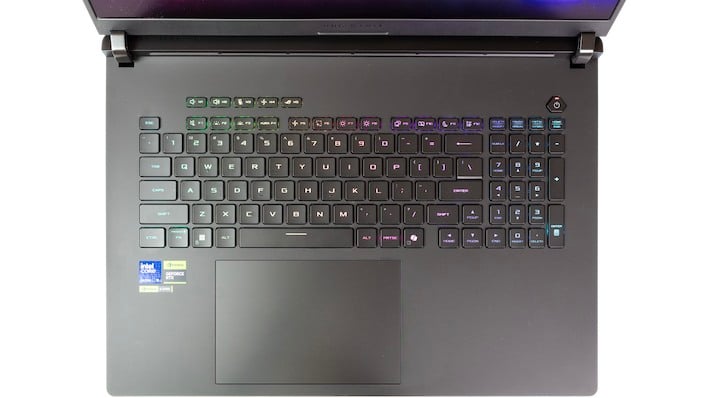ASUS ROG Strix Scar 18 Review: RTX 5090 Infused Powerhouse
| ASUS ROG Strix Scar 18 RTX 5090 Gaming Laptop: Starting at $2699, $4999 as tested The newest flagship gaming laptop from ASUS packs in Intel's latest CPU technology, NVIDIA's fastest GPU, and an absolutely brilliant screen—and it does it all in an attractive chassis.
|
|||

|

 |
||
When evaluating the latest and greatest PC hardware, it's critical to keep your perspective. It's all too easy to get lost in direct comparisons and making preemptive judgments, while failing to notice that both products may actually be phenomenal. That's exactly the case with this gorgeous Intel Core Ultra and NVIDIA GeForce RTX 5090-powered ASUS ROG Strix Scar 18 gaming laptop that we're taking a look at today -- it's phenomenal.
Among a certain segment of the PC-buying populace, Intel's Core Ultra hasn't been a smash hit. Maligned by some gamers and sneered at by Arm evangelists, Intel's latest-generation Arrow Lake processors have a somewhat undeserved reputation. The reality is that these chips have incredible single-threaded performance, massive multi-core power, generous integrated graphics, and they do it all while sipping power at idle. That's a winning combo for a mobile platform.
We're getting ahead of ourselves, though. Let's introduce the machine we'll be testing. The ASUS ROG Strix Scar 18, the Republic's flagship and its biggest and baddest gaming laptop to date. This is a larger-format 18" desktop-replacement gaming laptop that comes equipped with a sizzling Core Ultra 9 275HX CPU as well as a beastly GeForce RTX 5090 and its accompanying 24GB of VRAM.
Here's the full specifications for this super-speedy big beautiful weapon:
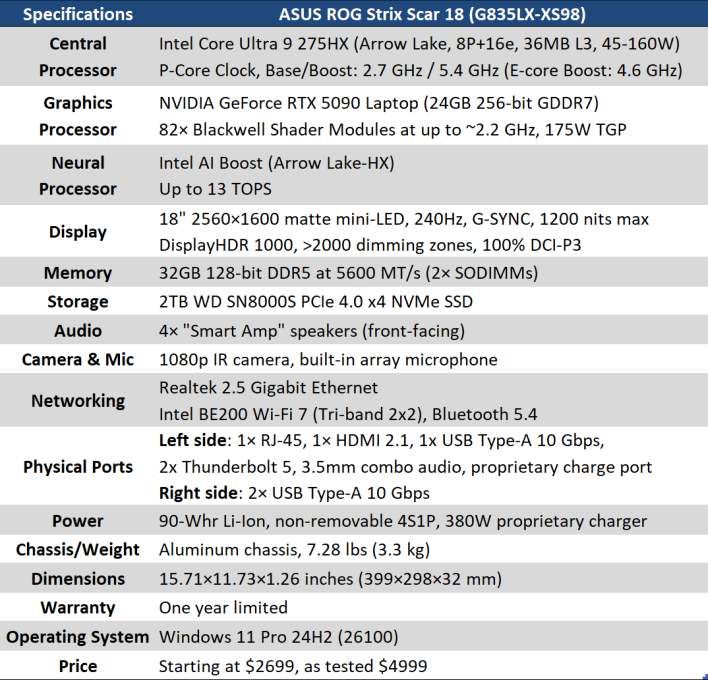
In just about every single row of that spec table, there's something impressive: 24-core CPU, 24GB RTX 5090 GPU, 240hz QHD+ MiniLED screen with DisplayHDR 1000, replaceable RAM, speedy storage, and killer connectivity (though not literally from "Killer", mind you.) Just based on the specifications, this machine seriously slaps; we have virtually no complaints. Well, that $4999 price tag hurts a little, and 2TB of PCIe 4.0 SSD space feels a mite tight in a machine this beefy, but we'll talk about that down the page a little.
The standout specs on this system really are the CPU, the graphics, and the screen. The Core Ultra 9 275HX is essentially a desktop Core Ultra 9 285K with a little bit of a clock rate de-tune; it's even based on the very same silicon. It's an excellent processor for absolutely any task, as you'll see shortly.
The GeForce RTX 5090 Laptop GPU is also very powerful. We've already tested it, and it's the fastest mobile GPU in the world bar none. Calling it "GeForce RTX 5090" is somewhat of a misnomer, though. The full-fat desktop GeForce RTX 5090 has a whopping 170 Shader Modules (SMs). In comparison, the 82 SMs of the laptop version is even less than the 84 of the desktop GeForce RTX 5080, and it doesn't clock as high as that part, either. It does at least get 50% more video RAM than the RTX 5080, though.
The screen is the final 'killer spec' of the ROG Strix Scar 18. We're going to talk about that in the next section.
ASUS ROG Strix Scar 18 Physical Overview & Internals
Before we even begin looking at the machine, we should glance at its packaging. Heavily stylized and meticulously constructed for a piece of paperboard that you're probably going to throw away, the box for the ROG Strix Scar encourages players to "Become the Benchmark" and touts something called "AniMe Vision", which we'll touch on again very shortly.
Inside the lid of the box is a helpful diagram illustrating some of the technologies that ASUS used in constructing the ROG Strix Scar 18. We'd like to be glib about that, but this was the thing that informed us about the laptop's toolless component access, so there's definitely some utility to what may be misconstrued as just some flashy graphics.
The laptop makes a very good first impression. Pulling it from the box, it's heavy without feeling overly dense, and it feels solid, with very little flex in the outer casing. The grille on the back of the screen didn't stand out at first. We assumed it was for cooling or just adding a bit of texture, of course, but it isn't. (The vents down below are, though.)
In fact, the grill on the back of the lid is the AniMe Vision display itself. An array of LEDs functions as a sort of low-resolution 'screen' behind the back of your laptop's display that you can choose to display a variety of looping GIFs or even your own image, if you like. This is a very showy feature, but it's off by default in battery mode, so it's very unlikely that anyone will ever actually see it if you're out and about.
Opening up the laptop, you're greeted with a relatively standard gaming laptop design. There are a few frills on the keyboard, but overall there's not much to say about the design of the machine. It's clean, understated, practical. This is the only picture where you can clearly see the FHD IR camera in the top, so take note of that.
The keyboard itself is a non-standard layout, yet it's very close to a full 104-key desktop layout. It's missing dedicated keys for Page Up and Page Down, but you can send those keystrokes by using Fn and the arrow keys. Those functions are also duplicated on the numeric keypad as usual. Five buttons above the function row are fully reprogrammable, which is nice, although it's odd that M4 is bound to the exact same thing as F5 by default.
On the left side, you have the lion's share of the I/O on the system. From front to back there's a 3.5mm combo audio jack, a pair of Thunderbolt 5 ports, a USB Type-A 10 Gbps port, an HDMI 2.1 FRL port, an RJ-45 jack for 2.5-Gigabit Ethernet, and the proprietary power connector. Despite looking rather similar this is in fact NOT the same power connector that was used on the ASUS ROG Flow z13; that charger will not plug into this device and vice versa.
On the other side, you have just a pair of USB Type-A 10Gbps ports for connectivity. Don't be fooled by the thin slots here and on the other side; they're just vents for airflow and audio.
Fully lit up, the machine is quite bright, including the luminosity radiating from the keyboard. You can adjust this, of course, and you don't even have to dive into the Armoury Crate software to do so; there are hotkeys right on the keyboard for it. Nice when you're in class or a meeting and someone kills the lights.
Flipping the system over, you can see the interesting "ROG STRIX" pattern on the bottom as well as the copious intake vents that help keep the machine cool. We'll talk more about cooling in a bit. Three prominent rubber feet, a long one toward the back and two shorter ones up front, keep the machine's intake vents lifted from a surface and clear of obstructions. Around the edge of the base, you can also see that white ring -- that is actually a translucent diffuser for the RGB LEDs that ring the base of the machine. These can also be disabled.
We mentioned before the toolless entry for this system. So that must mean the bottom simply snaps off, right? Well no. Between the two rubber feet at the bottom is a small sliding latch. The larger red area with the arrow shows you that you've engaged the spring-loaded latch, while the bottom smaller red dot indicates that the bottom casing is no longer snapped in place. Once you engage the latch, simply give a gentle tug toward the front and the whole bottom casing comes right off.
With that plate removed, you have easy access to the relevant internals of the system. We say "relevant" because it's a highly integrated laptop, and repairability is at a premium. Still, this toolless mechanism gives you convenient access to both M.2 sockets as well as the SODIMM memory, under a plastic cover slightly to the right of the center fan. Our system shipped with an empty M.2 socket, so it would be extremely trivial to install another drive.
Overall, the ROG Strix Scar 18 is a master class in design. It has a highly configurable demeanor that you can make as loud as you want with the lighting accents, or simply turn them all off for a surprisingly understated style. The chassis feels very solid, and the keyboard is a joy to type on. It's even super easy to upgrade and modify.
Of course, you don't buy a five-thousand dollar gaming laptop just to gawk at the hardware. Head over to the next page to check out the software and see how it performs...