HP OMEN Max 16 Gaming Laptop Review: Beauty And Brute Force
The meat and potatoes of any HotHardware review are the benchmarks. Before running our selection of benchmarks, we apply the latest Windows and driver updates to the system we are testing. This machine defaults to the Performance preset when plugged in to power, so that's how we tested it. As we noted on the previous page, we initially had problems making sure the machine was correctly applying clock and power limits, but that problem seems to been resolved with the latest Omen Gaming Hub update.
ATTO Disk Benchmark
As is tradition, we'll start off the barrage of benchmarks with ATTO. The ATTO disk benchmark is a fairly quick and simple test which measures read/write bandwidth and IOPS across a range of different data sizes. While we don't typically compare these results across multiple machines, it's useful to gauge whether a particular notebook's storage subsystem is up to snuff.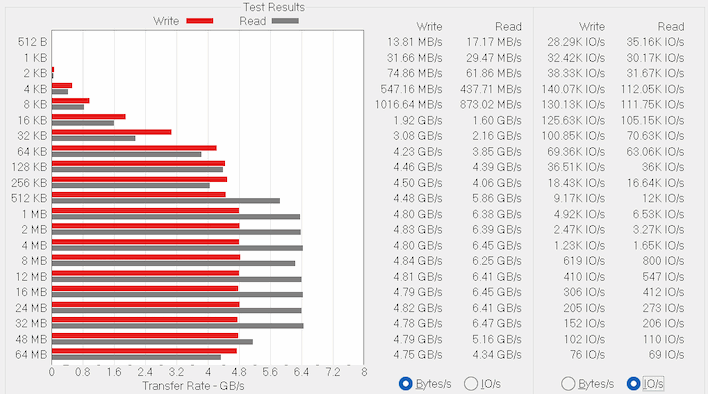
Speedometer 3 Browser Benchmark
We use BrowserBench.org's Speedometer test to take a holistic look at web application performance. This test automatically loads and runs a variety of sample web apps using the most popular web development frameworks around, including React, Angular, Ember.js, and even plain-Jane JavaScript. This test is a better example of how systems cope with real web applications in comparison with a more compute-focused JavaScript test like JetStream. All tests were performed using the latest version of Chrome.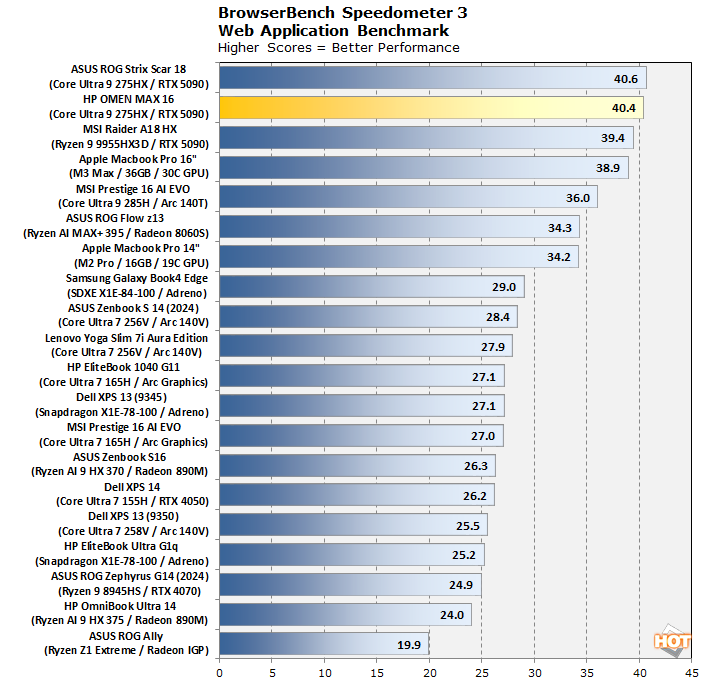
In Speedometer 3, we see a phenomenal result for the Omen Max 16—immediately behind the ASUS ROG Strix Scar 18 with the exact same hardware configuration. This is going to be a bit of a trend, so settle in.
MAXON Cinebench 2024 3D Rendering Benchmark
Next up is the latest-generation 3D rendering benchmark from Maxon, based on the Cinema 4D rendering engine. It's a purely CPU-based test that doesn't make use of the graphics processor at all, and it scales very well with additional CPU cores. We ran both single- and multi-threaded tests on all of the machines in the charts.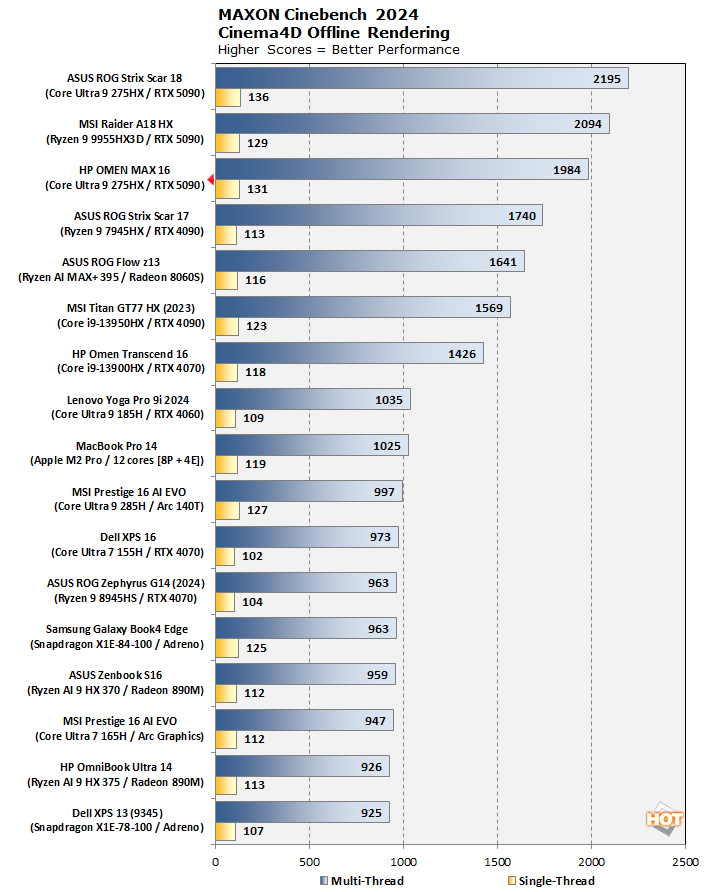
In Cinebench, we see a more significant gap between the Omen Max 16 and the Strix Scar 18. In fact, the Omen Max 16 falls a bit behind the MSI Raider A18 HX despite beating that machine in the single-threaded test. The reason will become apparent later, but Cinebench is a heavyweight test that slams all of the CPU cores hard, so a slimmer smaller laptop is at a disadvantage versus a larger one with more area for cooling.
Geekbench 6 CPU Performance Benchmark
Geekbench is a cross-platform benchmark that simulates real-world workloads in a wide variety of tasks, including encryption, image processing, physical simulation, machine learning, and many more. We tested the systems featured here with the latest Geekbench 6 version to get an idea of their overall system performance.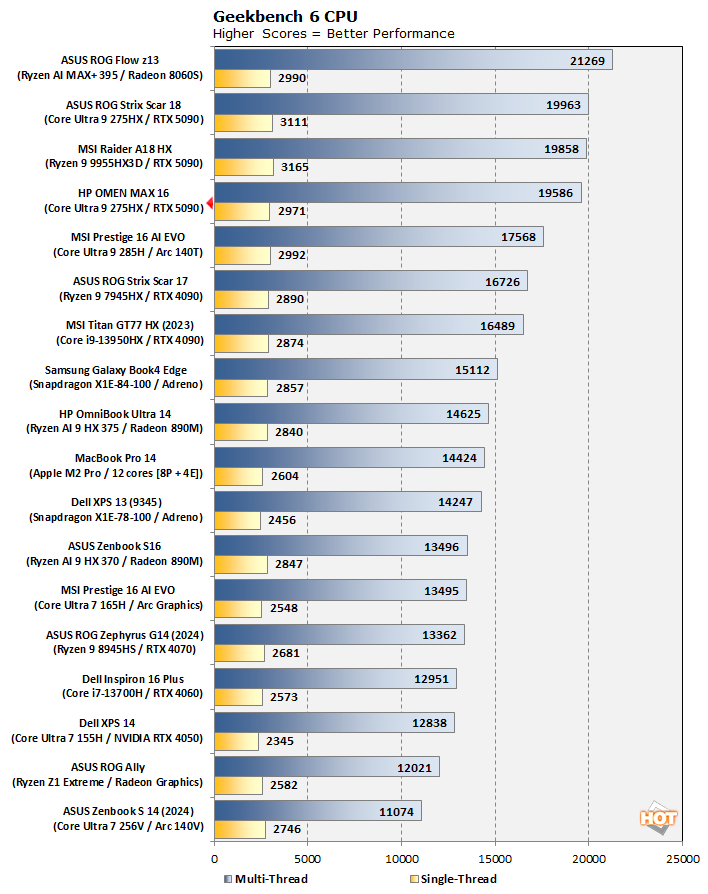
In contrast to Cinebench 2024, which has a default 10 minute minimum test period, Geekbench 6 focuses on extremely short-period benchmarks. This is less taxing on a laptop's cooling system and so we see the Omen Max 16 strike very close to the Raider A18HX and Strix Scar 18 here. Notably it loses to the MSI Prestige 16 AI EVO in the single-threaded test, though; we'll chalk that up to the heavy software load on this system.
UL PCMark 10 Productivity Benchmark
The standard PCMark 10 benchmark uses a mix of real-world applications like OpenOffice and Zoom as well as simulated workloads to establish how well a given system performs productivity and content creation tasks, including (but not limited to) image and video editing, web browsing, teleconferencing, document creation, and so on. We ran it on all these machines to see which one is the best for creative work.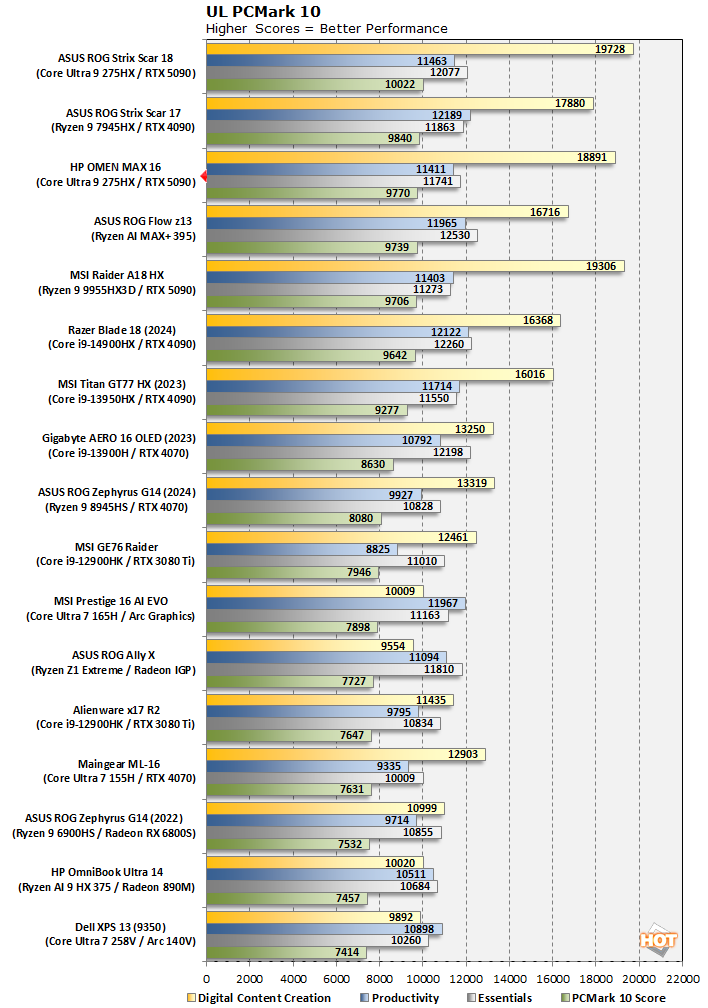
The combination of high-end Arrow Lake silicon and the latest GeForce RTX GPU put the Omen Max 16 very close to the top of this chart. It lands just ahead of the ASUS ROG Flow z13 tablet sporting a powerful Ryzen AI MAX+ 395 SoC, handily beating it in the GPU-accelerated Digital Content Creation test, but losing out slightly in the Productivity and Essentials categories. Overall, though, anything in this performance tier is egregious overkill for the kind of stuff PCMark 10 tests.
UL PCMark 10 Applications Benchmark
We've started using the PCMark 10 Applications benchmark a bit more because it measures performance in Office and Edge using native instruction set-compatible versions of the apps for optimal performance across both x86 and Arm architectures. The following results should paint a picture of performance with the best foot forward from all systems tested.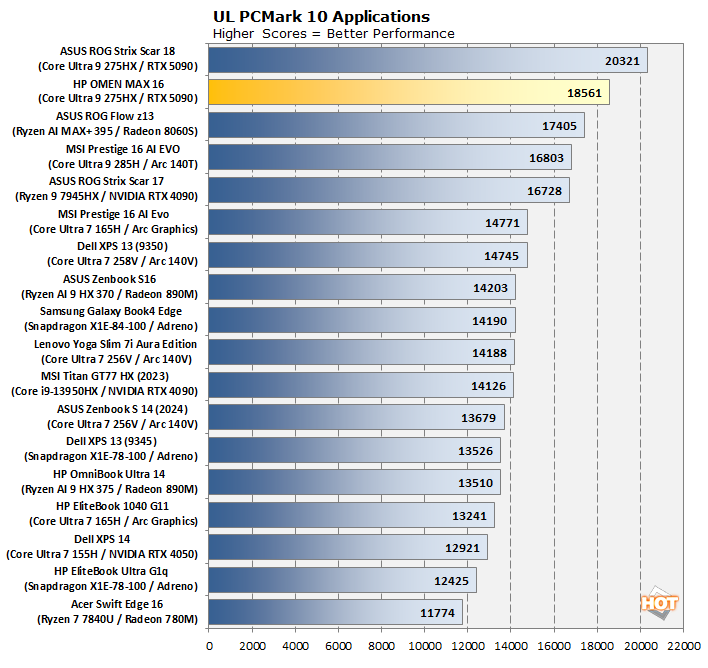
Aside from the much beefier ROG Strix Scar 18 that has the same hardware under the hood, the Omen Max 16 dominates all comers in PCMark10 Applications
Clamchowder Memory Latency Microbenchmark
System memory latency can have an outsized effect on the performance of certain applications, particularly in the realm of gaming. Console game emulators and high-speed competitive titles can both have gigantic swings in performance depending on the memory timings of the system in question. We wanted to check out the memory latency on the Core Ultra 9 275HX because we were curious if it was similar to that of the desktop Core Ultra 9 285K because it is based on the same silicon. Check it out:For context, our Core Ultra 9 285K achieves 76ns on this test—but that's a highly-tuned configuration with a desktop CPU and hot-clocked CUDIMMs. This result is broadly within expectations for a gaming laptop, which generally don't have the benefit of fast RAM or hand-tuned timings. In fact, this result is considerably better than the Ryzen AI MAX+ in the ASUS ROG Flow Z13, for example. This would probably be one of the best places for a laptop vendor to explore performance improvements, as memory latency is a real downer on gaming laptops versus desktop systems.
UL 3DMark Synthetic Gaming Benchmarks
The venerable UL 3DMark has a wide variety of graphics and gaming related tests available. To best match up with the historical benchmark data that we have hanging around, we ran the Fire Strike Extreme QHD DirectX 11 benchmark, the Time Spy QHD DirectX 12 benchmark, and the Port Royal DXR ray-tracing benchmark. First up: Fire Strike Extreme: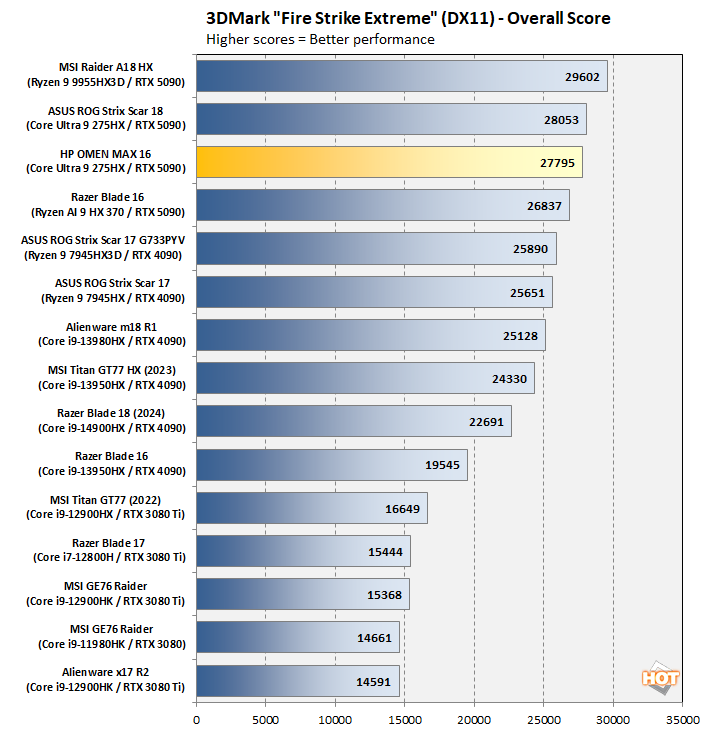
The Omen Max 16 comes in with a result right around the same as the ROG Strix Scar 18 with the same hardware, and comfortably ahead of the Razer Blade 16 in the same size class.
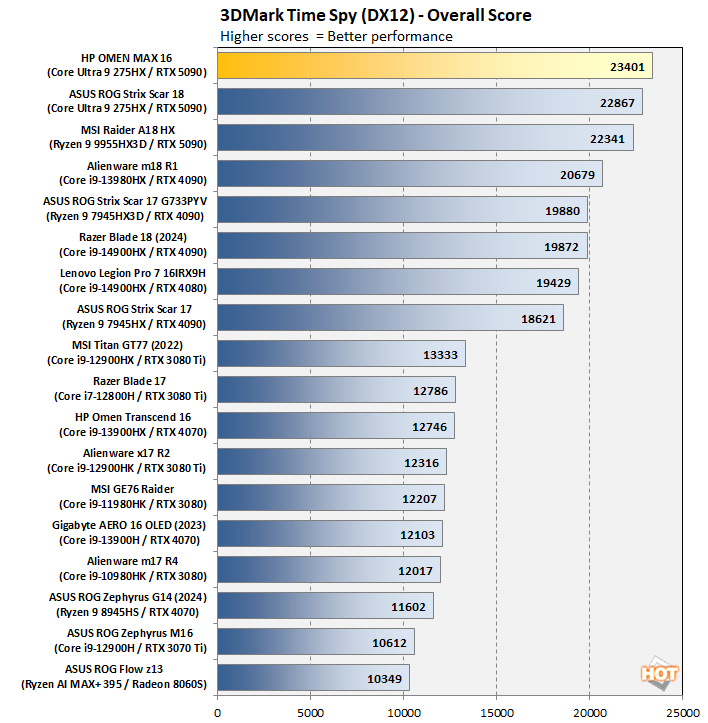
In 3DMark Time Spy, the Omen Max 16 actually outperformed the ROG Strix Scar 18, surprisingly. It's not entirely clear why despite that we re-ran these results on both machines. There is some variance on both systems, but the results are consistent enough that we're presenting them here. Obviously, an awesome result for HP's machine, even if it is a synthetic benchmark.
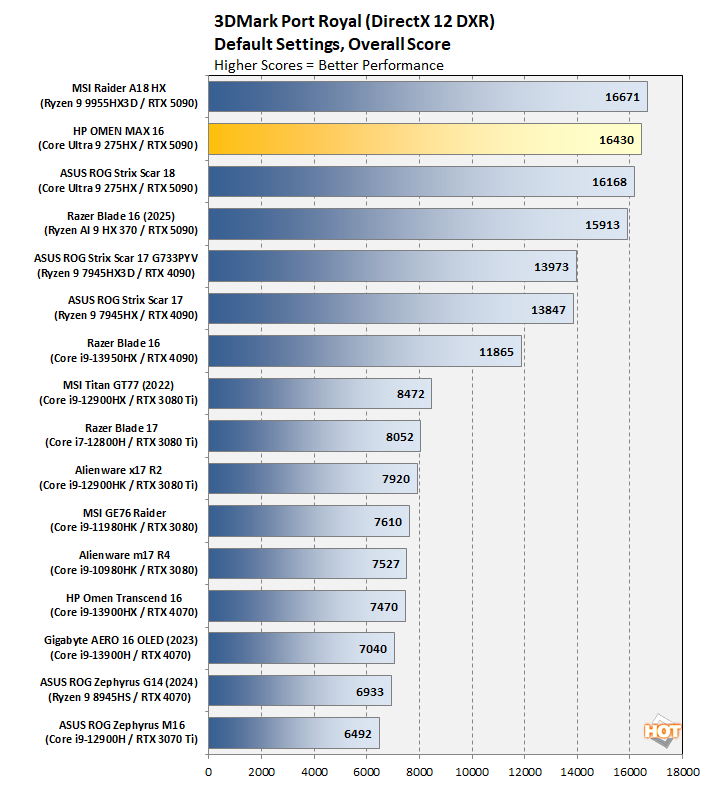
Finally, in the Port Royal ray-tracing test, the Omen Max 16 comes in behind only the MSI Raider A18 HX machine. Blackwell has numerous optimizations for ray-tracing performance, so it's no surprise that current-generation cards obliterate previous-generation parts in this test. In fact, the results are neatly stratified by generation, at least among the top-end RTX x90 and x80 Ti parts.
Middle-earth Shadow of War Benchmarks
Middle-earth: Shadow of War is a fun and beautiful title set in J.R.R. Tolkien's Lord of the Rings universe. To test the game's performance relative to other systems, we set the visuals to the High preset and tested in both 1080p and 2560×1440. The frame rates here are the average reported by the built-in benchmark.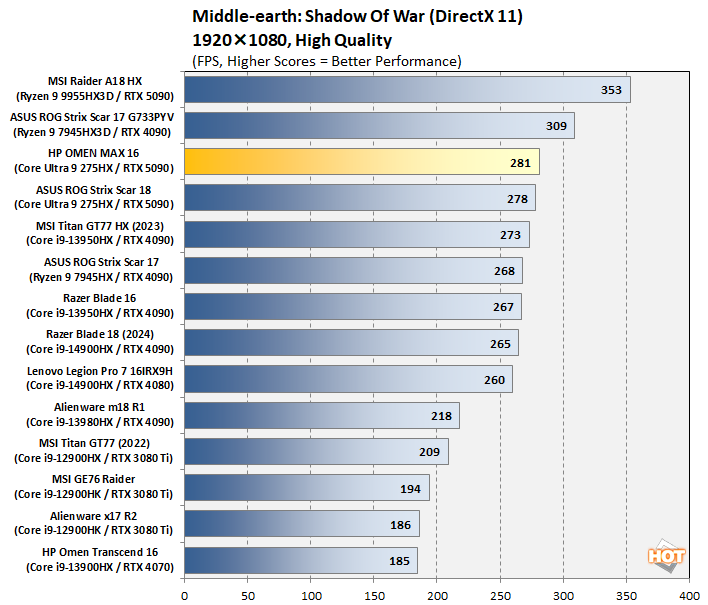
In this third-person action title's built-in benchmark, we see the Omen Max 16 coming on pretty strong. While it does fall behind the previous-generation Strix Scar 17, so does the current-generation Strix Scar 18. In CPU-bound tests like this, the AMD 3D V-Cache CPUs simply run away with the flag, and Intel-powered machines can't keep up. Still, 281 average FPS is way above even the 240-Hz of the OLED in this laptop. How does 1440p look?
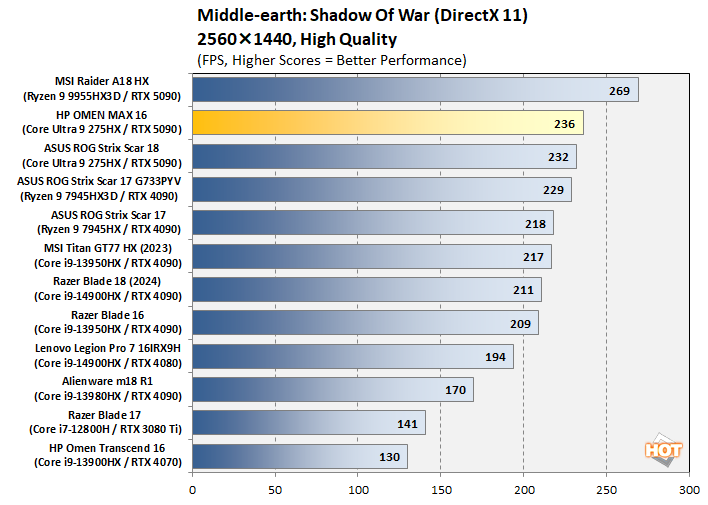
Another great result for HP. This machine actually comes in slightly ahead of the ROG Strix Scar 18, although both are honestly within run-to-run variance for this test. The point is, the combination of Core Ultra 275HX and GeForce RTX 5090 gives outstanding gaming performance.
Shadow Of The Tomb Raider Benchmarks
The finale in the rebooted Tomb Raider trilogy, Shadow of the Tomb Raider is easily the best-looking of the bunch. It's also brimming with fancy tech, including all three vendors' smart upscalers, ray-traced shadows, and even Tobii eye-tracking support. To test this game out, we turned the visuals up to their highest preset and tested at 1080p and 2560x1440.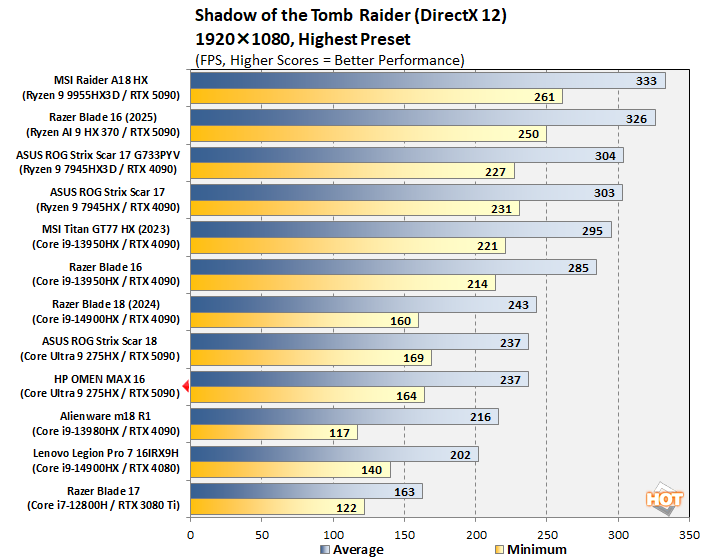
With 164 FPS as a minimum and 237 FPS as an average, this test is 100% CPU-limited according to the game's own metrics. Let's move on to QHD resolution, shall we?
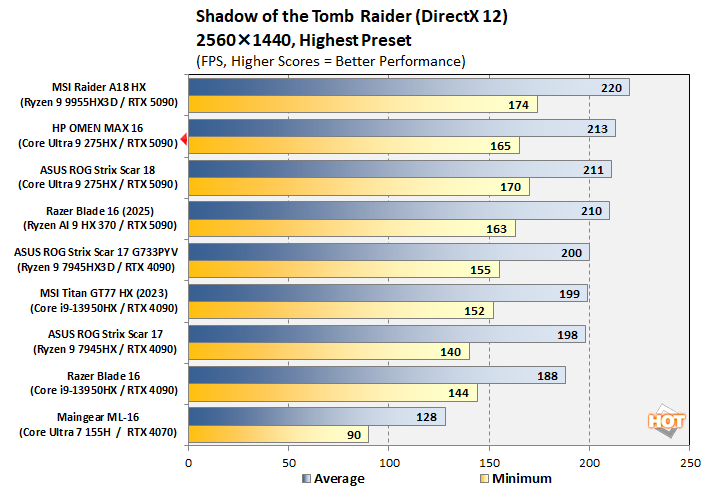
The Omen Max 16 takes a small but consistent hit to its minimum FPS in comparison to the ROG Strix Scar 18, but still puts up an extremely solid performance in Shadow of the Tomb Raider.
F1 24 Formula One Racing Benchmarks
Until just days ago, F1 24 was the latest iteration of Codemasters' annual officially-licensed F1 racing game. It carries forward the gorgeous custom ray-traced global illumination (RTGI) solution from F1 23 while improving texture quality and performance across the board. Many environmental objects have had their detail improved, and the tracks look a lot more like their real-world versions in this release, especially after a major graphics patch back in December 2024.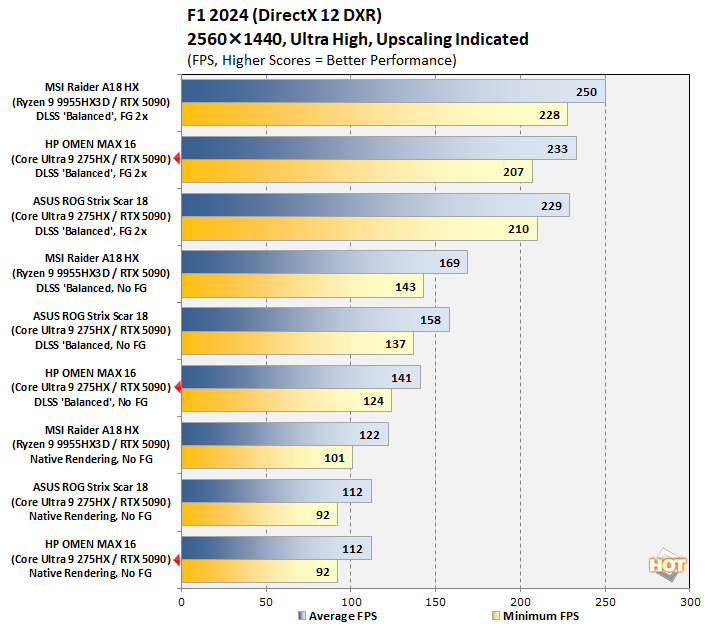
We wanted a test to demonstrate the benefits of NVIDIA's DLSS technology in terms of performance, and F1 24 presents the perfect opportunity to do so. We stuck to comparing systems with GeForce RTX 5090s because it seemed like the most apples-to-apples comparison, as the Blackwell architecture performs frame generation in a different manner from the previous-generation Ada Lovelace architecture.
Even on Ultra High settings with all of the ray-tracing goodies enabled, we're still over 110 FPS average, so enabling DLSS Super Resolution doesn't have much of an effect. However, enabling frame generation absolutely does, with frame rates basically doubling compared to native rendering. If you're someone who plays F1 casually and doesn't mind the hit to input latency (compared to playing with NVIDIA Reflex on and FG off), it's a quick way to get real close to the 240-Hz refresh rate of this laptop's screen.
Let's head over to the next page and talk about noise, thermals, power, and what we think of the HP Omen Max 16 in its totality...







