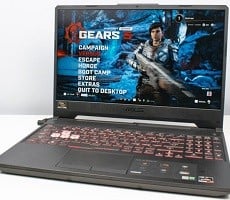Eurocom P5 Pro Review, Taking Devil's Canyon Mobile
Naturally, there are some differences: the G751 has an Intel Core i7-4710HQ processor, 24GB of RAM and a 17.3-inch, 1920 x 1080 display. The P5 Pro features an Intel Core i7-4790K CPU and 16GB of memory, not to mention the 15.6-inch, 4K display I’ve been raving about. It will also be interesting to see how the Eurocom P5 Pro fares against the HP Omen 15 we recently reviewed, which has lighter hardware and a more budget-friendly price tag.
|
Before we dug into the Eurocom P5 Pro’s gaming capabilities we took a look at how it handles general usage scenarios. One of the biggest names in computer and mobile device testing is Futuremark, which developed PCMark for this kind of bumper-to-bumper performance assessment.

PCMark doesn’t weigh graphics as heavily as other benchmarks, but storage performance has a huge impact on the overall score. Eurocom loaded the P5 Pro with SSDs in RAID, which blow traditional hard drives out of the water, from a performance standpoint and that’s evident in the system’s high score. The fast desktop-class processor also helps. The rig bested all of the heavy-duty notebooks we’ve tested to date.
|
Futuremark designed 3DMark Fire Strike for desktop PCs, but today’s heavy-duty gaming laptops have the chops to take on the high-resolution texture, tessellation and other components of the test.

The Eurocom P5 Pro took top honors here, too, but not with the same lead as before. Now we’re seeing the graphics card play a bigger role and the similarly-equipped Asus G751 understandably closes the gap here.
|
Based on Maxon Cinema 4D software, this test uses a 3D scene and polygon and texture manipulation to assess GPU and CPU performance. We usually opt for the Main Processor Performance (CPU) test, which builds a still scene containing about 2,000 objects, for total polygon count above 300,000. We run the test twice: once with only one processor core enabled, the next time with all CPU cores blazing. Cinebench displays its results in points.

The P5 Pro handles this test well, but cedes a little ground to the Alienware 17. The notebook’s processor score leads the pack, however. Anecdotally, I was surprised by just how fast the P5 Pro worked its way through the CPU test.