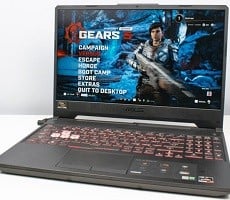Eurocom P5 Pro Review, Taking Devil's Canyon Mobile
The P5 Pro’s body is mostly plastic but it feels very solid and has a rugged look to it, though the lid vibrates a bit when you open the notebook or tilt the lid. It's not as pronounced as in the HP Omen 15 we recently looked at, however. The lid’s surface is smooth and has an almost velvet feel to it. I have mixed feelings about the large “Eurocom” in silver lettering in the center of the lid. The name looks a little like a decal and falls a bit flat (for me, at least) on this nearly-$4,000 machine, especially with the registered symbol.
Swing the lid up, and you’ll forget all about the back of the glorious, 4K at 60Hz display. It’s bright and it makes everything look good, particularly games. (Sure, the graphics card has something to do with that.) There is a little space between the display and the keyboard, which makes it so you can see any cords plugged into the back of the laptop. I found it a little distracting at first, but hardly noticed it after a couple days.
The P5 Pro’s keyboard design is excellent. Eurocom takes advantage of the notebook’s wide body with a full-sized keyboard and number pad. The keys are spaced far enough apart that my fingers didn’t feel crowded when typing. The Backspace key is large and easy to reach – a must for error-prone typists. And the Function keys have plenty of useful shortcuts, including airplane mode and volume and brightness control. The WASD movement keys are marked, which is a nice nod to gamers. The customizable LED lights behind the keys and along the front of the notebook are bright but not distracting.
Even though the P5 Pro is slim for a desktop replacement, it has plenty of room for ports. The left side of the notebooks has four USB 3.0 ports. One of the USB ports doubles as an eSATA port, while another is a powered port, meaning it can charge your mobile device even when the laptop is off. That side of the system also has an Ethernet port and a six-in-one SD card reader.
On the other side of the P5 Pro, you’ll find another USB 3.0 port and plenty of audio jacks. The back of the system has a port for the P5 Pro’s power adapter, as well as the two DP ports and the HDMI port.
Eurocom touts the P5 Pro as being one of the rare gaming notebooks that has lots of room for upgrading. The system supports up to 16GB of additional RAM and has space for a 9.5mm storage drive. The 8-cell battery is removable, too, which is handy. The open drive slot and the open RAM slots are in different compartments, but reaching either is matter of removing just four screws. The compartment covers pop/slide of easily and they were as secure when I replaced them as they’d been at the outset.
When it comes to gameplay and general usage, the Eurocom P5 Pro fires on all cylinders. Gaming on the 4K screen is just plain fun. Marvel’s Daredevil streamed without a hitch over my wireless network and looked great, shadows and all. The system’s speakers provided rich audio with plenty of volume for my office, which is rare for a notebook.
Given the heat that the P5 Pro's hardware generates, it's not surprising that the system's fans get a little noisy when the laptop is under heavy loads. I didn't find it loud enough to be distracting, though. Under normal loads, the system is very quiet.