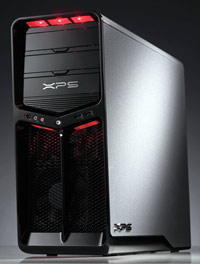Dell XPS 630 Gaming Desktop System
The Dell XPS 630 is all about clean lines and unobtrusive features. The main housing is brushed aluminum with nothing other than the letters "XPS" to break the monotony. In fact, the only place you'll find the word "DELL" on the outside of the case is on the back of the unit, at the bottom of the expansion slots. The front and rear bezels are made of plastic, either colored black like the unit we received or a sporty red. The plastic material looks glossy and feels a bit flimsy, but it held up fine during testing.
As you can see in the first picture, the XPS 360 is squared off at the back, but slants forward at the front. Directly in the middle of the bezel is the power button, with typical front panel connections including 2 USB 2.0 ports, FireWire, and Mic-in and Headphone-Out jacks. Three drive bays make up the upper section and are slightly recessed, while the lower section remains open using a lattice structure to allow for better airflow. That same lattice is found on the rear as well, where a Power Supply Unit would normally be located, and again down by the ports. Two PS/2 ports are isolated on the left side, with four USB 2.0 ports, FireWire, Gigabit Ethernet, S/PDIF optical, and 6 analog audio jacks on the right. Seven vented expansion slots lead up to the dorsally placed PSU, with each slot having not only a standard screw hole, but a plastic tool-free clip on them as well to keep cards extra steady.
All of the drive bays are stealthed on the XPS 630, which is to say that rather than have a mish-mash of devices protruding from the front, each section is hidden behind a plastic door accessible by a push button or retention clip. In our system, the top 5 1/4" bay concealed an LG 16x DVD-RW drive, and the second bay was currently empty. The third bay, conspicuously hidden behind the XPS logo, housed a 19-1 card reader as well as Dell's Service Tag, used for customer service information. Each half of the front bezel is lit up by a set of light units placed underneath the overhangs, created by the slant of the chassis, making up what Dell calls its Light FX 2.0. These light up when the unit is turned on, and can be controlled through Dell's QuickSet utility. Finally, similar to Antec's 900, two large fans are used to blow out air directly though the open mesh, cooling off specific zones in the PC: the graphics card area and the hard drives. We should note, however, that there are no fans on the rear, top, or sides of the chassis to bring in even more cooler air.
Although this sample unit came marked as a Core 2 Duo / Vista setup, we asked for and received a Core 2 Quad Q6600 instead. According to Dell, this upgrade is only an extra $50 over the asking price. Vista is also optional; although DX10 games are hitting the market, there are plenty of reasons to keep with the more familiar Windows XP and Dell is only happy to oblige. Opening the chassis is a snap, requiring pulling a release latch on the topside near the rear. We also noticed a keyhole here for security reasons, although we did not get a key to check out. Pulling on the latch pops off the right side door, rather than the left, which means the board is mounted on the side opposite. Although we had no problems reseating the door, we noticed that the upper edge did not align itself seamlessly, leaving a millimeter or so gap at the front corner.