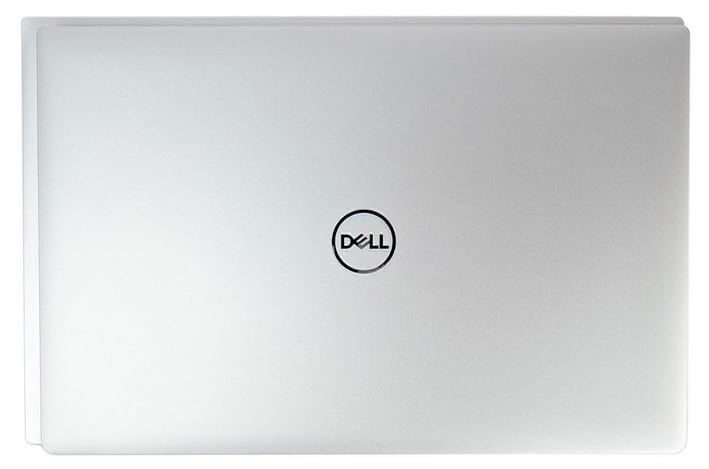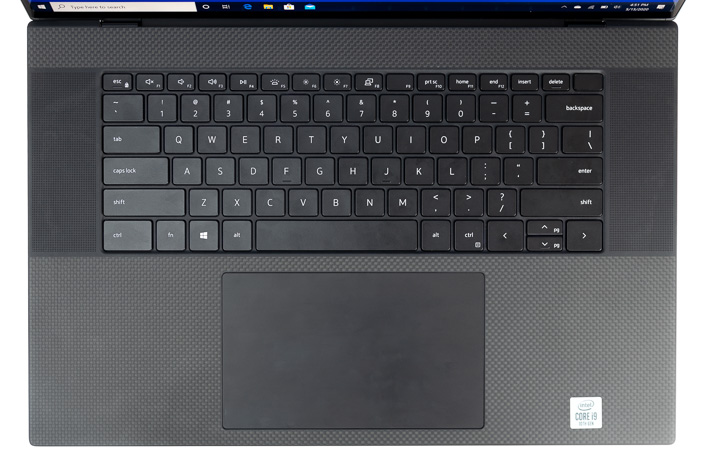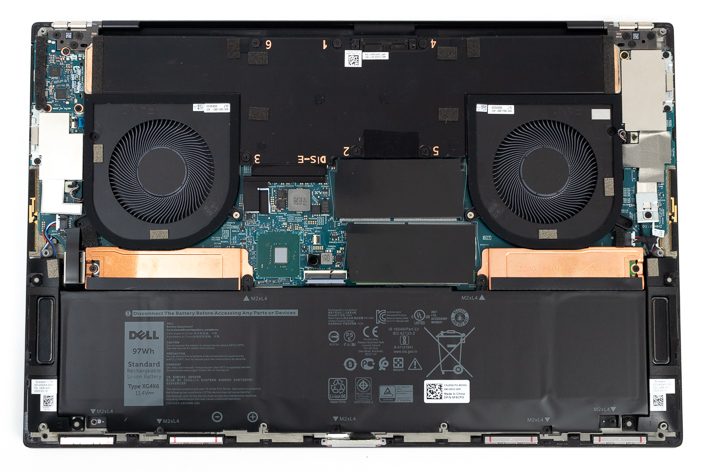Dell XPS 17 9700 Review: The 17-Inch Laptop Gold Standard
A 17-inch laptop may sound cumbersome to some folks that might travel a lot with their notebook. Fortunately, Dell did more than simply scale up the previous generation XPS 15. The new design language features a taller 16:10 aspect ratio and virtually eliminates the bottom bezel. As a result, the XPS 17 is less than an inch wider and only about half an inch deeper than the previous and already petite XPS 15. In short, the new Dell XPS 17 is actually smaller than most typical 15-inch laptops.
However, the new design may not have universal appeal. Dell has done away with USB Type-A ports entirely. Instead, the XPS 17 has a total of four Type-C ports. These all have Thunderbolt 3 with power delivery and DisplayPort capability. Dell will include Type-C to Type-A and HDMI 2.0 adapters in the box, though. Dongles do have a way of getting lost, but continued support for Type-A ports will only delay the Type-C revolution we all want. Type-C, especially with Thunderbolt, offers too many advantages to overlook. We also must give Dell props for continuing to support a full-size SD card reader.
The XPS 17 is every bit as well built as the other members of the XPS lineup. The milled aluminum chassis features diamond-cut beveled edges. The notebook feels very dense at 5.5 pounds with the touch display option, but is still light enough to sling along on outings without any worry. We could not find any notable flex in its construction.
Naturally, increasing the form factor provides space for more powerful hardware. Like the XPS 15, the XPS 17 can be outfitted with a discrete graphics card. The new XPS 15 9500’s configurations top out at a GTX 1650 Ti. However, the XPS 17 can handle a GeForce RTX 2060 Max-Q. This additional headroom not only allows the notebook to chew through more polygons, but also unlocks real-time ray tracing support.
XPS 17 will boast support for Intel’s Core i9-10885H (8C/16T) CPU, but at launch the Core i7-10875H (8C/16T) featured in our system is the highest available configuration. Both processors utilize 16MB of Cache. The Core i9-10885H reaches a peak turbo clock of 5.3GHz, while the Core i7-10875H follows closely with a 5.1GHz peak turbo clock.
Dell has brought another very welcome change to the XPS 17 – two physical SO-DIMM slots. It can be kitted out with an ample 64GB of system memory from the factory, but it is reassuring to know that lower-spec'ed configs can be expanded as needs change in the future. Our test system's configuration includes 32GB of DDR4-2933MHz memory, a 1 terabyte Samsung NVMe drive, and a 4K (3840x2400) 16:10 UHD+ touch display.
See Dell's XPS 17 specifications as tested and configured below and check out our quick guided tour preview video before you dig in...
| Dell XPS 17 9700 (As configured) | |
| Processor | 10th Generation Intel Core i9-10875H (8 cores / 16 threads, 2.3 GHz base / 5.1 GHz max turbo, 16 MB cache, 45W TDP) |
| Display | 17-inch 4K UHD+ 16:10 (3840x2400) InfinityEdge IPS touch, 500 nits, 100% Adobe RGB and 94% DCI-P3 coverage, DisplayHDR certification, 1600:1 contrast ratio, Corning Gorilla Glass 6 |
| Graphics | NVIDIA GeForce RTX 2060 Max-Q |
| Storage | 1 TB PCI-Express Samsung PM981 NVMe M.2 SSD |
| Memory | 32 GB DDR4 SDRAM at 2933MHz (2x SO-DIMM Slots) |
| Audio | Quad-Speakers with Waves Nx 3D Audio 2x 2.5W woofers 2x 1.5W tweeters |
| Camera | 720p HD Webcam (0.9 MP) |
| Networking | Killer AX1650 WiFi 6 (2x2) + Bluetooth 5 |
| Ports: Left | 2x Thunderbolt 3 USB Type-C connector with power delivery and DisplayPort 1.4 1x Wedge-shaped lock slot |
| Ports: Right | 2x Thunderbolt 3 USB Type-C connector with power delivery and DisplayPort 1.4 1x Full-size SD Card reader (v6.0) 1x 3.5mm headphone/microphone combo jack |
| Keyboard | Chicklet-style tenkey-less, white LED backlit, integrated power button with fingerprint reader |
| Touchpad | Seamless glass precision touchpad, integrated buttons |
| Battery | 97 Wh (built-in) 130 W Type-C AC Adapter |
| Weight | 5.53 lbs (2.11 kg) |
| Dimensions | 14.74 x 9.76 x 0.77 inches (374.45 x 248.05 x 19.5 millimeters) |
| Warranty | 1 year limited warranty |
| Operating System | Windows 10 Pro |
The display featured in our XPS 17 sample is a marvel for content creators. It features full 100% Adobe RGB, 94% DCI-P3 coverage, and DisplayHDR certification. Dell specifies a 1600:1 contrast ratio, 500-nit peak brightness, and a 0.65% anti-reflective coating to deliver great quality in any lighting environment. In our testing, glare has certainly not been an issue. Only direct light reflections show up and they are well tempered.
The display handles touch input perfectly. While this is not a 2-in-1 convertible, touch functionality is still a handy feature to have. The hinge is very stable at every angle. Users can draw on or otherwise interact with it with confidence. While it is technically a 1-finger hinge, it feels like there is a magnetic clasp providing some initial resistance. Still, we can open the lid with a single finger and the keyboard portion does not lift at all in the process, so we will take it.
We should note that the webcam is positioned properly in the very narrow top bezel. The webcam delivers a serviceable 720p (0.9MP) 30fps feed. Like most in-built webcams, the sensor struggles with low lighting conditions so we recommend a USB webcam – or interchangeable lens camera – for serious recordings. The webcam array even includes infrared sensors for Windows Hello compatibility.
The keyboard area has also seen a pleasant upgrade. The XPS 17 and new XPS 15 both feature user-facing stereo speakers and bottom firing woofers. The speakers leverage Waves Nx 3D audio which gives the system another parlor trick. The software can leverage the webcam to track your head position and deliver audio accordingly.
There is excellent spatial separation as well. We feel like we can perceive the instruments in physical space above the keyboard. Bass notes emanate from the center of the keyboard – without any physical vibration – while mids and highs seem to come from a few inches higher, maybe even the display itself. These are, simply, the best sounding speakers we have ever experienced in a Windows notebook – and that is without touching the equalizer. The Macbook 16 still has the edge for bass quality, but overall sounds a little flatter than the XPS 17’s brighter timbre. In either case, be aware that the top-facing grille will collect hard-to-clean dust.
The keyboard feels slightly improved from prior iterations. The keystroke is smoother and has an overall better dampened feeling. There is sufficient key travel to type comfortably, but the chiclet keycaps may not be to everyone’s liking. The power button is now positioned as the top-right key on the keyboard. We do not typically love this positioning as it can result in accidental presses. However, this power button provides more physical resistance than the other keys so even accidental presses are unlikely to actuate it. It also retains the integrated fingerprint reader.
There is no 10-key to be found, which is usually an advantage 17-inch notebooks have over smaller systems. The truth is, this particular notebook is still so compact that there would not be room for it without compressing the keyboard size down to an uncomfortable level. We prefer having the excellent stereo speakers for creative work anyway. Spreadsheet jockeys will just need to cope with an external 10-key or plan to dock it and use a full-sized keyboard.
After removing 8 torx (T5) screws from the bottom and a bit of spudging, we were able to look inside the XPS 17. A quick glance confirms our unit's 97Wh battery rating. The battery fills about a third of the available space. It is flanked on either side by downward firing stereo speakers. In fact, there are many pairs to be found inside. The copper heatsinks cover two M.2 slots, one of which is occupied. There are also two relatively-large blower style fans.
There are also two Thunderbolt 3 assemblies, each with their own controller. As mentioned above, these Thunderbolt 3 ports are all equally capable with DisplayPort 1.4 and power delivery across all of the ports.
Finally, we have two real-deal SODIMM slots. This welcome inclusion ensures the notebook can grow with your workloads for years to come. Our little peak also reveals the notebook is equipped with DDR4 3200MHz memory, not 2933MHz. Dell likely purchases this memory in bulk, then configures it to Comet Lake's DDR4-2933 specification. We could not locate any place to adjust the memory speed in the UEFI menu.
We think this is the most impressive XPS notebook from a build quality perspective yet, so now we will see how it performs...