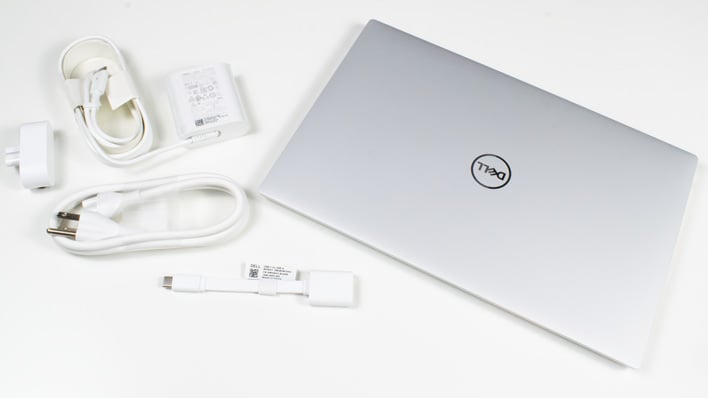Dell XPS 13 (2020) Review: Laptop Excellence Refined
A funny thing happened right before CES: Dell announced a new XPS 13 for 2020 with Ice Lake processors and that taller 16:10 display. Finally, all of the choices lined up, and buyers no longer had to make any compromises when ordering this shiny new Dell laptop. At least, that was the pitch back in January, but AMD recently shook things up when it lifted the performance embargo for its Ryzen 4000 mobile CPUs. And while the first wave of mobile Ryzen 4000 processors target a different audience, for sure, considering the CPU performance and pretty spectacular battery life we saw in a recent review, we can't look at the XPS 13 in a vacuum either.
On the pages ahead, we'll be comparing Dell's ultraportable to a host of other laptops, but it's always important to keep size, build quality and power constraints in mind when looking at raw performance. At any rate, let's not get ahead of ourselves. First we need to meet Dell's newest XPS 13...
|
| Processor | 10th Generation Intel Core i7-1065G7 (4 cores / 8 threads, 1.3 GHz base / 3.9 GHZ max turbo, 8 MB cache, 15W TDP) |
| Display | 13.4-inch 1080p Full HD+ (1920x1200) Infinity Edge IPS touch, 500 nits, 100% sRGB coverage, 1800:1 contrast ratio |
| Graphics | Intel Iris Plus Graphics |
| Storage | 512 GB PCI-Express NVMe M.2 SSD |
| Memory | 16 GB LPDDR4x-3733 (soldered) |
| Audio | Stereo Speakers |
| Camera | 720p HD Webcam with Windows Hello IR support |
| Networking | Killer AX1650 build on Intel WiFi 6 chipset |
| Ports: Left | 1x Thunderbolt 3 USB Type-C connector 1x micro SD adapter |
| Ports: Right | 1x Thunderbolt 3 USB Type-C connector 1x four-pole headset connector |
| Keyboard | Chicklet-style tenkey-less, spill resistant, white LED backlit, 1.0 mm travel |
| Touchpad | Seamless precision touchpad, integrated buttons |
| Battery | 4-cell (52 Whr) |
| Weight | Starting at 2.65 lbs |
| Dimensions | 11.6 x 7.8 x 0.58 inches (296 x 199 x 14.8 millimeters) |
| Warranty | 1 year on-site warranty |
| Operating System | Windows 10 Home |
| Price | Starts at $1,199.99 ($1,749.99 as tested) - Find Them On Dell.com |
There were a handful of updates made to this latest iteration of the Dell XPS 13, starting with the processor. Intel's Ice Lake processors have plenty of performance, and we've got the biggest of the bunch here. The Core i7-1065G7 has four cores with Hyper Threading with a relatively low 1.3 GHz base clock speed, a much higher 3.9 GHz maximum turbo clock, and 8 MB of L3 cache in a 15 watt TDP. Don't let that low base speed fool you, though, because the 2-in-1 model was never limited to the base speed under load, and we don't expect anything different here.
To back up that strong processor, Intel also includes Iris Plus graphics which should provide a big boost to 3D tasks. The G7 in the Core i7-1065G7's moniker indicates that the integrated GPU has 64 execution units, a huge jump from the Core i7-10710U's 20. While this doesn't have the graphic grunt of a discrete GPU like the GeForce GTX 1650 Max-Q found in the XPS 15, it's plenty for typical productivity needs with much better performance for the occasional gaming task than the older UHD Graphics architecture. There's also 16 GB of fast LPDDR4X-3733 memory to handle all of the CPU's general purpose processing and graphics needs.
If all of this sounds like more than you need, Dell starts the base configuration with a Core i5-1035G1. That processor still has four cores and eight threads, but the maximum boost tops out at 3.6 GHz and there's only 6 MB of L3 cache on tap. The entry-level config's graphics horsepower is scaled-back as well, since the Iris Plus G1 integrated graphics processor only has 32 of the faster CPU's 64 execution units. It should still be faster than the UHD 620 found on 14-nanometer CPUs but not as quick as the higher-end Core i7 in our test machine. Dell's base configuration also has 8 GB of the same LPDDR4X-3733 memory, but you should buy what you need at the time of purchase since the RAM is soldered to the motherboard.
There's no wired Ethernet connection on the XPS 13, so unless there's a dock with Ethernet built in, Wi-Fi and Bluetooth are the connectivity order of the day. Fortunately, Killer's AX1650 is a fast, solid Wi-Fi solution, and the XPS 13's 2x2 MIMO configuration should get the most from it. There's also Bluetooth 5.0 on tap for mice, phones, or a headset, too.
For primary storage, the XPS 13 has an M.2 PCI Express NVMe solid state drive with capacities of either 256 or 512 GB. Our review unit has the larger of the two capacities, and we think it probably performs better than the smaller drive as well. If either of those isn't big enough for your needs, the M.2 gumstick can be easily replaced later on, which is always a welcome trait.
XPS 13 External Features
The XPS 13's other big hit is a 13.4" 1920x1200 touch enabled InfinityEdge display. A maximum brightness of 500 nits should be plenty for just about any ambient lighting scenario. That brightness is still on the low end for true high dynamic range video playback capabilities, and the panel lacks any sort of local dimming setup, so it's not ideal for HDR video, but that's typical for laptops. Dell rates the XPS 13's display panel for 100% sRGB coverage, and 90% of the wider DCI-P3 spec. On a high-end laptop like this, buyers should expect nothing less. Dell sent along review units with both panels, and they both have accurate color reproduction, deep blacks, bright whites, and nicely saturated colors.If 1080p isn't sharp enough for your eagle eyes, Dell also provides a 4K "Ultra HD+" display, with the plus indicating that the 3840x2400 panel is a little taller than the typical 3840x2160 4K display. Both panels sport Dolby Vision certification, but only the 4K panel has HDR 400 credentials. Both panels have a maximum brightness of 500 nits. Also included with both panels is Dell's EyeSafe blue-light reduction and disbursement technology. Dell says that this industry-first technology removes harmful high-frequency blue wavelengths and disburses them across the color spectrum. Unlike lots of display panels that rely on a warmer color temperature, the XPS 13's panel still looks nice and neutral to our eyes.
Right above the display is an infrared camera array perfect for authentication via Windows Hello. It's hard to see since the top bezel is so small, but sure enough the red lights start flashing on the login screen once it's set up. Users that would prefer to authenticate with fingerprints can do that, too. The power button in the upper-right corner of the keyboard doubles as a fingerprint scanner.
The webcam's 720p HD resolution is sufficient for teleconferences via your videoconferencing service of choice. Like previous iterations of the XPS 13, this machine's far-field microphone lets users invoke Cortana from upwards of 14 feet away. A total of four microphones make up a noise-canceling array for voice chats, too. The Waves Maxx-tuned speaker system has plenty of oomph for teleconferencing and YouTube videos, but you probably won't be listening to much music on them. Those speakers are plenty loud and can fill a small room, but you're not going to get booming sound of an ultraportable like this one. If that's not enough, a 1/8" combination headset jack can replace the microphone array and speakers with any old analog headset, too.
Dell has revamped the new XPS 13's keyboard and touchpad by making them larger. The "edge to edge" keyboard features key caps 9% larger than the previous generation. That keyboard has a white backlight for ease of use in the dark, and the keys have a relatively shallow 1.0 millimeter of travel. Despite that short actuation, the keyboard still feels nice to type on. The somewhat larger keys make transitioning from a desktop keyboard to the laptop easier, too. We spent a lot of time producing this review on the XPS 13, and we never felt fatigued. The touchpad is a full 17% larger than the last generation, and while no touchpad will ever replace a proper mouse, it works well on the couch or away from a desk.
The XPS 13's port array is pretty minimalist, consisting of one Thunderbolt 3 port on each side of the laptop, a micro SD reader on the left, and the aforementioned headset port on the right. Either Thunderbolt port doubles as a charging port for the included 45W charger. When the battery was completely drained, the charger had enough juice to get it back up to full in around two hours. It's unfortunate that high-end PC makers are in a rush to ditch USB Type-A ports since so many peripherals still use that port, but all is not lost. Dell includes a USB Type-C to Type-A converter in the box, so users who need to live the dongle life aren't left high and dry like they are with certain fruit-themed PCs.
XPS 13 Industrial Design
Unlike the last generation of XPS 13, which had a relatively robust chin beneath its display, the new model's display bezels are pretty darn thin on all four sides. Thanks to the company's efforts to reduce the size of the bottom bezel from 19.5 mm down to 4.6 mm, the XPS 13's display panel boasts a 91% surface-to-display ratio. Dell says it's crammed a 13.4" display into the footprint of an 11" laptop. As far as we can tell, that's just a fancy way of saying the XPS 13's 11.6" x 7.8" footprint is about a half-inch smaller in both dimensions than the 13" MacBook Pro.Dell stuck with its tried and true less-is-more industrial design. There's a sharp-looking XPS logo and the usual regulatory fine print on the bottom cover, an equally attractive Dell logo on the top of the lid, and very few other adornments on the chassis. The XPS 13 feels very solid, without any excess flexing or bending when we squeezed it. It's also very light, weighing in at just 2.67 pounds.
The XPS 13 is a very solid laptop thanks to aluminum top and bottom covers, which guard the XPS 13's exterior from scratches and bumps and help keep the overall weight low. On the inside, the palm rest comes in black carbon fiber or white spun fiber glass. Both materials are very lightweight while not compromising the XPS 13's structural integrity. Depending on which finish you buy, the XPS 13's charger and USB Type-C adapter and even the box are colored to match.
Inside the XPS 13
While the presence of soldered memory limits upgradeability somewhat, the XPS 13 has some user-serviceable parts. Fortunately, getting into the XPS 13's internals is pretty simple. Remove a handful of Torx T6 screws and pry the bottom off, and you're in.
The XPS 13's 52 watt-hour battery dominates the innards at the bottom under the palm rest. Fortunately, it's not glued in there, so swapping it out for a replacement once the warranty has expired should be pretty straightforward. A big, copper heat spreader covers the very standard M.2 2280 NVMe SSD, which lets users who need more space get it without a whole motherboard swap. We can also access the Killer AX1650 Wi-Fi and Bluetooth module. The RAM is on the other side of the motherboard, and considering how tight the layout is, we can't fault Dell for opting for soldered memory.
For cooling, we can see a plate covering the processor with a couple of heat pipes running to a fin array at the rear. Hot air vents out of the system between the keyboard and display when it's open, and when the system is working its hardest, you can feel a bit of warmth rise from the system. The cooling system appears meager, but it's more than robust enough to dissipate heat from a single 15W CPU without a companion discrete graphics option. We'll definitely examine this in depth later on.
Dell's Software Experience
The XPS 13's out-of-the-box software configuration is pretty limited, which is a good thing. Office 365, McAfee LiveSafe, and Foxit Phantom PDF software are the only third-party products installed on the system. None of these is difficult to remove or obtrusive if left installed. Our test unit came with a 512 GB SSD which still had more than 475 GB free after accounting for Windows, its swap file, drivers, and other software.Dell also includes several first-party utilities and driver control panels. The Dell Product Registration, Help, and Documentation utilities are all pretty self-explanatory and perform as expected. SupportAssist is an automated Windows tool that helps identify software or hardware issues, so that folks who need to call Dell's support line already have an idea of what's wrong.

One of Dell's more interesting tools is Mobile Connect, which integrates an Android phone or iPhone with the XPS 13. We've been impressed by this software's ability to read texts and make phone calls in the past, but it's also learned a couple of new tricks. This new version gets iPhone users up to parity with their Android brethren, as now Mobile Connect can both mirror the device's display and wirelessly retrieve files from iOS. Personally as a mobile developer, I know screen mirroring helps a ton with showing features to sales and support staff, and sales reps really like showing off a mobile app over a projector or in a teleconference. This isn't specific to the XPS 13, either; Dell makes Mobile Connect available to all Dell and Alienware PCs purchased since 2018.
We've covered the hardware and software pretty in-depth, so now let's see how this baby performs...