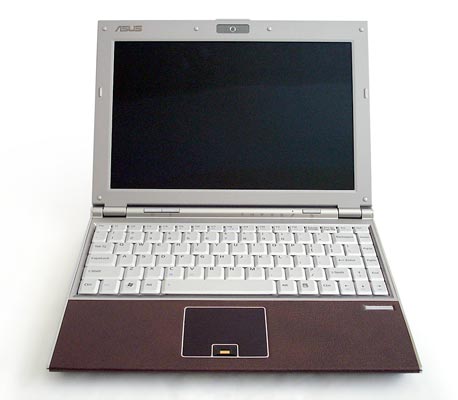ASUS U6S Ultraportable Notebook
After careful examination, we have found the ASUS U6S to be a well constructed notebook made of quality materials. Now that we've examined the U6S, let's explore what it is like to actually use one.
|
Throughout our week of testing, we brought the U6S around with us everywhere we went and we found that it was quite the attention magnet. People would walk by and openly stare or even pause momentarily to ogle. On more than one occasion we were asked the question "in that real leather?" from a passerby.
The U6S is a very sturdy notebook despite its diminutive size and thin profile. The magnesium chassis and metal underbelly kept the unit rigid when being picked up from one corner and there was never any flex. While we could carry the unit by the monitor and it didn't feel like the unit would come apart, the flex in the laptop lid did unnerve us. The U6S probably isn't as durable as a larger full-size notebook but the U6S never felt flimsy and we rarely worried about damage from rough handling. While we made no attempt to overtly abuse our review unit to test its mettle, we are fairly confident the U6S can survive the bumps and bruises of daily on-the-go use.
Located above the LCD monitor is an integrated 0.3 megapixel camera. The unit is fixed and cannot rotate. Picture quality was unimpressive although it should be sufficient for webcam tasks. An integrated microphone is located next to the power button and did a good job of picking up our voice through moderate background noise, although it still can't beat a headset.
The overall impression that we were left with after a week of daily usage is that the ASUS U6S is a well mannered and reliable machine. We never had trouble with it overheating, or getting too loud even when it was rested on less than ideal surfaces like laps and sofas.
Upgradeability
Worthy of note is that the NVIDIA GeForce 8400M G is integrated into the motherboard, next to the chipset. The processor, chipset and video card are all in a row and connected to the system's single heatpipe. The heatpipe is connected to a blower-style fan, which is the only fan in the system.
Keyboard & Touchpad
The U6S' touchpad is responsive and tracking was reliable. A fingerprint scanner is located between the touchpad buttons and doubles as a scroll "wheel". The fingerprint scanner is not the best unit we have encountered and it sometimes had trouble interpreting what it was scanning.
The U6S' touchpad and touchpad buttons are made of a single piece of brushed metal. While it looks fantastic, it results in the touchpad buttons being quite stiff and difficult to depress. However, we discovered that over time, after a few days of use, the touchpad buttons loosened up. By the end of our week of testing, the buttons were much more flexible but remained somewhat more difficult to depress than they should be. Luckily the included Logitech V270 mouse is excellent and we were more than happy to use it instead of the touchpad.
Display
Unfortunately, viewing angles were less than spectacular. Horizontal viewing angle was average but vertical viewing angles were quite poor. There was a very narrow "sweet spot" for vertical viewing angle which meant we had to adjust the screen much more often than usual. It wasn't uncommon to shift in your chair and discover that you were no longer in the screen's sweet spot. Luckily screen adjustment is extremely easy thanks the excellent hinges and the screen always stayed at exactly the angle you put it without any fuss.
Overall, we found the U6's screen to be average. It had a few undesirable characteristics as well as some saving graces.
Speakers & Sound Quality
To be fair, most ultraportable notebooks aren't much better and mono sound is also quite common in small business notebooks. Since ultraportables tend to be aimed at business and productivity applications we won't penalize the U6 too much. Overall, we would suggest that anyone who wants to use their U6 for multimedia should invest in a good pair of headphones.
Heat & Noise
You might expect that the U6's single fan must therefore make a lot of noise in order to move enough air to keep it cool. That isn't the case. In fact, the U6 is fairly quiet and best of all, the fan almost never spun up or noticeably increased in volume. Also worth noting is that the hard drive was completely inaudible at all times. The optical drive did make a bit of a ruckus, but nothing out of line with other notebooks we have used in the past.