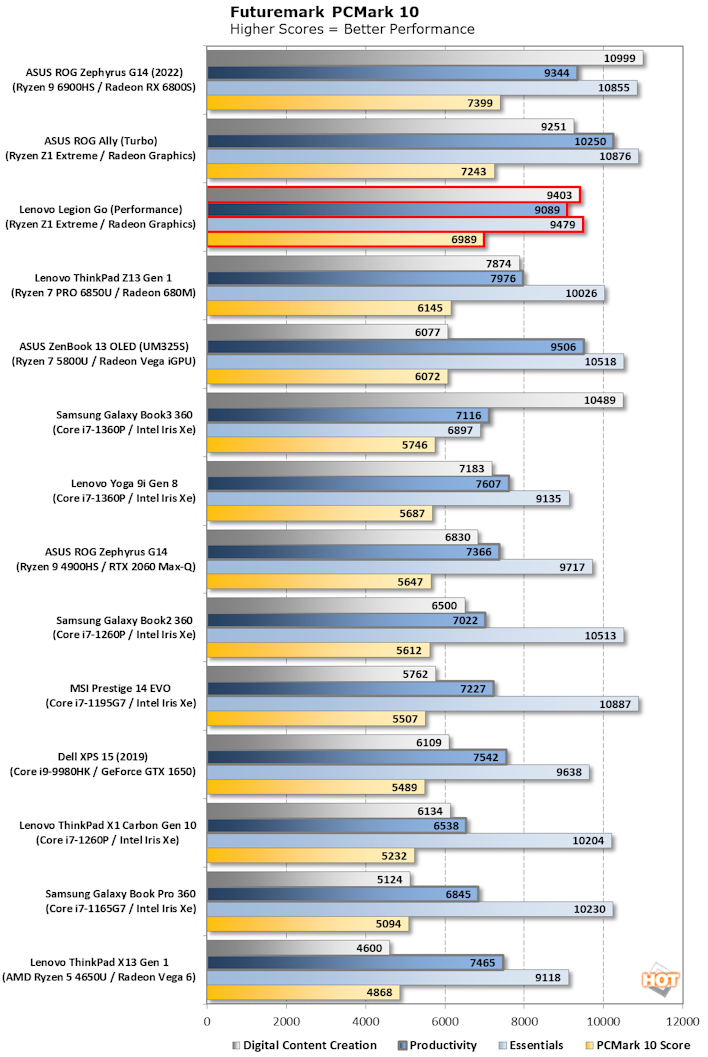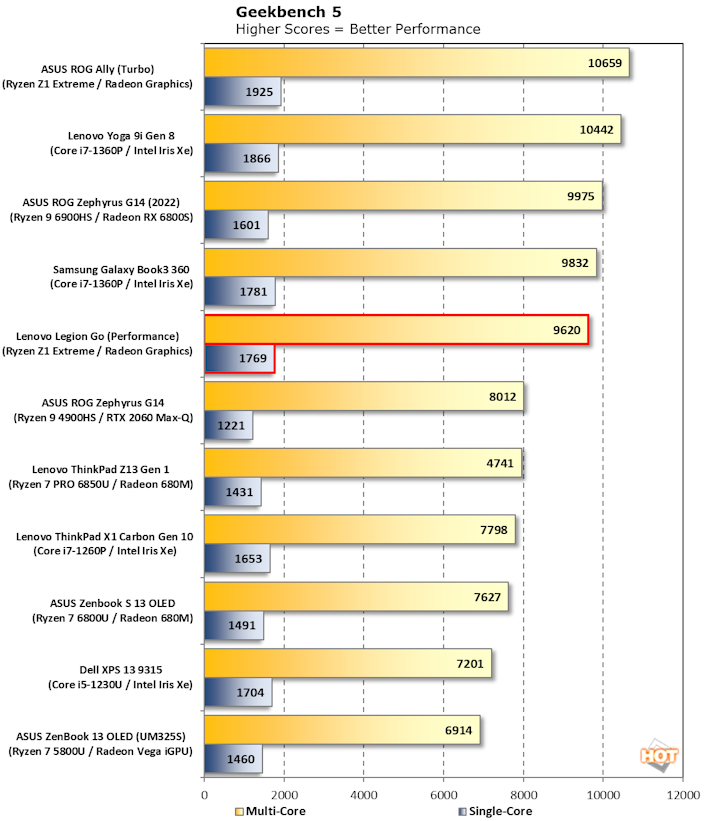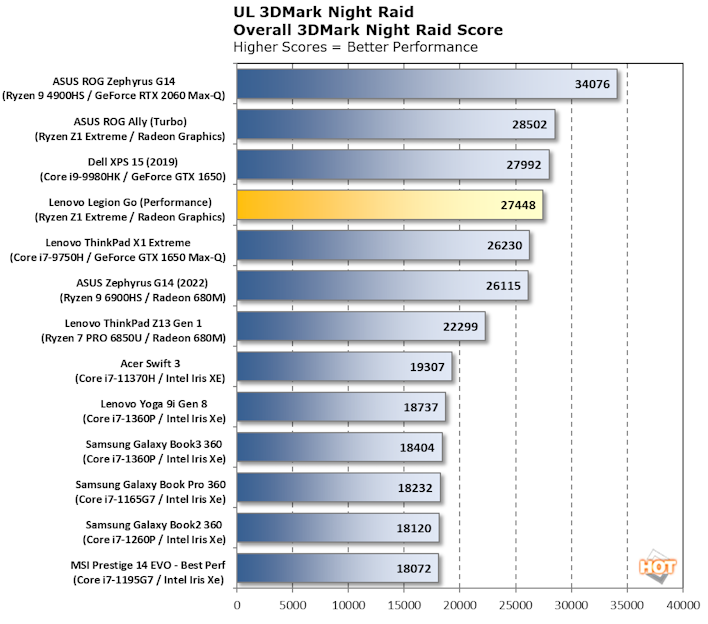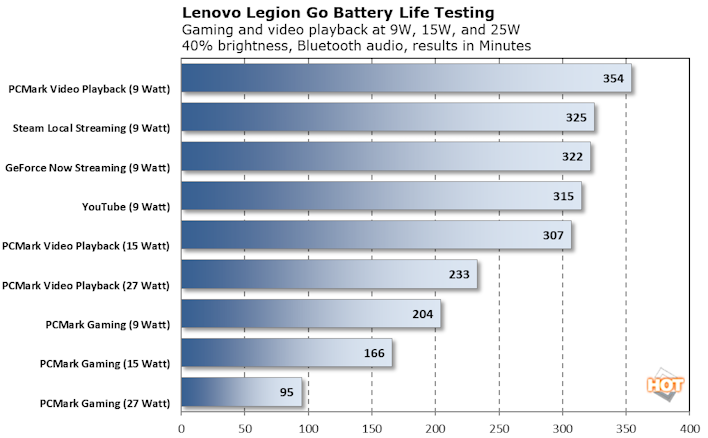Legion Go Gaming Continues - Hades
We continue our tour of Legion Go gaming with some lighter weight titles, starting with
Hades from Supergiant. This title features some really nice 2D artwork, some inventive enemies, and a killer soundtrack. Given its lightweight graphics, it probably comes as no surprise that it runs well on the Legion Go, and it's the first title we've played that really works well on a custom 9 Watt TDP. At 1080p and a frame rate that runs a solid 60 fps, it looks good and plays quite well.
If you want to use that beautiful display panel for all its worth, however, bump the power budget up to Balanced and the 15 Watts the system consumes gets put to good use, filling the 1600p display at a frame rate north of 100 fps.
Katamari Damacy Reroll
One of the absolute sleeper gems of the PlayStation 2 era is the
Katamari series. Both
Katamari Damacy and
We Love Katamari have gotten modern "
Reroll" releases that maintain the simple, flat look of the original artwork but running at a higher resolution and frame rate. In our experience, both games run very well on the Balanced setting. They only support 16:9 aspect ratios, but the 2560x1440 resolution requires no upscaling and it runs north of 70 fps the vast majority of the time. It did hop on up to 100 fps in the Legion Go's Performance mode but battery life at that power draw is pretty rough, so we don't see much motivation for that setting with this title, unless you're playing while tethered to the wall.
Palworld
The
surprise game hit of 2024 is without a doubt
Palworld. The
Pokemon meets
Ark: Survival Evolved gameplay in
Pocket Pair's smash isn't exactly this author's cup of tea, but everyone can try it out for no extra cost beyond a Game Pass subscription. Unfortunately,
Palworld has a bit of a reputation for requiring a beefier system than one might expect from the graphical fidelity, and so even on the Performance thermal profile, the game maxes out at 800p with medium settings. Bump the Legion Go down to Balanced and get ready for the Low graphics preset. Neither of those configurations run at a smooth frame rate, either. Hopefully the game's developers are working on improving the early access experience on modest hardware, something they can surely afford to do given how much revenue it's generated in such a short time.
Street Fighter 6
Representing a whole host of fighting games, including the
King of Fighters and
SoulCalibur series,
Street Fighter 6 is the latest fighting game that really seems to have caught on with the competitive FGC community. Capcom's fighter looks great but it's pretty demanding of the Legion Go. We had to settle for a 1080p resolution and the Normal preset, and even then we had to bump down the render target resolution to a nebulous 3 out of 6 on the scale. It still looks pretty good and runs at a solid 60 fps, something this game absolutely requires to get full speed. Players can limit World Tour matches to 30 fps, but that mode is far more demanding than most of the others in this title, and the Legion Go needs every drop of performance available to get the most from it.
The Witcher III: Wild Hunt
Finally, we have
The Witcher III. CD Projekt Red's iconic series likely needs no introduction, and the game got a
Next Generation update late last year that added a lot of high-end graphical fidelity in the form of ray traced global illumination. Of course, the Ryzen Z1 Extreme in the Legion Go is far from up to the task of RTGI all on its own, so we had to disable it here. Fortunately, the game also supports
FSR, and it has a dynamic setting that can keep the frame rate steady. Using the Steam Deck profile with a resolution of 1280x800, the game ran perfectly smooth on the 15 Watt Balanced power profile.
That's at least in part due to the dynamic resolution scaling built into the game. And actually, thanks to that dynamic scaling, we could bump the resolution up to 1920x1200 with no ill effects. On the Performance power profile, we could force Quality FSR (disabling dynamic scaling) at that same resolution with a higher quality preset and keep it pretty smooth, but again, that comes at the cost of battery life.

Several other games we tested have dynamic resolution options, including
Spider-Man Remastered. It was much the same story, where we could get some playable performance at very low settings thanks to that option, but it didn't look great. CDPR's other huge hit
Cyberpunk 2077 also falls into that category. Overall, the Legion Go could handle everything we threw at it, at least with reduced resolution and settings. What's unfortunate is that aside from older titles with fresh coats of paint (
Quake II,
Katamari,
Bioshock Remastered) and 2D titles (
Hades, for example) were all that were really capable of making use of that 2560x1600 display. Fortunately,
Radeon Super Resolution is a single toggle within the Legion Space app, and that does improve things considerably for more demanding titles.
Game Streaming on the Lenovo Legion Go
There is, of course, another way of playing games on the Legion Go and that's streaming. It can be local from Steam to the system, or it could be an internet streaming service. Using Steam is limited only by your own other PC hardware and home network, and the experience is really great. Because everything is local, Steam streaming has very limited input latency, and feels very close to playing the game natively. Steam's local streaming can handle the Legion Go's 2560x1600 144Hz display, too, which makes everything look sharp and smooth.

Online streaming generally requires a subscription of some form. Xbox Cloud Gaming is part of Game Pass Ultimate and Sony has its own streaming service as part of PlayStation Plus. Of course there are PC-centric services like NVIDIA's GeForce Now. We opted for the latter while streaming online, and as long as your internet connection is up to the task,
GeForce Now on the Legion Go is a great way to experience demanding games without the need to own a separate gaming PC to act as a server. Subjectively there's a little more input latency, but it was still playable on our symmetrical 500 megabit Internet connection.
Either way you go, the Legion Go can just play for longer on battery power when it's setup as a streamed option. There was no need to use any power profile other than Quiet, which has the 9 Watt TDP. That let us maximize the battery time, as all the Legion Go has to do is send input and display video. Not every game needs streaming options, but those that have demanding requirements can benefit greatly.
Lenovo Legion Go System Benchmarks
It's time to take a look at some other benchmarks. The Legion Go is a Windows PC, after all, and with an inexpensive dock it could potentially serve as the primary PC for many a gamer. We're testing with the Performance power profile which allows the CPU to settle in at 27 Watts, which under most non-gaming tasks isn't terribly loud. So with that in mind, let's take a look.
Possibly the most important thing that any modern PC has to do is browse the web. Whether it's watching videos on YouTube, downloading apps and updates, or reading the latest tech news at HotHardware, browser performance is super important. Enter BrowserBench.org's Speedometer 2.0 benchmark, which tests real-world JavaScript and rendering performance across a variety of frameworks.
Right out of the gate, the Legion Go doesn't run this test quite as fast as the
ASUS ROG Ally, but in Turbo mode the Ally has a slightly higher TDP. Given that, performance is right in line with where we would expect it to fall.
Next up is a suite of productivity benchmarks from the test masters at UL. PCMark 10 examines performance across a wide array of workloads including rendering, office application performance, video conferencing, and more.
Again, the ROG Ally has a slight advantage, but let's take a moment to recognize that these Zen 4 handheld PCs are fairly close to keeping up with the
ASUS ROG Zephyrus G14, which is still on Zen 3 but with a higher CPU TDP. That's not too shabby at all.
Geekbench is a synthetic test that look at common functions across CPU architectures and operating systems. Being a synthetic benchmark, its usefulness might be questionable, but its burst-heavy workload does mirror that of many client use cases.
The Lenovo Legion Go once again finds itself in the upper echelon of the performance spectrum. It's about 9% slower than the ROG Ally, but still pretty darn speedy. We'll be interested to see what happens when
MSI's Intel-based Claw starts shipping and if Intel can work its way up the handheld charts.
Pixar and Dreamworks are not likely going to set up a render farm of Legion Go units churning away the next movie in their franchises, but Cinebench R23 does give a quick look at how a heavily multi-threaded load will run on a portable system like the Legion Go.
Just as before the Legion Go is up towards the top of our charts, and not far off the heels of the ROG Ally with its higher TDP.
While we've already looked at gaming on the Legion Go in depth, it makes sense to at least take a look at comparisons to other systems. 3DMark Night Raid is built for DirectX 12 and integrated graphics, and therefore is a pretty sensible way to go about doing that.
One of the more fun comparisons in our list its the Legion Go against laptops with low-end graphics solutions. The Ryzen Z1 Extreme appears to be roughly on par with any laptop using a GeForce GTX 1650, which is still available in entry-level gaming laptops.
Lenovo Legion Battery Life Results In A Number Of Scenarios
We ran a series of tests to drain the Legion Go's battery, refill it, and drain it again. A handheld system has to be usable for an extended period off a wall charger, after all. We opted for PCMark's video playback and gaming tests, and tested the Legion Go with its three pre-defined profiles, Quiet (9W), Balanced (15W), and Performance (27W).

The PCMark gaming battery tests more or less match our results playing actual games at a given power level. For the most part, lighter games that didn't need Performance settings could run between 2.5 and 3.5 hours off battery, which is what we see above. Video playback extended that a lot, and that includes streaming either from Steam locally or from an online service like NVIDIA's GeForce Now. You could absolutely play
Cyberpunk 2077 at 1600p with high details at greater than 60 fps on the Legion Go, so long as you have a sufficiently powerful PC locally or subscribe to a cloud service. And while there's a little input latency that wouldn't otherwise be there, it's a great experience overall.
Next up it's time to look at how the Legion Go's cooling setup keeps up with the heat produced by the rest of the system.