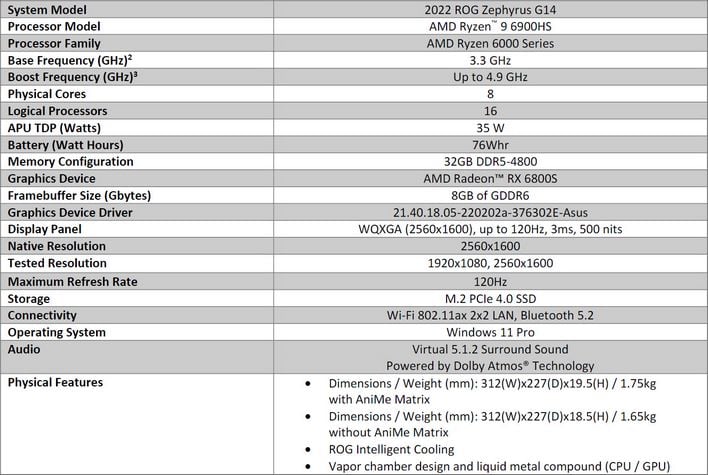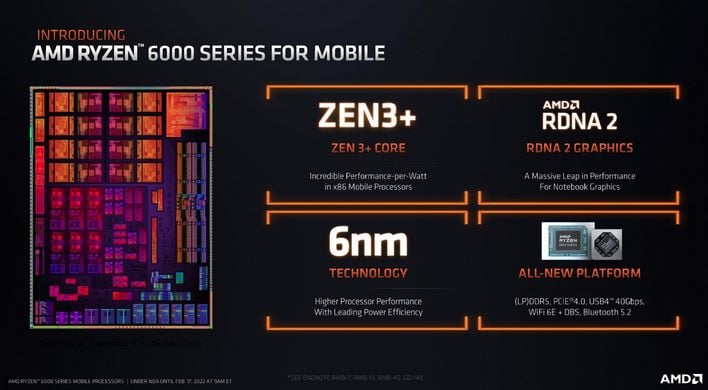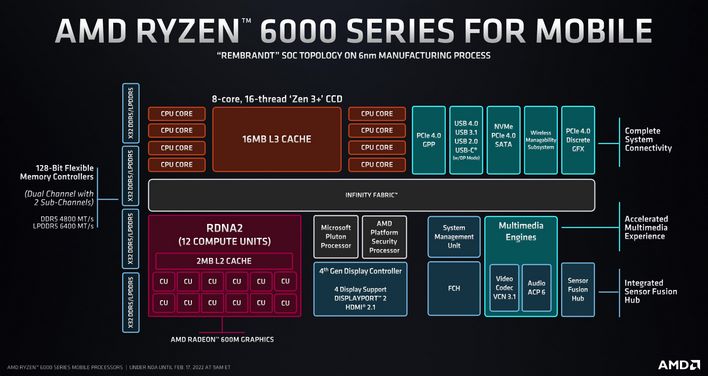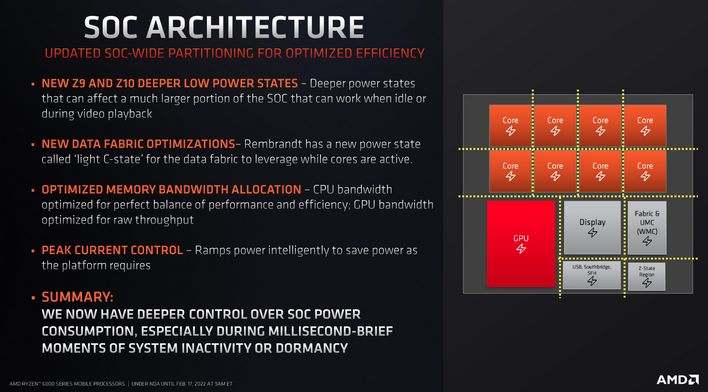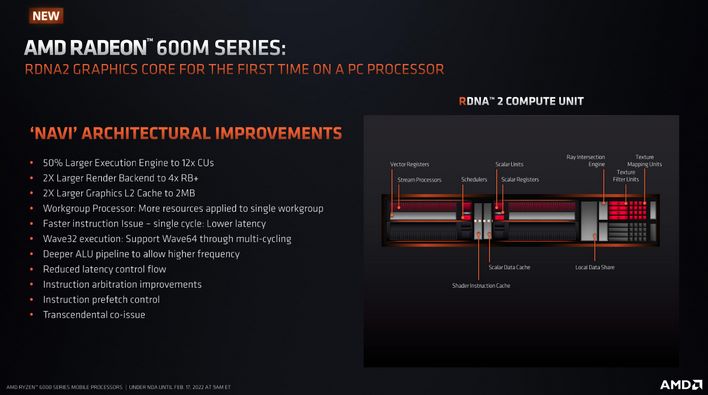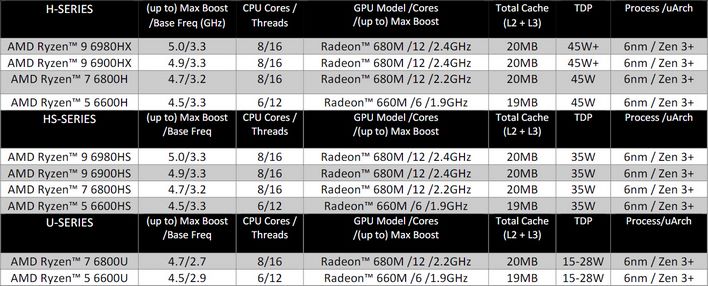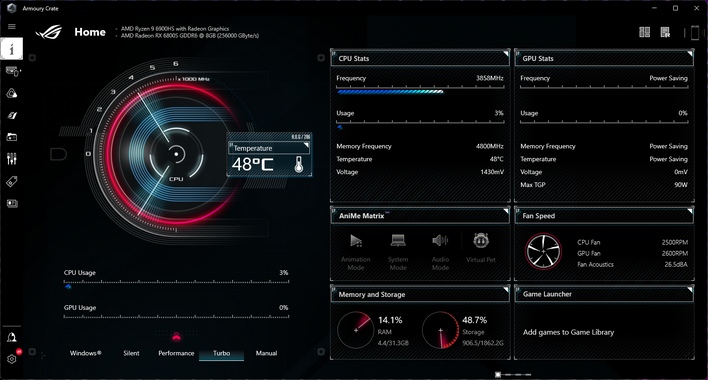Ryzen 6000 And ASUS ROG Zephyrus G14 Laptop Review: Revisiting Performance
We took a look at the first ASUS ROG Zephyrus G14 built around the Ryzen 4000 series and NVIDIA RTX graphics a couple of years back and came away impressed. Despite packing some serious CPU and GPU resources, the ASUS ROG Zephyrus G14 had a relatively svelte form factor and it offered excellent all-around performance with good battery life. This latest ASUS ROG Zephyrus G14 for 2022 borrows much of the design philosophy of the original, but leverages AMD’s latest mobile CPU and platform technologies, paired to an amazing display, packed in a 14” machine, that’s only 19.5mm wide and weighs less than 4lbs.
Performance Update - June 3, 2022:
We felt it was worthwhile to take another look at the ASUS ROG Zephyrus G14's long-term performance, post numerous AMD software and firmware updates. How did it hold up? In a word, great but find out for yourself here. We've added the performance update to the final page of this article and we've added some recent video coverage, as you can see, as well.Here's a look at the exact ASUS ROG Zephyrus G14 configuration we got to play with, along with a video tour, if you want get a better physical view of the system. As you'll see, it’s a potent, but attractive little beast...
ASUS ROG Zephyrus G14 (2022) Gaming Laptop Specifications
Before we dig into the ASUS ROG Zephyrus G14, we need to discuss what makes the new AMD Ryzen 6000 series mobile processors and platform tick. At a high-level, they feature a refinement of the existing Zen 3 architecture, dubbed Zen3+, that’s been heavily optimized for power efficiency. The integrated graphics processor has also been updated. Whereas Ryzen 4000 and 5000 series processors with integrated graphics leveraged older GPU architectures, the Ryzen 6000 series gets a no-compromise RDNA 2-based iGPU, with the same feature set as other Navi-based graphics cards – just scaled back for mobile applications. The platform has also been updated with support for DDR5 memory, PCIe Gen 4, and USB 4.
AMD Ryzen 6000 Series Mobile Platform
Ryzen 6000 Series processors are manufactured on a 6nm process node and feature 13.1 billion transistors, versus 10.7 billion in the previous-gen Ryzen 5000 series. With 30%+ more transistors, the Ryzen 6000 series also ends up having a larger die (210mm2 vs. 180mm2), but considering the improvements and enhancements made to virtually every part of the platform, the additional transistors and silicon seem well-utilized.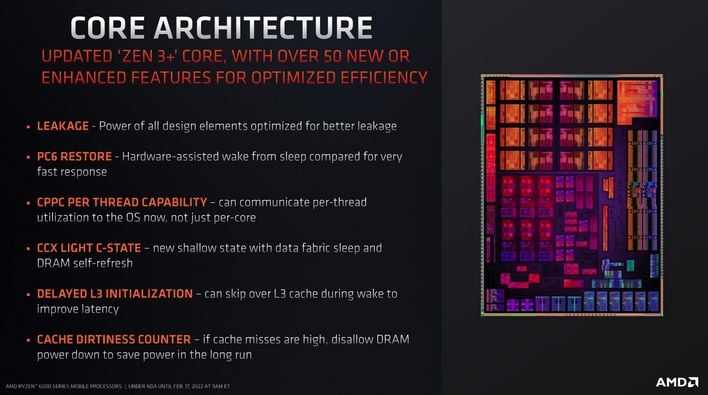
AMD has optimized Zen 3+ in a number of ways, with a laser focus on reducing power consumption and optimizing efficiency. We’re going to quote AMD directly on some of the highlights…
- Leakage optimization: Reduces power of all design elements within the core complex, a constant effort for any silicon vendor as they continue to invest in the newest process technologies. Migrating to the TSMC N6 process further allows AMD to drive down leakage power, in addition to continued refinement of chip layout and circuit design.
- PC6 restore: Package C6 (PC6) is an advanced sleep mode for the entire CPU package. All cores have been power gated, inclusive of cache and TLB flush; this is the deepest possible power saving state for a core and is in effect across all cores. In PC6, the package I/O is wound down and aspects of the system transition to self-refresh where possible. AMD has implemented a hardware-backed PC6 restore accelerator that allows the package to leave this mode 4X faster than the previous generation, enabling us to take advantage of finer units of time with advanced power-saving modes.
- CPPC Granularity: By now you know that AMD adopted CPPC capabilities in the Ryzen 3000 Series to put the firmware in control of power management, which is must faster than OS-level clock/voltage manipulation. New in the Ryzen 6000 Series, the processor can now implement CPPC changes on a per-thread level rather than a per-core level to assess utilization.
- CCX Light C-State: Enables the data fabric to sleep and perform DRAM self-refresh
- Delayed L3 Init: Can skip over L3 cache during core wake to accelerate initialization time
- Cache Dirtiness Counter: Disallow core power down if cache misses are high, so the processor doesn’t have to squander power and cycles to recover from misses during power state activities.
- Selective SCFCTP Save: On entry into PC6, look at previous core utilization to avoid waking cores that may not have been servicing tasks.
- Enhanced CC1 State: Implements a new method for the processor to achieve the CC1 power state, which fully gates the clock and effectively shuts the core off. This allows us to be more opportunistic with achieve CC1 gating
Ryzen 6000 series processors offer new Z9 and Z10 deep power states, optimizations to the data fabric, and optimized memory bandwidth allocation. As has also been the case with previous-gen processors, AMD Ryzen 6000 series processors dynamically react to whatever workload is being run at the time, by scaling voltages and frequencies as necessary. However, with these newest Ryzen 6000 processors, AMD is also claiming deeper, finer-grained monitoring and gating, during even the briefest moments of inactivity.
Over and above the CPU architecture, Ryzen 6000 series parts are also graced with the much more power efficient RDNA 2 GPU architecture. The new Navi-based iGPU in the Ryzen 6000 utilizes the exact same graphics architecture and GPU design philosophies as other Navi-based Radeons. As we’ve seen in many of our discrete GPU reviews, Navi is significantly more power efficient than its predecessors. And as implemented in the Ryzen 6000 series, Radeon 600M iGPUs offer a massive increase in performance. We’ll show you just how big in the benchmarks ahead.
The latest ASUS ROG Zephyrus G14 is an A+A AMD Advantage notebooks that leverages AMD technologies top to bottom. In addition to the Ryzen 6000 series processor, the system also features a Radeon RX 6800S discrete GPU. And that GPU is paired to a MUX switch to allow for direct-connection to the display for maximum performance.
Like the Radeon RX 6000M, the RX 6800S features 32 enhanced compute units, with 32MB Infinity Cache, but the GPU is paired to 8GB of faster GDDR6 memory and AMD is able to wring out somewhat higher clocks from the part. The Radeon RX 6800S as configured in the ASUS ROG Zephyrus G14 has a 80W base TDP, with a max boost clock of 1,975MHz. When utilizing SmartShift Max, however, which allow the CPU and GPU to “share” any available power and thermal headroom available in the system, the Radeon RX 6800S can shift up to a 105W envelope. In practice, this results in significant boost in performance.
All told, the Ryzen 6000 series is a higher performing, more feature-rich, and more power efficient platform than its predecessor, with more advance IO technologies integrated into the platform. Another interesting aspect to the Ryzen 6000 series is that 8-core processors will be available in every series, from the 15-28W U-Series on up the most powerful 45W+ HX-branded parts. 6-core processors are also features in the line-up.
The ASUS ROG Zephyrus G14 we’re looking at features a Ryzen 9 6900HS, which is an 8-core / 16-thread processor, with 20MB of combined L2 and L3 cache, with a base frequency of 3.3GHz and a max boost clock of 4.9GHz. The iGPU is a full 12 CU Radeon 680M, with a max boost clock of 2.4GHz. Its base TDP is 35W. All told, the Ryzen 9 6900HS technically falls about in the middle of AMD's initial Ryzen 6000 line-up, but its peak frequencies are only 100MHz off from the top-bin Ryzen 9 6980HX. Paired to the processor is 32GB of DDR5 memory and an NVMe SSD.
ASUS ROG Zephyrus G14 With Ryzen & Radeon 6000
The ASUS ROG Zephyrus G14 is a refinement of its predecessor, which bears some resemblance to previous-gen offerings in the Zephyrus M and G families. The chassis on this system of built from a magnesium-aluminum alloy, with an aluminum lid, and composite bottom. The system we have here with the AniMe Matrix LED lid weighs in at 3.85lbs, and it feels sturdy and significant in-hand. In case you’re wondering, the AniMe Matrix refers at an array of LEDs built into the lid on the ROG Zephyrus G14 that can be customized to show text, scroll animations, etc. Models without the AniMe Matrix are slightly thinner (by 1mm) and also somewhat lighter (3.63lbs).
ASUS ROG Zephyrus G14 Display Quality And Experience
As its name suggests, the ROG Zephyrus G14 packs a 14” display. Our particular configuration features a gorgeous WQXGA panel (native resolution 2560x1600) with a 3ms response time and 120Hz refresh rate. Max brightness is 500nits. In practice, we found this display to offer very good viewing angles, and rich, accurate and balanced color reproduction. The screen is also nice and bright; we measured 412lux at maximum brightness at the center of the display.The ROG Zephyrus G14 measures 12.3” x 8.9” x .76” (31.2 x 22.7 x 1.95cm), which is somewhat bigger and thicker than a premium, thin-and-light, non-gaming Ultrabook (which is to be expected), and a bit larger than the previous-gen G14, but it is still plenty portable and easy to tote around.
ASUS ROG Zephyrus G14 Build Quality & Design
Though this machine targets gamers, its design language is somewhat understated and nowhere near as gaudy as most other gaming-oriented notebooks – when the AniMe Matrix LEDs are disabled at least. When that feature is enabled, and the lights are blaring, there’s no mistaking it as anything other than a gaming notebook. Our sample is white, but systems will also be available in Gray.The ASUS ROG Zephyrus G14 features a clean keyboard deck and a stylized lid with multiple perforations and a small ROG badge in one corner. The keyboard is spaced out nicely and offers good tactility and key travel. We did experience some keyboard flex if we pressed the keys particularly hard, but it is minimal and nothing to be concerned about.
Off to the sides of the keyboard are a couple of speaker ports, for two of the system’s built-in speakers, and at the top are a trio of volume keys and a ROG key for quickly launching ASUS ROG Armory Crate (more on that in a bit). A trio of status LEDs are centered at the very top of the deck and at the upper-right is the power button. A good-sized touch-pad is centered at the bottom. We found the touch-pad to work quite well. It delivers responsive click-action for left and right clicks and performed perfectly mousing around the desktop, recognizing gestures, etc. with good palm rejection.
There is a decent array of ports and connectivity options available on the ROG Zephyrus G14. On the left side of the machine you’ll find the barrel-type power port, an HDMI output, a USB 3.2 Gen 2 Type-C port with DisplayPort 1.4 and power delivery, and a 3.5mm audio jack. And on the right side of the machine you’ll find a microSD card slot, another USB-C port, and a pair of USB 3.2 Gen 1 Type-A ports. There is no RJ45 LAN port, which is kind of a bummer for serious gamers, but that’s easily remedied with a dongle if the need arises.
The bottom of the ASUS ROG Zephyrus G14 isn’t particularly attractive. A number of screw holes run around the edges and through the middle, there are two large rubber anti-skid pads front and back, which span the entire width of the system, and there are a myriad of perforations to aid in cooling and for another pair of down-firing speakers.
When you open the ROG Zephyrus G14’s lid beyond 90 degrees, its bottom edge will make contact with the surface the system is resting on and elevate the bottom of the system by up to 1.5cm. Lifting the bottom of the system is meant to improve the typing angle, enhance airflow into the vents, and enhance the effectiveness of the speakers (ASUS calls the feature ErgoLift). While we're on the subject of speakers, we should also mention that the audio output from the ASUS ROG Zephyrus G14 is very good, especially for a notebook this size. Volume levels are quite good, but as is typically the case with small notebook speakers, don't expect a ton of bass. If you’re gaming, a good headset is a must.
Wi-Fi, Ethernet And Bluetooth Connectivity
Networking and wireless connectivity is handled by a MediaTek Wi-Fi 6E MT7922 160MHz wireless LAN controller. The MediaTek MT7922 has a 2x2 MIMO configuration, so getting top performance from today's latest routers should be no problem. There's also Bluetooth 5.2 support on board. What is absent, however, is any wired networking. If you want to connect this system to a wired network, you'll have to use a USB dongle.ASUS ROG Zephyrus G14 Software Experience
ASUS ships the ROG Zephyrus with a fairly clean Windows 11 installation that’s mostly devoid of bloatware. Thankfully, there was no annoying anti-virus / anti-malware pop-ups to deal with, though users will be nagged to register the system through the MyASUS program. Other than that, though, ASUS includes a few utilities to help users customize and monitor their systems and get the most of out the machines.The main applications ASUS includes is ROG Armory Crate. ROG Armory Crate presents users with detailed system information, including CPU and GPU clock speeds, usage, temperature, voltages, and other information. Game Profiles, memory/storage usage, fan speed data, Win Key lock functionality, ROG Key, and a toggle for the Touch Pad and a number of other are also built-in.
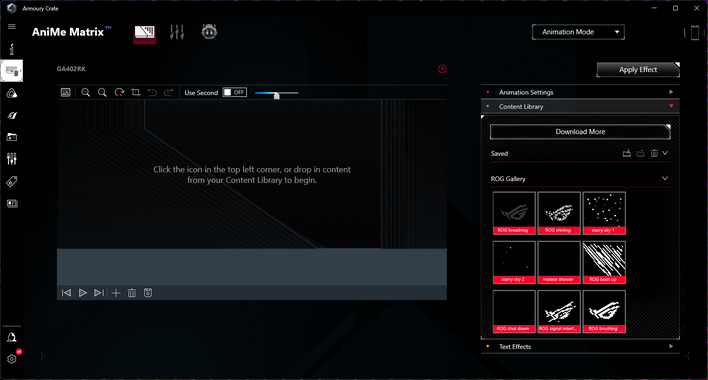
Along with the hardware health and monitoring functions, current settings can be viewed via the radar chart and switched via the buttons directly below. The default profile for the machine is ‘Performance’ mode, but users are also offered Turbo, Silent, Windows, and Manual Operation modes.
Users can also connect their mobile devices to the laptop via ASUS’ app and adjust Armory crate on the fly as well if you'd like.
And with all that hardware mapped out, let’s get on with some benchmarks…