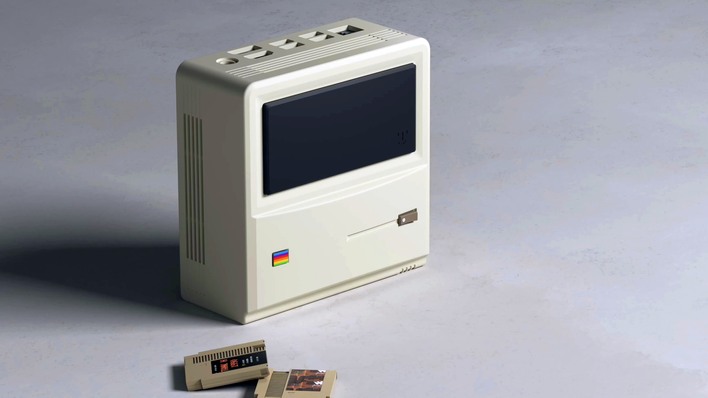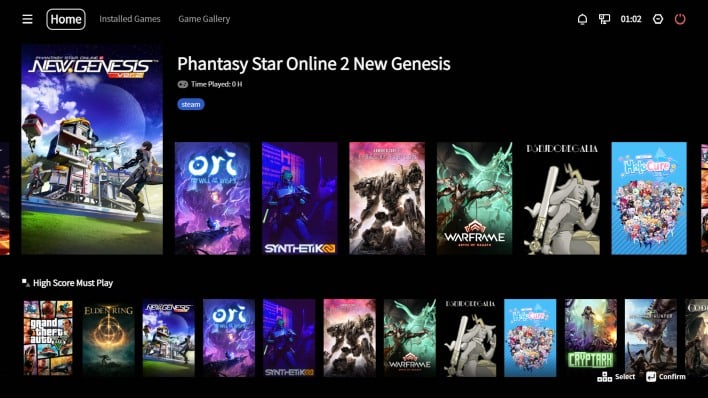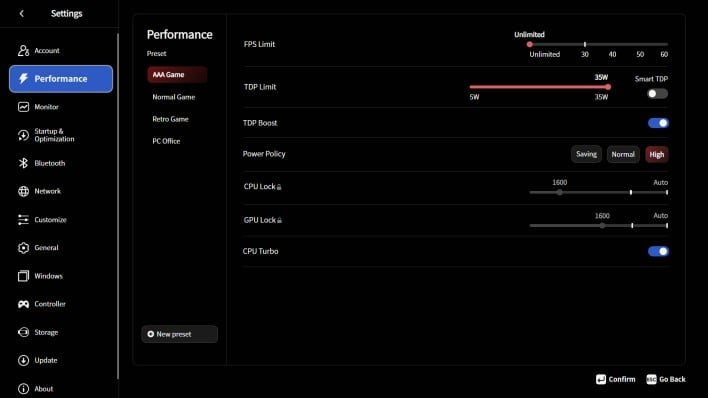Ayaneo Retro Mini PC AM01 Review: Cool, Compact, Computing Fun
| AYANEO Retro Mini PC AM01: Starting at $149 Ayaneo's first-ever mini-PCs sport a cute retro aesthetic and good-enough performance for desktop use or casual and retro gaming.
|
|||

|

|
||
And that's what makes the new Ayaneo AM01 so interesting. Officially known as the "AYANEO Retro Mini PC AM01", this miniature machine is really not targeted at hard-core gamers the way the mainstream Ayaneo devices are. Instead, it's a fairly standard budget-oriented mini PC that happens to have a nostalgic aesthetic. The looks are notable, the hardware sort-of isn't—but we'll talk more about that later. First, let's discuss what exactly this thing is and what it can do.
The Retro Mini PC AM01 is Ayaneo's first mini-PC, although another one is on the way. Both this one and the upcoming AM02 are part of the company's REMAKE collection. REMAKE can fairly be described as a "movement" started by Ayaneo to respect, honor, and, well, "remake" the classic hardware of yore in modern form. A cynic might say that it's an attempt to cash in on the nostalgia of aging tech geeks, but there's real charm here, even if the design isn't particularly well-thought-out.
To us, the really noticeable aspect of this machine is its size. If you've used a NUC, a Zotac Zbox, one of ASRock's 4x4 machines, or really any similar mini-PC, then you'll already be familiar with the size class this fits into. At just over one pound and barely more than 5" square, the Retro Mini PC AM01 is certifiably tiny, though not the smallest mini-PC we've ever laid hands on. It's actually surprisingly tall, likely to make room for the 2.5" drive bay.
Also, if you want to actually install the 2.5" drive tray and put an SSD in it, you'll have to take the entire system apart, apparently voiding your warranty in the process. "Warranty void if removed" stickers are illegal and non-binding in the US, but Ayaneo is not an American company; who knows if the manufacturer would honor the warranty in the event something goes wrong after you install a 2.5" SSD. At least the drive tray and necessary SATA data+power wires are included in the box along with tools—two screwdrivers and two spudgers—to help you disassemble the machine.
Let's take a look at the specifications of the Retro Mini PC AM01 as it was shipped to us.
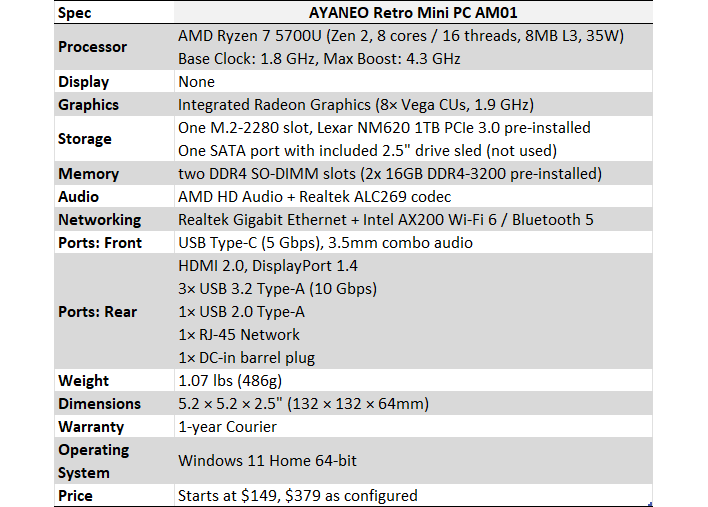
We got the fanciest pre-configured version of the system that Ayaneo sells. A pair of 16GB DDR4 SODIMMs give us a hefty 32GB of RAM, and a 1TB SSD in the machine's single M.2 socket makes for quite a bit of storage in a system like this. The pre-installed Lexar NM620 isn't exactly a screamer, but it serves just fine, especially considering the price of the system. $379 for a complete PC with Windows 11, 32GB of RAM, an eight-core CPU, and a 1TB NVMe SSD ain't bad at all.
But to be clear, if you want to raise the power limit and enable CPU turbo (to allow the CPU to exceed the base 1.8 GHz)—which we recommend doing—you're going to have to do so in Ayaneo's AyaSpace application. So let's talk about AyaSpace.
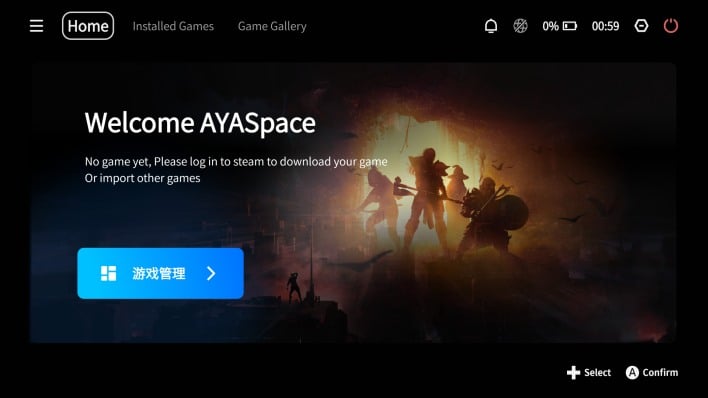
Frankly, Ayaspace made a terrible first impression. The screen above is what greeted me the first time I booted the machine. The application wouldn't let me navigate it with the mouse, it wasn't responsive to keyboard inputs, and I didn't have a gamepad hooked up. I ended up having to close the app from Task Manager every time I booted, which was frustrating.
The problem is that AyaSpace was designed for the company's handheld devices, and the version that came on my machine hadn't yet been updated to make sense on a desktop machine. I wasn't going to mess with the app as I figured it was just a gaming frontend, but after realizing that the machine was limited to 15W with no CPU turbo—i.e. terrible performance that was tangible even on the desktop—I finally dug into AyaSpace.
After manually updating the program to the latest version, mouse and keyboard controls work well. Having fooled around with it a bit, AyaSpace is fine. However, on a Windows desktop machine, most of its functions are pretty redundant. I would advise the majority of AM01 buyers to simply use it to enable CPU turbo and raise the power limit, then disable launch on boot and close it forever—at least, until Ayaneo releases a BIOS update that you want.