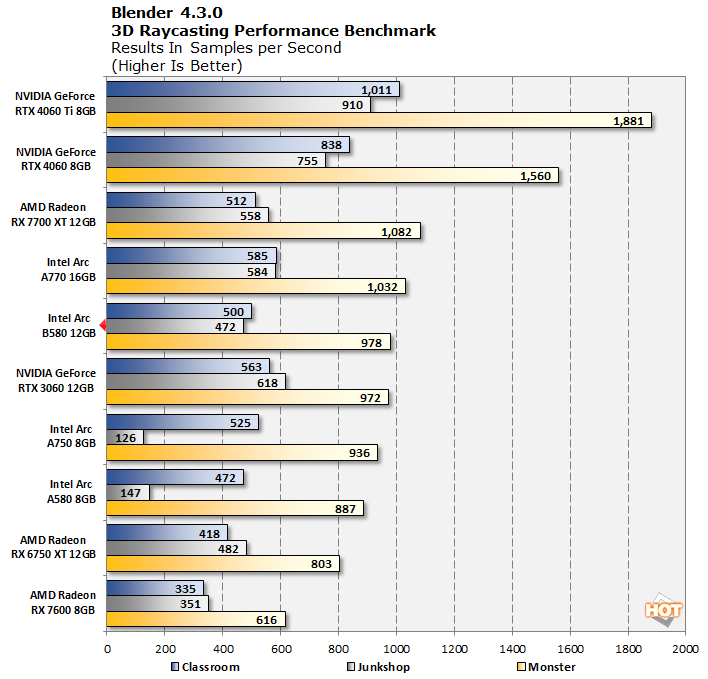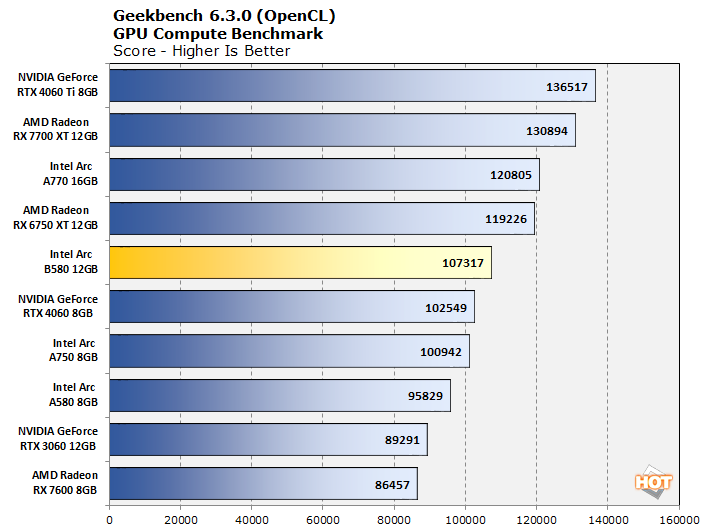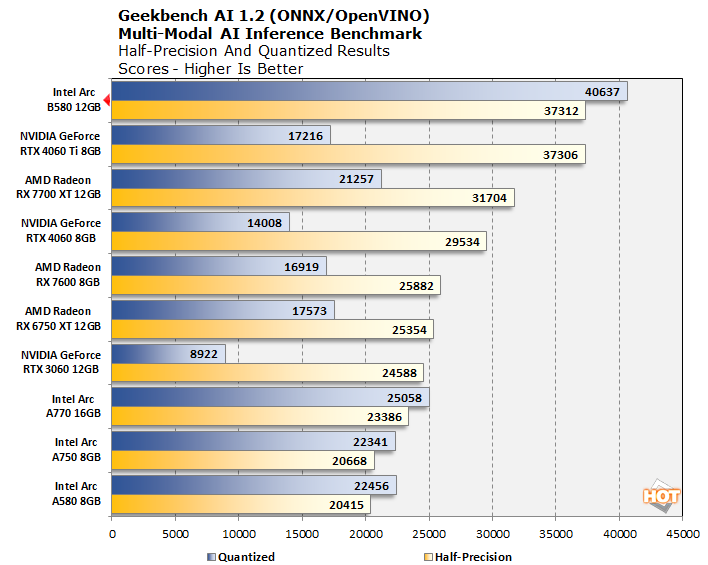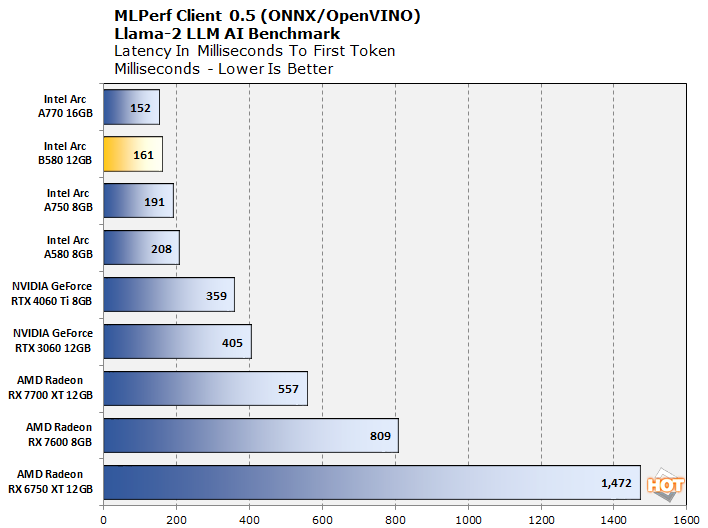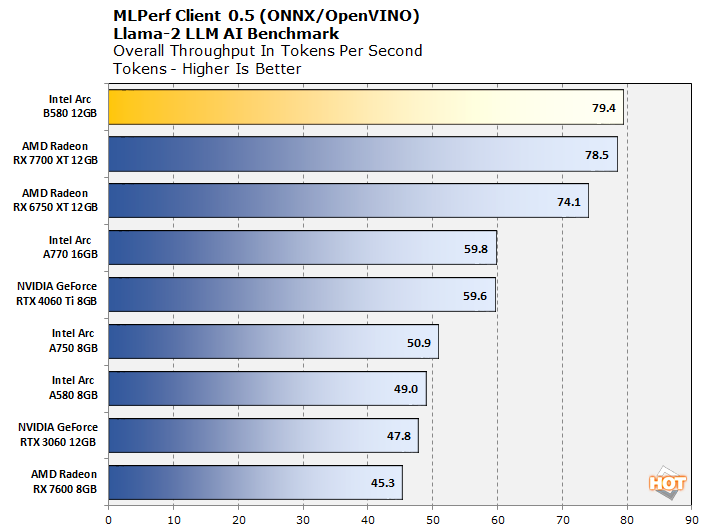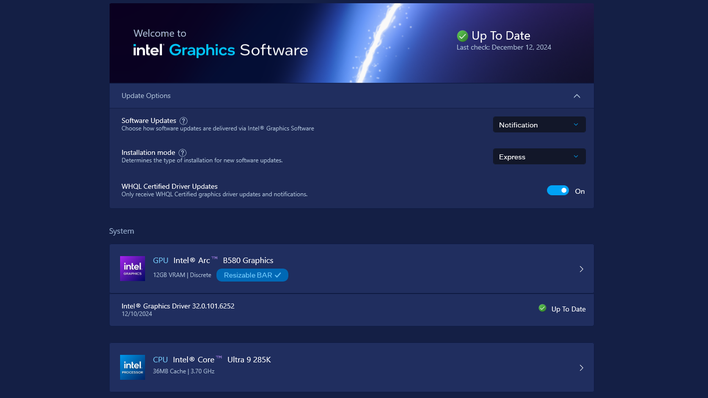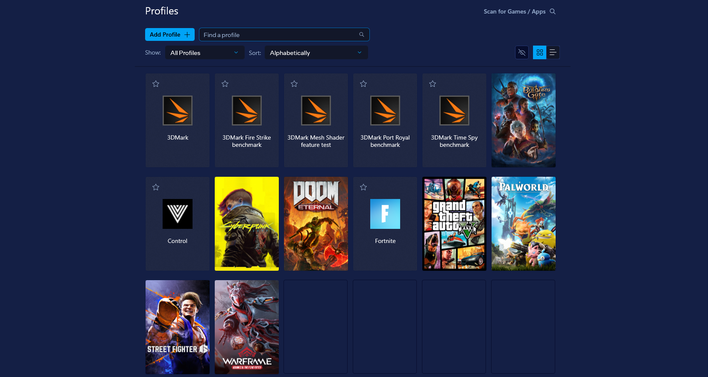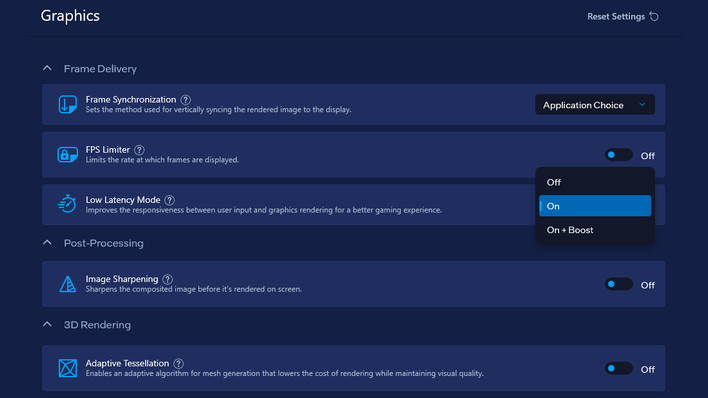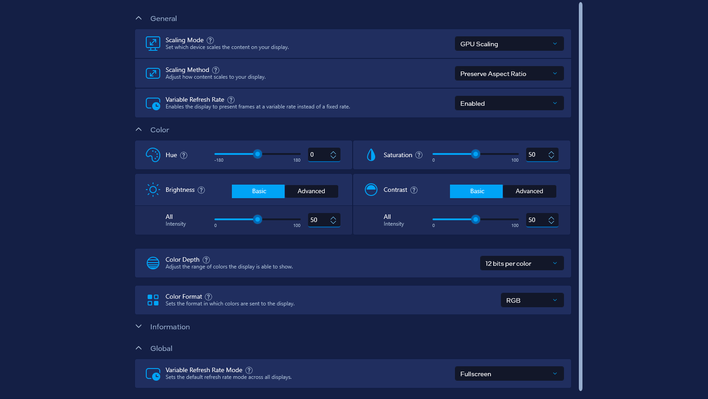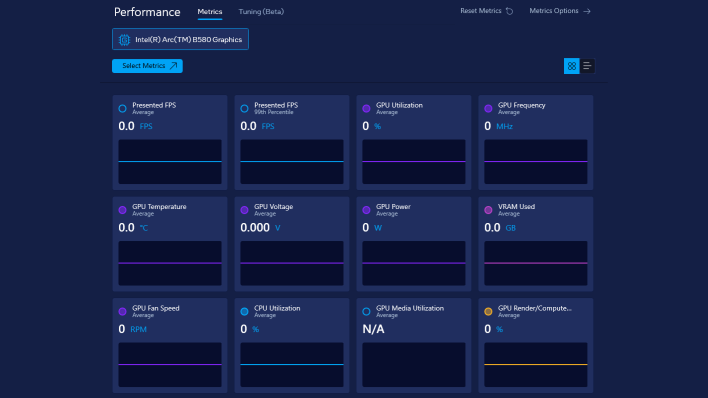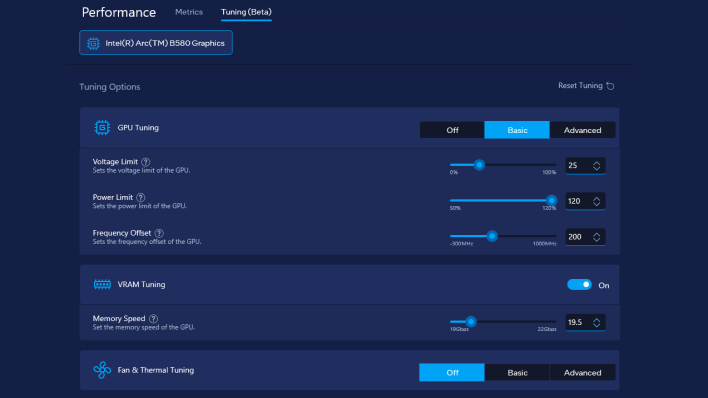Before we get into the benchmarks, let's take a look at Intel's new driver control panel coming with this release. Intel's clunky Arc Control application is being retired, and the new hotness is called Intel Graphics Software. That branding is a little bland but, well, you can't win 'em all.
Besides the utilitarian name, the practical mentality extends into the application itself. It's plain to the point of being Spartan; it's no-nonsense and all-function—exactly the way I like my software (and especially drivers). The home screen lets you configure options for how you are notified of driver updates, and also shows a quick summary of your hardware.
If you click on Profiles on the left, you can have the application manually search for your games so that you can customize profiles for each one. There aren't enough settings in the app to really justify this sort of thing, yet, but it's nice to see Intel laying the groundwork.
Under the Graphics menu you can tweak a few settings regarding how the GPU operates. This is where you can force v-sync off globally, if you're the type who does that, and also where you will toggle the Low Latency mode which now includes an "On+Boost" option. Hmm—seems familiar, somehow.
Unsurprisingly, on the Display page you can adjust your display settings. There's a nice assortment of basic display settings here including the kinds of things that took AMD and NVIDIA decades to finally add. It's nice to have rivals that are veterans whose homework you can politely crib notes from.
The Performance page lets you view various performance metrics in real time. This page would be more useful as an overlay, to tell the truth. Arc Control had the ability to operate as an overlay (actually, it was initially only available in that form), but the new application doesn't, at least yet.
The Tuning page is really the more exciting part of this tab. On this page you can dial in some overclocking settings, if you so desire. Intel pops up a warning when you start twiddling in here, which is a good thing. We'd like to
explore overclocking on the Arc B580 at another time, but we just didn't have the bandwidth for that in this review. We will revisit this for sure though.
Overall, the new Intel Graphics Software application offers a clean interface focused on the essentials, and it's both easier to navigate and easier on the eyes than the Arc Control application it replaces. However, we would like to see the overlay capability come back, as well as functions for screenshots and video recording. You can get there with third-party tools, but it's so convenient when it's built into the driver interface.
HotHardware's Test System:
Processor:
Intel Core Ultra 9 285K "Arrow Lake" 24-core CPU
Motherboard:
MSI MEG Z890 ACE ATX Motherboard
Video Cards:
Intel Arc B580 Limited Edition 12G
ASRock Challenger Arc A580 8G
Intel Arc A750 LImited Edition 8G
Acer Predator BiFrost Arc A770 16GB
Gigabyte Windforce 3X Radeon RX 7600 Gaming OC 8G
MSI MECH 2X Radeon RX 6750 XT 12G
XFX QICK 319 Radeon RX 7700 XT 12G
EVGA XC Gaming GeForce RTX 3060 12G
MSI VENTUS 2X BLACK GeForce RTX 4060 8G OC
NVIDIA GeForce RTX 4060 Ti Founders Edition 8G
Graphics Drivers:
Intel Arc Driver 101.6314 (Alchemist)
Intel Arc Driver 101.6252 (Battlemage)
AMD Adrenalin Software 24.12.1
NVIDIA GeForce driver 566.36
Memory:
2× 24GB Kingston Fury DDR5-8400 CUDIMM
Storage:
Boot: Intel Optane 905P 480GB U.2 SSD
Games: Solidigm P5430 15.3 TB SSD
|
OS:
Windows 11 Pro x64 24H2 v26100
Benchmarks:
Blnder 4.3.0
Geekbench 6.3.0
Geekbench AI 1.2
MLPerf Client 0.5.0
Baldur's Gate 3
Final Fantasy XIV Dawntrail 1.1
Indiana Jones and the Great Circle
Doom Eternal
Palworld
Selaco
Warframe 1999
Zenless Zone Zero
3DMark
Fortnite
Elden Ring
Marvel's Guardians of the Galaxy
Microsoft Flight Simulator 2024
Hogwarts Legacy
Street Fighter VI
Starfield
Teardown
F1 2024
Dragon's Dogma 2
Cyberpunk 2077
|
We're comparing the Intel Arc B580 against all of its predecessors, as well as a range of similarly-priced competitor GPUs. The
Radeon RX 7700 XT is really stretching the comparison a bit as that's a much more powerful AMD graphics card on paper, but as you'll see, it doesn't win every matchup. Without further ado, let's start looking at some benchmark results.
Blender 3D Rendering Benchmarks
As it turns out, using GPUs instead of CPUs to render graphics is actually a whole lot faster. (Who would've guessed?) Recent versions of Blender can use hardware acceleration on graphics cards from NVIDIA, AMD, and even Intel. Let's look at how they perform across the three standard Blender benchmark scenes.
Blender is still very much an NVIDIA showcase, and the Ada Lovelace cards dominate forcefully here, but the Arc B580 basically matches or beats all of its last-gen cousins as well as the
Radeon RX 6750 XT. It's also not far behind the Radeon RX 7700 XT. For a modest $250 GPU, we're off to a pretty good start.
Geekbench 6.3.0 GPGPU Benchmarks
Geekbench's GPGPU benchmark tests general-purpose compute workloads on GPUs using the OpenCL API. OpenCL has had some questionable driver support over the years, but it remains the most even ground on which to make this sort of comparison.
Another middle-of-the-road showing for the Arc B580. Frankly, you're probably not buying this card for GPGPU compute, but it will certainly work for you if you do.
Geekbench AI 1.2 ML Benchmarks
A newer benchmark from Primate Labs,
Geekbench AI tests a system's ability to perform AI inferencing. That's the process of actually using a pre-trained AI model, rather than creating a new model (which is called training) It supports both ONNX and OpenVINO APIs; we used the most suitable option for each card here.
Thanks to the efficiency of Intel's OpenVINO framework, the Arc B580 pulls out a win here in both FP16 and INT8 precision, even if its advantage over the RTX 4060 Ti in FP16 is narrow. This is a great result for Intel, particularly considering the cluster of last-gen Arc GPUs down at the bottom of the chart.
MLPerf Client LLM AI Benchmarks
Can Intel keep up its AI computation win streak? The
MLPerf Client benchmark just released to the public yesterday, but we threw it into our test suite anyway. This first chart shows latency metrics, or how long it takes before the AI starts to respond. A shorter bar, in this case, is faster...
Intel dominates in latency, once again due to the optimized efficiency of the OpenVINO platform. Check out the old A770 taking the top spot there. What about throughput, though? Is the Arc B580 the little GPU that could?
This chart measures large language model inference throughput, or basically, how fast the GPU allows the model to spit out a result. The Arc B580 takes home another big win here, which is an impressive result considering how much more potent AMD's Radeon RX 7700 XT is on paper.
If you're looking for gaming benchmarks, don't worry, we have plenty. Keep moving to the next page to find the first batch...