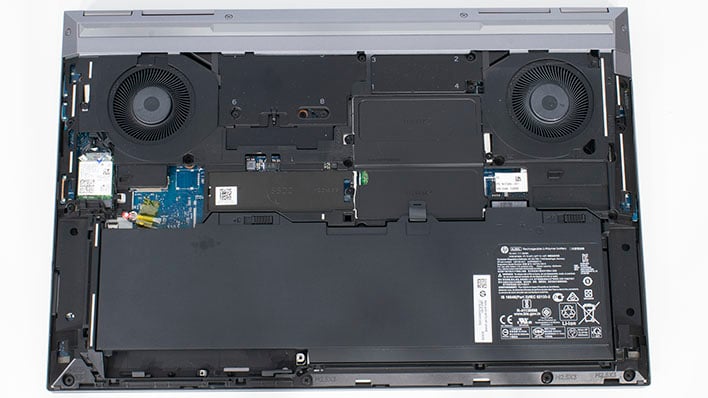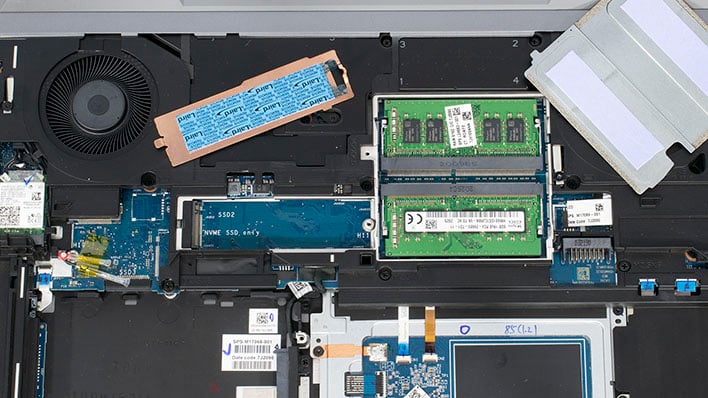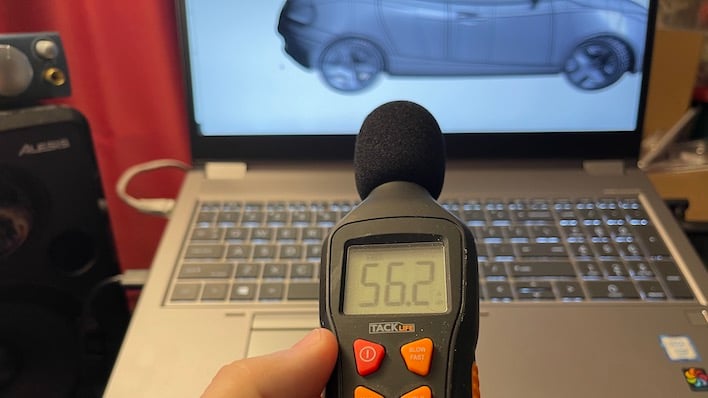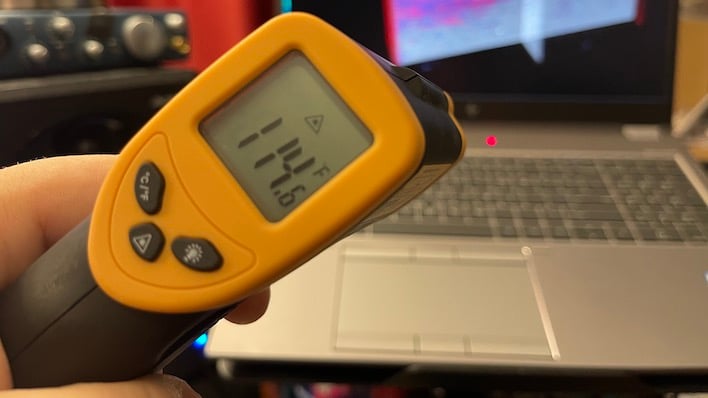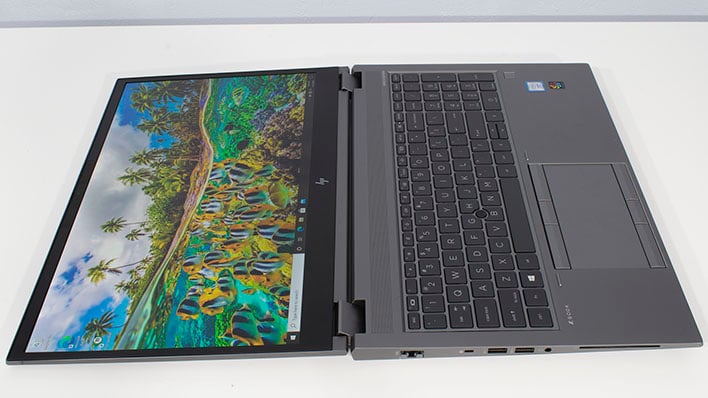HP ZBook Fury 15 G7 Review: A Potent Mobile Workstation
Once we're in, we can see that the notebook has a pair of fans that pull air in through the bottom grill vent and push air out the back, through the vents that sit between its hinges. The system has so many upgrade slots that its heat pipes and cooling fin array are pushed off past the rear of the motherboard, obscured by the aluminum and magnesium alloy of the remaining section of the chassis. Below that, only half of the upgrade slots of the notebook are visible. From the bottom of the machine we can get to two of the SO-DIMM slots, the Wi-Fi card, and one of the M.2 slots. Fortunately, these are the slots that get populated last in a customized-to-order build, so buyers who get the bare necessities can upgrade the system's RAM and SSD very easily.
To add an upgrade to a slot is just a matter of removing a screw and pulling away the shielding plate that covers it. Once we remove the machine's 86 Wh battery we can see a second empty M.2 slot that overlaps a 2.5" SATA slot. From the bottom of the notebook, we can add a total of two SO-DIMMs and two drives, either a pair of M.2 NVMe drives or one M.2 and one SATA 2.5". To get to the rest of the slots, we'd have to disconnect the keyboard and trackpad, then remove three screws and pop the keyboard out of the chassis. HP's support manual says those slots are populated first, so there's no need unless something were to fail.
ZBook Fury 15 G7 Thermals And Acoustic Performance
Being a mobile workstation, we thought it only fitting to test thermal performance with SPECviewperf 13. At idle, the ZBook Fury 15 G7 is silent. We didn't feel any air being pushed out of the system and couldn't hear anything, even with our ears right next to the exhaust vent. Using the system to browse the web or write this review did cause the fans to kick on slightly, but under the lightest of loads, this mobile workstation was extremely quiet. Its CPU and GPU temperatures never left the 48-50 degrees Celsius range, and surface skin temperatures were a comfortable 28 Celsius, or 83 Fahrenheit. The system's fans never even registered on our sound meter in a 30 dBA room.It was only once we forced the GPU to start working itself that the fans began to kick on. SPECviewperf takes around 25 to 30 minutes to run, so we warmed up the system with one run and then started measurements with the next. Around half-way through the second run we started monitoring temperatures and system noise. SPEC is a pretty hefty load, and as a result our CPU temperatures climbed up to their thermal limits, touching 100 degrees Celsius in the CPU-intensive loads, and then settling back down around 70°C when the GPU had to do more of the work. In SPECviewperf, the system's GPU temperature never even broke 75°C.
When it came to acoustics, the ZBook Fury 15 G7 made some noise, but it was not overbearing. Approximately 18" above the system and 16" from its webcam, where someone hunched over a notebook might sit, we measured around 55-57 dBA from the notebook under heavy load. The fans did not whine or produce any sort of high-pitched annoyances, but merely pushed a whole lot of air through the notebook. In an office or at home, where the notebook might be docked and sit another couple of feet away, that noise dropped down to 48 dBA. Overall, the sound was noticeable but not distracting. After about three minutes of cooldown time, the fans spun down almost entirely and system noise level returned to the normal quiet demeanor we started with.
HP ZBook Fury 17 G7 Review Take-Aways And Conclusion
HP built a mobile workstation with an excellent balance of power and portability. First of all, right out of the box, the ZBook Fury 15 G7 is an attractive machine, with its understated all-aluminum and magnesium body devoid of any sort of eye-catching glitter. That's not why someone would buy a mobile workstation with this kind of horsepower, but it's definitely a selling point. More importantly, however, are the various certifications that come alongside NVIDIA Quadro graphics and Intel Xeon processors. These are the reasons that most potential buyers would look to a system like the ZBook, and they're a big contributor to both its price and overall value proposition.There are plenty of other features here to get workstation types in the door. This laptop had no fewer than three password-free authentication options. Whether you're using infrared cameras with facial recognition, fingerprint readers, or Smart Cards, the ZBook is prepared for the task. Thunderbolt 3 ports and plenty of docking options are available, though make sure to get a beefy power supply with the dock, or just power the notebook separately with the included AC adapter. And this machine didn't even make too much of a racket under a full load, which is always appreciated.
Performance, of course, needs to be there. We toured HP's top-end configuration with a Xeon WS-10885M and a Quadro RTX 5000 with Max-Q, and performance with this configuration was excellent. On the CPU side, the single-threaded performance most folks would expect from a desktop came from a 15" notebook, which is also excellent. Whether it was rendering with Maxon's software or maintaining documents on the web in Chrome, the ZBook Fury was up to the task. The graphics horsepower of this machine is perhaps not on par with the latest gaming notebooks with Ampere GPUs, but the Quadro still held its own. Going up against desktop hardware for pro graphics rendering, simply because that's what we had available was unfair, but the ZBook Fury 15 G7 acquitted itself nicely. It's also plenty capable to play some hefty games on the off hours, too.
If there are any nits to pick with the ZBook Fury 15 G7, it's battery life. We came up a hair short of 3.5 hours with its 86 Wh battery. This notebook didn't quite last as long as the OLED-equipped Alienware m15 R4 with a GeForce RTX 3070, but was roughly on par with gaming notebooks with previous gen Turing graphics. The fact that its USB Type-A ports are apparently limited to 5 Gbps is a disappointment for those who want to use fast external storage, but that's offset by the fact that there are two Thunderbolt 3 ports, so this issue is generally of limited in scope as there's typically a way to tap into higher bandwidth regardless.
In terms of pricing, this kind of hardware and its software vendor-certifications do not come cheap. That said, HP offers options that could fit just about any IT department's budget. The base model starts off with a Core i5-10300H, no discrete graphics, a 1080p anti-glare display, 256 GB SSD, and drops the biometric authentication options for $1,879. A Core i7-10750H, which has six CPU cores, adds around $300 and the bottom-end Quadro T1000 adds around $275 more. Once you scale up to our review unit's config, with the Intel Xeon WS-10885M, Quadro RTX 5000, 32 GB of RAM, 1 TB SSD, and a 4K display, this machine runs north of $6,300. However, if time is money, this laptop delivers workstation-class performance that will pay dividends.
Overall, the ZBook Fury 15 G7 is a potent machine built for the people who know what to do with its hardware. When engineers need to employ specalized software packages like Autodesk's AutoCAD or run simulations in ANSYS Fluent for mission-critical tasks, having certified drivers is important. The ZBook Fury has a great mix of performance, portability, and the software support required for these tasks. Anybody in a corporate IT department that wants to source a true mobile workstation for their engineers and designers should put HP's ZBook Fury 15 G7 on their short list.

 |
 |
||
|
|