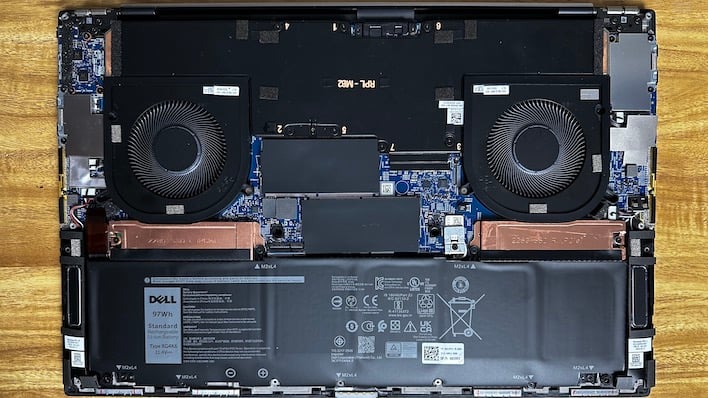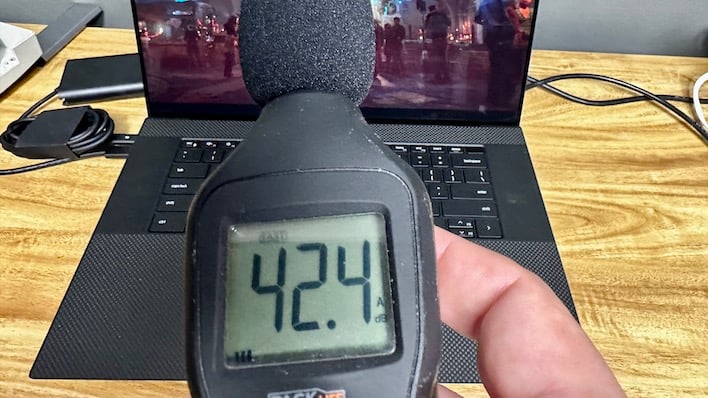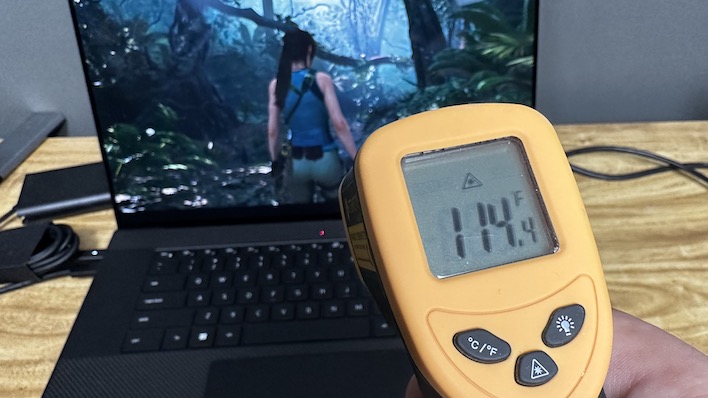Dell XPS 17 (9730) Review: A High-Performance, Gorgeous Laptop
Dell XPS 17 (9730) Battery Life
We run a custom 1080p HD video loop test developed in-house, to evaluate battery life with notebooks and laptops. In all tests, Windows Quiet Hours / Focus Assist has been enabled, the Balanced power profile selected, and Battery Saver turns on at 20%. The displays are calibrated with lux meters on pure white screens to as close to 115 lux as possible. For the average laptop this is somewhere between a 40-60 percent brightness setting. For the Dell XPS 17, the brightness slider was set to 42 for 114 lux. Then we run VLC on a loop playing back a 1080p H.264 video
For PCMark's Gaming and Video Loop battery tests, we use the same screen brightness as our video playback test.
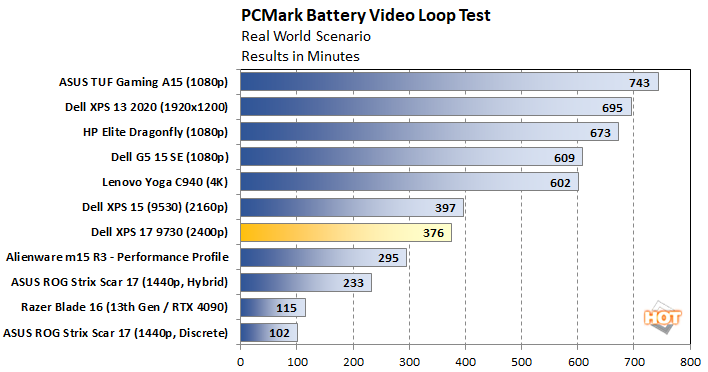
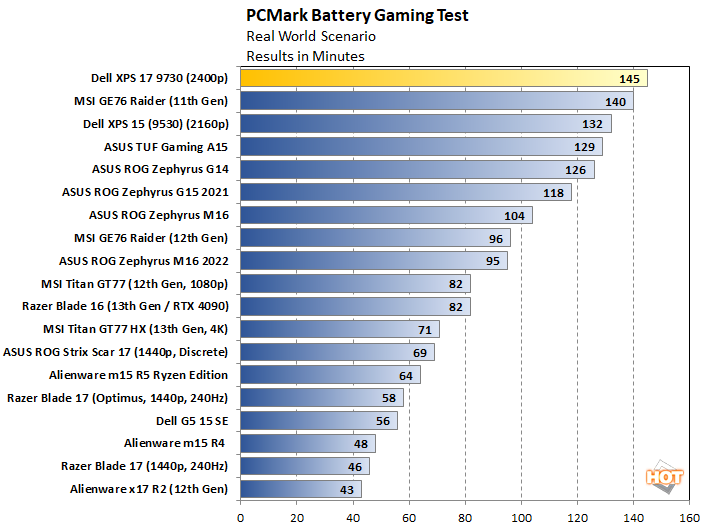
Once again, the XPS 17 acquits itself nicely. Not just nicely, in fact, but it flat-out wins the gaming test. All of the laptops dial back performance, and the XPS 17 has a much bigger battery than the XPS 15, so it's not a surprise to see it take the win over that laptop. Taking the top spot overall is a pretty big deal. The Video Loop test has basically the same order as our own test, but the runtimes are a bit longer because it relies on Windows 11's built-in media capabilities rather than VLC.
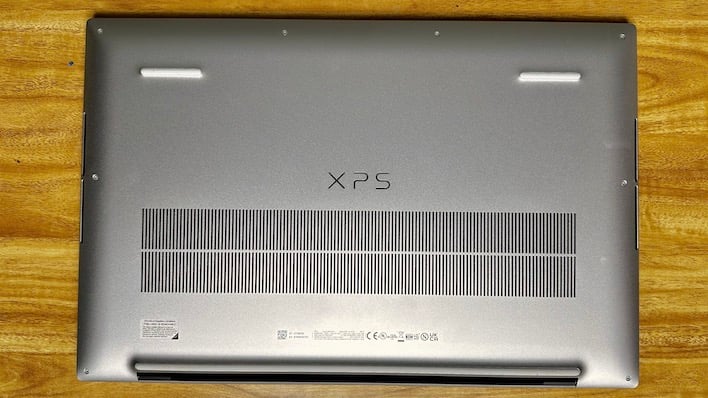
Dell XPS 17 (9730) Thermal and Acoustic Performance
The bottom side of the XPS 17 has a generous vent, and if you go nose-to-nose with that grate you can see a pair of fans. However, if we remove a handful of Torx T6 screws (non-security variety) and pop off the aluminum backside, we can get a closer look.Here we can see Dell's vapor chamber design in the XPS 17. Well, we can see a black thermal plastic covering said vapor chamber at least. That chamber is connected to some fin arrays and those dual blower fans push air out the back and up in front of the display. In Ultra Performance mode, these things are spinning at full-blast all the time, but in Optimized and the other power modes, they ramp up and down as necessary.
We can also see just how user-upgradeable this laptop is. In the middle we see a pair of SO-DIMM slots, each with 16 GB of DDR5-4800 memory already installed. We can also see the copper shields on a pair of M.2 2280 slots. The left one above is populated with our 1 TB SSD. The SSD itself does not have a heatsink beyond the copper heat spreader, so buyers who want to add a second drive should do the same when shopping. The copper plate won't fit if there's another heat sink, and given the thinness of the laptop there's no guarantee that the bottom plate will go back on if you try to cram an SSD with it's own heat spreader into the machine, either. And then over on the right we can see the M.2 slot for the Wi-Fi card. At the bottom, we have the 97 Wh battery and the quad-speaker array.
To see how this vapor chamber performs, we cycled the Tomb Raider benchmark several times to bring it up to heat, and then measured sound and surface temperatures with our sound meter and laser thermometer. On Optimized, the fan noise was pretty reasonable; we measured 42-44 dBA at 18" from the display. If you want to use Ultra Performance mode, you might want a headset, as this roughly doubles the sound pressure, at 53 dBA. Let's see how temperatures respond.
Surface temperatures are pretty reasonable given the noise levels. The hot spot is, unsurprisingly, above the keyboard where the CPU and GPU are situated under the vapor chamber, hidden behind that big heat sheet in the photos above. The temperatures were pretty good, though; we found a maximum temperature of around 114-115 degrees Fahrenheit (45.5 degrees Celsius) in Optimized mode. The keyboard was never uncomfortable or overly hot to the touch, although we'd definitely classify parts of it as warm.
However, Ultra Performance headset users will reap the benefits in surface temperatures. The hot spot's heat output dropped to 103 F (39.4 C), which is good for the longevity of the components, even if it didn't bring much extra performance. Folks who worry about heat over all else while working a laptop hard might want to use Ultra Performance as a point of habit.
Dell XPS 17 (9730) Conclusions
The latest Dell XPS 17 has a relatively large footprint thanks to its 17" 16:10 display, but that comes as a surprise to nobody. It's also pretty thin and deceptively light for its form factor, which makes it more portable than you might expect. As we said before, it fits in a backpack just fine, so users on the go shouldn't be worried. The XPS 17's premium build and understated design won't distract coworkers in meetings or patrons of the local Starbucks, either. It's handsome and very fast, which is everything that anyone could ask for in a laptop. And honestly, we're a bit smitten with the machine.Performance in the XPS 17 is top notch. The Intel Core i7 (Core i9 optional) processor can rip through all of the benchmarks in our test suite with style and aplomb. Meanwhile, the extra thermal headroom given to the laptop's GeForce RTX 4070 gives it a leg up on its smaller sibling and brings quite a bit of extra graphics punch to the table. This laptop is a joy to use, thanks to its excellent keyboard, extended battery life, and gorgeous display.
So let's talk about pricing. The XPS 17 (9730) starts at $2,049 on Dell.com as of this writing. That gets the same Core i7-13700H and 32 GB of DDR5-4800 as our review unit, but trims the SSD down to 512 GB and the GPU downgrades to a GeForce RTX 4050. The display on the base model is a 1,920 x 1,200 60 Hz IPS non-touch display, too. Upgrading to our review unit's 1 TB drive, GeForce RTX 4070, and 4K touch panel brings the price up to $2,849, and there are other options to go both higher and lower as well. That's a lot of cash, but it's also a lot of horsepower, and for a certain type of user who needs a lot of power in a portable package, it's pretty competitive.
However, we're going go to quibble just a little bit with that panel, and all of the display choices for the XPS 17 overall. There is not a single high-refresh display option, and in a premium laptop that's somewhat disappointing. Such a display is expensive, sure, but so is the XPS 17. Competitors including the MSI GT77 Titan HX and Razer Blade series have 4K display options with refresh rates up to 144 Hz, so 60 Hz here left us a bit crestfallen. It matters in more than just gaming, too; just dragging Windows Explorer screens around or scrolling Chrome windows just feels smoother, and at some level the feeling matters.
At any rate, refresh rates aside, the Dell XPS 17 (9730) is a great laptop with a just-right mix of portability, performance and features. It stays relatively quiet under load, but has options to tradeoff a bit of fan noise in exchange for better cooling and a touch more performance. The XPS 17's battery life was fantastic, and it just looks wonderful here on our office desk. If we're building a list of 17-inch notebooks that can run well and can hang away from the wall outlet for extended periods of time, the XPS 17 would be at the top of our list. And for that reason, we're awarding it our prestigious HotHardware Editor's Choice award.