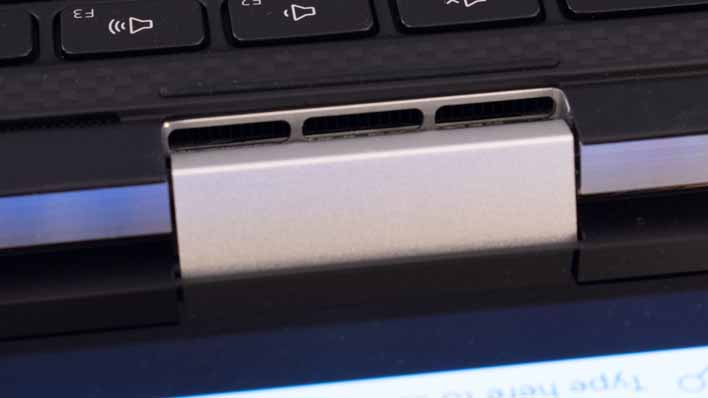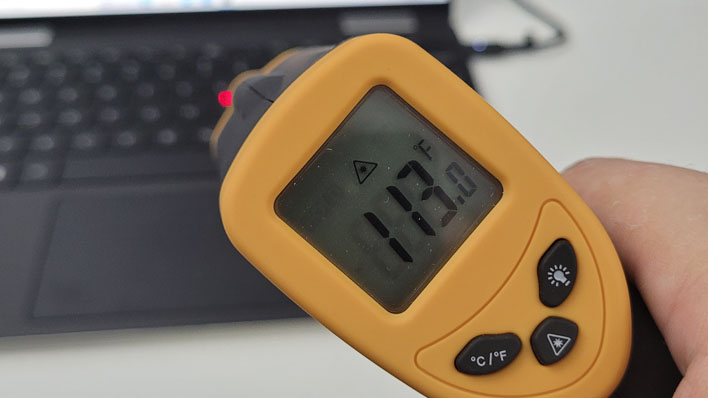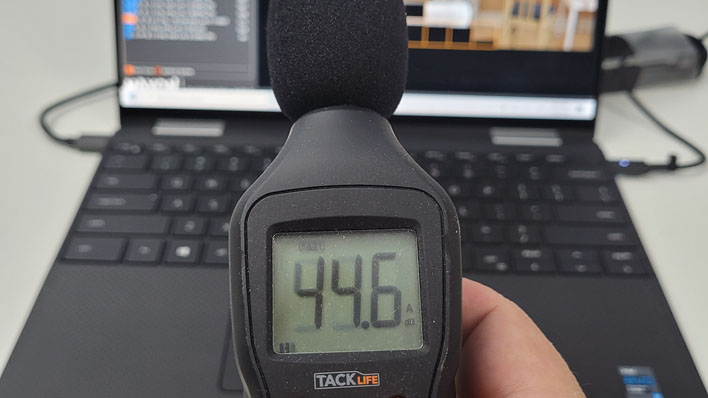Dell XPS 13 2-In-1 Review: A Stylish Tiger Lake Convertible
Getting under the hood of the Dell XPS 13 2-in-1 is a pretty straightforward affair. Remove eight Torx T5 screws and pry just a bit on the front of the bottom panel and it pops away very gently and easily. Like the lid and most of the other non-carbon fiber parts of the XPS 13's chassis, the bottom is a nicely crafted chunk of aluminum. We can see a strip of bottom vents for drawing cool air into the system, however, Dell opted to push heat out of the hinge area of the display, in this very clever design update...
Once we get the bottom panel off of the XPS 13 2-in-1, we can put it aside and admire the inner workings of this petite system. The footprint is smaller than last year's XPS 13 2-in-1, so the components are squeezed into an even tighter space. Despite that, there still appears to be robust thermal solution built into the system to keep its processor nice and cool, including a pair of blower-style fans. Just like last year's model, Dell managed to squeeze a pair of cooling fans into the XPS 13 2-in-1 blowing air through a pair of heat sink fin arrays, and then out the back edge hinge area of the notebook. The fans don't have to spin as fast together as a single one does to move the same amount of air. That should keep system noise lower than if there was a single fan, which is a bonus for usability.
Still, this air intake arrangement might seem a bit awkward in tablet mode, as the lid of the display presses against the bottom of the unit when the screen is folded around a full 360 degrees. This does seem to protect our hands from getting overly warm, however, as the lack of side vents prevents hot air from firing into where you'd be holding the device in this orientation. We can feel air escape between the display and the body, though, so it doesn't seem to obstruct flow too much.
Don't let that tape and label that reads "M1.2x3B" fool you. That's not a B-keyed M.2 slot under there, it's a bunch of voltage regulation circuitry, and the label describes the size of the screw right next to it. The motherboard in this system is wholly integrated, so the flash storage, RAM, and even the Wi-Fi controller are all on the same board. Below that, we can see the XPS 13 2-In-1's 51 Wh battery. Dell says that battery is not user-replaceable, and it does appear to be glued in place. In that case, maybe an extended warranty will be worthwhile if the battery starts to lose its capacitance. Flanking the power pack on either side is the pair of Waves Maxx Audio-tuned stereo speakers.
XPS 13 2-In-1 Thermal and Noise Performance
Because the Dell XPS 13 2-in-1 has multiple selectable fan profiles, we tested the default Optimized profile as well as Ultra Performance when we ran our performance tests. We also tested both profiles here, and monitored temperatures with HWMonitor and our handy laser thermometer. Our trusty noise meter read fan noise at various junctures and reported sound pressure measured in A-weighted decibels (dBA). First up was the default profile.To get the system really cranking, we ran Cinebench repeatedly, which had no problem getting the system hot and bothered. With the default Optimized noise profile, the Dell XPS 13 2-in-1 got pretty warm to the touch. The right side of the keyboard right around the U and I keys measured the hottest at 113 degrees Fahrenheit. The fans weren't ever terribly loud, only registering around 38-39 dBA on the meter, which is pretty quiet. The sound meter was around 24" from the center of the display. Since the vents are ton the bottom, not being in our direct line of sight likely muffled some of the noise.
We could see that over time, performance did start to drop a bit. The first and second runs came in together at around 2,000 in the multi-threaded benchmark, but the third run dipped down to 1,800 and the fourth run went all the way down to around 1,590. At this point, the CPU temperatures measured by HWMonitor dropped from their high in the upper 90s Celsius back down into the mid-70s range. We think that the CPU hit its thermal limits and then throttled back a bit to allow it to cool. Then we let the system cool down before running it again. The next run was back to normal, up around 2,000 Cinebench score once again. Then it was time to turn up the fan profiles and see how loud the system could be.
Once again, Cinebench showed roughly the same 2,300 score as our benchmark run, and this actually persisted through three full runs of the test before it started to drop off. Even when performance dropped off, it wasn't nearly as pronounced and still stayed up around 2,000 at its worst case result. The temperatures were much warmer and the fans were much louder, though. We measured 119 degrees F on our keyboard with the laser thermometer, which is bordering on uncomfortable. Inside the system was toasty as well, hitting 99 degrees C and staying there.
As the performance dropped, the temperatures did so along with it, and again hit the mid 70s and stayed there until we quit torturing the system. The extra thermal room created by the fans did allow better performance overall, but at the cost of some chassis heat. The fans were cranking away, though, and measured around 44-45 dBA, which is around half-again as loud as our previous readings. Regardless, the XPS 13 2-In-1's acoustic signature is, shall we say, well behaved.
Dell XPS 13 2-In-1 (9310) Review Conclusions
The Dell XPS 13 2-in-1 has long been one of our favorite convertible laptops. Last year's Core i7 10th gen model was a fine example of what that Intel CPU platform could do. However this year, Dell stepped up its game, and not just in the performance category with a Tiger Lake refresh. The new XPS 13 2-in-1 9310 is quite a bit smaller than the previous-gen model, which results in lower weight and an easier notebook to handle as a tablet. Most of that advantage comes from the reduced size of the bottom bezel, despite the fact that the display is a touch bigger than last year. It's quite a subdued looker of a machine that exudes class, and we think Dell did a nice job with buffing out and refining this design.In the performance department, the XPS 13 was not held back by its more diminutive size. Despite its smaller footprint, this Core i7-1165G7 notebook turned in some of the best single-threaded performance we've ever seen, and ran right alongside the ASUS Zenbook Flip S that comes with the same processor currently. The ASUS system has a 10% bigger footprint which makes room for (theoretically) a more robust cooling system, but the XPS 13 had no problem keeping up. That's not to dog on the ASUS Zenbook, either. The UX371 is a marvelous system in its own right, but the smaller XPS 13 2-In-1 didn't give up any performance here.
Aside from other Tiger Lake notebooks, the XPS 13 also had no problem outrunning its 10th-generation predecessor and showed surprisingly strong multi-threaded performance when compared to six-core Ryzen notebooks. Even in the graphics department, the XPS 13 2-In-1 didn't disappoint, as both GRID Autosport and Gears Tactics were perfectly playable at 1920x1080. We already knew that Tiger Lake was a performance leader, but seeing it in a smaller footprint like this is just icing on the cake.
We do need to talk about pricing, too. The new XPS 13 2-in-1 starts at $1,449.99 with a quad-core Core i5-1135G7 CPU, 16 GB of memory, a 512GB SSD, and Windows 10 Home. That does include the IR camera and fingerprint reader, which is a pretty nice setup. To step up to the Core i7-1165G7 in our review unit adds $200 to the price, landing at $1,649.99. Windows 10 Pro is a $49 upgrade if you need it. That's with the 16:10 multi-touch 1920x1200 display. Dell has its own 3840x2400 display option, but that's a $300 upgrade and requires Windows 10 Pro, which would bring the price up to a cool $2,000.
Compared to the Zenbook Flip S we reviewed recently, the asking price of the XPS 13 is around $150 more, and the ASUS notebook has that gorgeous UHD 4K OLED display included. The two biggest differences are the warranty, which includes in-home service on the Dell if you need it, as well as the small footprint and more elegant design of this machine. The Dell's XPS 13 2-In-1 certainly has a smaller footprint than the Zenbook, which may matter to some folks. Regardless, that's a hefty difference to pay if a UHD 4K (or higher, in the case of the Dell) display is important. Other factors to consider are the Zenbook's upgradeable M.2 SSD, and the Dell's inclusion of a fingerprint reader. They're simply different machines in the end, and of course both have their pros and cons.
Overall, we really liked the Dell XPS 13 2-in-1. It has some serious performance and great looks. Dell's MagLev keyboard feels great to type on, and the system was very comfortable as a tablet as well. Battery life was excellent, and there's no shortage of biometric authentication options. Even though our review unit didn't have a UHD+ display, the 1200p display with its extra vertical real estate was a joy to look at and use. We suppose if more web pages scrolled horizontally, it wouldn't be as impressive, but on the web we're using wide screens, in an otherwise vertical world. Those extra pixels simply help to just get that extra little bit on the XPS 13 2-In-1's display. While the price might give some pause, Dell's in-home warranty, smaller footprint, premium materials and beautiful design compared to its direct competition help vault the new new XPS 13 2-In-1 into Editor's Choice territory with us.

 |
 |
||
|
|