Dell Precision 7865 Workstation Review: Cool & Quiet 64-Core Powerhouse
We focused on CPU power draw in relation to our reference platform for our first comparison. Throughout all of our benchmarking and testing, we monitored how much power our test rigs were consuming with a power meter. Our goal here is to give you an idea as to how much power each configuration used while idling at the Windows desktop and while under taxing CPU workloads across one or all cores. Keep in mind, this is total system power consumption being measured at the outlet and not the individual power being drawn by the CPUs alone.
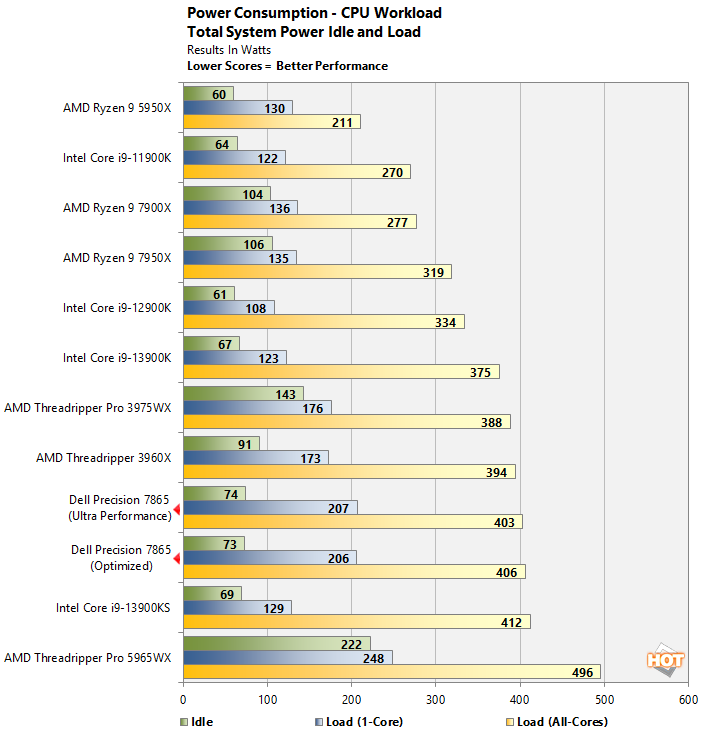
Selecting the Ultra Performance preset over the Optimized preset has virtually no effect on power draw here. Power consumption peaks around 400 watts in both cases. We will note that the overall power envelope is much tamer than what we have seen with prior Threadripper Pro platforms on our testbench. This, thankfully, carries over to idle power draw as it sits right in range of many mortal desktop chips. Dell seems to have done a great job of taming the 64-core beast.
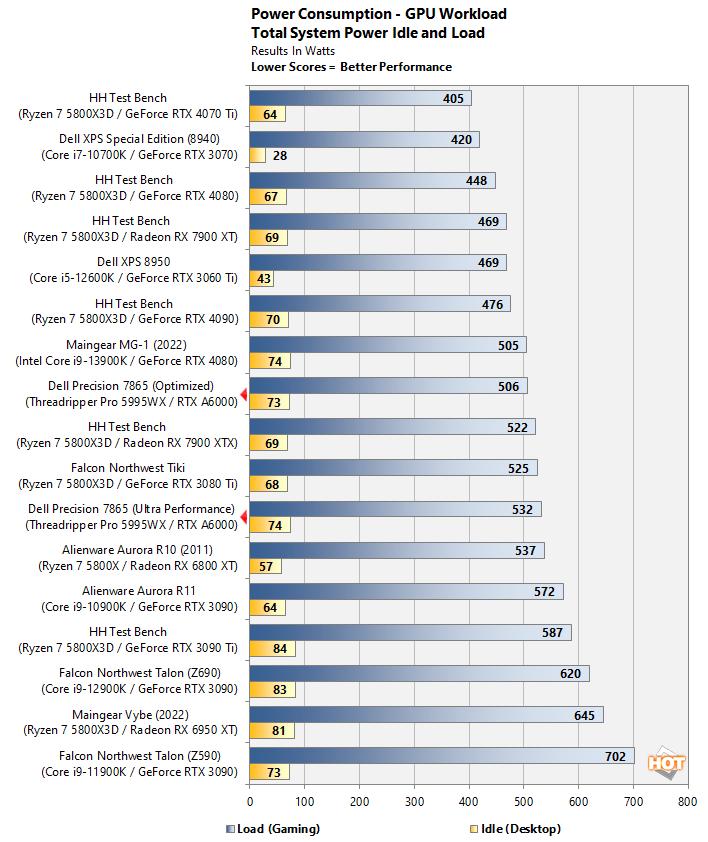
Under a graphics-oriented workload like gaming, the Precision 7865's power draw is indistinguishable from conventional gaming desktops. This use case does see ever so slightly more power draw in the Ultra Performance preset, but the results are still close enough to be functionally equivalent.
Dell Precision 7865 Thermals And Acoustics
One common drawback to workstations can be higher noise levels from system fans that are on-board to keep the high-end components cool. After all, many workstations often have more in common with rack-mounted servers than a typical desktop.We are pleased to say that this is not a concern with the Dell Precision 7865. It took a power-virus combination of Prime 95 (crunching small FFTs) and Furmark with the Ultra Performance profile to get fan levels up to 45dB. All the while, GPU package temperatures hovered around 85°C and CPU temperatures kept below 80°C. We will note that the system was pulling around 700 watts from the wall in this worst-case scenario.
In more typical workloads, the system was hard pressed to output 40dB of sound pressure. Sure, it isn't dead silent, but many gaming desktops we have reviewed will happily ramp to 50dB and beyond, which can get annoying. This 40dB output level is while the system is in the Ultra Performance profile, though. With the Optimized profile, the fan volume is tamer-still, rarely exceeding 35dB.
We will note one minor oddity while the Ultra Performance profile is set. At idle, the fan will steadily ramp up and relax in approximately 4 second cycles. It doesn't ramp up enough to pick up on our sound meter (minimum detectable is 30dB), but you can notice it in a quiet room. The Optimized profile does not behave this way. Given the minimal deltas between this and Ultra Performance, we would recommend sticking with that Optimized default.
Dell Precision 7865 - Final Thoughts And Conclusion
The Dell Precision 7865 is an incredibly capable workstation. Of course, a major hat-tip must be given to AMD and NVIDIA for developing the burly CPU and GPU combination that powers this killer workstation build.This has been our first opportunity to test the full-fat 64-core Zen 3 Threadripper CPU and it has certainly impressed. Any opportunity it has to stretch its many-threaded legs results in a thorough demolition of the competition. It is no surprise, of course, considering the Zen 2 predecessor found in the Lenovo ThinkStation P620 we reviewed two years ago, but IPC gains and other refinements push the 5995WX even further ahead. Of course, with many cores comes lower clock speeds, so the trade-off is softer performance in single or lightly-threaded tasks than one would see with a gaming-oriented desktop chip.
Our RTX A6000 assessment is a little less glowing. For its part in the Precision 7865, performance landed right where it should—nipping at the heels of the GeForce RTX 3090 Ti. It really performs better than its much lower TGP (300W vs 450W) would imply, however. The GPU has been on the market for several years at this point, so our results here just make us more eager to see the Ada Lovelace refresh in action. Given the power and thermal characteristics exhibited by this Dell system, we would feel confident making that upgrade if and when the option becomes available.
Regardless of the configuration you end up selecting, we highly recommend taking maximum advantage of the DIMM channels. The extra memory bandwidth can alleviate unintuitive bottlenecks that can arise when working with massive content creation files or datasets, as we saw with Blackmagic RAW.
The elephant in the room is pricing. Many of us get heart palpitations at the idea of spending $5,000 on a premium gaming desktop, to say nothing of dropping triple that amount on a system. It can be particularly perplexing when we look at any of the GPU-oriented tests that show "consumer" GPUs like the GeForce RTX 4090 running circles around the RTX A6000. However, that's not the right lens through which to view this new Dell workstation.
Yes, the value assessment is different here for this new Dell machine. These systems are typically operated by highly paid engineers and other workstation professionals for whom efficiency and reliability is critical. A workstation is not a luxury, it is a tool that needs to function day in and day out. A system crash, or, perhaps worse, an undetected bit-flip can quickly cost an enterprise far more than they'd save by getting a mainstream conventional desktop PC instead. You don't want a solar flare interfering with calculations for a multi-million dollar bridge.
As we alluded to in the introduction, workstation customers are buying more than just bigger bars on a benchmark chart. These systems come with independent software vendor (ISV) certifications, which ensure they work properly with various professional grade software solutions in addition to hardware resiliency like error-correction code (ECC) memory. A similarly equipped Lenovo ThinkStation P620 also crosses the $15,000 threshold for precisely the same reasons.
Workstations come in many different flavors. The Dell Precision 7865 distinguishes itself by operating near silently and offering an array of creature comforts, like the easy-access FlexBay and a well-planned interior layout. Our only real gripe is that Dell seems to be a bit stingy with rear USB ports and other I/O. However, even on that front, the aforementioned Lenovo ThinkStation P620 only offers six USB-A ports, so at least Dell is offering some Type-C flexibility to its advantage.
Dell Precision Workstation Sustainability
The Dell Precision 7865 also makes a nod for sustainability. Dell incorporates up to 61% recycled plastic in the build, and claims these are the first workstations made with reclaimed carbon fiber and renewable bioplastics. In addition, the packaging is made from 100% recycled or renewable materials and is completely recyclable in turn. I can still remember all the packaging materials that piled up from my days in IT when we would roll out a new deployment. Even if these sustainability claims meant nothing, the reduced material pile up would still count for a lot.Buying a machine like the Dell Precision 7865 does not make sense for some of us. But for those that need the utmost performance and depend on their systems for mission-critical work, this new workstation can be worth its weight in gold.













