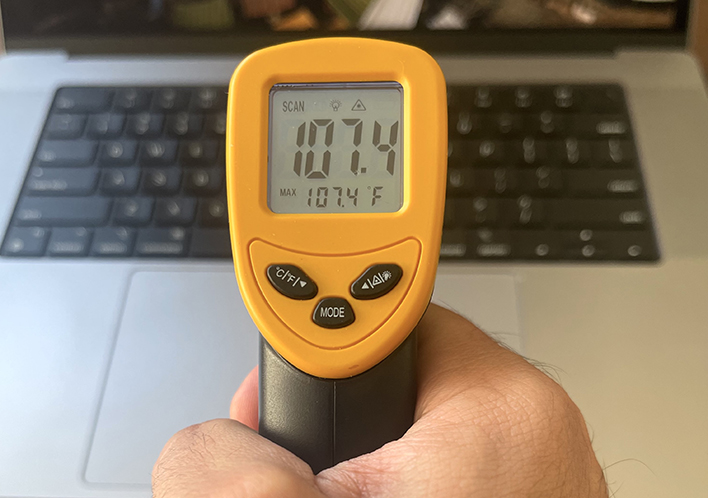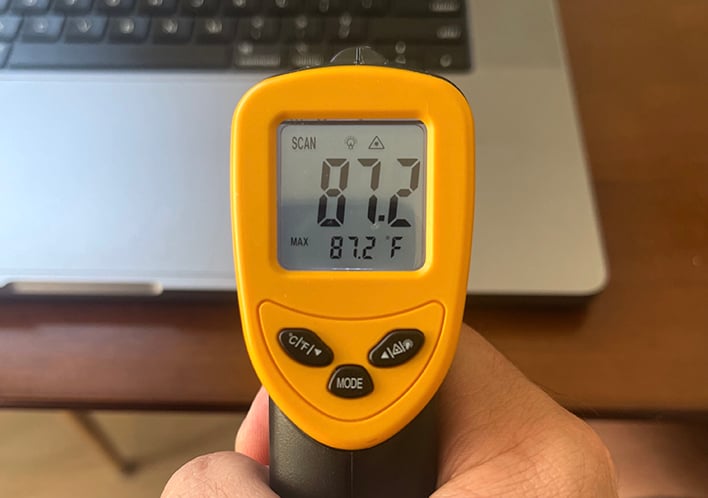Apple MacBook Pro 16 With M2 Max Review: Powerful But Pricey
If you've bought a Mac—especially one that's this powerful—there's a good chance you plan to use Mac-optimized apps. The efficiency of apps like Final Cut Pro X and Logic Pro X is one of the major upsides to being trapped in the Apple ecosystem. Another great reason to consider a Mac laptop is that Apple Silicon offers the best combination of performance and efficiency on the market. There are more powerful PCs, and you can get a Chromebook that will last longer on battery, but nothing in x86 land even gets close to offering quite the same balance that Apple does with the latest M-series chips.
To that end, let's see what sort of improvements you can expect if you're an Apple-ecosystem developer or creative professional, and how far the MacBook Pro 16's 99.6WHr battery will take you on a single charge.
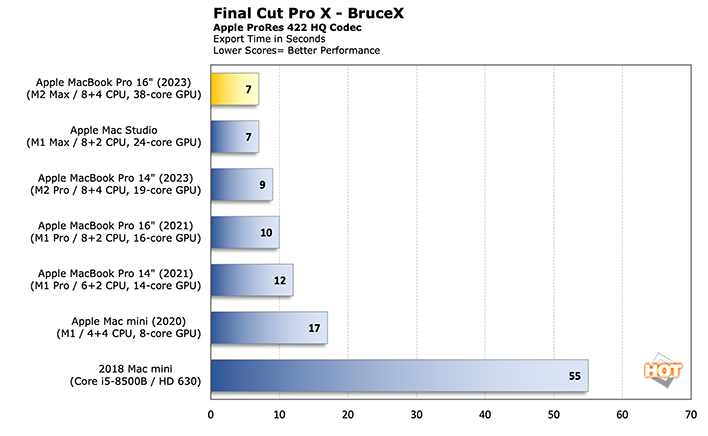
For Final Cut Pro X, we're using the BruceX benchmark that takes a short 5K timeline packed with titles and transitions, and sees how long it takes the latest Macs to render and export the Master File.
Pretty much across the Apple ecosystem, the answer is "not very long at all". This is one benchmark where the M2 Max's additional video encoders and decoders should help set it apart from the M2 Pro, but even the original M1 MacMini is already very quick at this export task. So the M2 Max can render and export this FCPX project in just 7 seconds, but "downgrading" to a MacBook Pro 14 with M2 Pro will only cost you a couple of seconds worth of performance.
A more challenging benchmark would stretch these differences out, but in this case Apple is a victim of its own optimization. The M2 Max is almost 2x as fast as the M1 Pro, but that translates into just 5 seconds.
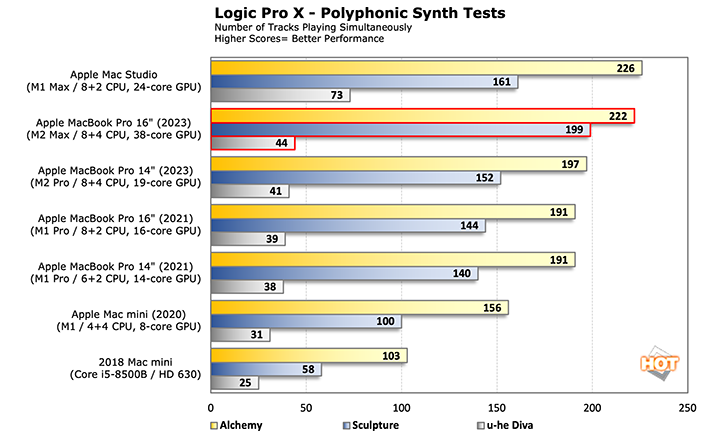
Logic Pro X is very similar. You'd think that having so much high-bandwidth RAM at your disposal would allow for a big jump in performance over a MacBook Pro 14 with an M2 Pro and just 16GB of RAM, but the gains are relatively meager. The Sculpture benchmark does manage to load 30% more tracks and play them without hiccups, but the Diva and Alchemy tests see only 7% and 13% improvement, respectively.
Since the two CPUs are identical, the gains probably have to do with memory bandwidth. RAM amount seems mostly irrelevant here, since only the Alchemy test used more than 16GB in our testing, topping out at 19GB to load all 222 tracks, while the other two never cranked 5GB.
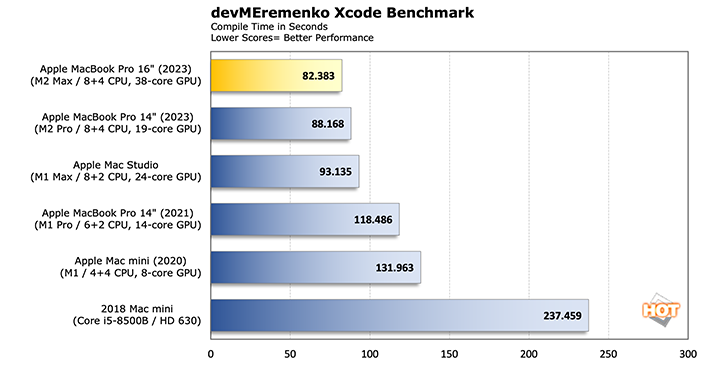
We expect the M2 Ultra with twice the CPU cores to do a lot better since the upgrade won't be limited to GPU and RAM. But if you're a developer, this benchmark shows just how little performance gain you can expect when upgrading from the M2 Pro to an M2 Max.
Battery Testing, Power Consumption, and Thermals
Thanks to its bigger chassis, Apple was able to squeeze a 99.6WHr battery inside of the MacBook Pro 16. And when you combine that with a hihgly efficient processor that now comes with two additional efficiency cores, you get class-leading battery life for a laptop with this much performance on tap. In our homebrew battery test where a 1080p video plays on loop in VLC, opening and closing with a 1 minute break between each play through, the Mac came dangerously close to the 22-hours of video playback that Apple advertises on its website.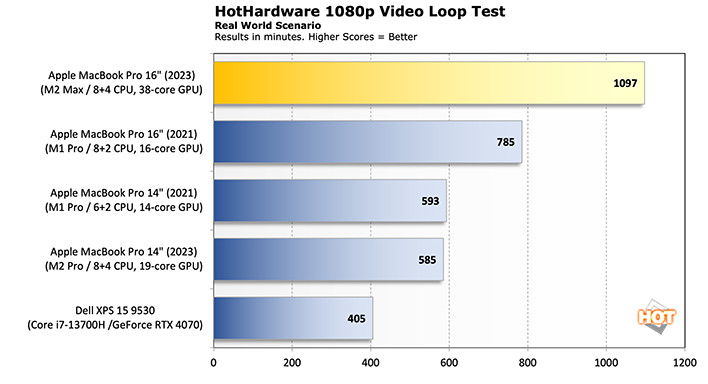
At 1,097 minutes, or 18 hours and 17 minutes, the reality isn't that far from the marketing. According to Apple's footnotes, that 22-hour figure comes from a MacBook Pro 16 with M2 Pro that was playing a 1080p movie in the Apple TV app with brightness set to "8 clicks from bottom." For reference, "8 clicks from bottom" translates into 167 lux on my review unit, which is actually brighter than the 115 lux that we use in our testing.
Maybe the Apple TV app is much more efficient than VLC, maybe the M2 Pro sips less power during video playback, or maybe they locked the settings to "Low Power" for their test. Those three things could explain the 3.75 hour gap in our results. Regardless, with the settings locked to "High Power" and the screen calibrated to 115 Lux, we got over 18 hours of video playback in VLC. More than we've gotten from any other laptop we've tested to date. And if you're willing to change the Battery settings to "Automatic" instead of "High Power," you'll earn an extra 25 minutes.
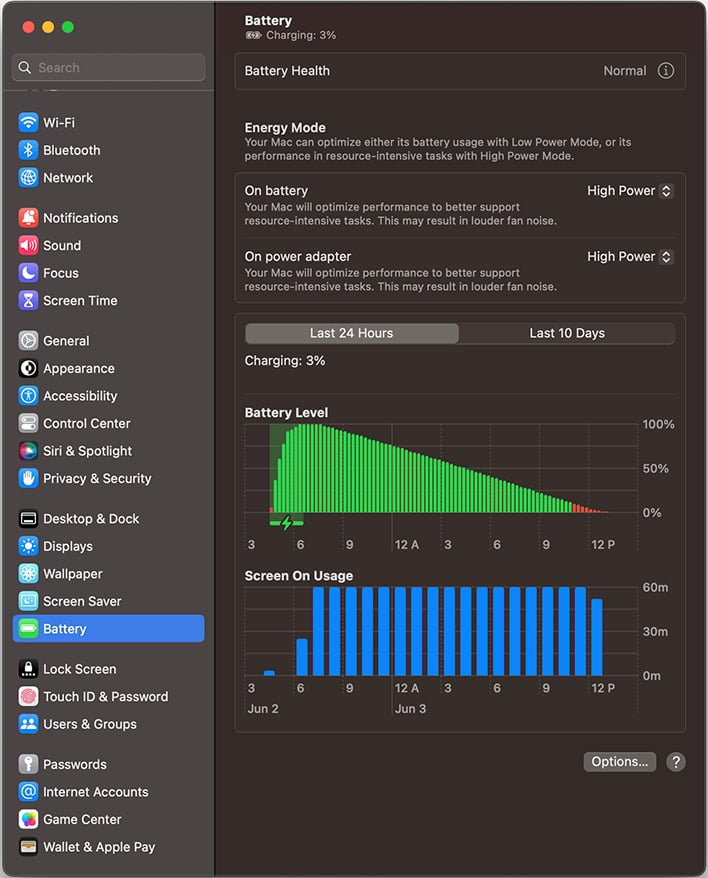
That said, don't expect that efficiency to hold up once you start pushing this computer to its performance limits. Apple does not limit performance when on battery like most PCs with discrete GPUs, which is a good thing. But this does mean that multi-core workloads (in this case, Cinebench R23) and gaming workloads (in this case, Shadow of the Tomb Raider) will draw a lot of power. Way more power, it seems, than we're used to seeing from other Apple Silicon Macs.
Even the old M1 Max Mac Studio we tested, which had a 24-core GPU, only pulled 65W while gaming, but the MacBook Pro 16 with M2 Max pulls 119W at the wall, putting it on par with the Dell XPS 15. Multi-core workloads are also more power-hungry on the MacBook Pro 16 when compared to our recently-tested MacBook Pro 14, but for whatever reason the M2 Max seems to be more efficient in single core than its M2 Pro sibling. We're not clear why this is, but it could be the result of more robust and efficient power delivery on the bigger MacBook.
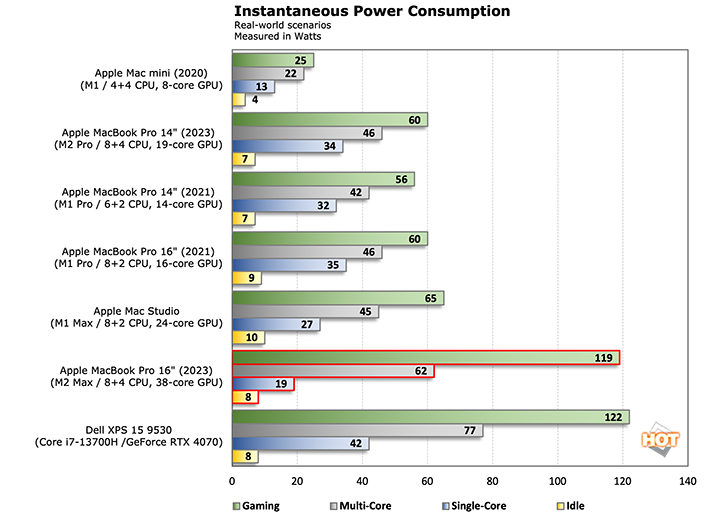
When you do start pulling over 100W, the computer needs to exhaust a good bit of heat and the fans with ramp up. In order to make this happen you really have to push the laptop, which, we did by running the Tomb Raider benchmark on repeat for about 15 minutes. Once temps stabilized and the fans were running on full, we measured 107.4°F in the middle of the keyboard and 87.2°F on the palm rest, which is a little toasty for typing but totally usable.
And since the fans were spinning about as fast as Apple will allow, we grabbed a decibel meter to take a reading. The system registered 47.6dB from about 1.5 feet away. At that volume the fans are definitely audible in a quiet room, but not particularly loud conisdering the MacBook Pro 16's top-notch performance. Plus they rarely ever turn on at all during everyday computing tasks, so noise is mostly a non-issue.
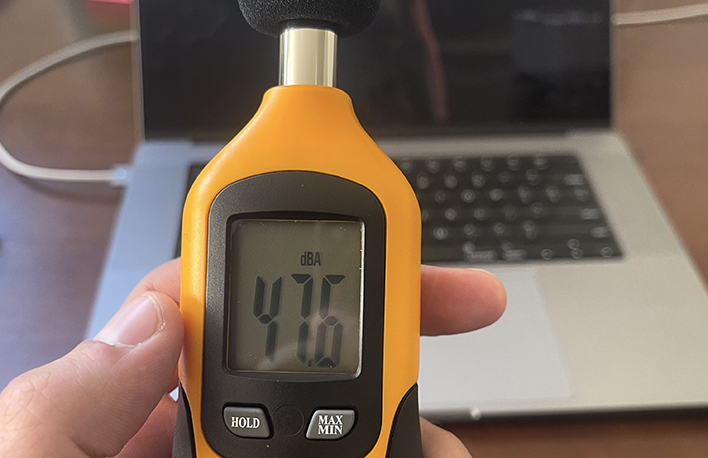
Apple MacBook Pro 16 Conclusions
As we mention in our intro, the MacBook Pro 16 with M2 Max is somewhat an evolutionary release. It takes what was already a great laptop and makes it a little bit better, more powerful, and a little bit more usable.If you don't already have a Mac, or you're holding on to an old Intel-based Mac, there's good reason to bite the bullet and jump into Apple Silicon. Not many laptops on the market right now offer the same combination of performance and efficiency in such a premium and well-designed package. And if you do jump in, there's good reason to get the MacBook Pro 16. Its bigger chassis allows for a bigger screen and a bigger battery, both of which are easily worth the $200 that Apple charges for the upsell to the 16-inch display.
The more challenging question is whether or not there is a reason to upgrade to the larger, more-expensive M2 Max SOC. The M2 Max offers four significant advantages over the M2 Pro, regardless of the size of your MacBook -- more GPU cores, more video encoders, more memory, and higher memory bandwidth. It is likely, however, that a significant majority of the people reading this won't fully leverage these advanages in a large percentage of their workflow.
Most of the tasks that the vast majority of users run on their laptops are CPU-bound, and despite having a different name, the M2 Max and M2 Pro boast identical CPU configuration. That's why most of our benchmarks showed effectively equal performance to the smaller MacBook Pro 14 with M2 Pro. The additional memory bandwidth has some impact, and the thermal headroom from the bigger chassis on the MacBook Pro 16 probably helps a bit too, but that's it in terms of performance uplift for most day-to-day tasks.
The real benefits of upgrading to an M2 Max configuration are for professionals or performance enthusiasts who work with ultra high-resolution assets that require massive amounts of memory or storage, or people who work with multiple streams of ProRes video on complex projects in Final Cut Pro X. However, since most people don't fit that description, the most compelling use cases that we found in our testing of the M2 Max over the M2 Pro were related to gaming and graphics tests.
We are not saying the MacBook Pro 16 with M2 Max is a gaming laptop, of course. When compared to a similarly priced PC, it has a long way to go in terms of both compatibility and performance. But where we saw the most substantial gains over the M2 Pro with its 19-core GPU were in the gaming and graphics benchmarks, and in the heterogenous compute workloads (like GeekBench) where you can expect significantly more frames per second or peak compute performance out of the M2 Max. While the M2 Max's CPU performance is nearly identical to the M2 Pro, its GPU performance is on another level.
It's always fun and intersting to evaluate Apple's most powerful laptops, but these machines aren't for everyone. While the MacBook Pro 16 is the most powerful, featre-rich laptop that Apple currently makes, most users should probably consider a more mainstream model. If you want the best bang for your buck, you should combine the bigger battery and display of the MacBook Pro 16 with the more affordable M2 Pro. That configuration will deliver all of the efficiency, design and usability benefits, and similar CPU performance, for a fraction of the price. If, however, your workflow will benefit from the much more powerful GPU in the M2 Max, the MacBook Pro 16 with M2 Max is a powerful option if you've got the budget.