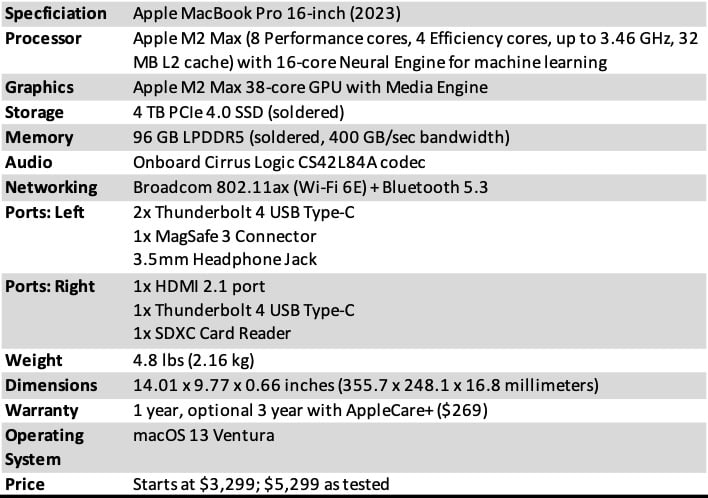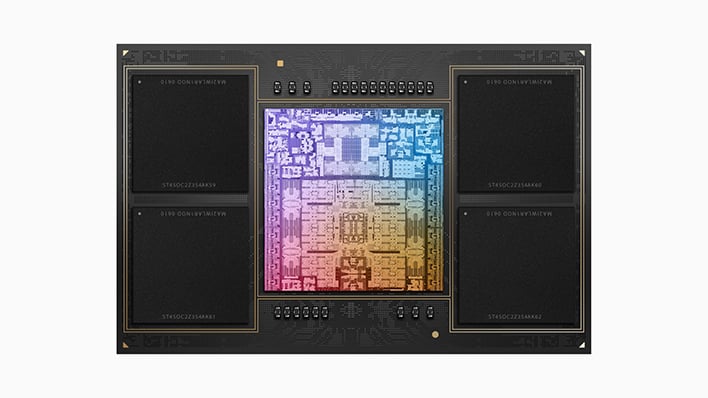Apple MacBook Pro 16 With M2 Max Review: Powerful But Pricey
| Apple MacBook Pro 16" (2023) with M2 Max - Starting at $3,299 The latest MacBook Pro 16 is more of an evolution than a revolution, but the option for a 38-core GPU and 96GB of unified memory makes it a seriously powerful machine.
|
|||

|

|
||
It's fair to say that the roll-out of Apple Silicon has gone better than Apple could have anticipated. But while the M1 and its more powerful brethren, the M1 Pro, M1 Max, and M1 Ultra, each raised the bar in its own way, showing just how far Apple was willing to push the ARM-based SOC paradigm, we've now settled into the usual upgrade cycle. Each subsequent release for the foreseeable future will likely be more of an evolution than a revolution, with the occasional jump along the way whenever Apple employs a new process node.
The M2 series of chips fall squarely into that "evolutionary" category. As Ben showed in his review of the MacBook Pro 14 with M2 Pro, you can expect modest performance jumps across the board, a nice little I/O bump, HDMI 2.1, and the same unrivaled efficiency that we saw with the 2021 models.
However, the MacBook Pro 16 with M2 Max that we're testing today is different in one important way: it's the most powerful (and expensive) laptop that Apple sells, with more GPU cores and more RAM than any MacBook we've ever tested.
Apple MacBook Pro 16" (2023) Specifications
As spec-ed, this monster of a MacBook would cost $5,300, with only one more upgrade that's even possible -- bumping the storage from 4TB to 8TB for an additional $1,200. For that eye-watering sum you get the most powerful MacBook Pro that money can buy, with two more efficiency cores on the CPU, six more GPU cores overall, and 32GB more RAM than was even possible on the most expensive M1 Max variant.
Combine this with the fact that the whole M2 lineup was built on TSMC's second-gen 5nm process, and we expect the M2 Max to deliver significant gains in terms of both graphical performance and overall efficiency compared to the M1 Max.
Fortunately, you don't have to buy the most expensive model to benefit from the new generation's performance uplift. A big chunk of the price of our test model comes down to the Apple tax on RAM and storage. The base-model M2 Max weighs in at a slightly less painful $3,300 with the same 12-core CPU, a slightly downgraded 30-core GPU, 32GB of unified memory, and 1TB of storage. Or you can opt for the full-fat 38-core GPU for $200 more.
That $3,500 configuration is probably the best option for most people who still want top-of-the-line performance, but don't want to pay a massive premium for additional RAM or storage capacity. Truth be told, unless you do 3D design or VFX, 32GB of unified memory should be more than enough for even the most demanding workloads, and given the three Thunderbolt/USB 4 ports, high-speed external storage is a great option for those of us who balk at the fact that Apple charges $300-$400 per Terabyte of additional SSD storage. The downside, of course, is that what you buy is what you get. As with all MacBook Pros for many generations now, RAM and storage are both soldered down and integrated into the design. If you ever find yourself in need of more memory, you're out of luck.
But enough about performance and which model you should probably buy, we'll get there soon enough. Beyond the internals, the first question we need to answer is this: Is there anything on the MacBook Pro 16 with M2 Max that might tempt an M1 Max owner to upgrade their not-quite-2-year-old computer?
MacBook Pro 16" (2023) Design and Features
With one minor exception, the answer is "not really." If you already own a MacBook Pro 16 with M1 Max then you should almost certainly stick with what you've got. That's not a criticism of Apple or of this computer, but as I mentioned above, this is not a revolutionary product. It takes what was already an excellent laptop and gives it the requisite spec bump to justify a new badge. Apple has built an excellent laptop, but with only one notable exception its the same excellent laptop they built two years ago.Build quality and design are still top-notch, the low-profile "magic" keyboard is a solid B+ in terms of typing feel, and the massive glass trackpad continues to be my favorite on any laptop that I have ever used. None of that is changed. Deck flex is essentially non-existent thanks to the all-aluminum chassis, the full-height function row and Touch ID power button turn a B+ keyboard into a solid A for usability, and the trackpad's surface texture and haptic feedback are among the best in class.
Another highlight of the design that has remained unchanged is the mini-LED display. You get the same 3456 x 2234 16.2-inch 120Hz "Pro-motion" XDR screen with a full 16:10 aspect ratio below the notch and a few additional rows of pixels for the menu bar. When showing HDR content, the backlight can churn out 1000 nits of sustained brightness with a peak of 1600 nits, and it uses 2,500 individually controlled dimming zones to give a legitimate HDR experience with very limited blooming around bright objects.
There's no need to mince words -- this is one of, if not the, best HDR display in any laptop on the market. It can't quite match the sheer crispness and perfect blacks of an OLED with pixel-perfect contrast, but it gets remarkably close, is brighter in the highlights, and there is no risk of burn-in.
There are two downsides, however. The first is that 120Hz refresh rate is only available as part of Apple's ProMotion variable refresh rate setting, so if you want to set the refresh rate of the built-in display to a single number, the highest it will go is 60Hz. This is probably in the interest of extending battery life, but it's annoying that I have to trust the computer to decide when my screen should be running at full speed. The second is the display's polarizing notch, which has not gotten any smaller or more discrete since 2021. We don't have a particularly strong opinion on the notch, especially on this big 16-inch display. Think of the pixels at the top of the screen as a "bonus", since there's a full 16:10 display below the notch, and if this means that Apple can cram a high quality 1080p webcam into the bezel then so be it. That said, if you hated it in 2021, your opinion probably won't change this time around.
The final bit of design that remains unchanged are the speakers. The grills on either side of the keyboard house six speakers in total, including two force-cancelling woofers, and the result is really quite impressive. No, they can't even come close to matching a proper set of desktop monitors running through a decent DAC, but they can definitely keep up with a good bluetooth speaker and are among the better sounding speakers of any laptop in this class.
So far, everything we've mentioned is the exact same as the last model, but Apple has made a small, but significant, improvement to the system's I/O. On the left you get the same MagSafe 3 connector for power, two Thunderbolt 4 USB Type-C ports, and a 3.5mm audio combo jack:
But on the right, the SDXC card reader and additional TB4 port are joined by an upgraded HDMI 2.1 port that can now handle 4K/240 or 8K/60 if you have the right monitor and cable for the job. Ben had some trouble getting the HDMI port on his MacBook Pro 14 working at full spec in his testing, so the experience isn't always seamless, but I was able to get this working at 4K/120 on an ASUS ProArt PA32UCG with no problems at all.
This is, admittedly, a minor upgrade when you've already got three Thunderbolt 4 ports on tap, but it was a common complaint about the 2021 MacBook Pros and now it's been addressed. If you don't want to use your Thunderbolt ports for display output, or they're all taken by other peripherals, you're no longer limited to 4K/60 through the HDMI.
Overall, there's a lot to love about the 2023 MacBook Pro 16's design. But, with the exception of the HDMI 2.1 port it's all the same stuff people already liked about the 2021 model. If you're thinking of upgrading to a bigger laptop, updating your old Intel-based MacBook Pro, or you're considering a switch from your 15- or 17-inch PC laptop, there isn't anything about the design or build quality that makes this a better buy than a M1 Max model.
What might convince you to buy the latest version, however, is the new M2 Max chip...