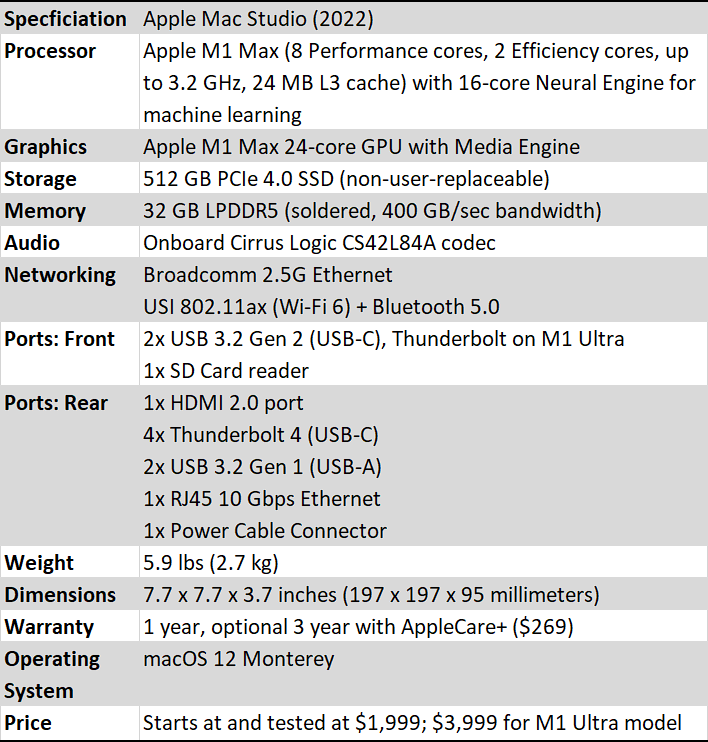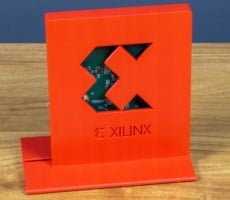Apple Mac Studio Review: Evaluating Value And Performance Vs PC Alternatives
We closed out our MacBook Pro 14 review with a warning: Alder Lake mobile processors were coming soon. The desktop version had already blasted through our benchmark suite, notching a number of clear victories, and we had a pretty good idea that Intel could do the same thing in the mobile space. In fact, that definitely came to pass, as laptops with 12th-gen Core processors generally offer outstanding performance. Chipzilla proved it could get its hybrid architecture to scale down to much lower power envelopes, and that put a lot of pressure on Apple.
Enter The Mac Studio
Back in March, the company surprised the world with the announcement of the Mac Studio, a small but mighty desktop for pro content creators and those who, like me, daydream of being pros. It comes in a couple of configurations, all more or less based on the M1 Max SoC. The base model is pretty similar to high-end MacBooks, but the M1 Ultra also made its debut. Built from a pair of M1 Max chips tethered together by a high-speed interconnect, this processor represents Apple's current cutting-edge client computing platform.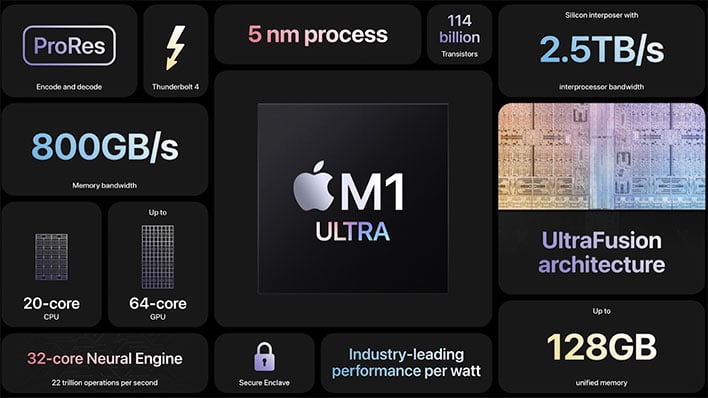
The M1 Ultra really is two of everything. It boasts not only twice the CPU and GPU cores, but twice the memory capacity and bandwidth, too. The 2.5 TB per second bandwidth of the interconnect allows the M1 Ultra to present all of its resources to macOS as if it was a single monolithic chip. Rather than a pair of 24 or 32-core GPUs, the operating system sees a single 48 or 64-core graphics processor. 16 performance cores and a quartet of efficiency cores handle general purpose compute functions. There's also four separate media engines (two per M1 Max), two 16-core neural processors, and a whopping 800 GB per second of bandwidth. That's a bit more than the 760 GB found on the 10 GB version of the GeForce RTX 3080, for context. Unfortunately, you'll have to cough up $4,000 to find out what all that power can do for you.
The downside to the Mac Studio's various configurations, if there is one, is that Apple is still using the same CPU architecture as 2020's M1 Mac mini and smaller MacBooks, which also found its way into the 24" iMac. Single-threaded performance at its launch was stellar, but Intel has had plenty of time to catch up, and Alder Lake on the desktop is especially potent. Along with that, we're still limited to the same 8+2 performance and efficiency core configuration as the 2021 MacBooks Pro in 14-inch and 16-inch form factors. The Mac Studio is much bigger with room for better cooling, and it's a little disappointing Apple didn't decide to push the envelope on clock speeds a little bit.
Of course, M2 is here. Apple just recently announced new MacBooks Air and Pro 13-inch machines at WWDC at the start of June, and the company promises upwards of an 18% increase in system performance with those CPUs. What's interesting is that M2 and M1 Pro/Max all share the same TSMC 5-nanometer class manufacturing process and M2 has the same CPU core configuration as the M1, so we're not in any danger of the Mac Studio being outrun by a $1,200 laptop.
Starting at $2,000, the Mac Studio promised faster-than-Mac Pro performance in a very small package. That two grand will net you a pretty powerful Mac, all things considered. So, without further ado, let's meet the Apple Mac Studio.
Apple Mac Studio Specifications
As we mentioned, the Mac Studio starts out with either one or two M1 Max SoCs. Our base model has just the one chip; you'll need to spring for the $4,000 model to get more than 10 CPU cores. For now, though, that's enough, and the M1 Max has eight performance cores and just a pair of efficiency cores. Compared to the Mac mini, this a much more balanced approach befitting a desktop where power consumption isn't necessarily a huge concern. Despite what we'd hope to be a bigger thermal budget, our performance results (starting on the next page) indicate that the maximum clock speed hasn't budged from 3.2 GHz, even in single-threaded loads. This seems like a lost opportunity for Apple, but the company appears to be prioritizing silence over absolute performance.
Along with those 10 CPU cores is a 24-core integrated GPU, itself a 71% increase in core count compared to our MacBook Pro's 14-core graphics processor. The base model has a whopping 32 GB of LPDDR5 memory with a total bandwidth of 400 GB per second. That's somewhere between the bandwidth afforded by NVIDIA's GeForce RTX 3060 (360 GB/sec) and 3060 Ti (448 GB/sec). That's also double the bandwidth found in the base model 14-inch MacBook Pro. There's a beefy GPU lurking under the hood, and we'll do our best to see it put to work soon. Being LPDDR5, it's soldered in place, just like LPDDR4x before it in both PCs and M1 Macs. It can be upgraded to 64 GB for the M1 Max model, or a whopping 128 GB on the M1 Ultra, though that by itself is an $800 upgrade.
Solid state storage is kind of a funny story in the Mac Studio. As far as Apple is concerned, you need to outfit the Mac Studio with as much internal storage as you think you'll want when you order it. While it's technically on a separate daughter board, it's somehow tied to the specific Mac that it's installed in, and nobody has found a way to upgrade after the fact. It's also a bear to teardown.
There's plenty of Thunderbolt 4 connectivity if you want to add external storage later, but as far as built-in storage goes, what you buy is all you get. But of course things are never all that simple, and it does seem the Mac Studio's storage is socketed. Unfortunately, nobody's been able to figure out how to expand it, even though there appear to be two sockets buried under all the aluminum. Whatever the reason for it, just be warned: it seems impossible to expand the Mac Studio's built-in storage at this point in time. The base M1 Max model comes with 512 GB of storage while the M1 Ultra doubles that to 1 TB by default. Prices climb quickly from there, however; it's an extra $2,400 to go from 512 GB to the max of 8 TB of space.
The Mac Studio supports wireless networks using 802.11ax Wi-Fi 6 (not 6E) and Bluetooth 5.0 provided by the same USI 339S00912 as the 14" MacBook Pro. There's also 10-Gigabit Ethernet for those who need the highest-speed wired interface possible. Unfortunately our ASUS AX3000 router doesn't even support 2.5 Gig-E, let alone 10, so we couldn't really put it through the paces. Still, it's there without any added cost unlike the Mac mini, which only serves to underscore the professional focus of the Mac Studio.
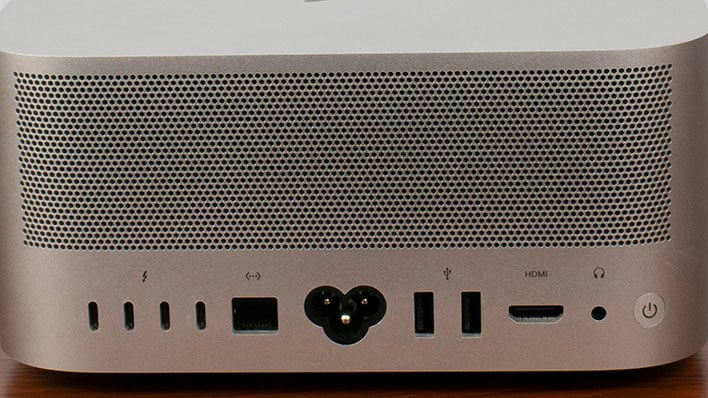
Apple Mac Studio Design And Features
The Mac Studio itself is basically a Mac mini, but taller. Measuring the same 7.7-inch square footprint, the Studio stretches its legs a bit to reach around 3.7 inches tall. The extra height compared to the Mac mini is dedicated to ventilation. An array of holes serve a pair of blower fans that circulate air and push heat out the rear. In the M1 Max version of the Studio, the heat is pulled away by an aluminum heatsink, whereas the M1 Ultra gets a copper version that adds two full pounds to the M1 Max's 5.9 pounds. The entire enclosure is milled from a single aluminum block, and there are no seams anywhere to be found except the large circular foot on the bottom.The Mac mini was pretty light on ports, and the Mac Studio goes part way towards fixing that. On the rear, there's only a pair of USB 3.1 Gen 1 Type-A ports, but a rather generous four Thunderbolt 4 ports with Type-C connectors. There's also an HDMI 2.0 port with a max of 4K at 60 Hz, a headphone jack, and the plug for the integrated power supply on the rear. Those Thunderbolt 4 ports can also carry 10 Gbit/sec USB and DisplayPort 1.4, and since the HDMI port is relatively pokey, we think most folks will want to use DisplayPort.

The Mac Studio pulls air in through these holes on the bottom of the chassis
Unlike the Mac mini, however, there are a couple of Type-C ports on the front, as well. On our M1 Max unit, they carry USB 3.2 at 10 Gbps. On the M1 Ultra, these ports carry two more Thunderbolt 4 lanes tied to the second SoC. There's also an SDXC reader that reads our Sandisk Ultra SD cards at up over 100 MB per second, which is great for pulling large quantities of raw images or video from our Nikon camera.
We'd like to see a bit more USB connectivity on future iterations of the Mac Studio. Even if we went Apple's preferred route of Bluetooth for keyboards and mice -- all of Apple's first-party peripherals are wireless these days -- we'd still come up short of enough rear-facing ports to plug in our USB audio interface, MIDI keyboard, and Time Machine backup without adding a USB hub to the mix or cannibalizing one or more of the Thunderbolt 4 ports. This is a machine aimed at pros, after all, and it's not unreasonable to expect four USB ports.
Mac Studio Software Experience

For many, the most attractive thing about the Mac platform is how well it integrates with everything else Apple makes. The OS has built-in support for text messages on iPhones via Messages and phone calls via FaceTime. Sidecar can turn an iPad into a secondary display either wirelessly or tethered. New in macOS 12.3 and iPadOS 15.4 is Universal Control, which automatically shares keyboards and mice between an iPad and a Mac based on gesture input. Macs automatically unlock if it detects the user is wearing an Apple watch. The list of conveniences goes on and on while Microsoft and its OEM partners play catch-up.
One thing that we've never had to worry about with a Mac is the out-of-the-box software experience. Apple doesn't include any third-party trials with its machines. That's not to say there's no freebies tacked on, though; every new Mac includes the iWork suite of Pages, Keynote, and Numbers along with the iLife creative suite featuring GarageBand and iMovie. GarageBand is an entry-level digital audio workstation that has a surprisingly large number of features for tracking, editing, mixing, and mastering. iMovie is Apple's stripped-down video editing software that's a little bare, but still includes more than enough functionality for editing video for most folks.
Of course, Apple really wants folks to get on board its services and subscriptions, and there are many options. The options can get a little overwhelming, so the company has started bundling its subscriptions into über-subscriptions. Various Apple One tiers combine iCloud storage, Apple TV+, Music, News+, Fitness+, and Arcade into a single monthly fee. With family sharing, it's actually dirt cheap; a single Apple One Premier subscription ($30 a month) allows me to share all of those services including 2 TB of iCloud storage with not just my household, but my mom and mother-in-law, too. Since most of these services, particularly Apple Music and TV+, exist on platforms like Android and Roku, they don't even necessarily need to be Apple users to access them.
Next up, we're going to dig deep into performance. Can the Mac Studio live up to its target audience? Keep reading to find out...