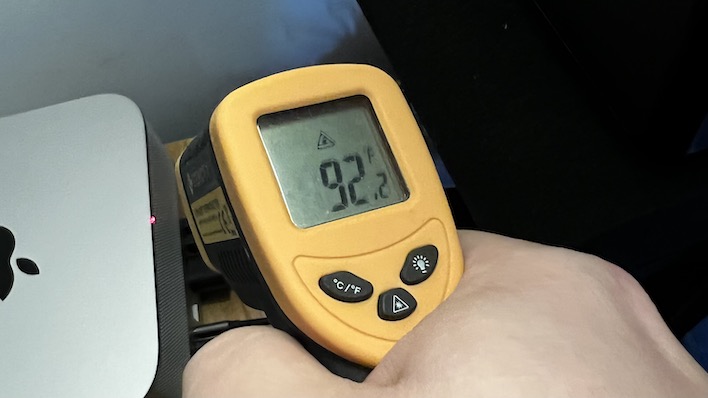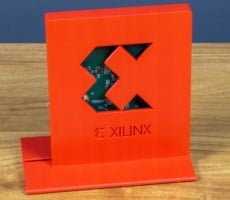Apple Mac Studio Review: Evaluating Value And Performance Vs PC Alternatives
We'll start with some video production tests. First up is the BruceX benchmark from Alex4D. This one's been around for a bit, but it's still relatively strenuous considering the video file has a resolution of 5,120 x 2,700 made up entirely of Final Cut Pro X's banners and effects. In these high-quality exports, FCPX relies solely on the CPU cores to do the heavy lifting.
The 2018 Mac mini is still here to remind us of the monumental achievement that Apple Silicon was when it launched in 2020. It may have gotten smashed by Alder Lake today, but wowza, that's some progress. Seven seconds to render a 5K intro out of nothing but special effects is some serious Metal horsepower. Final Cut Pro X relies heavily on Apple's low-level graphics API, and the company's decision to beef up the SoC horsepower really paid off.
Motion is Apple's 2D and 3D graphics effects tool that can do some pretty incredible things with object tracking, depth-of-field changes, and loads of other special effects that video editors would need to create frame-by-frame otherwise. In this case we used the full-screen Atmospheric Open title sequence and exported a ProRes 422 1080p render at 60 FPS with the highest rendering quality settings, and used a stopwatch to time the task.
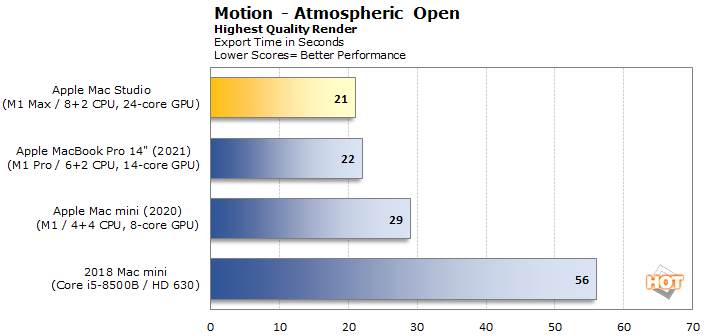
Interestingly, adding more than 60% more GPU resources and doubling memory bandwidth did almost nothing for Motion's Atmospheric Open animation. The Mac Studio is barely faster than the MacBook Pro 14-inch and its M1 Pro, and honestly, the Mac mini even puts up a pretty good fight overall. These render much slower than real-time, though; the output is only around six seconds long, so this is definitely a challenge for all of the systems here.
Last up in our video suite is Compressor. We captured a 1080p 30 FPS Apple ProRes video on the iPhone 13 Pro, a feature that was unlocked with iOS 15.1. The latest iPhone Pros can capture up to 4K video with 10-bit HDR, but I didn't read the fine print when ordering and my 128 GB model is capped at 1080p. We stuffed that 1.37 GB file into Compressor and exported an HEVC file with 10-bit color and Dolby Vision HDR, like it was some kind of Marvel flick, and exported it. The resulting file was just 58 MB, a mere 1/24th of the original size.
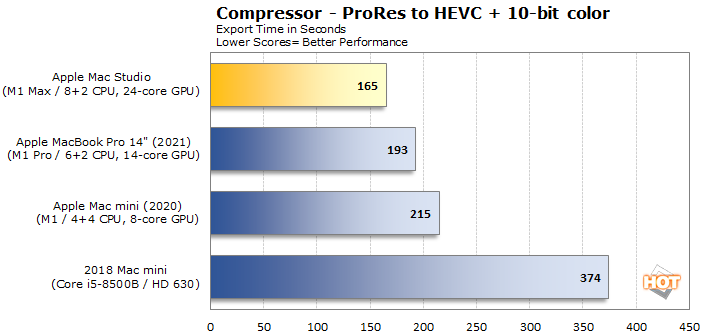
This is almost entirely a CPU-bound task, and it shows. The extra cores in the Mac Studio cut off around 15% of the time required to compress the ProRes 422 video down to HEVC with 10-bit color. That's some primo high-quality video, and Studio did a nice job of handling it. Again, this is much slower than real-time, but we're starting to get closer.
Next up is Logic Pro X. Apple's DAW comes with loads of editing features for audio, including audio quantization and interpolation, loads of stock plugins, and nearly 80 GB of virtual instruments. For these tests we stuck to the VIs and measured how many simultaneous tracks of different synths the system could handle. Those who read 2020's Mac mini review will recall that our test unit only had 8 GB of memory, whereas now we're working with a 16 GB model. Also, u-he has updated the Diva analog synth to support Apple silicon.
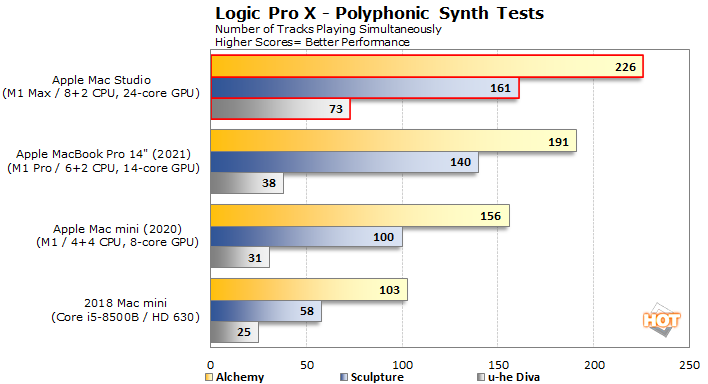
This might just be the extra RAM rather than the extra CPU cores, but u-he's Diva is almost twice as fast on the Mac Studio compared to the MacBook Pro. It's almost three times as many tracks as the 2018 Mac mini, too. Our other plug-in tests scale more or less with the added CPU power. Adding cores added more than 10% additional tracks to Sculpture, while Alchemy got up close to 13%. It's not exactly 1:1 linear scaling, but it certainly had no trouble with way more tracks than most users would ever need.
The new test on the block is devMEremenko's Xcode benchmark. This takes a relatively robust Xcode project and bundles up all the image and text resources, pushes some Swift code through Apple's LLVM compiler, and spits out a production ready application bundle that's fit for digital signing and uploading to the App Store.
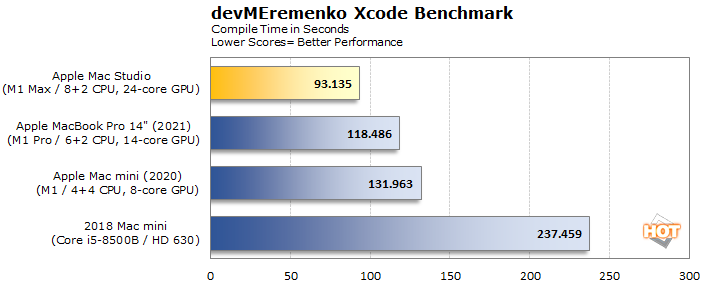
Compiling an application gets a big boost from two main things: lots of hardware threads in the CPU and plenty of disk bandwidth with fast I/O to read all the tiny files. We'll ignore the 8th gen Core i5 here and focus on Apple Silicon. First, the swap of two efficiency cores in the Mac mini to be two more performance cores in the MacBook Pro bought a time reduction of around 10%. Adding in two more performance cores resulted in more like a 20% decrease. A minute and a half for a production-ready build is pretty speedy considering all of the ahead-of-time optimizations that Apple's compiler performs by default. Developers would be well-served by ensuring they get at least a full-fat M1 Pro with 10 cores rather than the cut-down chip in the base 14" model, and the Mac Studio's base level is a really nice development machine. Considering that the Mac platform is effectively a hardware dongle for entry into the world of iOS development, the Mac Studio has a good chance of paying for itself over time.
Mac Studio Thermals and Acoustics
The M1 Max is a laptop SoC that fits into form factors as diminutive as the 14-inch MacBook Pro. Apple doesn't seem to have boosted clock speeds in this desktop to wring out extra performance, and power consumption is still quite low, so keeping this chip cool should be a breeze. To find out, we ran the Shadow of the Tomb Raider benchmark repeatedly to see if we could get the cooling fan to spin up significantly, while keeping the GPU and CPU cool. The thing is, the Mac Studio is nearly four inches tall; there's plenty of room for fans and ventilation compared to a laptop, and the 14-inch MBP was already pretty quiet...Under a full gaming load for more than 20 minutes, the air coming out of the back of the Mac Studio was only about 20 degrees F above ambient. The room was approximately 71°F and the exhaust was just 92°F. That's extremely low compared to most laptops we've reviewed, and quite a bit cooler than even the MacBook Pro 14 that got up to 110°F on the keyboard. Surely the reason that Apple didn't crank up the speed was because the fans were so noisy while maintaining these temperatures, right?
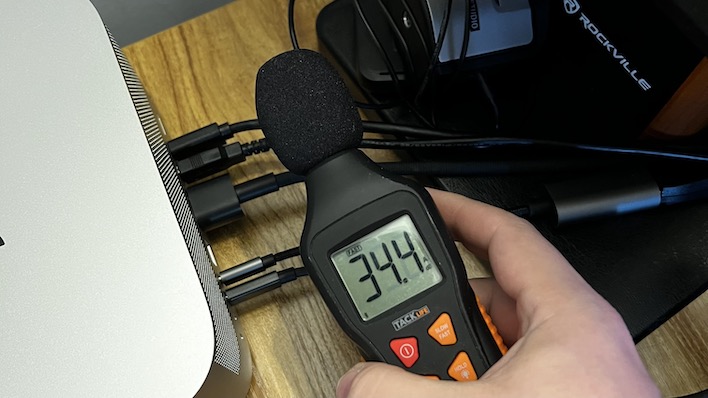
Wrong. Look at that photo and marvel at how we're just a couple of inches away from the exhaust port, yet it only records 34 to 35 dBA. The fans are running because you can feel air coming out the back, but unless we ducked down and listened intently we couldn't really hear them. It runs so insanely cool and quiet that we can't fathom why Apple didn't push this thing a little harder. It's true, there's a dual-SoC M1 Ultra, but all of the teardowns show that the fancier model got a copper heatsink while this one gets by on aluminum alone. That's the biggest reason that the M1 Ultra version of the Mac Studio weighs a hefty two pounds more than this unit. Apple is clearly favoring acoustics over absolute performance.
Apple Mac Studio Conclusions
The Mac Studio is all the Mac that the vast majority of users could need, at least for the foreseeable future. On the flip side, it represents a huge missed opportunity for Apple. Running at just 3.2 GHz with an energy-sipping power budget, we have to wonder if Apple didn't have some thermal headroom to spare. The fans are inaudible even under a heavy load. Sure, power consumption could double in an M1 Ultra system, but that gets a beefier copper-based cooler alongside the extra chip. Why is the Mac Studio standing still when Intel is clearly not?When we said "vast majority" of users, we're talking about photographers, developers, audio engineers, and a whole host of professions. The Mac Studio is positioned as a workstation, and is overkill for most users. Given the state of gaming on the Mac, the GPU is total overkill unless you're running a Metal-infused rendering or video production app. It kind of makes us wish the Mac mini had gotten an M1 Pro option, but that's a dream for another day.
However, there's still one under-served group: video professionals. The 2019 Mac Pro can hold a high-powered FPGA and up to four RDNA 2 Radeon Pro GPUs in its modular case. On the Mac platform, just about every motion graphics suite (including Apple's own Motion) can use as much GPU as you can throw at it to render scenes and special effects. While Apple compares the 32-core GPU to the GeForce RTX 3080, the 24-core version can't keep up with a 3070. It stands to reason that four Radeon Pro WX6900 GPUs like the Mac Pro can use should still dwarf the graphics capabilities of the Studio.
We believe that's why the Studio didn't replace the Mac Pro, which the company promises will be coming soon. We're hopeful that the Mac Pro will mark the debut of the M2 Pro or Max or whatever Apple chooses to call the successor. The performance we got out of this system is light years ahead of the Mac mini and much faster than the MacBook Pro, but still lagged behind both the Core i7-12700K and GeForce RTX 3070 combo and the Dragon Canyon NUC.
Pricing on the Mac Studio is pretty steep once we get past the base model. It starts out at an even $2,000 for an M1 Max SoC with 10 CPU cores in total, along with 32 GB of LPDDR5 memory and 512 GB of storage. It does have a cut-down GPU with just 24 of the 32 possible cores active. The second stock configuration doubles everything: the M1 Ultra has 20 CPU cores, 48 GPU cores, 64 GB of LPDDR5 with double the bandwidth, and 1 TB of storage for $4,000. In the middle of these configurations, the base model can be upgraded to a full 32-core GPU for $200, a maximum of 64 GB of RAM for $400, and 1 TB of storage for $200, bringing the price up to $2800. None of these are cheap, but the good news is Apple gives a lot of rungs up the pricing ladder to let buyers get exactly what they need.
If you're using Mac-only apps on macOS and need them to run as fast as any Apple machine can carry them, for today, the Mac Studio is the winner. No other Mac desktop comes close, especially when factoring in a whopping 20 CPU cores in the M1 Ultra. While our review unit is a base-level model, it's still the fastest Mac we've ever tested and it performs its task without making a peep. Standing still on the CPU architecture front didn't really pay off for Apple, though. Today's x86 landscape is leaps and bounds faster than it was even six months ago when we looked at the MacBook Pro, and the desktop form factor opens up competition with power budgets that laptops can't handle.
Still, the Mac Studio does its work while sipping power in comparison to desktops, for which Apple should still be commended. All the same we can't help but wonder what a higher power budget would net this system in terms of performance. For those who need macOS for some task where Windows just won't do (we're looking at you, iOS developers), and prefer a desktop form factor, the Mac Studio is HotHardware Approved.

 |
 |
|
|