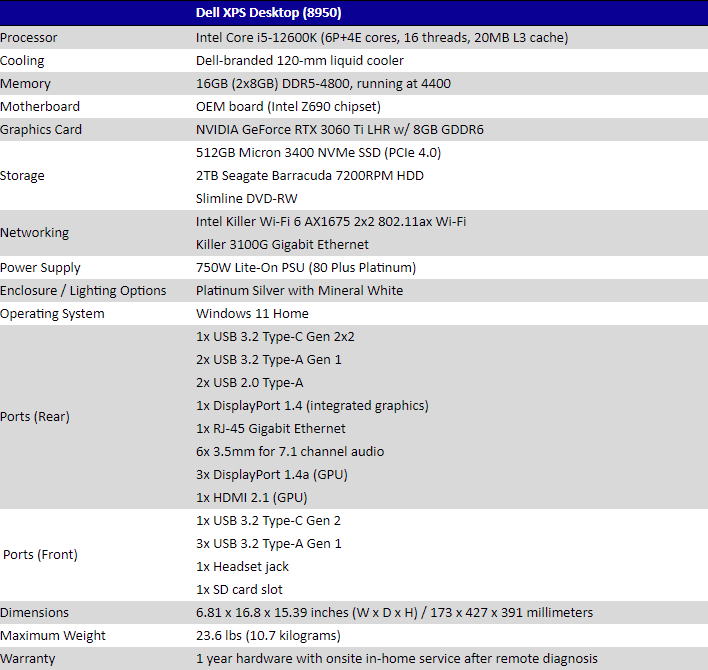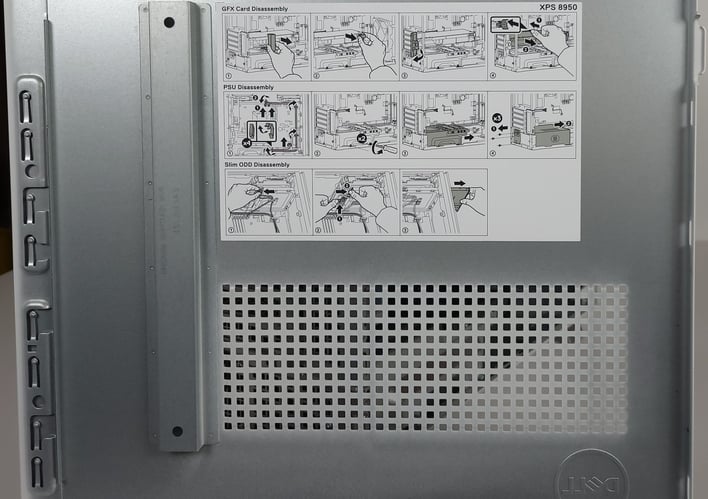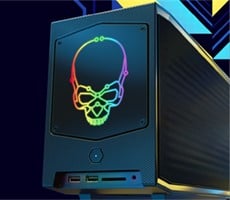Dell XPS Desktop 8950 Review: Intel 12th Gen Tower Of Power
So, here it is, the freshly updated Dell XPS 8950 mainstream gaming desktop. Don't be fooled by its understated looks, though. Despite its rather clinical exterior, this is a pretty powerful gaming-capable PC. In fact, it's exactly the sort of thing that might appeal to folks who are hip enough to play PC games, yet conservative enough to be averse to crazy curved plastic, airflow-blocking glass, and over-the-top RGB LED bling.
| Pricing | As tested $1,797.99 - Dell.com |
The included 16GB of RAM should be plenty for most gamers, and we appreciate the inclusion of a secondary data drive so that owners don't have to fill up their precious solid-state storage with movies, music, and other large media files. Likewise, the machine has plenty of ports to service just about any desktop need.
That's not to say there are no issues with the system, but they're more about what's going on inside the machine, so we'll save those for when we crack the case open. First, let's have a look at the plethora of ports.

Despite the somewhat utilitarian appearance, this isn't a machine that you will want to hide under a desk because it will make the extensive front-panel I/O rather hard to access. Keeping the machine near your workspace will give you easy access to a 3.5mm headset jack, three USB3 Type-A ports, and a USB Type-C port, while an SD card slot serves as a modern-day floppy drive. There's also that DVD-RW drive, too.
Around the back, there's just enough I/O to keep us from complaining: a pair each of USB3 and USB2.0 Type-A ports, another USB Type-C port, an Ethernet jack, a DisplayPort connection for the integrated graphics, and six 3.5mm analog audio plugs. You also get the four display connections on the GPU, of course. Notice the shape of the power supply; we'll come back to that in a minute.
If we wanted to nitpick, we might complain about all of the bare space on the motherboard's I/O cluster, but it's difficult to imagine what else a buyer of this machine could possibly need. A PS/2 keyboard port would have been appreciated, but that's hardly a mark against the machine. If anything, we should laud Dell's decision to preserve at least a single DisplayPort connection on the motherboard; it can be quite useful for troubleshooting should the need arise.

Dell says that this machine is intended to be upgradeable, and that's a reasonable claim. For starters, getting into the case of the XPS 8950 could not be easier. You unscrew a single screw in the center of the plastic bracket on the back, and then give that bracket a tug. The whole right side panel will pop right off, and you can simply lift it away. Best of all, the side panel doesn't slide forward or backward; when replacing it, you just set it down onto the bottom rail and then snap it into place.
We wanted to take a moment to highlight this sticker on the inside of the side panel. Click the image above to see the sticker in detail. The images on the sticker are step-by-step guides explaining how to replace the graphics card, power supply, and optical drive. Having these instructions right there is helpful and convenient, so kudos to Dell for making and applying these labels.

Once inside the XPS 8950, there are a few surprises. A plastic bracket supports the graphics card, which isn't important with our svelte GeForce RTX 3060 Ti, but this chassis will accept a GeForce RTX 3090, and that could could definitely use the support.
We were pleased to note the presence of a pair of empty DDR5 DIMM slots, as well as a spare M.2 socket. Up above, there's bays for 2.5" and 3.5" disk drives, as well as the necessary power cables, though you'd need to provide your own data cable.
The choice of a 120-mm closed-loop liquid cooler for this machine is a contentious one. Dell's 120-mm CLC here was definitely selected to prioritize silence over cooling efficiency, and we understand why the OEM made that choice, but it is not necessarily the choice we would have made.
The fact is, liquid coolers are less reliable than simple finstack-and-fan coolers. Intel's Core i5-12600K has a maximum power rating of 150 W; we would probably rather have seen something like the Arctic Freezer 7 or similar high-performance air-cooler. We'll talk more about noise and thermals on the next page.
Overall, the interior of the machine is very clean and open, with lots of room to work and to assist clear airflow. The 120-mm fan in the front is capable of moving up to 146 CFM, so even with only one intake and one exhaust fan, airflow isn't an issue.
We do have to balk at the motherboard's non-standard form factor, though. The front panel connections are not on a daughterboard connected with a cable, as is usually the case with custom-built machines. Instead, they are on an awkward peninsula extending from the edge of the motherboard. This configuration means that this motherboard absolutely will not fit in any other case, and if you were to replace the motherboard, you would lose all of your front panel connectivity. Bummer.

As we pointed out above, the system's power supply is also non-standard, at least in physical size. It's not ATX PS/3, SFX, TFX, or Flex ATX; it appears to be a proprietary shape, although it implements the ATX12VO standard. We're not a fan of proprietary components around here, but we will at least credit Dell for choosing a potent product.
The Lite-On power supply in this machine is rated for 750W continuous output and certified 80 PLUS Platinum. Unusually, if you choose, Dell will actually sell you this power supply even if your machine has a puny discrete graphics card so as not to restrict your future upgrade path. It's a very nice unit; we just wish it was standard-sized to facilitate easier replacement.
But that's enough jibber-jabber about the physical box itself—how does it hold up under testing? Well, head to the next page and find out...