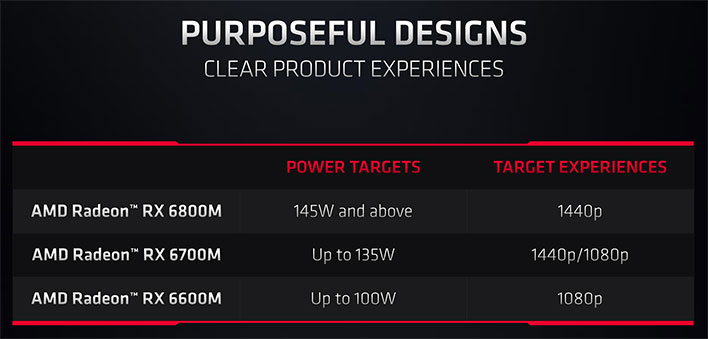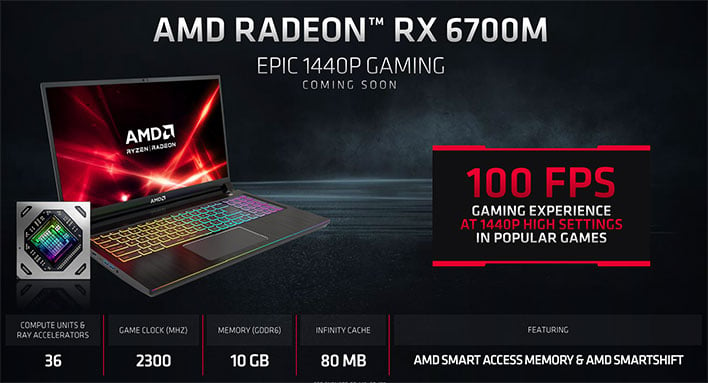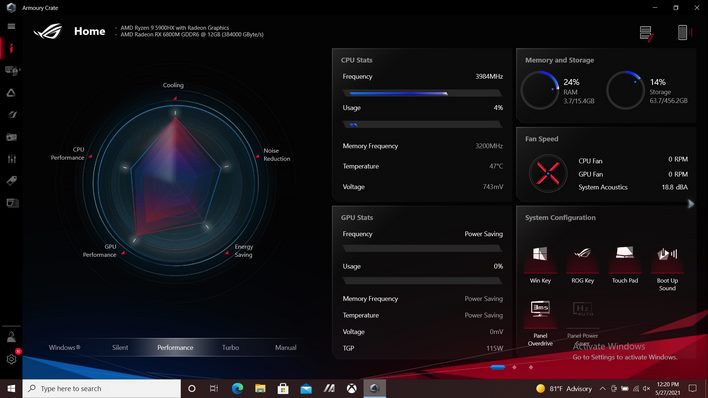ASUS ROG Strix G15 Review: AMD Advantage Edition Gaming Laptop
The flagship product in the Radeon RX 6000M series is the Radeon RX 6800M. Although it is not quite as powerful as its desktop namesake, and is in fact built around a different chip, the Radeon RX 6800M is still a beastly mobile GPU. How beastly? Well, we will thankfully be able to show you in a just bit. We’ve had a Radeon RX 6800M on hand for few days, housed inside a brand-new all-AMD powered ASUS gaming notebook known as the ROG Strix G15 AMD Advantage Edition – the full specs of the machine are directly below.
We can’t talk about the ASUS ROG Strix G15 AMD Advantage Edition, however, without detailing AMD’s new mobile GPUs. So, let’s get some particulars out of the way before we dive in, and then we'll see how AMD’s premiere mobile gaming platform performs…
|
| Processor | AMD Ryzen 9 5900HX Processor 3.3 GHz (16M Cache, up to 4.6 GHz) |
| Graphics | AMD Radeon RX 6800M Laptop GPU, 12GB GDDR6 |
| Display | 15.6-inch, IPS-level FHD (1920 x 1080) 16:9, anti-glare display, sRGB: 100.00%, Adobe: 75.35% |
| Refresh Rate | 300Hz |
| Response Time | 3ms |
| System Memory | 16GB DDR4, Max Capacity: 32GB |
| Storage | 2 x M.2 NVMe PCIe 3.0 Slots, 512GB Installed |
| I/O Ports | 1x 3.5mm Combo Audio Jack, 1x HDMI 2.0b, 3x USB 3.2 Gen 1 Type-A, 1x USB 3.2 Gen 2 Type-C support DisplayPort / power delivery |
| Keyboard and Touchpad | Backlit Chiclet Keyboard, Multi-Zone RGB |
| Audio | Smart Amp Technology, Audio by Dolby Atmos, AI mic noise-canceling, Built-in array microphone, 2x 4W speaker with Smart Amp Technology |
| Network and Communication | Wi-Fi 6(802.11ax)+Bluetooth 5.1 (Dual band) 2*2 |
| Weight | 2.30 Kg (5.07 lbs) |
| Dimensions (W x D x H) | 35.4 x 25.9 x 2.26 ~ 2.72 cm (13.94" x 10.20" x 0.89" ~ 1.07") |
| Battery | 90WHrs, 4S1P, 4-cell Li-ion |
| Power Supply | ø6.0, 240W AC Adapter, Output: 20V DC, 12A, 240W, Input: 100~240C AC 50/60Hz universal |
The AMD Radeon RX 6000M series will initially be comprised of three GPUs, the Radeon RX 6800M, RX 6700M and RX 6600M. The Radeon RX 6800M and RX 6600M will be available in laptops starting in June, with the Radeon RX 6700M slated to arrive a little later.
Meet The Family: AMD Radeon RX 6000M Mobile Graphics
The Radeon RX 6800M and RX 6700M are based on the same Navi 22 GPU that powers the desktop Radeon RX 6700 XT, though some additional features have been enabled in the mobile variant. The Radeon RX 6600M is based on Navi 23, which is a smaller, lower-power, scaled back GPU targeting a different market segment.AMD's Radeon RX 6800M obviously sits at the top of the stack. It has a power target of 145W and higher, and is designed for high-framerate 1080p and high quality 1400p gaming experiences. The Radeon RX 6700M slots in just below the 6800M and targets similar experiences, while the Radeon RX 6600M scales power back significantly and is meant for 1080p display-equipped notebooks.
We should note that although this slide presents a simplified view of AMD’s target experiences, like NVIDIA’s GeForce RTX 30-series laptop GPUs, OEMs and ODMs can configure these mobile Radeons with different power targets, so performance will vary from system to system. As such, AMD is asking its system partners to specify the power envelope in their specs, so consumers can better understand exactly what they’re purchasing.
We’re going to break down the specifications of AMD’s new mobile Radeons, but before we do, we have to point you to some previous coverage. We’re not going to go into detail on AMD’s RDNA 2 architecture in this article. If you’d like to read up on RDNA 2, we suggest checking out our Radeon RX 6800 & RX 6800 XT Review – we dive deep into the architecture there. We’d also suggest reading our Radeon RX 6700 XT coverage, which goes into more detail regarding the Navi 22 GPU, which is actually used in the Radeon R 6800M and RX 6700M.
The Radeon RX 6600M features the same architecture and technology as its more powerful siblings, but leverages a smaller, more power friendly GPU, i.e. Navi 23. It features 28 Compute Units (CUs) with a total of 1,792 cores, 28 Ray Accelerators, 32MB of Infinity Cache, and 8GB of GDDR6 memory, linked to the GPU over a 128-bit interface. Typical game clocks will hover around 2,177MHz at about 100W.
Stepping up to the Radeon RX 6700M, this GPU features 36 CUs, for 2,304 total cores, 36 Ray Accelerators, 80MB of Infinity Cache, and 10GB of GDDR6 linked to the GPU via a 160-bit memory interface. In its 135W configuration, typical games clocks on the Radeon RX 6700M should hover around 2,300MHz.
The flagship Radeon RX 6800M is using a fully-enabled Navi 22 GPU with 40CUs (2,560 cores), 40 Ray Accelerators, 96MB of Infinity Cache, and 12GB of GDDR6 memory connected to the GPU via a 192-bit wide memory interface. In its 145W configuration, the Radeon RX 6800M should have a similar 2,300MHz typical game clock to the 6700M. Essentially, AMD's Radeon RX 6800M is similar to a desktop Radeon RX 6700 XT, with slightly lower clock speeds.
Introducing AMD Advantage Design Framework For Laptops
AMD Advantage systems will also leverage AMD SmartShift and Smart Access Memory technologies. If you remember, AMD first announced its SmartShift technology along with the mobile Ryzen 4000 series. Just in case you missed that initial news, and earlier reviews of notebooks featuring the technology, AMD SmartShift dynamically splits a notebook’s thermal and power budget to prioritize power for the subsystem that needs it most, depending on a given task. Normally, the CPU and GPU consume power from separate budgets. SmartShift, however, pools those separate resources into a single, larger power budget for both subsystems.
More often than not, performance bottlenecks in gaming notebooks are caused by the GPU pumping out frames as fast as it can, but not fast enough for the CPU to run all full bore. In that situation, the CPU isn’t operating top speed to present frames to the GPU and therefore isn't consuming its entire budget. SmartShift gives those extra watts to the GPU so that it can work harder, and hence generate more heat to be dissipated by the PC's cooling system.
This can also work in reverse if the GPU is idle while the CPU is cranking on a heavy workload. In this case, some of the GPU's power budget can be given to the CPU to keep boost clocks high and get the job done more quickly. Because the drivers and firmware for both pieces of this puzzle know what the other is doing, that enables the system to optimize power where it’s needed (never to exceed the total power budget) to provide better, sustained overall performance.
We should also note that this is all automatic, and doesn’t require the user to fiddle with any settings, but it requires an all-AMD setup. AMD's hardware components can talk to each other over the Infinity Fabric controllers found in Navi GPUs and Ryzen CPUs.
AMD Smart Access Memory, or ASAM, is AMD’s branding for its implementation of the PCI Express spec’s Resizable BAR feature, which allows AMD Ryzen 5000 series processors to access the entire pool of memory attached to a Radeon RX 6000 series GPU over its PCI Express interface. Technically, processors have always had the ability to peek into some portion of GPU memory (a legacy limitation of only 256MB), but Smart Access Memory grants Ryzen 5000 processors full access to the entire capacity, which can improve performance with some workloads, thanks in part to significantly decreased overhead due to the ability to transfer much more data in fewer transactions.
Benchmark Test Subject - ASUS ROG Strix G15 AMD Advantage Edition
The ASUS ROG Strix G15 AMD Advantage Edition machine you see here is built around AMD’s powerful Ryzen 9 5900HX 8-core / 16-thread processor, with a Radeon RX 6800M (12GB), 16GB of DDR4-3200 RAM, and a 512GB Samsung NVMe PCIe Gen 3 SSD. The system also features Bluetooth, Wi-Fi 6 wireless networking, 1Gb wired Ethernet, and a super-fast, high-quality 1080p display – more on that in a bit.The system has the same form factor as last year’s ROG Strix G15 (model G513), but with some additional AMD-inspired design elements and AMD’s latest mobile hardware inside. As its name suggests, the ASUS ROG Strix G15 AMD Advantage Edition has a 15.6” display / form factor, with a clear focus on the gaming market. With Radeon-Red accents, tons of RGB lighting, translucent W-A-S-D keys, and plenty of ventilation all-around, a subdued, understated gaming notebook this is not.
The ASUS ROG Strix G15 AMD Advantage Edition’s lid is adorned with a large ROG logo, a small AMD logo at one corner, and numerous tiny ROG inscriptions (in Edition to a little Easter egg) in the triangular area at the left of the picture above. A big Radeon ‘R’ is embossed in the angular red accent on the bottom deck, with perforations covering the entirety of the black section.
The bottom side of the machine has multiple, large rubber feet to help keep the system in place and raise it up slightly off of whatever surface it is placed. The light grey and red feet at the back of the system (top of the picture) are embossed with “For Those Who Dare” and “Back On Top”. The thin black strip in the middle is also embossed with “18 – 15 – 07 06 / 06”, which is a little Easter Egg that signifies the alphabetical order of the letters “R”, “O”, and “G” and the founding year and month of ASUS’ Republic of Gamers branding. There’s plenty of ventilation on the bottom of the system as well.
The keyboard deck has relatively large, well-spaced chiclet style keys, with a good amount of travel and a solid feel. The entire keyboard is backlit, with customizable RGB lighting, and the W-A-S-D keys are fully translucent. A large, multi-touch compatible touchpad sits below the keyboard area. We found the touchpad to be surprisingly good and very responsive, but gamers will obviously want to use a mouse for any serious action. Surrounding the entire edge of the keyboard area, affixed to the underside of the deck, is an RGB light strip, which projects light down onto the surface below.
The display in this system is 15.6-inch, IPS-level FHD (1920 x 1080) 16:9, anti-glare display, which covers 100% of the sRGB and 75.3% of the Adobe color gamuts. It also has a blazing fast 300Hz refresh rate, 3ms response time, and FreeSync with LFC (Low Framerate Compensation) support. With a 300 nit brightness, it’s not the brightest display we’ve ever seen, but it is clearly a high-quality panel, with excellent image quality and gaming on it is superb. Normally at this point, we would direct you to the section above a laptop’s display where the webcam is found, but there is no webcam integrated into this machine. While we think that’s an oversight for anyone that may use their laptop for more than just gaming, streamers are likely to opt for higher-quality, higher-resolution camera setups, so we get why it’s omitted here.
In terms of IO, the left side of the ASUS ROG Strix G15 AMD Advantage Edition houses a couple of USB Type-A ports and a 3.5mm audio jack, and the back is home to the power port, a full sized HDMI output, another USB Type-A port and a USB-C port. The right side of the machine has no ports whatsoever, but there is ventilation all around. This system pulls air in from the bottom and exhausts it out through the back and sides.
To power everything, ASUS includes one of its beefy 280W power bricks. As far as power bricks go, it has a relatively attractive design with rounded edges and a ROG logo on top, but at 7” x 3” it’s pretty big. It weighs quite a bit too.
The ASUS ROG Strix G15 Laptop Software Experience
ASUS ships the ROG Strix G15 with a fairly clean Windows 10 installation that’s mostly devoid of bloatware, save for the incredibly annoying McAfee Anti-Virus suite. Users will also be prompted to register the system (on more than one occasion) through the MyASUS program. Other than that, though, ASUS includes a few utilities to help users customize and monitor their systems and get the most of out the machines.The two main applications ASUS includes are ROG Armory Crate and AURA Creator. ROG Armory Crate presents users with detailed system information, including CPU and GPU clock speeds, usage, temperature, voltages, and other information. Game Profiles, memory/storage usage, fan speed data, Win Key lock functionality, ROG Key, and a toggle for the Touch Pad are also built-in.
Along with the hardware health and monitoring functions, current settings can be viewed via the radar chart and switched via the buttons directly below (or via physical buttons at the top of the keyboard). The default profile for the machine is ‘Performance’ mode, but users are also offered Turbo, Silent, and Manual Operation modes.
AURA Creator is a utility that gives users the ability to alter lighting effects and display color modes, for not only the system itself but compatible external peripherals (like mice and keyboards). In Edition to offering a number of preset modes and color controls, AURA Creator can also work with ASUS Aura Sync to match RGB lighting effects across multiple devices.
Finally, the MyASUS application is a simple utility that gives users the ability to register their systems and keep them patched and updated with the latest software and firmware.
And with all of that out of the way, it’s time to see how this puppy performs...