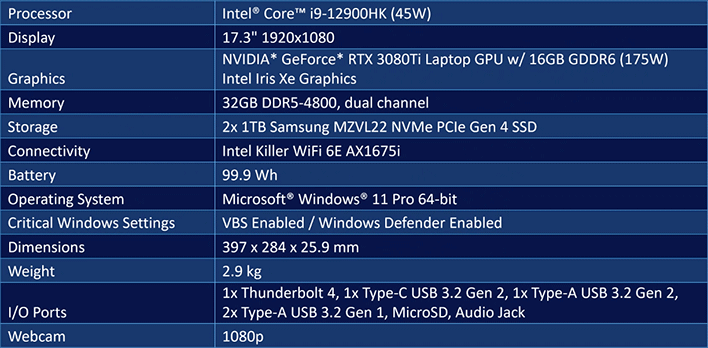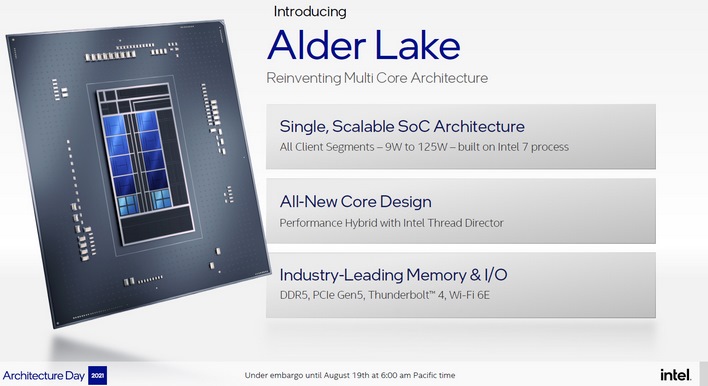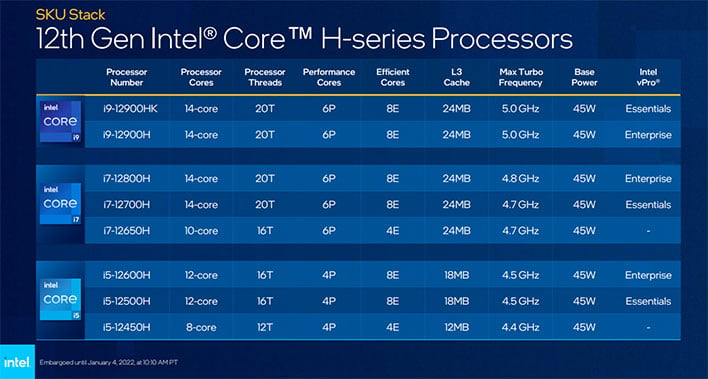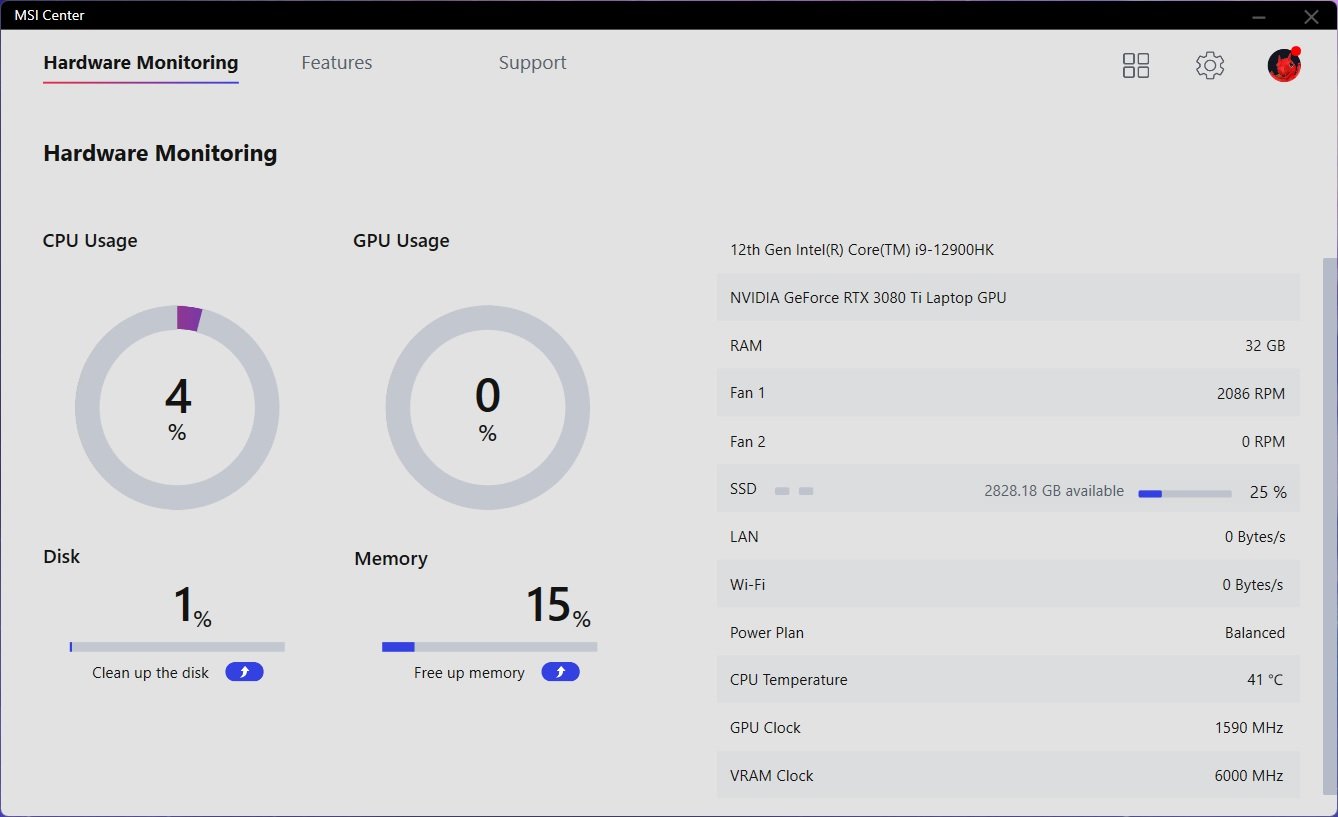Intel Core i9-12900HK With RTX 3080 Ti Review: MSI's GE76 Raider Laptop Screams
After evaluating the flagship desktop 12th Gen Core processors, we were eager to see what Alder Lake could do in mobile form factors. We saw in our desktop coverage that 12th Gen Core processors offered exceptionally strong single-threaded performance and excellent multi-threaded performance, along with all of the latest platform and IO technologies. At CES, Intel claimed the top-end Core i9-12900HK mobile processor based on Alder Lake-H would offer up to 28% better gaming performance, with huge increases in content creation and productivity performance as well.
In light of Intel’s disclosures, 12th Gen Core mobile processors seemed poised to give notebooks a big boost in performance and functionality. So, when presented with the opportunity to test a high-end gaming notebook powered by the flagship Intel Core i9-12900HK, we jumped at the chance. The system – an upcoming version of MSI’s GE76 Raider – would also sport NVIDIA’s most powerful GeForce RTX 3080 Ti laptop GPU, DDR5 memory, dual PCIe Gen 4 SSDs, Thunderbolt 4 and an insanely fast 360Hz 1080p display. Take a look at the full specs of our test vehicle before we dig in...
MSI GE76 Raider Gaming Laptop Specifications
The Core i9-12900HK-powered MSI GE76 Raider’s specifications hint at this machine’s beastly performance. It is Intel’s Alder Lake architecture, specifically Alder Lake-H, along with its companion chipset, that enable this performance and its cutting-edge IO options, however.
Since we’ve covered the Alder Lake architecture previously, we won’t be doing so again here. If you’d like to dig into some of the nuts and bolts though, we have some suggested reading. In our Architecture Day 2021 coverage, we go in-depth on the Alder Lake architecture, Thread Director, the high-performance P-Core (Golden Cove) and efficient E-Core (Gracemont) processor cores, and more. That piece is a must-read, along with our CES 2022 coverage, which details the initial 12th Gen Core mobile processor line-up.
To quickly summarize, Intel’s Alder Lake is intended to be a single, scalable system-on-chip (SoC) CPU architecture, designed to address PC client platforms from ultra-mobile solutions down to 9 watts, up to high-performance 125 Watt+ desktop solutions and everything in between. Alder Lake-H, the foundation of the Core i9-12900HK has a 45W power envelope, but it will boost to much higher levels when power and thermal headroom is available.
12th Gen Core mobile processors are manufactured on the Intel 7 process node, previously known as 10nm Enhanced SuperFin. It is a hybrid big.Little design approach, with both Efficiency core and larger Performance core elements, along with a new innovation Intel has dubbed Thread Director, which dynamically directs workloads to the proper core to maximize performance.
As mentioned, also on-board is a wide array of the latest memory and IO connectivity options including DDR5 memory support, Thunderbolt 4 and WiFi-6E (desktop variants also support PCIe Gen 5). Seriously though, there's so much more to this platform than we can realistically outline here -- go check out our Architecture Day coverage and Alder Lake Debut article for much more.
MSI GE76 Raider With Core i9-12900HK & RTX 3080 Ti
At this moment in time, there is no more powerful configuration available in a notebook than a Core i9-12900HK processor and a GeForce RTX 3080 Ti GPU, like we have in this new version of MSI's GE76 Raider. This processor features 14 total cores with support for 20 threads, comprised of 6 P-Cores (with HyperThreading), 8 E-Cores and 24MB of L3 cache. Those cores clock all the way up to a 5GHz maximum boost clock to help this machine's GeForce RTX 3080 Ti push as many pixels as possible.The GeForce RTX 3080 Ti configuration in this machines comes with the requisite 16 GB of GDDR6 memory, and has a full 175W TDP with a maximum boost clock of 1,590MHz. Despite sharing a name with the desktop version of the RTX 3080 Ti, however, the notebook version is scaled back in a few ways. For example, it has a 256-bit memory interface rather than the 320-bit interface on the desktop variant, and has 7,424 CUDA cores rather than the 10,240 of its desktop counterpart. However, as we've found previously, top-end mobile Ampere GPUs offer plenty of performance for today's AAA PC games.

MSI also outfitted with machine with a top-shelf memory configuration. Our GE76 Raider features a pair of DDR5-4800 SO-DIMMs, totaling 32GB of memory. 32GB should be more than enough to handle any game currently available, and most content creation tasks. Though when it comes to UHD video editing, you can never nave too much memory. Because the memory is comprised of standard SO-DIMM though, it can be replaced or upgraded later on if the need arises. The same is true of the dual 2TB PCI-Express 4.0 NVMe solid state drive on board. They're standard M.2 2280 gumsticks, which makes installing upgrades or replacements a snap. We'll show you what the inside of the machine looks like a little later.

Wi-Fi, Ethernet And Bluetooth Connectivity
Networking and wireless connectivity is handled by a combination of Killer's AX1675i 802.11ax Wi-Fi controller and a Killer E3100G 2.5 Gigabit Ethernet controller. The AX1675i has a 2x2 MIMO configuration, so getting top performance from today's latest routers should be no problem. There's also Bluetooth 5.2 support aboard. While the E3100G is theoretically much faster than the Wi-Fi, most people do not have multi-Gig Ethernet switches to take full advantage of it -- hopefully that changes in the near future, because we've all been rocking ancient 1Gb connections for way too long.MSI GE76 Raider Build Quality & Design

The MSI GE76 Raider's chassis is built from a combination of aluminum and polycarbonate, except for the lid which is a beautiful machined aluminum. The lid has a single MSI Dragon logo embedded at the top center, but despite the gaming / enthusiast target audience of this machine, that logo doesn't have any lighting or other bling. On the plus side, that means the GE76 Raider wouldn't look too out of place in a business environment. The polycarbonate body has a premium, soft-touch feel to it, although it does pick up fingerprints fairly easily. There's minimal flex to the lid and perimeter of the chassis, the overall build feels solid, and the materials mesh well together.
Although it's nothing like the boat-anchor gaming notebooks of old, the MSI GE767 Raider is a rather large machine. Its sizable footprint is a result of the 17.3" display and decision to mount the hinges on top of the machine rather than the back. On the plus side, this design makes room for additional ports on the rear. For a desktop replacement notebook, having plenty of connectivity is important, so we are good with this design, even it it doesn't look quite as premium as something like the upcoming Alienware x17 R2. The hinges are sturdy and the display stays in place at any angle. There's a fair amount of resistance, but the display swings open smoothly and can be opened with one hand. At 6.39 pounds, this machine also stays put without sliding around when opening one-handed, but you'll certainly feel it if you're going to be carrying the machine around all day.
MSI GE76 Raider Display Quality And Experience
The display on the MSI GE76 Raider is phenomenal for gaming. It's a 17-inch panel with a Full HD 1080p resolution and ultra-fast 360Hz refresh rate with support . While the 1080p resolution might be a little low, especially considering the RTX 3080 Ti in this beast, the display is large enough that Windows doesn't need to scale any elements at all, so users can enjoy all of that resolution without any funky scaling issues.
If this display has an Achille's heal, it is its 200 nits of maximum brightness. That brightness level is fine in most indoor scenarios, but won't do particularly well in direct sunlight. That's most likely not a concern with a machine of this type though, and in our brightly-lit office, we did not have to max out the brightness on the display to enjoy it. In terms of color accuracy, contrast, uniformity and viewing angles, there's nothing to complain about. The panel in this machine looks great.
Just above the display panel is somewhat of a rarity in today's notebooks. Believe it or not, the MSI GE76 Raider has a Full HD 1080p webcam, that actually produces some pretty good video. It's not going to replace a high-end streaming setup, but if you're used the typically crappy, 720p webcams on most notebooks, the GE76 Raider's webcam is going to be a major upgrade.
On the audio front, MSI outfits the GE76 Raider a quad-speaker design tuned by Dynadio, featuring dual down-firing woofers. They're not gong to compete with any standalone speaker setups, but the layout and tuning sound exceptionally good for a notebook and are clearly a notch above most other laptop setups. Bass, while prevalent, won't knock your socks off, but mids are good and the highs are crisp. The speakers in this machine are perfect for teleconferencing or media consumpotion, but hardcore gamers will still probably want a headset or external speaker setup.


There are ports all around the MSI GE76 Raider. MSI equips the machine with three USB 3.2 ports in total, including one 10Gbps port on the left, along with Thunderbolt 4, wired Ethernet, HDMI 2.1, and Mini DisplayPort 1.4. The ports are arranged in such a way that a docking station and the included 280 Watt AC adapter all plug into the rear of the machine. The left side has Thunderbolt 4, the 10Gbps Type-A port, and a headphone jack (along with a lock port).

The right side of the machine is home to the other two USB Type-A ports, which flank and SD card reader. There's also some venting on both sides of the GE76 Raider, which will exhaust hot air directly onto hands that might be positioned here when using an external mouse, regardless of being a lefty or a righty, but most of the warm air exhaust exits through two large vents on the rear of the machine.

MSI GE76 Raider Software Experience
Our MSI GE76 Raider shipped with Windows 11 Pro, with the 21H2 update preinstalled. There's no bloatware to speak of, save for the ever-annoying Norton Security suite, and the only utility that was included out of the box was the MSI Center software mentioned previously. MSI Center can be used to control the RGB lighting and monitor hardware health data and fan speeds, and it provides updating, recovery and support tools as well.The MSI Center app also offers a host of optional plugins for things like image AI-assisted photo search and tagging, tuning audio, capturing in-game highlights, and switching color profiles for the display. It's a useful application with a straightforward interface and minimal clutter, though it will initially nag you to set up a backup schedule for the machine.
It is also inside the MSI Center application that users can tweak the machine's performance profile. For example, this system can operate with a hybrid graphics configuration that leverages both the iGPU and discrete GeForce RTX 3080 Ti, or users can opt for a full-power discrete mode, that keeps the GeForce lit-up and engaged at all times. Hybrid mode will dynamically leverage the most appropriate GPU given a particular workload to balance efficiency and performance, but the discrete mode runs flat out at all times.
And with all of that out of the way, let's dive into some benchmarks...