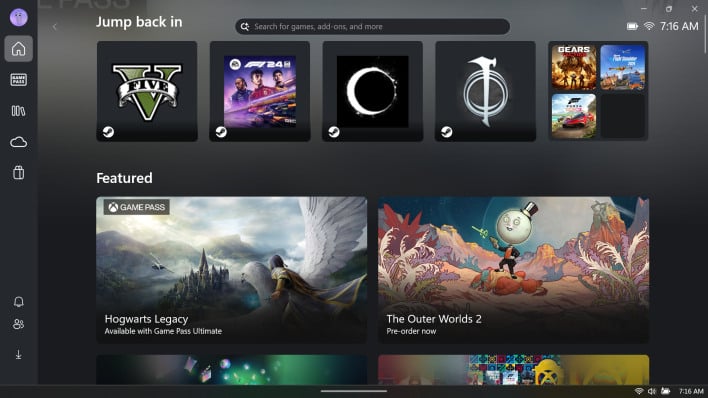15 Titles Tested In Xbox Ally X Full Screen Gaming: Game-Changer?
Essentially, Windows boots into the Xbox app and doesn't load anything else. All other applications that are intended to launch on Windows startup simply don't—at least, until you exit the Xbox app and enter the Windows desktop. After doing this, you can return to the Xbox Full-Screen Experience (FSE) at any time, but doing so won't garner you the technical benefits of the environment as it is on boot, because the Windows desktop and its window manager have been loaded and can't be unloaded lest it break many things. To fully get back into the proper Xbox FSE, you have to reboot. No biggie, but worth mentioning.

These limitations do make it a little more challenging to do conventional performance testing in the new Xbox full-screen environment, though. So, instead of attempting to do that for hours as we did during our review, we took the path of least resistance and benchmarked a pile of games that include built-in benchmarks. This allows us to simply launch the game and run the benchmark without having to fiddle with CapFrameX or Rivatuner.
So, we have some data points to share. All of this data was captured using the ASUS ROG Xbox Ally X with all of the latest drivers and updates installed, running in "Turbo" mode, plugged into a 140W power adapter. Keep in mind that many of these game tests include super-resolution technologies that are not marked; if you're curious on the exact settings for any particular benchmark, leave a comment and we'll tell you.
Windows 11 Xbox Full Screen Experience Gaming Benchmarks
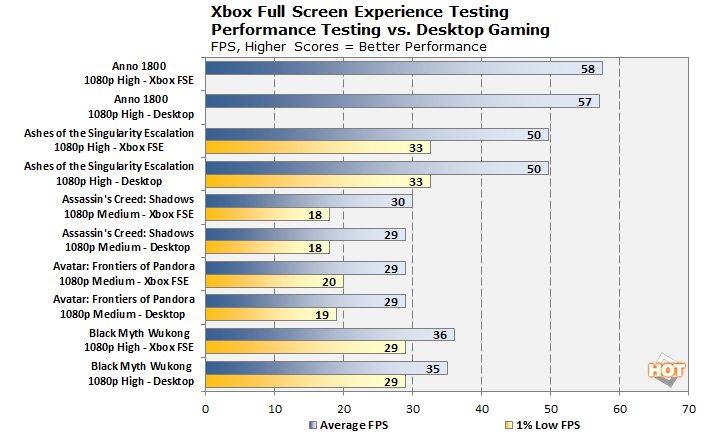
Because there are a lot of results, we're going to present them in three charts. This first chart represents benchmark results from Anno 1800, Ashes of the Singularity: Escalation, Assassin's Creed Shadows, Avatar: Frontiers of Pandora, and Black Myth: Wukong. Anno doesn't have 1% low or minimum frame rates, so there's no data there for that. Also, for Ashes, the "low" FPS is actually the result from the CPU benchmark, while the average result is from the GPU benchmark.
Overall, the Xbox Full Screen Experience is not moving the needle much in terms of performance, though we don't see any regressions eitehr. And, there are a few tiny gains that developers can perhaps build upon in time. We ran each of these games no less than six times, three benchmarks per mode, and these are the average results across all those tests. So saying, this data is pretty clean, and much more so than our Xbox FSE test data from our original review of the ASUS ROG Xbox Ally X, which was simply a single run of each game.
In particular, Assassin's Creed Shadows and Avatar: Frontiers of Pandora are configured in such a way that they're offering extremely borderline performance, and we hoped that the Xbox FSE might be able to nudge them up over the line of playability, but it really doesn't make enough difference. You can absolutely make both of these games fully playable on this hardware by reducing settings further, but that simply wasn't our goal with this testing.

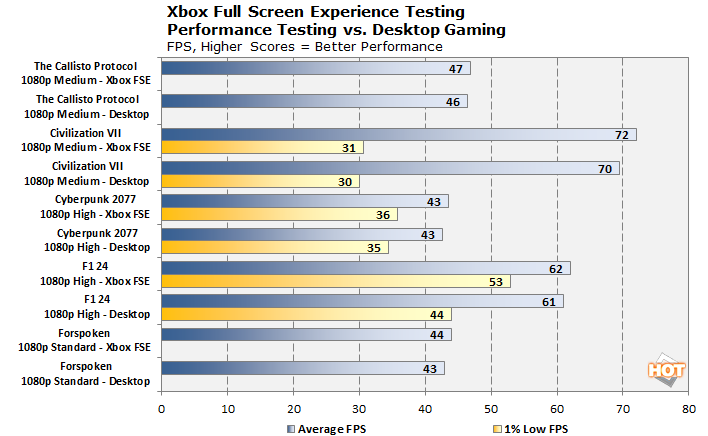
This chart collates tests in The Callisto Protocol, Civilization VII, Cyberpunk 2077, F1 24, and Forspoken. As before, The Callisto Protocol and Forspoken don't offer low framerates in their built-in benchmarks, so that's why that data is missing. Here we do see our first major gain from Xbox FSE, which is in the minimum frame rate of F1 24. We also saw this gain in our original review. This is far and away the biggest gain in performance in any game we've tested, and it's a legitimate benefit that persists across multiple runs.
The biggest change in terms of system load between the standard Windows desktop and the Xbox Full Screen Experience is that the desktop is not loaded, which saves around 2GB of memory. Because we're testing with integrated graphics here, "memory" is also "video memory," as the AMD driver can intelligently resize the available "video RAM" to allow for games that want more than the default of 8GB. We think that's what's going on here in F1; running on the desktop, there's just slightly too much memory pressure. The average doesn't change much, though, and the experience of actually playing is probably not really very different at all.
Cyberpunk 2077 sees a smaller change than it saw in our original review, but that may be down to the fact that we're using radically different test settings here; in our review, we use the Steam Deck settings at 800p so we can compare against the Steam Deck and the other handhelds, but here we've used settings that are more representative of how you would probably play the game on the Xbox Ally X. That increases the GPU load considerably, and that's probably why we don't see as much difference here. In general, the benefits seem to be more on the CPU side of things than the GPU.

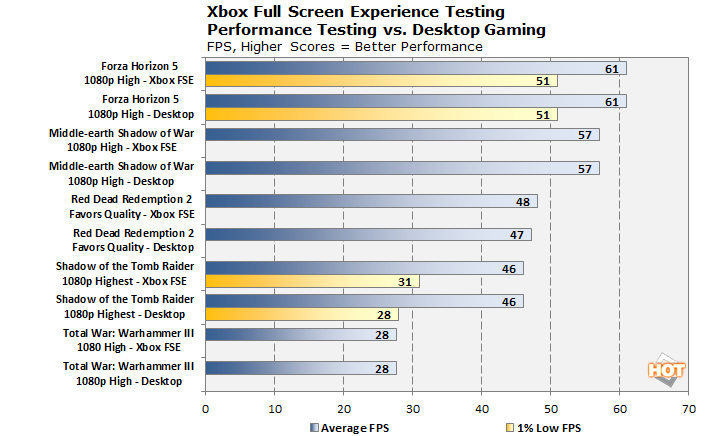
This third and final chart collects tests from Forza Horizon 5, Middle-earth Shadow of War, Red Dead Redemption 2, Shadow of the Tomb Raider, and Total War: Warhammer III. Here, we see almost nothing of note. Red Dead Redemption 2 did gain slightly more than one frame per second, and Shadow of the Tomb Raider saw its minimums increase from 28 to 31, but again, the average wasn't really impacted, which tells us that, most likely, a single worst-case spike was mitigated to some degree. This benefit was consistent across our test runs, but we don't think you'd be likely to notice much in actual gameplay.
Notably, Forza Horizon 5 and Total Warhammer III both gave us exactly identical results across all six test runs for each game, respectively, which tells us that these games are tightly optimized and don't gain anything from operating system adjustments. Middle-earth: Shadow of War also didn't benefit, which surprised us, as that game can be remarkably CPU-sensitive. This is one of the few games that we actually tested at native resolution, and it seems like 1080p "High" settings is GPU-limited enough that any CPU performance differences are a wash.
Xbox Full Screen Gaming Experience Testing Impressions
So we've established fairly conclusively that if your game is riding the ragged edge of RAM usage, or if you have a lot of background services and tasks that load when Windows launches, you might see a significant benefit from the new Xbox Full Screen Gaming interface. Most likely, though, gamers probably won't even notice the difference—where there even is a difference.The real difference is in the interface. It is, to be blunt, clumsy. Because it's still Windows, you still have to perform task-switching, but without a keyboard hooked up to hit ALT+TAB (which still works, by the way), you have to use the Xbox Game Bar overlay to change between tasks, when that even works—some apps just don't show up. Many functions were opaque to us initially; for example, you have to slide up from the bottom of the touchscreen to return to the Windows desktop, and if you accidentally press the Library button instead of Menu (that's "Start", for old Xbox gamers), the only way to get back to your game is to select it in the library again and hit Play again.
Launching games from other stores works well enough, mostly, although we did run into several issues. Steam doesn't launch on machine startup even if you have it configured to do so, because the Xbox FSE doesn't run your startup tasks. That means that the first time you want to launch a Steam game after booting, you have to wait for Steam to update and log in, and if you have it configured to ask you which user to use on startup, that window is going to require the use of the touchscreen because it does not support gamepad input.
If you're familiar with the Steam Big Picture or SteamOS interface, this is not that. It's not quite as polished. However, it's more capable. You can launch games from Microsoft's store, Steam, Epic Games, and even yes, GoG. You can even launch any random Windows game that you have, like we did with the copy of Zenless Zone Zero that we installed directly from the HoyoPlay launcher. It's possible to configure SteamOS this way, but it's very clunky, and requires a lot of fragile tweaking.