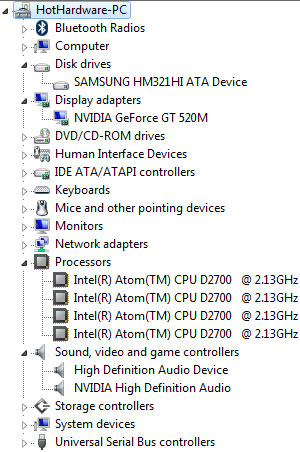Zotac ZBOX ID80 Plus Mini PC Review
In order to do that, you need a way to pipe all that content into your living room. Companies looking to cash in on the streaming craze have begun rolling out set-top media players at a frenzied pace. Minus a fancy feature here and there, these are mostly basic boxes designed to grab hold of feeds from cyberspace and pipe them through to your HDTV. They're simple solutions, but not as sexy as a dedicated home theater PC (HTPC).
An HTPC gives you far more freedom in how you consume online and offline content, and while it can be fun to roll your own rig, it can also be an exercise in frustration, as well as expensive. That's where Zotac's ZBOX line comes into play. Zotac is emerging as a major player in the mini PC market and you'll find a boatload of ZBOX units if you visit the company's website. The one we have with us today is the ZBOX ID80 Plus, one of the newer units built around Intel's recently released Atom "Cedar Trail" refresh. It comes equipped with an Intel Atom D2700 processor, 2GB of DDR3-1066 RAM, 320GB hard drive, and an NVIDIA GeForce GT 520M GPU. There's also onboard Wi-Fi, Gigabit LAN, HDMI output, SuperSpeed USB 3.0 support, and an IR receiver with a media remote bundled in. All this and quite a bit more comes packed in a diminutive box that measures 7.40 inches x 7.40 inches x 1.73 inches that you can plop inconspicuously into your A/V rack or attach to the back of your HDTV via its VESA monitor mount. It's small and well equipped, but is it a better option than a dedicated media player? Let's find out.
|
|
|
|
- Plastic stand
- VESA mount (with four screws)
- DVI-VGA adapter
- AC adapter
- Wi-Fi antenna
- Media remote with USB IR receiver
- Power cord
- Driver disc
- Warranty card; User manual; Quick start guide
There's quite a bit of flexibility in how you can set up the ZBOX unit. It can sit horizontally in your A/V rack or stand upright using the plastic stand. Alternately, the VESA mount with included screws allows you to piggyback the device on the back of your LCD TV or monitor where it will sit out of sight, but not out of mind, or out of line of the IR receiver.