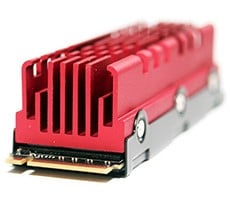WD's Thunderbolt Dock Brings Expansion, Killer External SSD Speed
WD's Thunderbolt Dock Brings Expansion, Killer External SSD Speed
The WD Black D50 Game Dock is an all-in-one Thunderbolt 3 dock and PCI Express NVMe storage controller rolled up into one. The idea is that we can plug in a single cable and feed all of our power, connectivity, and expansion needs. The one market where that doesn't totally ring true is the gaming notebook arena, since USB Type-C is limited to under 100 Watts for power delivery. Nevertheless, the D50 is, at worst, a two-plug docking solution with all of the connectivity any gamer on the go needs to set up shop at home. Let's take a closer look...
|
| Interface | Thunderbolt 3 (Backward Compatible with Thunderbolt 4) |
| Capacities | Without SSD; 1 TB; 2 TB |
| Controller | WD-designed, proprietary |
| Sequential Read/Write | 3000 MB/s read; 2500 MB/s write |
| Random 4K Read/Write | 410K IOPS read; 405K IOPS write |
| Total Bytes Written (TBW) | 600 TB |
| Ports | 3x USB 3.2 Gen 2 Type-A 2x USB 3.2 Gen 2 Type-C 1x Thunderbolt 3 output 1x Thunderbolt 3 input (daisy chain compatible) 1x RJ-45 Gigabit Ethernet 1x Universal Headset Jack 1x barrel plug for AC Adapter |
| Additional Features | Gigabit Ethernet Integrated Audio |
| Dimensions | 4.72 x 4.72 x 2.17 inches (119.9 x 119.9 x 55.12 mm) |
| Weight | 3.12 lbs (1.41 kg) including power adapter |
| Power Delivery | 87 W over USB-C |
| Warranty/Support | 5-year limited warranty |
| Pricing | $479.99 for 1 TB |
The WD Black D50 Game Dock combines USB Type-A, USB Type-C, Thunderbolt 3, and an NVMe SSD into a simple, portable package. The specs on the SSD rival that of discrete M.2 NVMe drives that ride the PCI Express 3.0 bus, but PCIe 4.0 drives tend to push higher bandwidth figures. The D50 has a fan built in to keep the drive cool, too. There's plenty of USB and other connectivity available so that the dock can be a single-plug docking station. Let's take a closer look at its external features.
WD Black D50: Simple Docking
If the host PC has Thunderbolt 3, the D50 Game Dock has a plethora of connectivity options. The back of the dock has a pair of USB Type-A ports with USB 3.2 Gen 2 (10 Gbps) connectivity, a USB 3.2 Gen 2 Type-C port, a Thunderbolt 3 passthrough, DisplayPort 1.4, and Gigabit Ethernet. This thing came loaded for bear, to say the least. There's also a barrel connector for the 180 W power adapter, and a Thunderbolt 3 connection port to connect to the host PC with 87 Watts of USB power delivery. WD includes a relatively short 1.5" Thunderbolt 3 cable in the box, which is fine since the dock needs to be in reach to use its USB connectivity. Around the front, the D50 has a third 10-Gbps USB Type-A port, an analog headset jack for use with its built-in audio, and a second 10 Gbps USB-C port.We don't think folks will have much problem setting up thanks to all the connectors, and in fact that's what we did first. The MSI Prestige EVO 14 we used to test the D50 has a Tiger Lake-based Core i7-1185G7 processor and a pair of Thunderbolt 4 ports, which are backwards-compatible with the D50's Thunderbolt 3 controller. We then plugged in a Dell UltraSharp 1440p monitor, a Cooler Master mechanical keyboard with Cherry MX Brown switches, and a Logitech G402 mouse to make our setup complete. No extra drivers were required at all; Windows 10 even saw the Gigabit Ethernet adapter without any extra software. As far as a true plug-and-play experience goes, it worked great. Incidentally, the D50 is also Mac compatible, and worked just fine with our 2020 M1 Mac mini, too.
WD Black D50: Thunderbolt Required
Before we get too far, there's one thing to consider, and it's a big one: does the PC that's going to dock with this external drive have Thunderbolt, or does it just rely on USB Type-C? The D50 does not have an alternative USB mode, so PCs without Thunderbolt 3 or Thunderbolt 4 need not apply. We plugged the D50 into a desktop with a Ryzen 9 5900X and an ASUS TUF Gaming X570 Plus motherboard, which has a USB-C port on the rear, and it did not show up in device manager. Windows didn't even make the "you plugged in a new device" sound.The same is true of the Alienware m15 Ryzen Edition R5 that we recently reviewed. Neither PC could talk to the dock at all, so Thunderbolt 3 is an absolute requirement. While we don't have any Intel systems with no Thunderbolt 3 ports on hand, we'd bet that the D50 won't work with those, either. So, please be aware of this before buying.
Internal Drive Performance
The whole reason someone might consider this over a much cheaper discrete USB-C dock and USB enclosure with an SSD is the performance of the built-in PCIe SSD. The D50 Game Dock not only needs to exceed the performance of a SATA drive in a typical 2.5" USB enclosure, it also needs to outrun an M.2 NVMe to SATA converter enclosure. It just so happens that we've got such a setup on hand in the form of an Addlink S70 1 TB SSD in a $25 M.2 enclosure from Amazon. We have featured this setup in a handful of other articles, including the Lenovo ThinkStation P620 workstation review, where we've tested external connectivity performance.We'll also compare performance to the internal SSD in the MSI Prestige 14 EVO. That's a PCIe 4.0 drive with a Phison controller, so that's not exactly a fair comparison, but it's valid when trying to determine whether this dock is fast enough to be worth the price premium over cheaper docking solutions. The D50 doesn't even support Thunderbolt 4, which adds important features like full-speed duplex in which the system both pushes data to the Thunderbolt bus and reads other data back at the same time. This is a welcome change for external GPUs that also drive the internal display on a laptop, but might be of limited use here. Still, Thunderbolt 3 is limited to a maximum of 40 Gbps, where the four lanes of PCI Express 4.0 dedicated to the internal SSD can transfer around 8 GB per second, or 64 Gbps.
Testing Methods and Results
To get the cleanest possible results, we ran each test a minimum of three times and we're reporting the median. Our test system is the aforementioned MSI Prestige EVO 14, which is a pretty solid contender for a notebook that would be a nice pairing with the WD Black D50. While it's not a gaming system, it's a lightweight notebook that charges over USB-C and Thunderbolt, so it makes for a nice one-cable docking solution. We tested with the latest drivers and updates on Windows. Without further ado, let's get into the results...
|
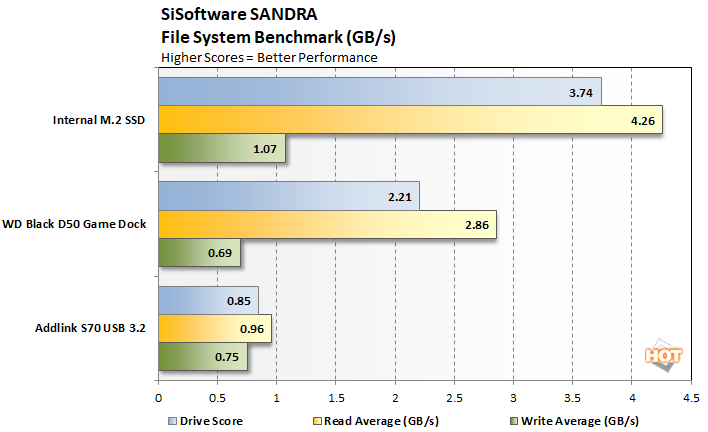
SANDRA just gives us average read and write speeds, along with an overall drive score. The internal SSD and its PCIe 4.0 controller just cannot be caught due to bandwidth limitations in the Thunderbolt 3 bus used by the D50, but overall it did a nice job. The WD dock really separated itself from the USB-C enclosure with the Addlink S70. If read speeds over 1 GB per second are a concern, Thunderbolt is the only way to go, and the D50 shined in that light.
|
ATTO is a "quick and dirty" type of disk benchmark that measures transfer speeds across a specific volume length which, like SANDRA, uses a formatted partition. It measures raw transfer rates for both reads and writes and graphs them out in an easily interpreted chart. We chose .5KB through 64MB transfer sizes and a queue depth of 6 over a total max volume length of 256MB. ATTO's workloads are sequential in nature and measure raw bandwidth, rather than I/O response time, access latency, etc.
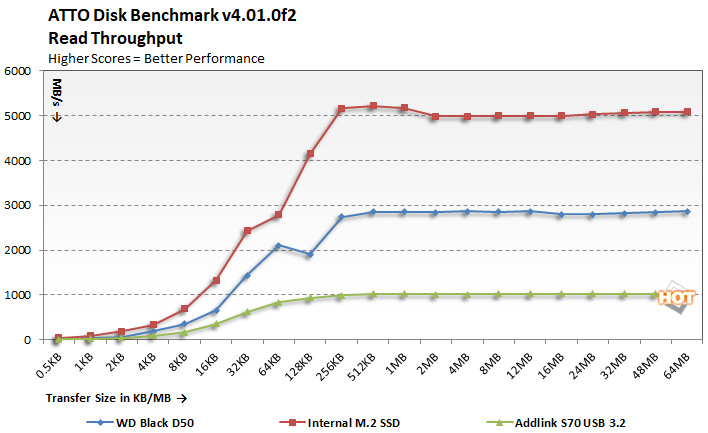
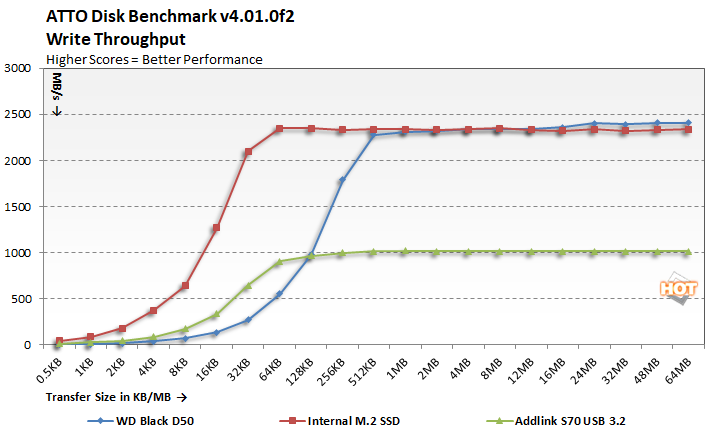
We start with the throughput tests and the WD Black D50 Game Dock performed exactly as expected. It's only about half as fast as the internal PCIe 4.0 drive, but it's also nearly three times faster than the USB-C enclosure with our Addlink S70 inside. Once again we pushed well up over 2 GB per second in reads and writes, which is on par with many PCIe 3.0 drives with their own dedicated x4 M.2 slot. These are impressive figures if you need that kind of sequential bandwidth.

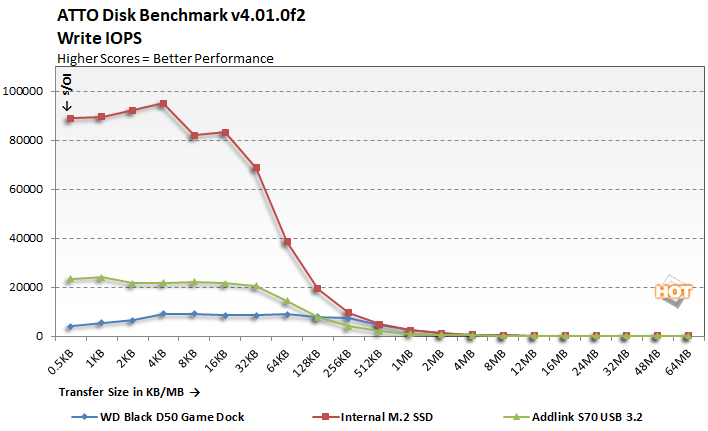
Read IOPS results are a big sluggish compared to just about any SSD these days, including budget M.2 drives like the AData Falcon and Swordfish. Those drives aren't on this chart because we tested them on a completely different system, but they pushed nearly twice the IOPS of the WD D50, and much closer to that of the internal SSD. As a result, we don't think the D50 would be great for hammering with random reads of small files, but is more suited to long sequential reads in large files, like game resources.
|
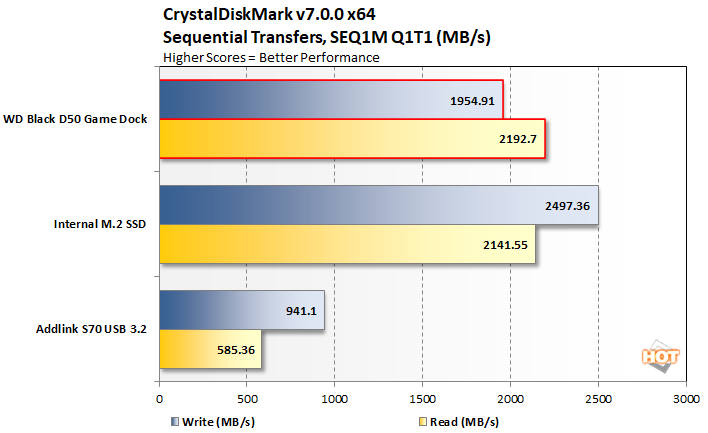

Sequential reads and writes are once again a big strong suit for the Thunderbolt-equipped WD Black D50. That's especially true with a shallow queue depth of 1, where it very nearly ties the internal drive. Most client applications are not hammering a drive with concurrent read and write operations, so this is more indicative of what most end users will do with this drive. In that case, it's extremely fast. These sequential figures compare quite favorably to budget drives, including WD's own Blue SN550.
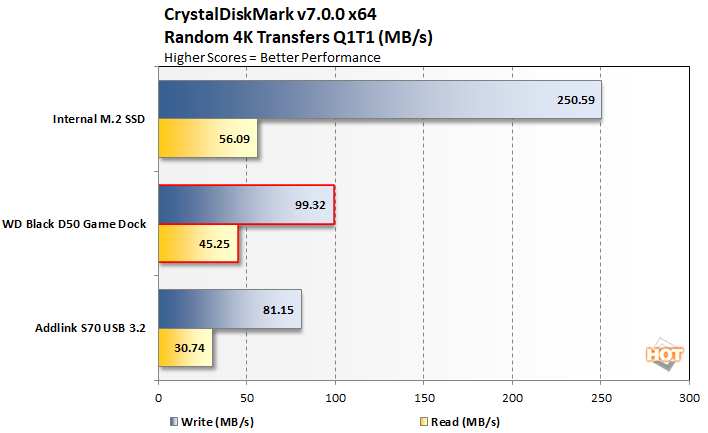
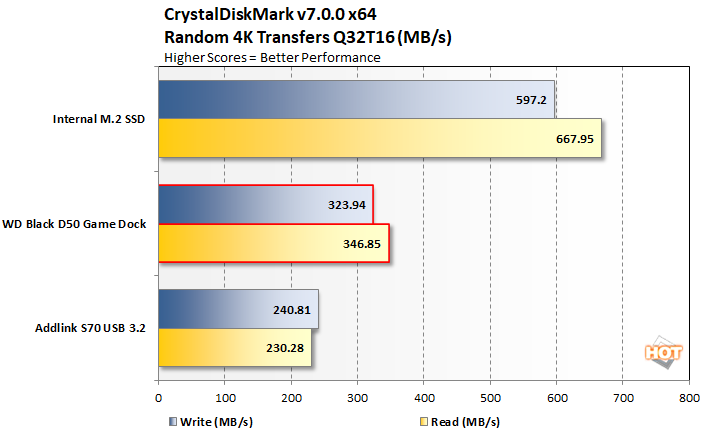
Random read and write throughput mirrors the relatively low IOPS we saw in ATTO. The D50 is much closer to the USB-enclosed M.2 drive than it is to the PCIe 4.0 drive built into the laptop. Despite that, it's still faster than the USB enclosure, and a win overall in the battle for external storage supremacy.
|
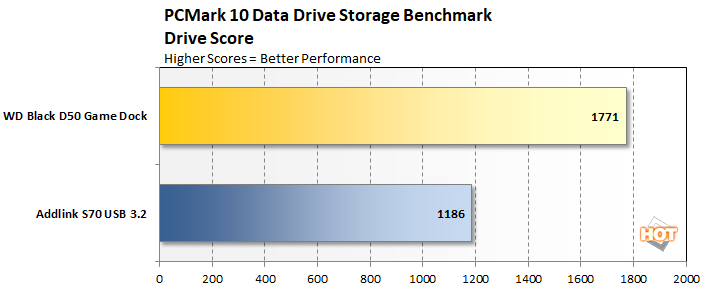
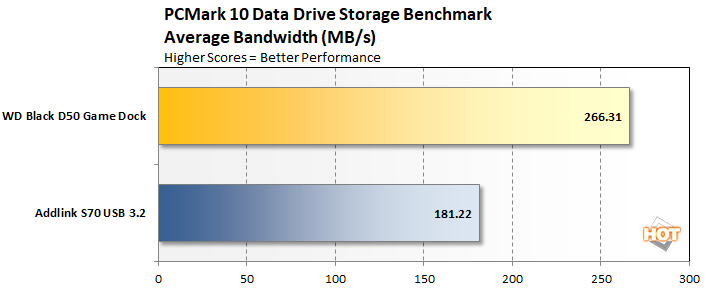
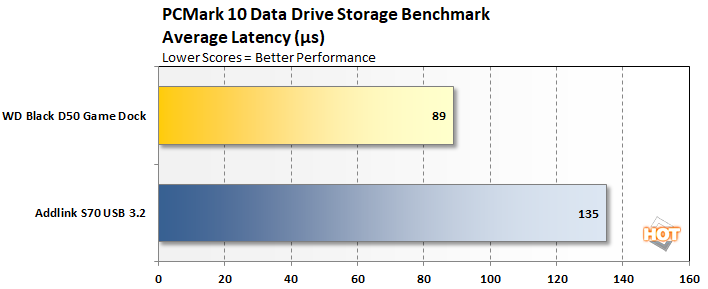
Once again, the D50 Game Dock is much faster than a USB 3.2 Gen 2 enclosure with a fast PCIe NVMe SSD installed. Measured throughput is around 50% more for the WD than it is for the homemade combination, and access latencies are more than 33% quicker. In a real world scenario editing image files, it seems the D50 has an advantage, so long as the storage is what's holding back the workflow and not a user driving a mouse.
WD Black D50: The Verdict
The WD Black D50 Game Dock acquitted itself quite nicely as an external storage solution. Sequential read and write performance was very similar to native PCI Express NVMe storage, as it pushed up near to 3 GB per second in some instances. Where it faltered in comparison to internal storage was in random access times. IOPS test results were pretty sluggish across the board, but this isn't a boot drive so it doesn't matter nearly as much as it might if it was built into the notebook.
As a dock, the WD Black D50 is a solid option. There are enough USB ports for just about everything we'd need, and the addition of built-in Ethernet and audio means that we never have to unplug more than just the Thunderbolt cable to take our laptop on the run, assuming the notebook can operate in USB-C's power delivery limits. Even if it can't, it's still a pretty fast solution for moving from the desktop to a backpack in a hurry. What's unfortunate is that the D50 doesn't have a USB fallback mode, as it renders the D50 totally useless with a large swath of notebooks, especially those speedy notebooks with AMD's latest processors.
The issue that we're going to run into is pricing. If you need a Thunderbolt dock because you have other Thunderbolt devices, and if you need native read and write bandwidth from a PCI Express SSD, the $479 asking price on Amazon is a solid value. As we discussed in our Video Conferencing guide, a Thunderbolt dock will run $250 on its own. A Thunderbolt-certified M.2 enclosure tacks on another $100, and don't forget the price of a 1 TB SSD by itself, which will push the total back up to nearly $500. Having all of this in one device is pretty attractive for simplicity's sake. But if you can get by on either a slower external SSD or a USB-C dock rather than the Thunderbolt variety, the value proposition starts to shift significantly. Even a Thunderbolt enclosure with a USB-C docking solution is nearly 40% less money, even with the fast storage. Skipping Thunderbolt entirely cuts the cost of a USB C-only solution by half or more.
Video editors might appreciate the added bandwidth in a scratch drive, although 1 TB might not be enough room. It's definitely a big boost for a game drive companion to a gaming notebook, but be prepared to either do without some games or carry it along to the next LAN party. In the end, only you know what kind of bandwidth needs you have. If sequential SSD throughput, a single Thunderbolt device, and plenty of USB connectivity are important to you, the WD Black D50 Game Dock does a solid job of combining all of those features into a single device.

 |
 |
||
|
|