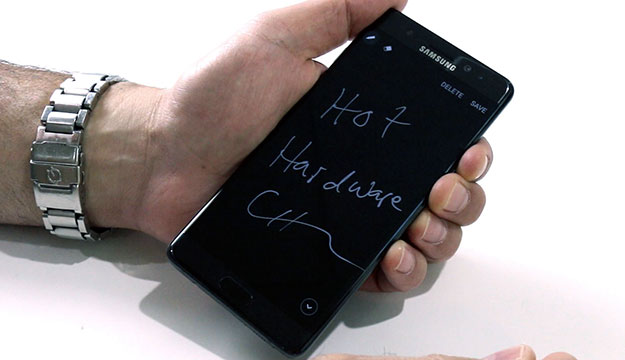Samsung has done a nice job of cleaning up and even flattening their user interface skin over Android Marshmallow, which is now called TouchWiz Grace. Grace has simpler, cleaner menus with integrated search functions in many areas, including Google Now integration. There’s also a blue light filter available now, for subdued nighttime viewing, and the Note7 did pick up Samsung’s edge display panel.Though frankly, it’s a feature that we personally haven't found ourselves using that much with some of the previous generation Galaxy Edge devices we've tested.

 Galaxy Note7 Home Screen And App Tray
Galaxy Note7 Home Screen And App Tray

 Galaxy Note7 Settings Control Panel And S-Pen Control Wheel
Galaxy Note7 Settings Control Panel And S-Pen Control WheelIn regard to the OS, which is an Android
Marshmallow derivative, we need to mention that Samsung phones seem to be more prone to a form of Android "bit rot" that degrades performance over time. For many users, after months of regular use, their phones get sluggish and behave erratically, and need to be factory reset to return them to their original peppy state. Since we haven’t enjoyed long term use with the Note7 as of yet, we can’t comment on whether the device suffers the same fate, but we’re hopeful Samsung will keep an eye on this and look for solutions to mitigate it in the future, perhaps with better maintenance and file system garbage collection algorithms.

The Note7’s S Pen has learned a few handy new tricks as well. User now have the ability to quickly pull out the pen without unlocking the phone and jotting notes on the always on display lock screen. You can then pin that memo to the always on display or save it elsewhere. The Note7 is also IP68 water and dust resistant and you can indeed use the S-pen when wet. Since it’s driven magnetically, it works just fine in water. The new S-Pen also has a more sensitive pressure sensor now, with 4096 levels of sensitivity, over twice that of the previous gen Galaxy Note5.
Another possibly very valuable trick the S pen has learned is translation, along with the help of the Note7. Just select the translation option from the S Pen app wheel and then hover over words in a document or web page that you’d like translated. We found, in our quick test with Italian sports news site, that the feature didn’t always provide a direct English translation, but its enunciation of the language was pretty good. This seems like something that should improve over time as Samsung's language packs are in deployment longer, hopefully being trained in the process.
Samsung also streamlined the Note7’s camera UI, with swipes left and right to bring up various shot modes and features, including a powerful manual Pro mode, in addition to augmented modes like slow-mo, panorama, and hyperlapse shooting. You’ve got all the features you’d ever want in a smartphone camera here, but where the Note7, like its smaller sibling the Galaxy S7 excels, is its auto mode shooting with auto HDR enabled.






We grabbed the shots above in various lighting conditions and Samsung’s camera setup really delivered, easily pulling stills and video just as impressive
as the Galaxy S7 (bottom of the page) line. Pics were sharp with great color vibrance, balance and accuracy. Even in low light conditions (the bottom row, right most shot), the Galaxy Note7, like its Galaxy S7 counterpart handles really well. Again, what was most impressive here was how easy it was to grab these great looking stills so quickly and effortlessly in full auto mode. If there's one picture you should examine closely above it's the bottom left most shot of the single purple flower in the foreground with the grass background -- it's beautiful and really pops, showcasing the range and clarity of what the Note7's camera can do. Shooting HD video with the Note7 was a pleasure as well, with quick autofocus response and good image stabilization. The camera shoots up to UHD 4K video resolutions, as well as QHD (2560X1440), FHD (1920X1080) at 60fps, and standard FHD modes.