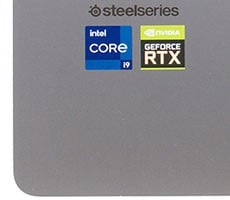Lenovo ThinkPad X1 Carbon Gen 9 Review: Ultralight Greatness
Though the ThinkPad X1 Carbon Gen 9 retains its unmistakably classic and understated hybrid carbon fiber weave and magnesium alloy body, weighing in at a feather-light 2.49 pounds, we're now also treated to a single, unified hinge design, a wider touchpad, an improved Dolby Atmos enabled speaker system and enhanced security features with optional IR camera and human presence detect. This latter technology that is freakishly-adept at what it's design to do. More on this later, but for now let's take a guided video tour of the new Lenovo ThinkPad X1 Carbon Gen 9...
|
| Processor | Intel 11th Gen Core i7-1165G7 (Quad-Core, 4.7GHz Max Boost, 12MB Cache) |
| Display | 14.0" UHD+, 3840x2400, IPS, 500 nits, Glossy, 16:10, 1500:1 Contrast, 100% DCI-P3 |
| Graphics | Intel Iris Xe Graphics |
| Storage | 512GB M.2 2280 PCIe NVMe SSD |
| Memory | 16GB LPDDR4x-4266 (Soldered) |
| Audio | 2 x 2W And 2 x 0.8W (Dolby Atmos) |
| Camera | IR & 720p Webcam With Privacy Shutter, Fixed Focus, Human Presence Detection |
| Wireless | Intel Wi-Fi 6 AX201, 802.11ax 2x2 Wi-Fi + Bluetooth 5.2 |
| Ports: Left | 2 x Thunderbolt 4 / USB4™ 40Gbps (data, power, display) 1 x USB 3.2 Gen 1 1x USB 3.2 Gen 1 Type-A 1 x HDMI 2.0 |
| Ports: Right | 1 x USB 3.2 Gen 1 (Always On) 1x Nano-SIM Card Slot (Optional For WWAN Models) 1 x Headphone / Microphone Combo Jack (3.5mm) 1x Kensington-Style Lock Port |
| Keyboard | 6-Row, Spill-Resistant, Multimedia Fn Keys, LED Backlit |
| Navigation | UltraNav™ TrackPoint® Pointing Device, Glass Surface Multi-Touch Touchpad |
| Battery | 57Wh, Supports Rapid Charge (80% In 1 hour) |
| Weight | 1.133 kg (2.49 lbs) |
| Dimensions | 315 x 221.6 x 14.9 mm (12.4 x 8.72 x 0.59 inches) |
| Materials |
Case Color: Weave Case Material: Carbon Fiber (Top), Magnesium Alloy (Bottom) |
| Operating System | Windows 10 Pro 64 |
| Price | Starts at $1,402.80 - $1,928.40, As Tested |
Quickly perusing the specs, we've got a standard issue Core i7-1186G7 Tiger Lake CPU under the hood, along with 16GB of soldered (unfortunately but not uncommon in this form factor) LPDDR4x-4266 DRAM and a 512GB NVMe SSD. The storage subsystem is serviced by a PCIe Gen 3 SSD, and though we'd prefer some of that glorious bandwidth of PCIe Gen 4 alternatives available these days, it's obvious that manufacturers are going with some lower cost options that top out at 3GB/sec, which is typical of a PCIe 3 SSD. We'll dig into specific storage performance later but beyond CPU, memory and storage, there are a nice assortment of IO options here as well.
ThinkPad X1 Carbon Gen 9 IO Port Expansion And Sound System
The ThinkPad X1 Carbon Gen 9 has a pair of full 40Gbps Thunderbolt 4 ports, along with two USB Type-A ports, both of which are USB 3.2 Gen 1, as well as a full-sized HDMI 2.0 port, a combo headphone/mic 3.5mm jack an a Nano-SIM slot for optional 4G LTE connectivity. If ONLY there were a MicroSD card slot, Lenovo, your port selection would be el perfecto, but you knew that because we've asked for it over and over.
IO Ports: Left And Dolby Atmos Speaker System

IO Ports: Right

Lenovo's 65 Type USB-C Power Adapter Is Still Plenty Petite
The other smaller caveat here is that both of those Thunderbolt 4 ports, which can be used for charging, are located on the same left edge of the machine. Unfortunately, this makes for less flexible charging cable positioning, unlike Dell's XPS 13 2-in-1, and similar machines from the company, that offer USB-C charging from either side edge of the machine. It's a small, thoughtful design choice that we're hopeful Lenovo will see clear to making the same decision some day as well.
In terms of its sound system, the Dolby Atmos-enabled, quad-driver setup in the new X1 Carbon has two up-firing midrange drivers/tweeters on either side of the keyboard and two down-firing woofers on the undercarriage of the machine. Acoustically, the system sounds decent with good volume output and impressive spatial separation. However, it does lack the bass response of competitive machines like Dell's XPS 13. It's a reasonably-equipped sound system that'll will serve most mainstream consumers just fine, though audio aficionados will want to connect some buds or cans.
ThinkPad X1 Carbon Gen 9 Keyboard - The Best In The Business

Though this machine sports a 14.9mm Z-height thickness, it's delightfully springy and deep key travel and contoured, shaped key caps make typing on this laptop a real pleasure. It's that good. Lenovo is also laying claim to a 10%-wider track pad, which also comes trimmed with a three-button mouse complement. Really, along with its iconic red trackpoint nub, when it comes to laptop user interfaces, Lenovo's LED backlit ThinkPad X1 Carbon keyboard is, in a word, fantastic.
X1 Carbon Gen 9 Hinge Design And QHD+ Dolby Vision Display

ThinkShutter Privacy And The IR Camera Knows When You're Paying Attention
The other well-executed features of this Lenovo display option are its ThinkShutter privacy switch that closes off the camera without the need for tacky tape when you want to ensure prying eyes don't have access to your camera, and also its optional IR Camera with Human Presence Detection technology. As we eluded to earlier, the presence detect feature on this laptop is so well engineered that you can have the machine sitting next to you, look away, and it will power down its display one second, then glance back at it the next the next second, and the thing wakes up, as if to say, "yes human? How many I assist?"
Lenovo's ThinkPad Smart Assist technology is the best human presence detect implementation we've seen yet, beyond Dell's Latitude line that has done a reasonably good job with proximity based sign-in as well.
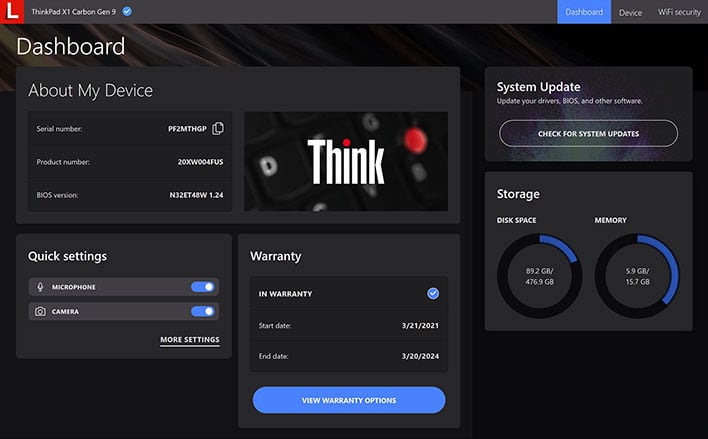
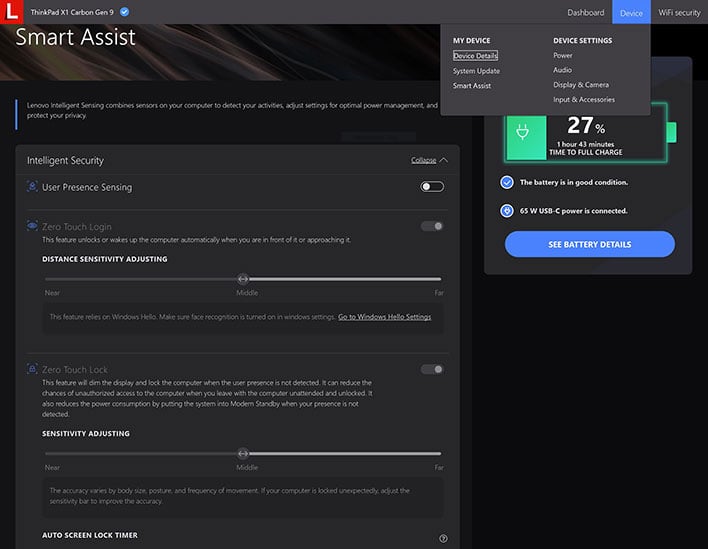
Well then, that should give you a good sense of the creature comforts of the new ThinkPad X1 Carbon Gen 9. What do you say we fire it up on the test track? Benchmarks are next...