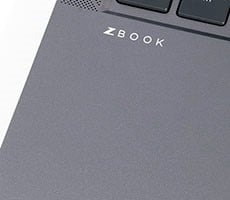Nubia Red Magic 6R Review: Affordable, Powerful Gaming Phone
RedMagic 6R Software And User Experience
It’s been a year since we reviewed the RedMagic 5G, and the launcher is still buggy, with apps (like Game Space) missing from the app drawer and notifications sometimes getting stuck or are downright missing from the notification shade. This skin also looks busy, with oddly square icons and a default theme that, unlike the external design, screams “made-for-gamers”. RedMagic also rearranged the settings menu, making it less intuitive.
On the plus side, the launcher includes Google’s Discover feed, and the software is mostly clutter free. The RedMagic 6R is even devoid of bloatware -- including pre-installed games -- which is great news. But what really sets RedMagic phones apart is Game Space, a landscape-mode launcher that’s optimized for gaming. It’s available in the quick settings, and turns the RedMagic 6R into a gaming-first device.
Unlike the rest of the software, Game Space is extremely well thought out. It lets you customize everything from the refresh rate to the capacitive shoulder buttons, among many other things. We invite you to read our RedMagic 5G review to find out more. Still, Game Space doesn’t excuse RedMagic’s other software missteps, not to mention the company’s lack of clarity on its OS upgrade and security update policy.
RedMagic 6R Pricing And Competition
Obviously, you’ll have more options abroad. If you can live with a 120Hz display and no shoulder buttons, the Realme GT 5G ($440) is a solid option. The Black Shark 4 ($410) is a proper gaming phone built around Qualcomm’s powerful Snapdragon 870. Also consider the MediaTek Dimensity 1200-equipped Poco F3 GT ($350), which is an affordable flagship / gaming handset hybrid, just like the RedMagic 6R.
RedMagic 6R Final Verdict
|
|