PC Power Supply Buyer's Guide: Top Tips To Power Any Gaming Rig
A Good PSU Is The Foundation Of A Stable Creation Or Gaming Rig, Don't Skimp
However, navigating the sea of power supplies can be challenging, since there are brands aplenty that all promise a range of wattages and features, all while making bold efficiency and stability claims. The quality of power supplies has improved much in recent years, such that it's relatively easy to find a good PSU from one of the well-established brands. Knowing which models offer the most bang for your buck, and which features are the most important, can be tricky, though. We're here to help.

Key PSU Features To Consider
Many modern power supply units, or PSUs, seem to include everything along with the kitchen sink, but we can help simplify and focus on the truly important bits.
Wattage: The first thing to consider is what size or capacity PSU you'll need for your system. For a standard gaming system, you'll want to focus on the combined load power draw of your GPU and CPU, and add roughly a 50-60% margin to account for power spikes, PSU aging, and noise levels. Modern CPUs and GPUs tend to have very high peak momentary power draw. A ten-year-old unit won't deliver the same power as it did when new, too. As for noise, consider that a fully functional power supply will probably be loud if it's close to its rated load. Here are some baseline rough estimates; we recommend you look up the peak power draw of your particular set of components, of course.
- 550W: Budget builds with iGPUs or low-end graphics cards.
- 650W: Ryzen 5, Core Ultra 5 CPU + GeForce RTX 5060 Ti, Radeon RX 9070 graphics card.
- 750W: Ryzen 7, Core Ultra 7 + GeForce RTX 5070 / 5070 Ti, Radeon 7900 XT.
- 850W: Ryzen 9, Core Ultra 9 + GeForce RTX 5080, Radeon RX 9070 XT, Radeon XT 7900 XTX.
- 1000W: Ryzen 9, Core Ultra 9 + GeForce RTX 5090.
Efficiency: measures the ratio between power consumed by the PSU and what it actually delivers to the components. You'll want as efficient a PSU as you can afford to save on the power bill and not waste power over time. The most common rating system is dubbed 80 Plus, with grades ranking from Bronze to Titanium, while some fancier units follow the more stringent Cybenetics certification. As a rule of thumb we don't advise purchasing any PSU with a rating under 80 Plus Gold, unless you're seriously cash-strapped.

Warranty: You'll want to aim for at least a 5-year warranty for mid-range models and above. Fancier units can have 10 years of warranty cocerage, granting a decade's worth of peace of mind, and letting you reuse your PSU in a new system. Our observations over the years indicate a mostly direct relationship between warranty length and PSU quality, as well. Yours truly has a Corsair HX520 power supply in a NAS that’s 11-yeasr-old; it cost an arm and a leg at the time, but it’s served four distinct builds, making it a spectacular investment.
Cabling: We typically recommend modular PSUs unless there’s a hard budget restriction. "Modular" means the PSU's cables are detachable, and you only plug in the ones you need. Besides the annoyance factor of finding a spot in the case to otherwise store all the extra cabling, you'll end up with a restricted airflow path thanks to that mess of spaghetti. If you own a high-end GeForce RTX graphics card with NVIDIA’s preferred 12VHPWR power connector, look for a unit bearing ATX 3.1 support, as it includes the corresponding cable, letting you skip adapters entirely. We hear those adapters are pretty fire.

Form factor: The form factor for a standard power supply is ATX. If you’re building in a small-form-factor case (SFF), however, you may need to look for SFX power supplies. Fancier PSUs like Corsair’s RMx Shift series have their power ports pointing to the side, making the job of laying out cabling potentially much easier, if your case accommodates it.
Noise levels and fan size: If you're anything like us, you'll want to set up your PSU and never again be reminded of its existence, so choose a model that’s as quiet as it can be. If space in your case isn't an issue, we prefer PSUs with fans larger than 120mm. The more upmarket units will shut off their fan completely under low to medium loads, making them noiseless the vast majority of time.
Our Power Supply Recommendations
Here are our choices for a range of wattage and budget price points. If these exact models aren’t to your liking, you can still use them as guidelines of what you should look out for.

550W: MSI MAG 550W, 80 Plus Bronze - $60
We'll kick things off with a PSU aimed at budget builds with iGPUs or low-end graphics cards. MSI isn't a household name in power supplies, but its MAG line is affordable and high quality by all accounts. This unit may be modest with a 550W peak output and an 80 Plus Bronze efficiency rating, but it's more than good enough to power any budget build you can throw at it. The price is a mere 60 U.S. bucks, and MSI offers a 5-year warranty on top, quite the unexpected boon in this price bracket. This only con is a lack of modular cabling, but that's totally fine by us for the asking price.

650W: Seasonic Core V2 GX-650, 80 Plus Gold - $90
It's well known that Seasonic is the OEM for quite a number of brands, but the company also sells its units directly to the consumer. The model at hand is the Core V2 GX-650, a full-modular, 80 Plus Gold PSU that's simple, but ticks all the right boxes. The company appears to highly trust its wares, as it offers a 7-year warranty on this unit and isn't afraid of publishing photos of the internals on the product page. At a mere $90, it's simply a solid choice.
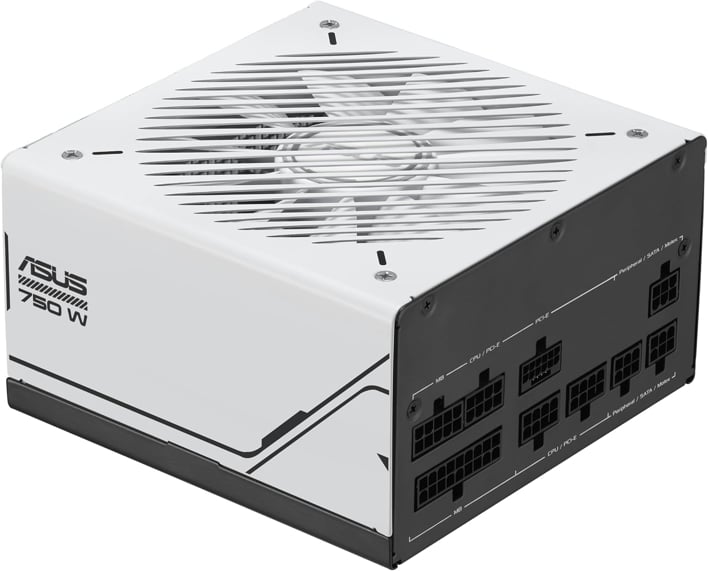
750W: Asus Prime 750W Gold, 80 Plus Gold - $110
Our Goldilocks unit for today is the ASUS Prime 750W Gold, an ATX 3.1 PSU with 80 Plus Gold certification. This box o' watts is quite stylish if we may say so, and it delivers the goods. The fan is a dual-ball-bearing model that ought to last longer than standard sleeve-bearing spinners, and as expected, all the cables are modular. As a bonus, this unit fits the ATX 3.1 standard and has a 16-pin PCIe power connector for contemporary RTX-series graphics cards. To drive the build quality point home, ASUS blesses the Prime 750W with an 8-year warranty. The asking price for all this is just $110, as good a deal as you can find for an attractive PSU of this quality.
850W: Corsair RM850x, ATX 3.1, Cybenetics Gold - $135
We're now entering serious-wattage territory, and the first contender in this arena is the Corsair RM850x. The RMx series is a favorite of yours truly, as they're absolutely rock-solid and command quite the affordable price for their quality. The not-so-grand sum of $135 nets you a large, whisper-quiet 140mm fan with auto-shut-off, fully modular ATX 3.1-spec cabling, and a Cybenetics Gold efficiency rating that's more stringent than 80 Plus Gold. I've personally built many machines with RMx series units and each one has been pretty much flawless. The review scores for these units corroborate this fact, as does the 10 (yes, ten) year warranty.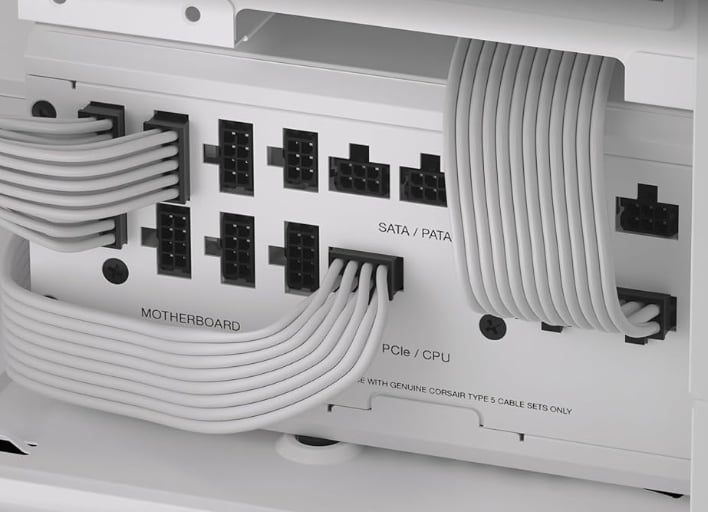
1000W: Corsair RM1000x Shift Cybenetics Gold - $170 & Corsair RM1000x Shift - $200
There isn't much to say about this unit that hasn't been said about its 850W sister, in the best of ways. The 1000W variant offers higher capacity and extra connectors, while retaining all the goodies of the lower-end model. The standard RM100x goes for $170, but if you like your builds pristine and extra-convenient, the RM1000x Shift variant is just $30 more at $200, and has side-mounted ports for an squeaky clean look and greater flexibility. I have one of these waiting for new hardware, and it's Really Good Stuff™.
For Small Form Factor Systems: 750W: Lian Li SP750 80+ Gold - $136
For the building masters of minimalist, ITX micro-machines, we have the Lian Li SP750. Despite its diminutive dimensions, this deliverer of power packs quite the punch at 750W and still retains a 80 Plus Gold efficiency rating. The fan automatically shuts off when it's not necessary, making it dead silent the vast majority of the time. There's no shortage of connectivity with four PCIe connectors, and the included cables are braided. The warranty is five years, and all this can be yours for only $136.The PSU Wrap-Up And Key Take-Aways
Well, PC builder friends, that was a lot, but we like to have all the bases covered. Afterall, if there's one PC component that absolutely cannot under any circumstances have an issue, it's your PSU. That said, you shouldn't have to sell an organ to get top quality power for your PC build, which is where we hope this buyer's guide comes in handy. The top, trusted brands and models we detailed above should serve you well. Just make sure you take into account your own specific needs and use cases, to ensure you select a PSU that's right for you.And of course, if we missed anything of note, let us know in the comments section, and happy building!






