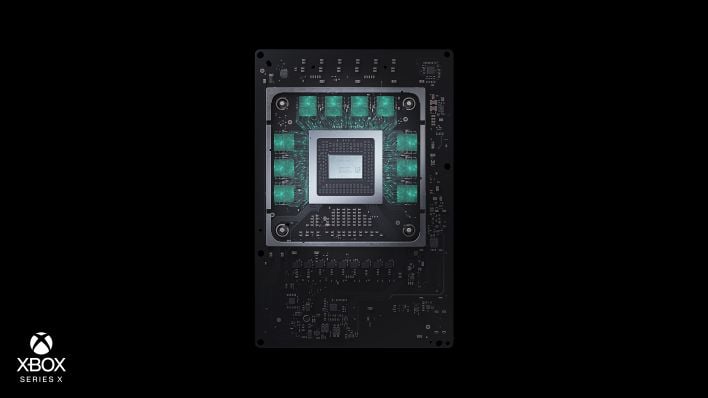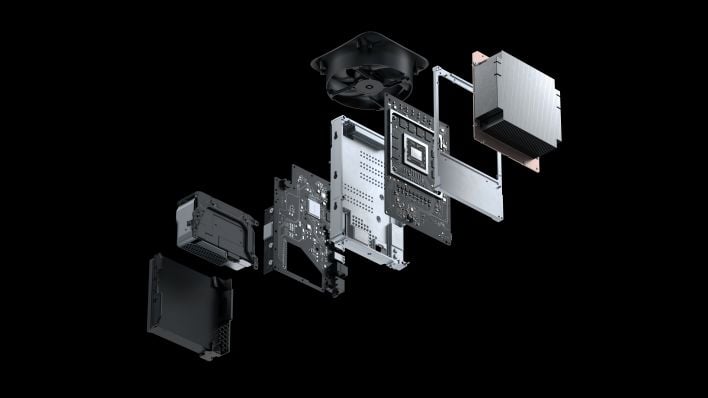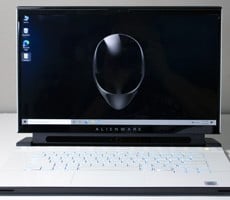Xbox Series X Review: Microsoft’s Hybrid Console HTPC Rocks
The two-tier console launch approach is unique this generation, with the Series X being the full-blown next-generation upgrade for 4K TV owners, while the Series S brings a solid 1080p experience with storage and CPU performance upgrades that cater to 1080p gamers. Think of the Xbox Series X as the high-end, track-ready BMW M model versus the pedestrian, but sporty-looking M-Sport models that offer the same generational chassis updates, but without that extra oomph under the hood.
Both consoles address different market segments, but today we are taking a closer look at the big kahuna, the Xbox Series X. While I camped out in the freezing cold to snatch a PS4 and Xbox One at launch seven years ago, I’m older, wiser, social distancing and managed to snag a preorder from the Costco website that showed up two days after launch. Let us find out if the system is worth $499…
What Powers The Xbox Series X?
It is hard to believe the original Microsoft Xbox was released nearly two decades ago with a single-core Intel Pentium III (Coppermine) 733 MHz class processor and an NVIDIA GeForce 3-based GPU. While the Xbox 360 strayed to PowerPC, the Xbox One returned to x86 and the Xbox Series X sticks to x86 with a custom AMD SoC powered by Zen 2 and RDNA2.
At the heart of the Xbox Series X are eight Zen 2 CPU cores clocked at 3.8 GHz, but that drops down to 3.6 GHz when using SMT. We won’t go into a deep dive of Zen 2, as Marco has done an excellent job with exploring the architecture in his AMD Zen 2 Architecture Explored: What Makes Ryzen 3000 So Powerful story. A RDNA2-based GPU provides 12 TFLOPS of compute performance from 52CUs clocked at 1.825 GHz, with support for Ray Tracing and HDR. The silicon actually has 56CUs, but four are disabled for yield reasons. There is not an equivalent desktop RDNA2 GPU available yet, but Microsoft is targeting 4K60 and 4K120 displays, so it is no slouch. You can check out our review of the Radeon RX 6800 and RX 6800 XT for a deeper dive on RDNA2.
The foundation of the Xbox Series X is in-line with a solid gaming PC, but since it's still a game console with custom SoC, there is some unique hardware inside. Microsoft equips the Xbox Series X with 16GB of GDDR6 memory connected on a 320 bit-wide bus, but divides it up so 10GB has 560 GB/s and 6GB has 336 GB/s of bandwidth.
Microsoft Xbox Series X Full Specifications:
- CPU: 8x Cores @ 3.8 GHz (3.66 GHz w/ SMT) Custom Zen 2 Arch
- GPU: 12 TFLOPS, 52 CUs @ 1.825 GHz Custom RDNA 2 Arch
- Die Size: 360.45 mm2
- Process: 7nm Enhanced
- Memory: 16 GB GDDR6 w/ 320-bit bus
- Memory Bandwidth: 10GB @ 560 GB/s, 6GB @ 336 GB/s
- Internal Storage: 1 TB Custom NVME SSD
- I/O Throughput: 2.4 GB/s (Raw), 4.8 GB/s (with custom compression/decompression)
- Expandable Storage: 1 TB Expansion Card
- External Storage: USB 3.2 External HDD Support
- Optical Drive: 4K UHD Blu-Ray Drive
- Performance Target: 4K @ 60 FPS, Up to 120 FPS
Microsoft ditched the mechanical hard disk for a 1TB NVME SSD that promises 2.4GB/s of raw throughput that goes up to 4.8GB/s with compression. A standard Western Digital SN530 M.2 SSD is employed, according to an iFixit teardown. We applaud Microsoft for using a standard M.2 SSD here for repair reasons.
While Sony provides a M.2 slot for storage expansion in the PlayStation 5, Microsoft chose to team up with Seagate for a proprietary expansion card. However, the Seagate expansion cards are available and usable today whereas the M.2 slot in the PS5 is not usable yet. You might be groaning at the thought of more proprietary storage formats, but we get where Microsoft is coming from. The custom form factor ensures a consistent plug and play user experience for all users without having to research what SSD fits the performance requirements or performing minor surgery, which not every gamer will be comfortable doing.
Microsoft does offer a solution for a more affordable alternative if you are not keen on the Seagate Storage Expansion Card – simply plug in a standard USB 3.1 storage device. While you cannot run Xbox Series X optimized games directly off it, you can archive games to the external drive and copy it back to the internal SSD when you want to play. Xbox One, 360 and original games can be run directly off external storage, however, and we were successful playing Xbox One games off a Samsung T5 500GB external SSD.
The solid-state storage is one part of what Microsoft dubs the Xbox Velocity Architecture, which was engineered for quicker load times with game assets and textures that are becoming increasingly larger as games target 4K UHD resolution. As we mentioned above, the SSD can achieve up to an effective 4.8 GB/s of throughput with compression at a 2:1 ratio with hardware-accelerated decompression. Microsoft claims the hardware acceleration engine it is uging is so efficient that it would take over four of the Zen 2 CPU cores to achieve the same performance in software.
There is also a new DirectStorage API for direct low-level access to the system storage and Sampler Feedback Streaming, or SFS, which is the final block of the Xbox Velocity Architecture. SFS essentially lets games load mipmaps on demand instead of loading the entire texture data in its entirety, conserving bandwidth and load time. We’ll admit, Microsoft’s Xbox Velocity Architecture voodoo works well and the system doesn’t even give you enough load time to check for text messages or social media in between load screens anymore; you’ll simply have to ignore everyone and continue gaming.
Microsoft has not abandoned physical media completely and includes a Blu-ray drive with 4K UHD Blu-ray playback capabilities for movies and your old game discs. Gigabit Ethernet and 802.11ac Wi-Fi are your two options for network connectivity. Wi-Fi 6 support would have been nice, but not a deal-breaker.
Xbox Series X Features, Industrial Design And Port Configuration
Microsoft went with a simple and elegant design with the Xbox Series X – it is a minimalistic black tower with a big fan and vent holes on the top. The system measures in at a square 5.9-inches wide and 11.9-inches tall, so it may not fit in some home entertainment furniture. The front panel only has a power button with the Xbox symbol, Blu-ray drive, eject button, USB 3.1 port and controller sync button. The controller sync button also hides an IR receiver that works with Xbox One media remotes and other universal IR remotes.
Flip it around the back you see HDMI, power, Gigabit Ethernet, two USB 3.1 ports, storage expansion slot and air vents. There is a Kensington lock slot in case you want to secure the Xbox Series X to your furniture.
The simplistic design begs for cool wraps, aside from the usual metal, carbon fiber and color choices. We would love it if someone designed a beige wrap that resembles the old Macintosh Quadra 700, we even made a render of it using a template from Reddit user TrippleWhopper.
Setting Up The New Microsoft Xbox Series X
Setting up the Xbox Series X was plug and play – connect your power, HDMI and optional Ethernet and turn it on. The Xbox Series X supports all the latest HDMI 2.1 features, including variable refresh rate (VRR) and 4K120. We connected the Xbox Series X directly to an LG 48” CX (2020 model) OLED TV and were able to turn on VRR, 4K120 and auto low latency mode (ALLM) without any issues.
Moving the system to the living room with an older Samsung 75” Q6FN (2018 model) proved somewhat problematic. Samsung implemented FreeSync/VRR support on 2018 models without HDMI 2.1, but as extensions to HDMI 2.0b. While the Xbox Series X detects ALLM support without any issues, it simply does not work with current firmware. And FreeSync/VRR is not available unless you manually enable Game Mode, defeating the purpose of ALLM altogether.
It got worse when we introduced a Samsung HW-Q950T soundbar into the equation. The Xbox Series X supports Dolby Atmos audio, which requires HDMI to the audio device, or the TV needs to support eARC – which is not available on this specific TV, only regular ARC with lossy Dolby Digital+. When we connected the Xbox Series X to the soundbar, we got Dolby Atmos audio, but it introduced VRR issues. The soundbar is HDMI 2.1 compliant and can passthrough VRR, but we encountered flickering issues in most games. Forza Horizon 4 and Dirt 5 would immediately crash after the load screen unless VRR was turned off.
We do not want to scare you with our compatibility issues, but it is something to think about if you are an early adopter.

Microsoft has simplified the account setup process immensely. Gone are the days of manually typing in your email address and password – you can use the Xbox app on your mobile device, enter a short code and the system populates itself with your account information. Out of the box there was a system update that had to be installed, as is typical for every piece of tech nowadays. Nevertheless, it was a pleasant setup experience, and we were able to install games quickly afterwards.
The Xbox One controller is one of our favorites for comfort and function. Microsoft did not make too many changes to the Xbox Series X controller, fortunately. Slight tweaks to the bumpers, triggers and D-pad keeps the same familiar look but with more comfort. The most notable upgrade is the standard tactile dot pattern texture on the bumpers and triggers. This texture was previously available on custom Xbox One controllers, but is now standard on the Xbox Series X controller. The texture improves the feel significantly. Whereas the Xbox One controller would feel slippery after hours of sweating hands, the new Xbox Series X controller provides grip for days. The new Xbox Series X maintains backwards compatibility with Xbox One controllers and controller peripherals too, so you do not have to purchase all new accessories. Kudos to Microsoft for not requiring all new peripherals, this time around.