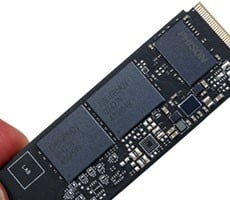Core Ultra 9 285K And Ultra 5 245K Review: Intel Arrow Lake Tested
"Overclocking" The Intel Core Ultra 9 285K
For our overclocking tests, we used a variety of configurations. First we simply enabled the High-Performance profile, which sets a 250W PL1 and a 295W PL2 on the Core Ultra 9 285K (Intel's default recommendations are 250W / 250W). Then we stepped things up and enabled Unlimited settings, which set 4,096W unlocked PL1 and PL2. Then we threw the memory's top 8,200MT's XMP memory configuration into the mix, and finally undervolted the processor and tried manipulating multipliers to squeeze some additional performance from the chip.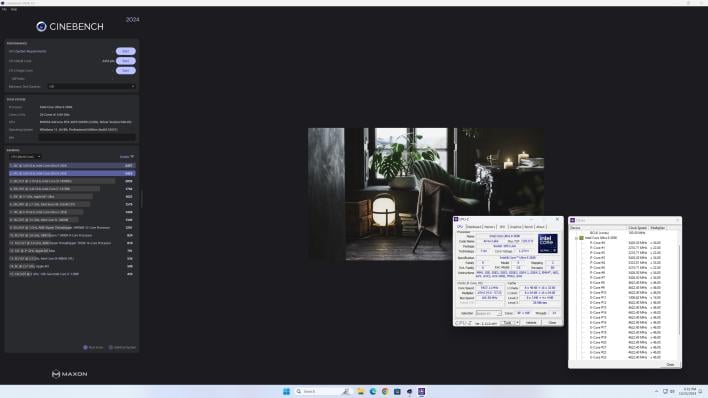
Intel Core Ultra 9 285K w/ 8200MT/s RAM, Unlocked Power Limit, Undervolted
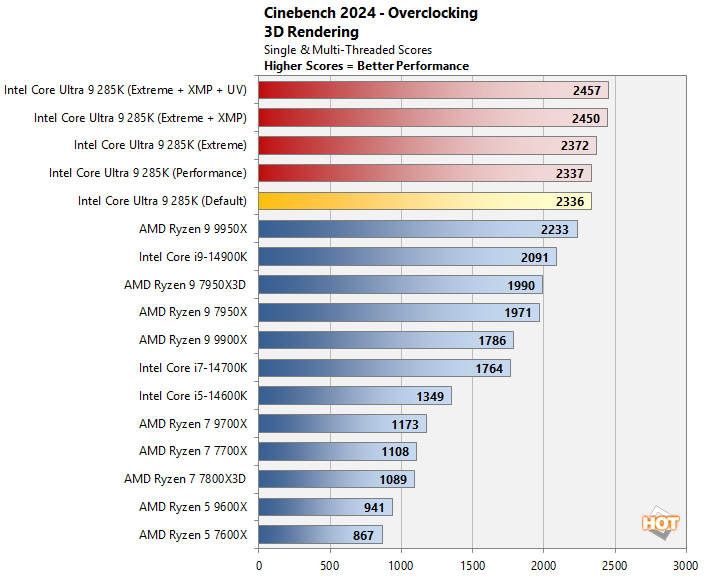

While we had the system tweaked, we re-ran Cinebench and saw an over 5% increase in the multi-threaded score when the system was fully tweaked. The LAME audio encoding test round the results to the nearest second, so we don't have much granularity in the results, but we were still able to shave a second off the Core Ultra 9 285K's already class-leading result.
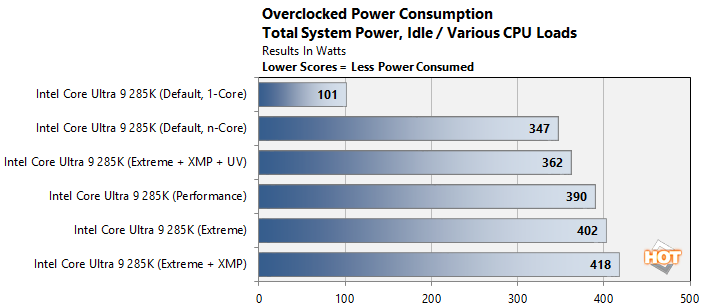
What's perhaps most interesting about these tests is how they affected power. With the extreme, unlimited power profile and XMP enabled together, our test system pulled 418 watts from the wall, an increase of 71 watts. But settings that small offset undervolt of only -.06v pulled things right back down and peak power was only marginally higher than defaults, while offering the best performance overall. The moral of the story is, even if you don't plan to run a Core Utlra 200S too far out of spec, experimenting with a slight undervolt is a good idea -- you'll bring power consumption down, unlock some additional power headroom, and lower temps as well. Everyone's mileage will vary of course, but it's a worthwhile experiment for enthusiasts.
Intel Core Ultra 5 245K & Ultra 9 285K: The Verdict
Arrow Lake-S and the Core Ultra 200S series marks a significant shift in Intel’s desktop processor strategy. The Core Ultra 200S series dispatches SMT / HyperThreading for symmetrical core / thread counts. It’s the first Intel desktop processor with a dedicated NPU, and also marks the first time Intel is using a disaggregated tiled design in a desktop chip. Intel put a particular focus on a efficiency and power reduction with the Core Ultra 200S series, while beefing up the socket and platform as a whole to lay the foundation for the future.With all of those changes in a single generation there were bound to be some trade-offs, which our testing revealed. Overall, performance with the Core Ultra 5 245 and Ultra 9 285K is very good. General compute workloads, where any of today’s modern processors offer a good experience, is mostly flat versus the previous generation. More taxing creator workloads proved to be a strong point for the Core Ultra 5 245 and Ultra 9 285K, though, where they both outran their predecessors and competed well with AMD’s Ryzen processors, and the Ultra 9 285K actually led the pack more often than not.
Our particular mix of game tests showed some performance regression though, which probably won’t sit well with some enthusiasts despite Intel already disclosing somewhat lower average gaming performance. On the plus side, the Core Ultra 5 245 and Ultra 9 285K are more power friendly than their predecessors and pricing is good. The flagship Core Ultra 9 285K arrives at $589, significantly undercutting the Ryzen 9 9950X.
In the end, we’re generally positive on the Core Ultra 200S series. Performance and power look good, especially if you’re a creator, the platform offers leading edge features and connectivity, and pricing is competitive. Like the Ryzen 9000 series launch, the arrival of the Core Ultra 200S series probably won’t entice most current owners of 13th / 14th Gen systems to immediately upgrade, but owners of older systems may be intrigued and we’re interested to see how the platform matures in the coming months, as well as how it compares to AMD’s upcoming Ryzen 9000X3D processors, which are due to arrive in a couple of weeks.