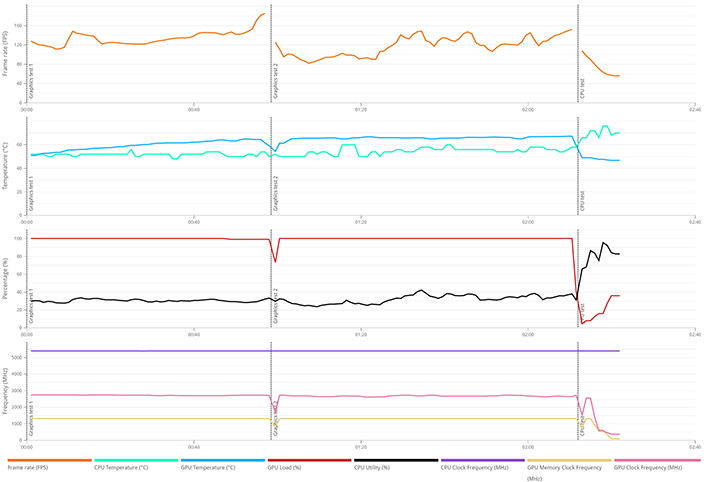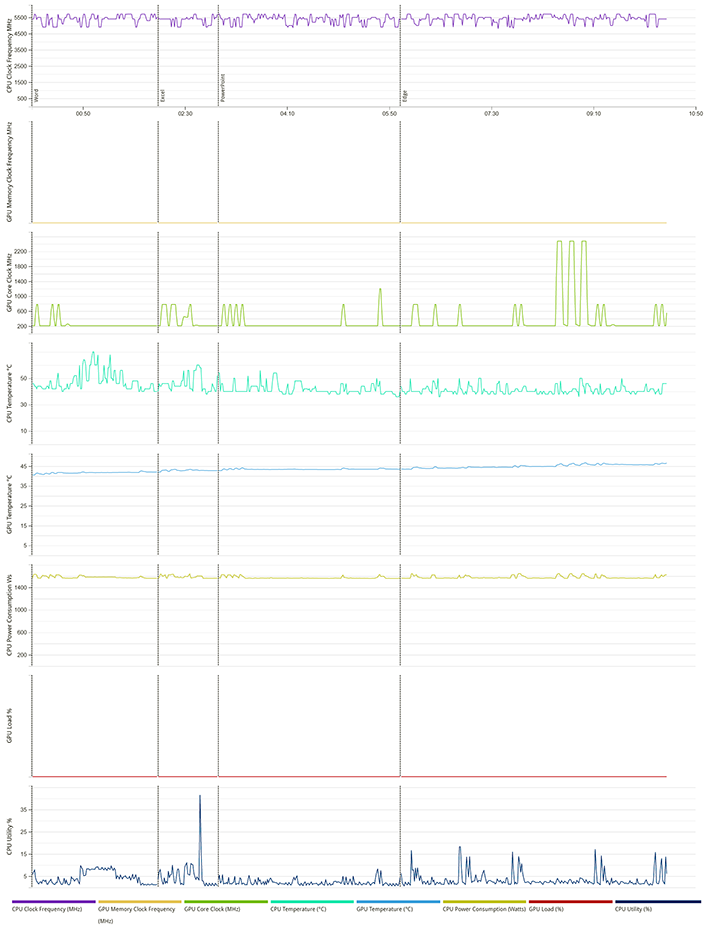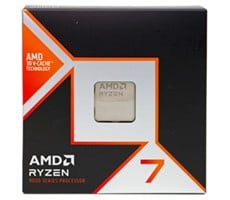Core Ultra 9 285K And Ultra 5 245K Review: Intel Arrow Lake Tested
For the 3DMark Physics test, we simply create a custom 3DMark run consisting solely of the physics test, which is multi-threaded and CPU dependent, and report the results...
UL 3DMark CPU Physics Benchmark
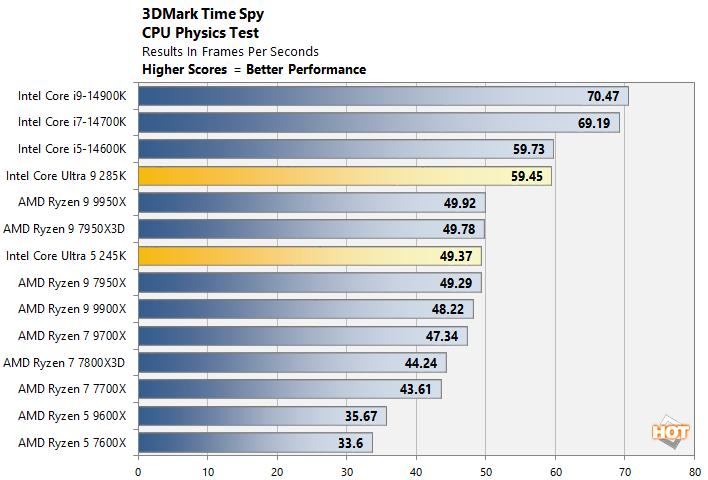
3DMark's Physics test ran particularly well on Raptor Lake, with the 14th Gen Core processors taking Gold, Silver, and Bronze here. The Core Ultra 9 285K, however, clearly beats all of the Ryzen processors and the Ultra 5 245K lands right in the thick of things, amidst the Ryzen 9 7950X and 7950X3D.
High And Low Resolution Gaming & Graphics Benchmarks
We also ran some mid and high-resolution game and graphics benchmarks on our test rigs with 3DMark, F1 2024, Final Fantasy XIV: Dawntrail and The Talos Principle 2. We used 3DMark's default Time Spy preset, and the games were run in two different configurations — either 1080p with Medium/High details, or 4K with High/Extreme details. The lower resolution tests are designed to be more CPU bound to better isolate processor performance, while the higher resolution tests are more GPU bound, where the CPU should have less of an impact.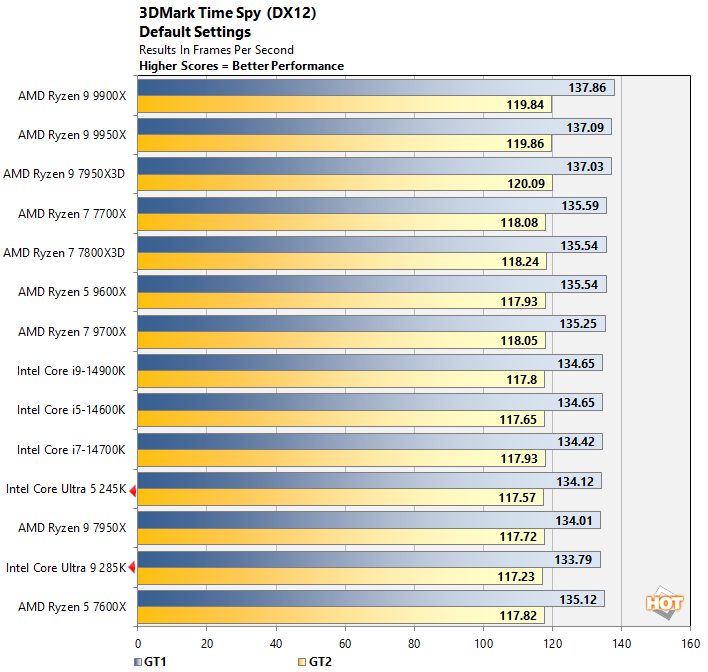
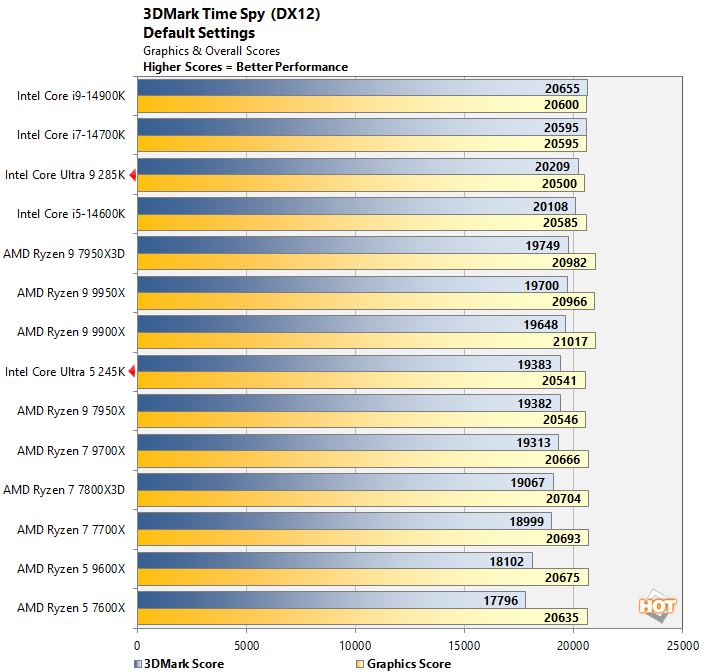
Actual Game Test framerates are tightly grouped with fractional differences separating all of the processors. That said, the Core Ultra 5 245K and Ultra 9 285K do technically land towards the bottom of the stack. Factor in those framerates with relatively good physics results, however, and the Core Ultra 5 245K and Ultra 9 285K move up in the overall rankings. They don't lead overall, but are right there in mix with today's fastest desktop processors.
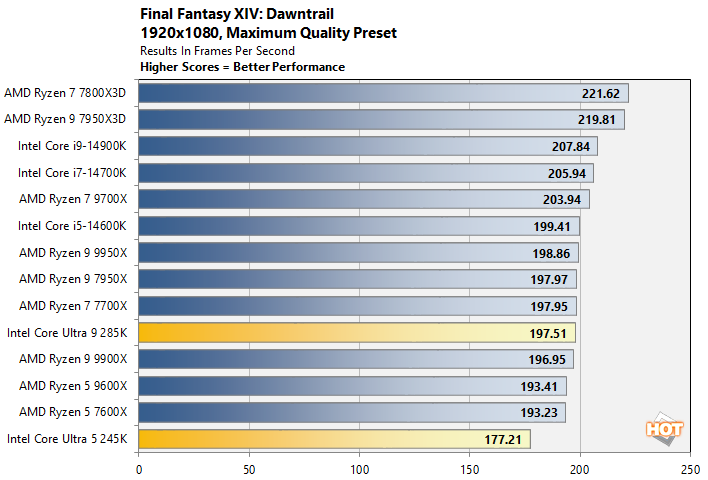
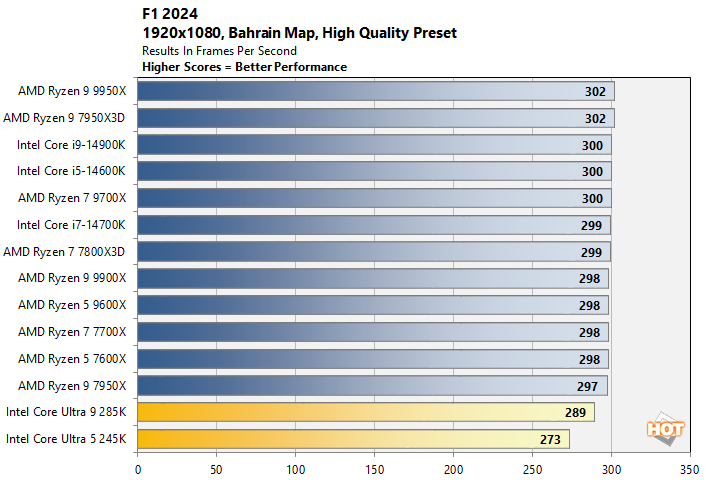
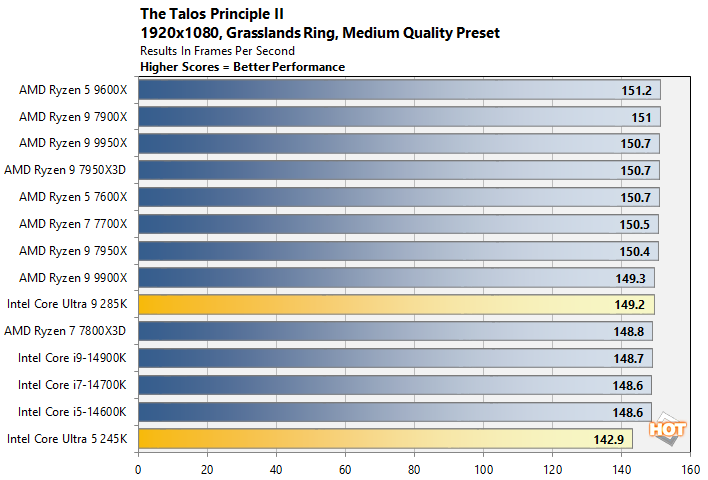
In our 1080p game tests, the Core Ultra 5 245K and Ultra 9 285K don't fare particularly well. Intel claimed a geomean approximately 5% lower than 14th Gen core processors for the Core Ultra 200S series, with its internal game tests. Our particular selection of game tests doesn't paint a great picture for the Core Ultra 200S series, especially for the Ultra 5 245K. The Core Ultra 9 285K fares better overall, but ultimately lands in the lower third most of the time.
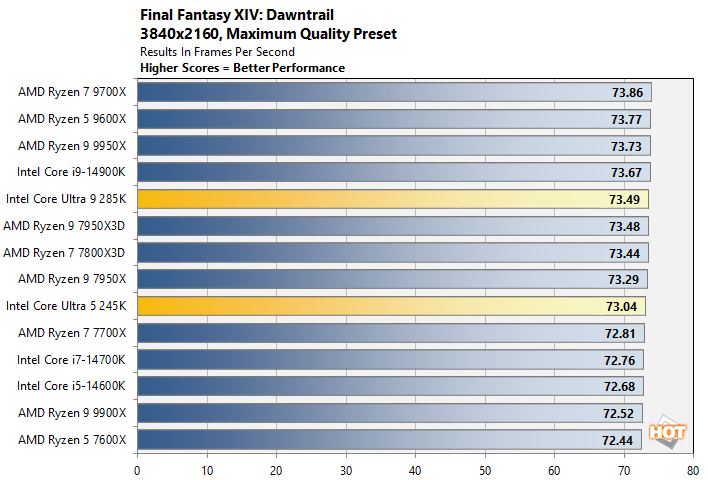
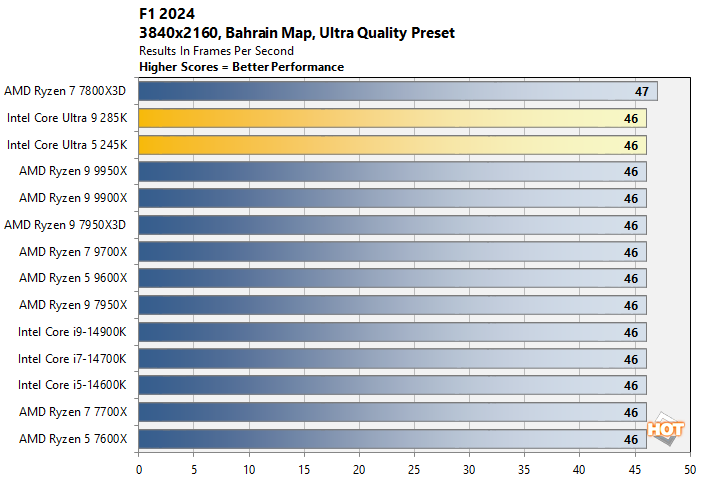
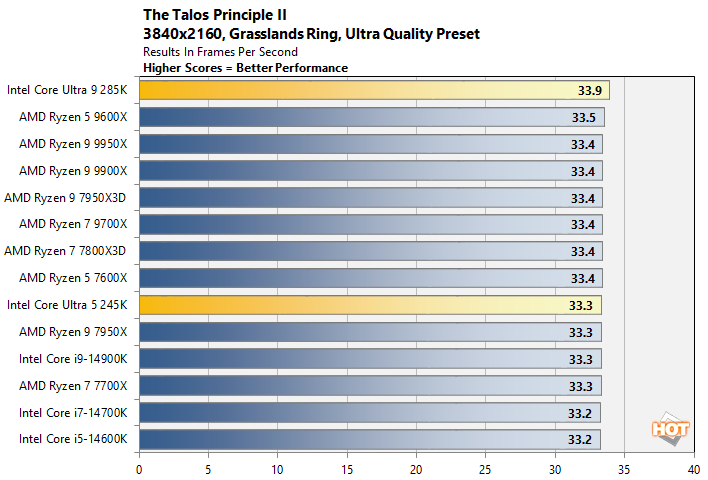
Intel Core Ultra 200S iGPU Testing
There's nothing revolutionary with the Core Ultra 200S' IGPU, but with support for much faster memory, and the resulting increase in available memory bandwidth, we wanted to see how performance was impacted.
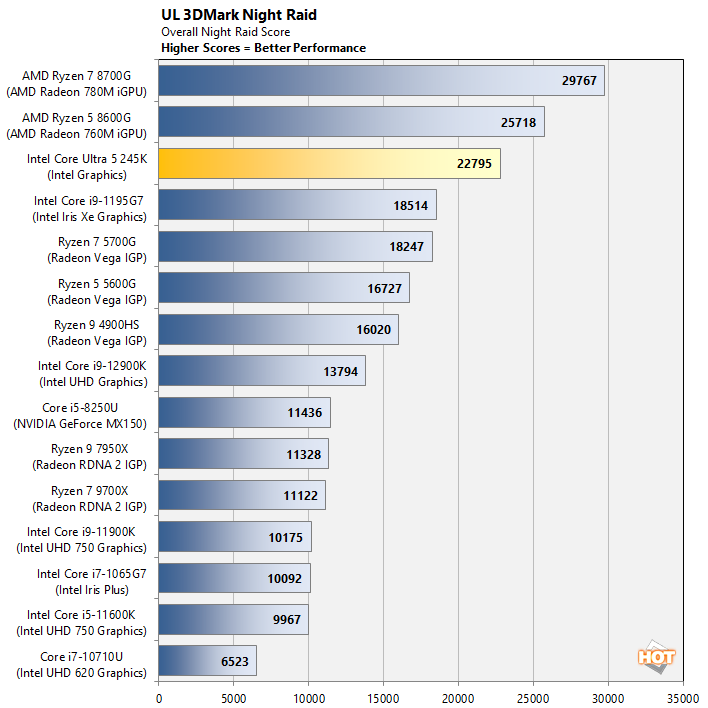
As you can see, the Intel Xe graphics engine in the Core Ultra 5 245K puts up a strong score, clearly outrunning any previous-gen Intel desktop solution. Of course, these higher-end Core Ultra 200S series processors will most likely be paired to discrete GPUs, but we wanted to see how things shoot out regardless.
Intel Core Ultra 5 245K & Ultra 9 285K Total System Power Consumption
Throughout all of our benchmarking and testing, we also monitored how much power our test rigs were consuming with a power meter. Our goal here is to give you an idea as to how much power each configuration used while idling at the Windows desktop and while under taxing CPU workloads across one or all cores. Keep in mind, this is total system power consumption being measured at the outlet and not the the individual power being drawn by the CPUs alone.
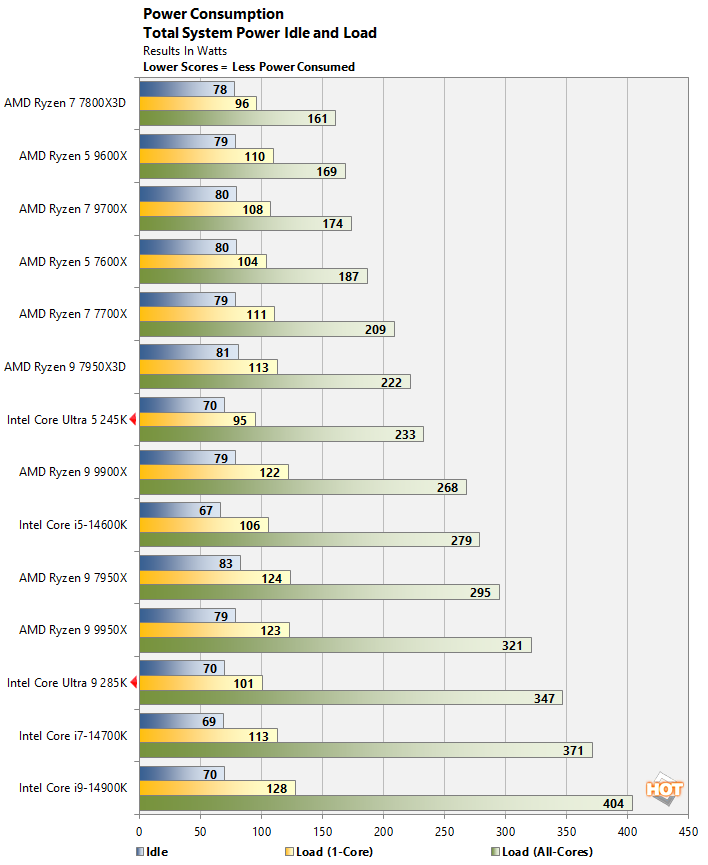
In the lead-up to the Core Ultra 200S series launch, Intel touted significant improvements in efficiency, power consumption, and thermals versus previous-gen Raptor Lake-based 14th Gen Core processors. Well, it turns out Intel wasn't kidding. Idle power is in-line with previous-gen parts, but in single-thread workloads and when fully taxed with a 100% load, the Core Ultra 5 245K and Ultra 9 285K consume much less power than their 14th Gen counterparts. Part of this difference also comes down to more conservative Intel defaults with the latest wave of Z890 series motherboards, but even when using unlocked / extreme power profiles, the Core Ultra series uses less power (more in that regard on the next page).
How power, frequencies, and thermals are affected in a variety of workloads with the Core Ultra 9 285K is presented in the charts above. What you see here are frequencies, temps, and utilization over the course of a couple of 3DMark Time Spy and PCMark 10 Applications benchmark runs. The CPU clock shows relatively small variations, and remains in the 5.3GHz - 5.4GHz range whenever the CPU is under load, but it dips lower when not fully taxed. The CPU temperatures also remains relatively low, and hovers mostly in the low-70°C / high-60°C range. When running in its default configuration, we saw peaks of about 75°C and temps never exceeded 80°C with the Ultra 9 285K.