Intel 8th Gen Core Mobile Performance Review: Kaby Lake R Explored
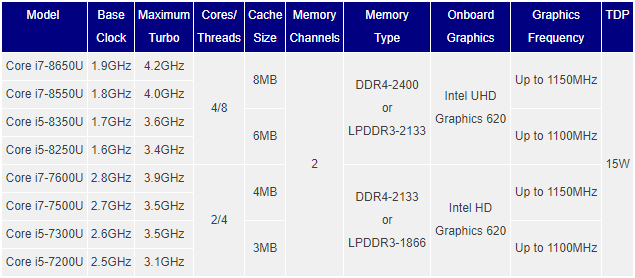
Intel's 8th Gen Kaby Lake Refresh chips are made using the same 14nm+ process we saw with Kaby Lake, rather than then 14nm++ process used on Intel's desktop Coffee Lake processors. While it's a bit disappointing to not see a new architecture here, we are definitely in favor of Intel's decision to bless ultrabooks with more cores.
For our testing, Intel sent over a trio of Acer Swift 3 notebooks for a true head-to-head comparison between Kaby Lake and Kaby Lake Refresh chips. One bears a 7th Gen Core i5-7200U, while the other two both sport the Intel's new Core i5-8250U. One of the latter also straps in an Nvidia MX150 for extra gaming prowess. Aside from the processor, all three are similarly equipped machines with 8GB of DDR4 memory (2133MHz on 7th gen, 2400MHz on 8th gen), identical 256GB Intel SATA SSDs, and 1080p FHD IPS displays.
|

The newest Acer Swift 3 14-inch models also carry a slight redesign which offers a more premium build. This includes swapping the matte finish panel in the previous generation model for a glass enclosed display, a new brushed metal finish, and adding an extra USB-A 3.0 port. The new models are slightly heavier as a result of the upgraded materials, but their profile is just as thin. The new Acer Swift 3 SF314-52 models are visually identical to each other and both generations feature a handy 180-degree hinge so they can be used at more comfortable angles as needed.
Internally, we see a slight deviation in cooling setups between the previous generation Acer Swift 3 and the current one.
The newer model opts for a single, larger cooling fan to the pair we find in its older sibling. However, with a single heatpipe in both instances, we do not expect this to dramatically impact heat exchange, though the older dual fan configuration does offer some redundancy in the event of a fan failure. We also want to note that these are not the easiest notebooks to pry open as they utilize both screws (torx on the newest model) and clips. We had to resort to a metal spudger to get enough leverage when opening the Kaby Lake Refresh model.
Intel 8th Gen Core Series Testing and Methodology
In this review, we are primarily concerned with processor performance and inter-generational comparisons. As such, we are restricting our results to these three units for ease of comparison. If you are interested in seeing how these slot into the bigger picture, you can also check out our AMD Ryzen Mobile powered HP Envy x360 15z review which incorporates many of the performance numbers found here with a wider swath of notebook processors, including one of AMD's latest Ryzen Mobile chips.Typically when we review notebooks, our workflow is time-restricted. We receive a unit, put it through its paces, and package it back up to return. We strive to eliminate as many variables as possible, but ultimately we are unable to provide perfect apples-to-apples environments, particularly year-over-year. Driver refinements, operating systems updates, and even seasonal temperature changes can potentially impact results.
Today, Intel has given us an opportunity to pit systems from two different processor generations head to head for a more accurate assessment of each processor's performance profile. The notebooks vary as detailed above with one extra exception: Acer has disabled Intel's SpeedShift Technology on the Kaby Lake model and says it cannot be enabled. We do not anticipate this will impact our results as the performance difference is difficult to benchmark to begin with, but it can impact general system responsiveness.
All benchmarks in this review are performed under identical conditions with identical software though graphics drivers varied as indicated below:
|
| Windows 10 Home x64 | 1709 (OS Build 16299.64) |
| Intel Processor Driver | 10.0.16299.15 |
| Intel HD Graphics Driver | 21.20.16.4526 |
| Intel UHD Graphics Driver |
22.20.16.4691 |
| NVIDIA Driver |
387.92 |
All laptops were tested side by side - with spacial allowances for exhaust - and at the same time. Special thanks to Steam's offline mode for allowing us to sidestep concurrent usage restrictions. Adobe Premiere was run with wireless disabled for the same reason.
We selected our benchmarks to include a mix of new and mature software and aim to highlight different aspects of computing performance across a wide variety of workloads. Our benchmarks are roughly grouped into web-browsing, general compute, scripted workloads, 3D (GPU) performance, and battery life.
Let's get started, shall we?













