IBM/Lenovo ThinkPad X41 Tablet
|
The times listed below reflect the time it took for the system to power up until the cursor appeared with no busy indicator on the desktop background.
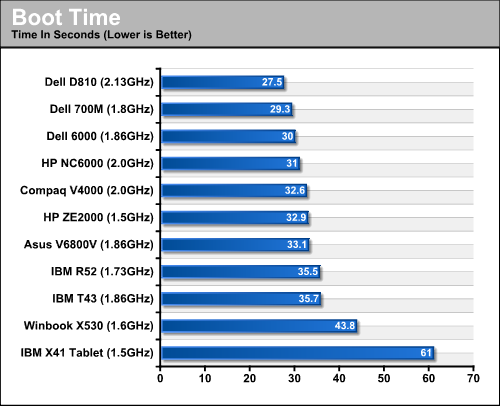
Given that the IBM notebooks have more software to load during boot up, the long boot time can be reduced if you disable a few of software enhancements that IBM provides. We left it on to get a real world read.








