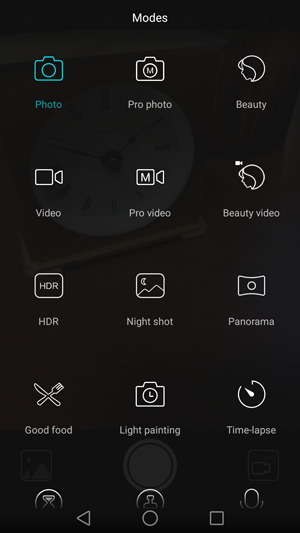Honor 6X Review: Dual Camera Premium Android For Less
In fact, the EMUI makes the Honor 6X’s menus feel a little iPhone-esque. That’s bound to annoy some users, but isn’t an impediment to navigation and it looks pretty slick. As for bloatware, the Honor 6X ships in decent shape. There are a few unnecessary apps appear in the Top Apps folder, but none struck us as particularly obnoxious.
As we mentioned earlier, the dual-camera setup at the rear of the Honor 6X is one of the phone’s main selling points. The 12MP and 2MP cameras make for some cool bokeh effects and Huawei gives the Honor 6X’s camera interesting software controls.
We took shots indoors and out, and played around with the camera’s tools for shifting the focus in the picture. The phone handled indoor lighting better than we expected it to, but image quality suffered with some grain low-lighting conditions. We like being able to adjust the wide aperture effects after taking the shot. If you don’t put the focus right where you want it while taking the shot, you can adjust to some degree the focus later. This can be a rather handy tool, if you stop to think about it.
The 8MP front camera is fine for selfies and chats. It sits near the top of the phone as usual. As soon as a user switches to the front camera, the Beauty mode option appears. Beauty mode lets you slim your face, enlarge your eyes, and change other aspects of your face with sliders. We’re not above taking selfies, but we think using Beauty mode is almost as lame as carrying a selfie stick. On the upside, it’s easy to brush past the feature and get an unedited shot.